Models in realistic Terrains and creation of roads
-
Hello to all SCF Members,
I'm shure there are many members who are interested in this theme. To create a terrain from GE or from contours is not a problem. But to create a realistic roads or pathes on a curved surface is still a Problem for me. I experimented with different plugins like drape and Stamp as well as FollowMe and keep.
But the results are not yet really satisfactory. In my opinion it is only possible with additional 3D software or am i wrong. I own 3DS Max and Cinema 4d but till now I'm not very familiare with these programs and how to create terrains. My wish is to do such things in Sketchup and only do the rendering in a separate program.
In the net i found many examples of nice looking pictures of terrains created by special terrain forming software but without roads. There are also many specialiced Programs for civil engineers where you can create roads.
But the idea is to create not only roads wich are cutting the terrain. In a more flat terrain for example the road should mostly follow the height profil. In a mountainous landscape it will be necessary to create serpentined or winding roads or pathes.
At present i have no idea about creating this in Sketchup. It would be beautiful if these questions would lead to a greater discussion.
Say hello everyone
KarlheinzBelow some trials done wit FollowMe and keep.
-
Karlheinz, is this meant to be a Ruby discussion or a general SketchUp discussion? Its in the Ruby forum currently, but it seems more like a regular SketchUp discussion. Just double checking,
Chris
-
Think it's an idea/request for a ruby to assist in terrain modelling. Am I right?
-
Hi Chris,
i would say it should be a general Sketchup discussion. Putting it to ruby discussion was a mistake made by me.
Karlheinz
-
Hi thomthom,
you are right. May be a ruby could be helpfull
Karlheinz
-
i've been doing proper roads on terrains for some time - we teach it as part of our landscape masterclass..
last year there was talk of integrating some of these tricks commercially - as part of a landscape toolbox - eventually the programmer and i moved on to other things and nothing came out of it..
i'll see if i can make a video in the next few days on how to do it - it is quite a precise method, perhaps some may like to take on the task of automating parts of the process..
also, notice that Chris' ShapeBender script is quite amazing - you can create roads with it as well..
Max
-
Hi cadfather,
your post sounds interesting. It would be nice to see your method. I took some snapshots form the net as an example streets which i mean.
Karlheinz
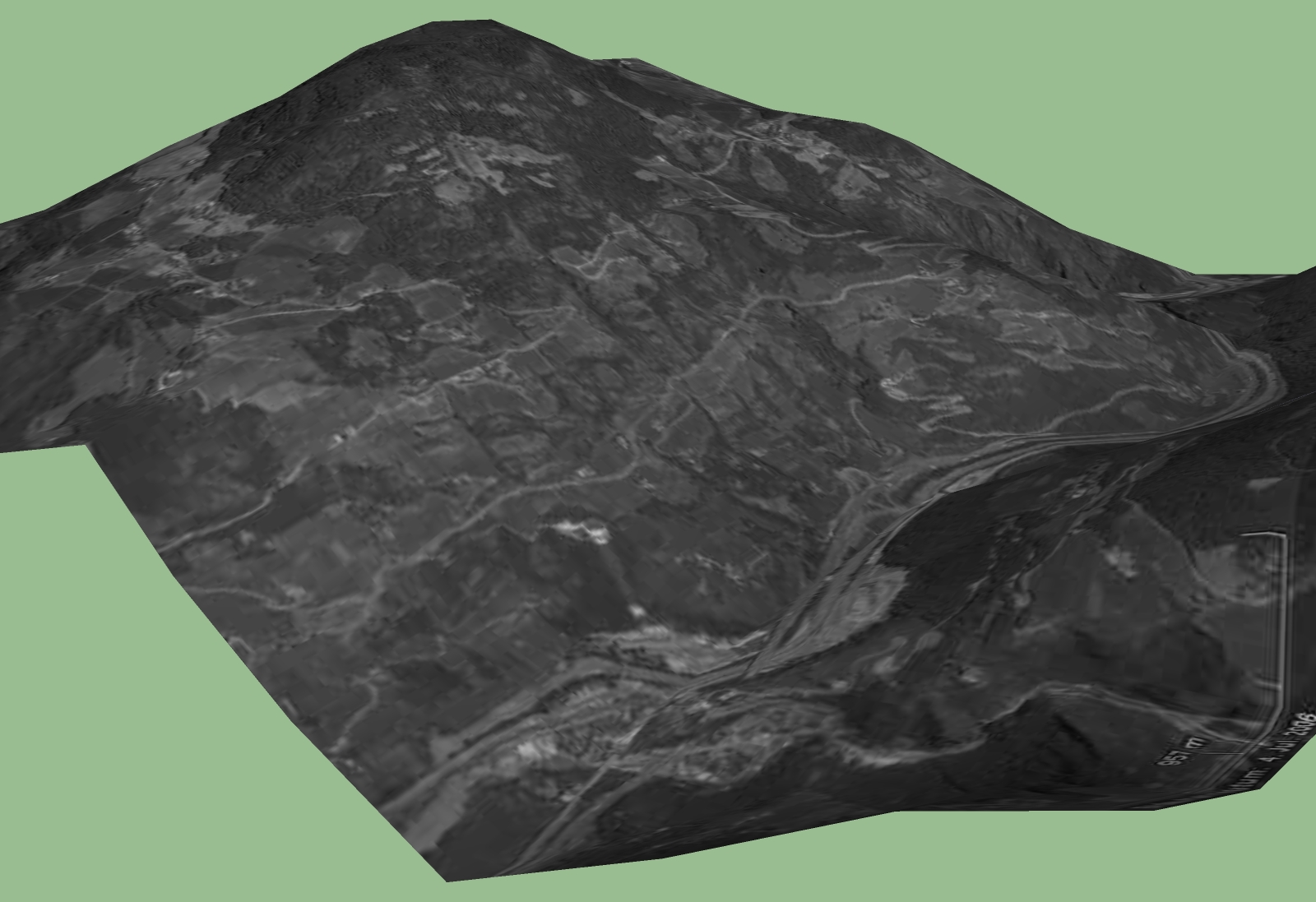





-
Sold! I want to move there!
Chris
-
Hi Chris,
is it possible to move this topic to the Sketchup discussions.
Karlheinz
-
ok, i made the video.. (tried to embed here but didn't work)
anyway, go to my website: http://www.quarr-it.com under 'news' you will see the tutorial.
it's quick but should give you all you need to knowleave some comments if you like it (only positive of course!)
Max
SketchUp jedimaster!
-
hi Max,
great tutorial

thank you. -
one thing you should notice is that the roads DO NOT MATCH the terrain. Thats obvious. Road construction companies much do terraplaning before, etc. Its the TERRAIN which matches the road.
in other words, when doing a road on a terrain, dont worry if the road floats or gets "underground" in many places. That is supposed to happen if its a realistic road. What you have to worry is to make the TERRAIN match the road... that is... level the terrain up and down in the appropriate places.
if you create a 3d terrain mesh from a gray image, you should draw the road on that image. And paint it in one gray color. And then change slowly the road gray color as it moves along the terrain. When making the new image into a 3d Terrain Mesh, the "terraplaning" of the terrain will be ready for you to put a road over it

-
Hi AcesHigh,
I agree with you in many points. But do you have a solution to create this in Sketchup?
Your last sentences i didn't understand
@aceshigh said:
if you create a 3d terrain mesh from a gray image, you should draw the road on that image. And paint it in one gray color. And then change slowly the road gray color as it moves along the terrain. When making the new image into a 3d Terrain Mesh, the "terraplaning" of the terrain will be ready for you to put a road over it

Karlheinz
-
If you can create a smooth ramping set of edges, defining the centre lines of the road. Then use Follow Me and Keep to create the road surface, you could then use the Sandbox Tool's Stamp to set it into the terrain. It'll push the terrain down and up where needed.
-
Hi Thomas,
attached you will find a skp file with a road created by FollowMe and keep. But i have a problem to edit the terrain or the road by the sandbox tool. I didn't exactly understand your explanation above. Could you please help me.
Karlheinz
-
karl- I had trouble understanding what you are asking for.. Is one of the examples below correct? These are very fast/crude examples so I apologize if they are not clear.
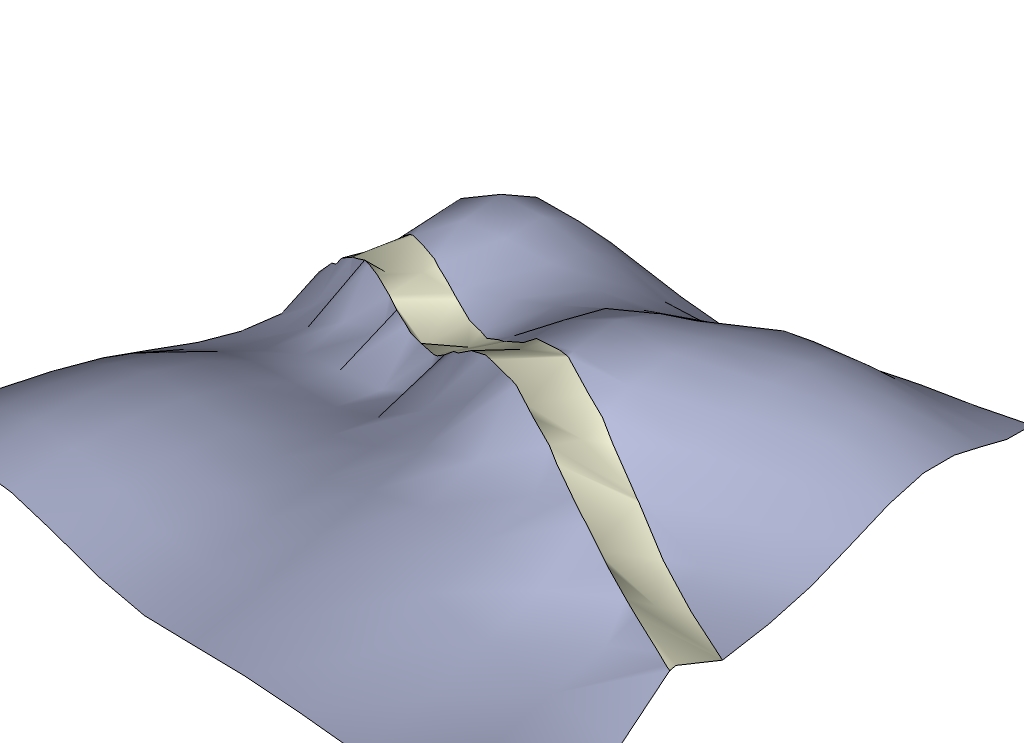
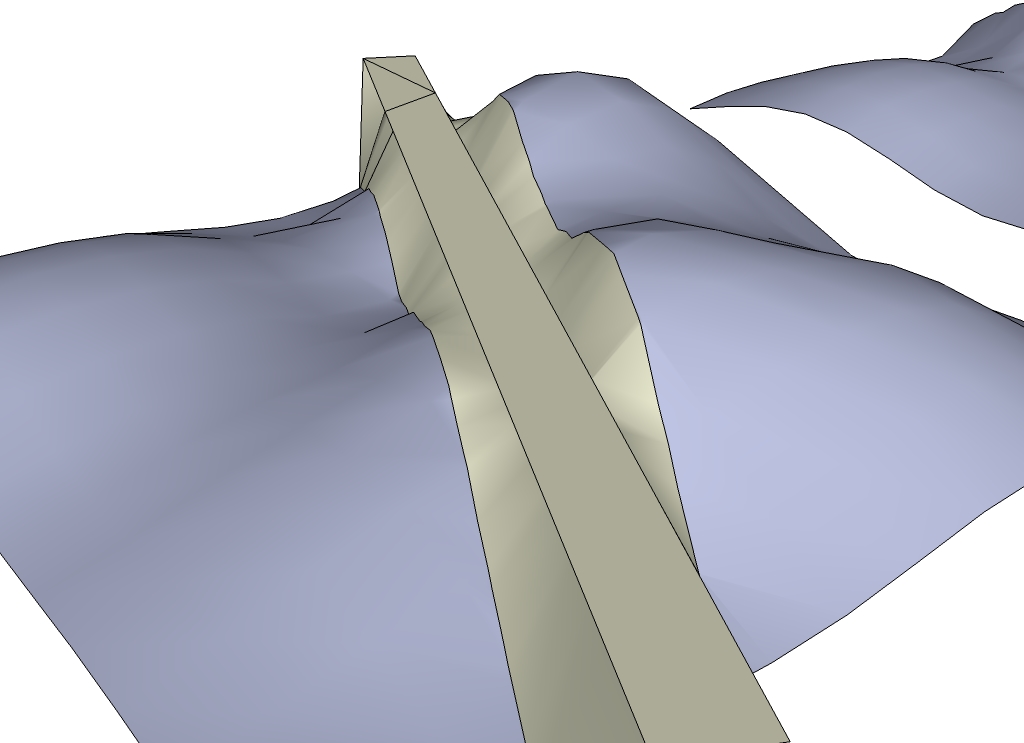
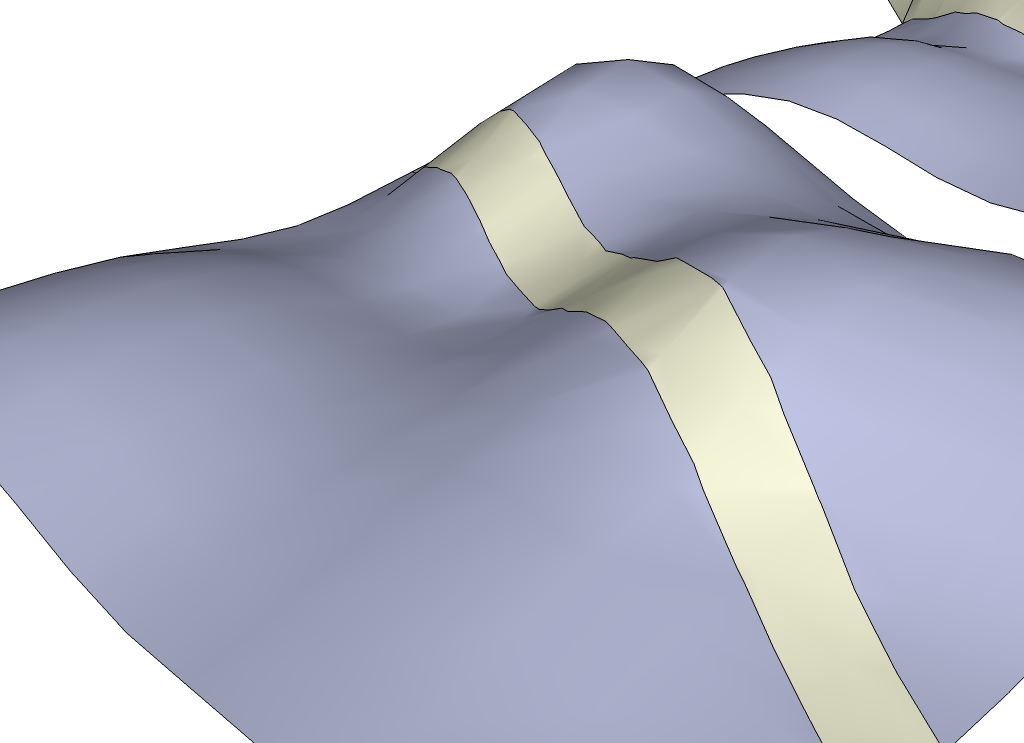
-
Hi Mirjam,
sorry if my english language is not perfect. What i'm asked for is a technique on how to create roads, Streets or pathes in a terrain which are seeming realistic. The problem is that Real roads or Streets in most cases do not run like a ribbon over the terrain surface. The Streets cut through the area in some places or they are running above the surface depending on the terrain. If the terrain is more mountainous you will have may be serpentines. The cross section should be horizontally.
In Sketchup you are only able to create horizontal roads with drape and stamp. By using the Follow Me and keep tool you can create a road along a line which is following the terrain surface but with horizontal cross section. But these methods are not yet satisfactory. A tool would be necessary where one can edit the parameters for the Roadway, Gradient, Descent, Curve radius and so on.
Karlheinz
-
Karl, do you have the .dem info or the terrain you intend adding a road to available for upload?
If I get a chance (cannot promise) I will give it a go, and If I cannot then someone here will certainly take up the challenge.
-
so what's wrong with my method?
-
Hi Pete,
i don't have a special projekt for creating a road. It is a general question for any triangulated terrain. For example the attached terrain.
Karlheinz
Advertisement







