[Plugin] UV Toolkit
-
Still its great to be able to select a bunch of faces and rotate at the same time.
You cant do that with SU's build in tools can you? -
@pixero said:
Still its great to be able to select a bunch of faces and rotate at the same time.
You cant do that with SU's build in tools can you?No you can't. Good point. I could add that feature.

-
I'm using it to rotate the texture on leaves on trees so doing it manually isn't an option.

And don't forget the right click menu...
-
Only thing though, about which points should it rotate...?
-
Can't you just swap the UV "scale"?
I mean like it is now but with an option to keep the scale on the X and Y axis.
(Rotating the points so that Points A,B,C,D would be D,A,B,C or something like that.) -
There is no such fixed points. The one for the quad-faces works like that because you can use the four vertices of the face. But you can't do that when you have differently shaped faces and/or want to preserve scale.
With SU, you have to generate the set of points yourself and query the face. So when rotating, I need one anchor point.
-
hm... or maybe it won't be a problem.... hmm
-
Ok, what would you suggest.
Center of face? Or a window where you can choose like in Profile Builder?
-
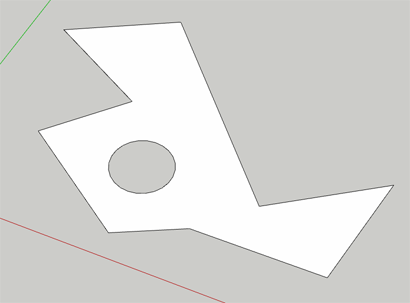
That's the thing: what would you determine as centre of face for something like this? (or top,left,right,etc...) -
Center of bounding box maybe?
-
@thomthom said:
[attachment=0:3sro2dfg]<!-- ia0 -->centerofface.png<!-- ia0 -->[/attachment:3sro2dfg]
That's the thing: what would you determine as centre of face for something like this? (or top,left,right,etc...)What kind of a quad is that, Thom?

-
 The exotic kind.
The exotic kind. 
My point was - that when you don't deal with regular quad-faces - it's much harder to predict desired result.
-
The thing is - would picking the "centre" (however it's defined) be any different, as just picking the first vertex I can get? At all seem rather arbitrary in terms of the result.
-
@pixero said:
Would it be possible to have an option for it to automagicly recognise the lenght direction based on witch side is longest on a quad and rotate it to match that.
Like if I want to rotate some UVs on a branch to line up the texture with the trees branches length direction. Would be cool.
Am I making myself clear?
Are we talking about rotating on quads strictly? I was under the impression this would be a general purpose rotation.
-
Would it be possible to have an option for it to automagicly recognise the lenght direction based on witch side is longest on a quad and rotate it to match that.
Like if I want to rotate some UVs on a branch to line up the texture with the trees branches length direction. Would be cool.
Am I making myself clear?
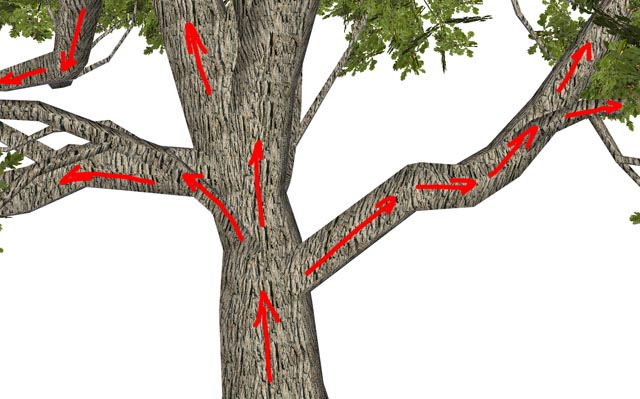
-
@pixero said:
Would it be possible to have an option for it to automagicly recognise the lenght direction based on witch side is longest on a quad and rotate it to match that.
Like if I want to rotate some UVs on a branch to line up the texture with the trees branches length direction. Would be cool.
Am I making myself clear?
Can you show a little screenshot of your starting point and your desired result?
-
@thomthom said:
That's the thing: what would you determine as centre of face for something like this? (or top,left,right,etc...)
There's a 'Center of Gravity' script somewhere - 'centroid.rb' - by TBD that adds a cpoint at the CoG of a face.
I can't find it so here it is againcentroid.rb -
See image in my updated post above.
-
@pixero said:
See image in my updated post above.
Can you show that with hidden geometry on so I can see the mesh?
-
Here's another one with hard edges and lighter texture.
It would be useful for things like trees, railings, plumbing...
Here the texture is applied vertical but should of cause follow the direction of the branches.
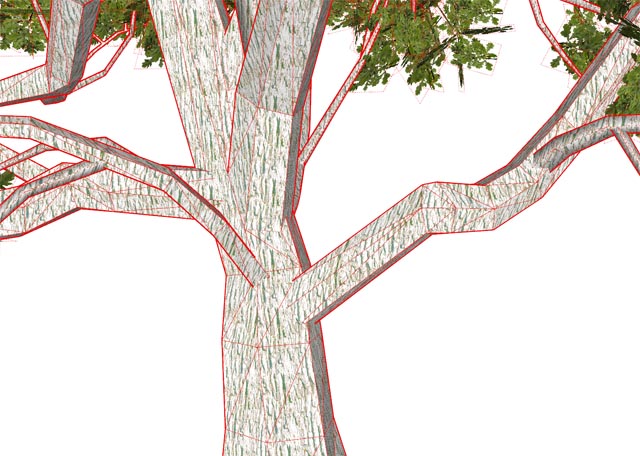
Advertisement







