[Plugin][$] FredoScale - v3.6a - 01 Apr 24
-
@steelers05 said:
I am running the most recent version on a pc and all of the tools work except the bend tool....half the time it wont even activate when I click the icon and when it does work, it only rotates the object and doesnt bend it. Any ideas what I could be doing wrong?
Two remarks
- For the rotation (instead of bend), you need to activate the slicer (toggle F4). This creates intermediate points and make the bending smoother.
- Before you do any transformation, make sure that your current selection is correct. If you move directly from one tool to another one like Bend, then all geometry at model level may not be selected. This is why it's always better to encapsulate the geometry within groups.
Fredo
-
Thanks Fredo.. strange, it doesn't work - tried changing the toolbar name..
it doesn't matter - shall i try to find the separators in the files themselves or would i just waste time?
-
@cadfather said:
Thanks Fredo.. strange, it doesn't work - tried changing the toolbar name..
it doesn't matter - shall i try to find the separators in the files themselves or would i just waste time?
Strange. It works for me. Do you at least see the option in the Default Parameters dialog box?

Please do not change the code. You won't find where the separators are (I am even lost myself).
Fredo
-
sorry Fredo, should have been clearer - the update does remove the separators.. so the toolbar looks great - it just doesn't work! : )
..don't worry about it Fredo, i'll leave it as it is.. i will try and find out if there's some clashing etc.. (Thanks)
-
@cadfather said:
sorry Fredo, should have been clearer - the update does remove the separators.. so the toolbar looks great - it just doesn't work! : )
..don't worry about it Fredo, i'll leave it as it is.. i will try and find out if there's some clashing etc.. (Thanks)
Is it the whole set of tools not working?
Did you try with the version attached in my previous post, just in case?
I'd better know, because I checked that 44 people have downloaded the file. -
@cadfather said:
yes, the whole toolset stops - with both versions,
i also tried with an empty plugins folder as below, same result..
I suggest you then reinstall the standard version 2.0f (and 3.1f for LibFredo6, we never know). I need to investigate.
By the way, when you say 'Stops' what does that mean. For instance, if you open the Ruby console, do you see any message when launching the tools?Fredo
PS: Nice icon for the folders!
-
yes, the whole toolset stops - with both versions,
i also tried with an empty plugins folder as below, same result..
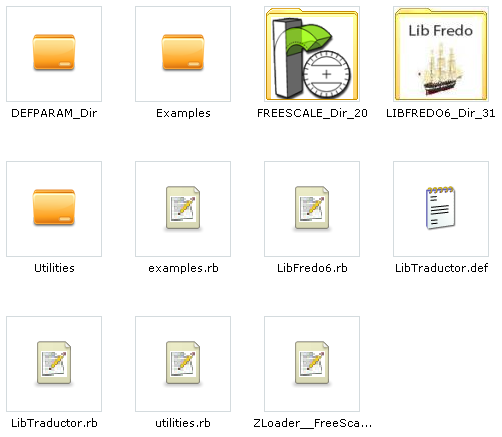
forgot to mention:
xp pro sp3
sketchup 7 pro -
with the clean latest install (i had it but retried it again now) the toolset works - if i change the 'common' file, it stops..
here's the folder icons - i do need some visual clues as to what swims in this folder!
-
I think I found the issue. I have inadvertedly included a statement that only works with another version of LibFredo6.
Here is a version that should work hopefully
Fredo
-
@cadfather said:
Hi Fredo
what are the chances i can remove the separators from the icons toolbar?
Drop the attached file into the FREESCALE_Dir_20 folder.
Then restart Sketchup, set the option in the Default Parameters dialog box, and then restart sketchup again.Fredo
-
@cadfather said:
Hi Fredo - just to let you know, after replacing the file 'FreeScale_Common.rb' the tool stops working
it's not a big deal though - whenever you stumble upon it..
It works for me. Could you redownload it and try again.
Just in case, here is the version I use:By the way, does it do what it is suppose to do, that is remove the separators in the toolbar?
[Edit] See this post http://www.sketchucation.com/forums/scf/viewtopic.php?f=180&t=17948&p=158953#p158953
-
fantastico Fredo - it works!

-
Thank you! It's very useful!
-
NEW VERSION 2.0g NOW RELEASED
IMPORTANT: I decided to change the name of this plugin, as the previous name could create confusion with an existing company and infringe their trademark. Please use now the new name FredoScale when referring to this plugin.This version is identical to the previous one 2.0f, except the possibility to configure the toolbar without separators (a request from CadFather). The option can be selected in the Default Parameter dialog box.
See main post at http://www.sketchucation.com/forums/scf/viewtopic.php?f=180&t=17948&st=0&sk=t&sd=a#p144180
It works with the current LibFredo6 3.1f
Fredo
-
-
Can the old Freescale folders be deleted?
-
Yes, I did it and it works, no problem.
-
-
Yes, in general you can safely erase the subfolder (here FREESCALE_Dir_20) once you have installed a more recent version.
Fredo
-
Anybody else having a problem getting the install to work? Mine deosn't show up. The old one worked fine. .. but the new one. . .nuthin'.
EDITGot it figgered out. Crisis averted.

Advertisement












