[Plugin][$] FredoScale - v3.6a - 01 Apr 24
-
thank you
-
This is an Excellent Plugin that I would recommend to anyone and everyone who might ever need to create organic shapes such as boat sails and/or tensile roof structures and the like.
It is extremely easy to use and works very well.
The fact that it is Free is also amazing because it certainly does have value and will save you tons of time regardless what you are trying to create with it.Thanks again so much for sharing this excellent Plugin as well as for continuing to make improvements/updates.

-
thanks...This is an Excellent Plugin.

-
what should I do - look at the attachment, thanks for an answer
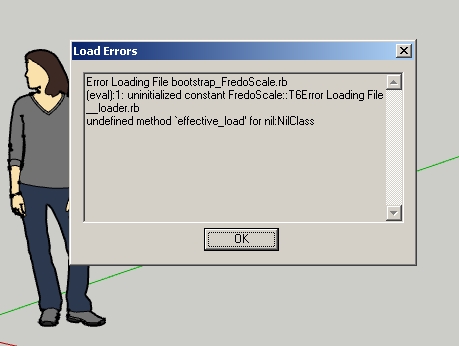
-
Looks like a bad install.
Show us a screen shot of your Plugins folder as well as one showing the contents of the folder called FREDOSCALE_Dir_22. It appears you haven't got _loader.rb inside that folder. If you didn't get that one in there, you probably have others you didn't get in there, too. Follow the instructions in the first post of this thread and take a look at the sticky post about installing zipped plugins.
-
Thanks, I did a new install and now it is ok. But I have another problem. I'd like to have Toolbar of FredoScale. I have the check of FredoScale ON in View -> Toolbars but I have nothing. Thanks
-
Perhaps your install still isn't correct. Did the toolbar icons get extracted to the right folder? Did you check the box for FredoScale under Extensions?
-
I am a beginner for setup of SU. I do know what I did but now I have everything. Thanksssss
-
Hi there guys.
Well i'm having some problems with this set of tools...mainly with the twisting tool...everything seems fine 'till i give the last click to finish the "command"...immediately i get a bugsplat, no matter the shape even with a single cube it crashes . Im using sketchup 8 and windows 7 64 bit.
. Im using sketchup 8 and windows 7 64 bit.
Any clue? Thanks in advise -
@kgon said:
Hi there guys.
Well i'm having some problems with this set of tools...mainly with the twisting tool...everything seems fine 'till i give the last click to finish the "command"...immediately i get a bugsplat, no matter the shape even with a single cube it crashes . Im using sketchup 8 and windows 7 64 bit.
. Im using sketchup 8 and windows 7 64 bit.
Any clue? Thanks in adviseIt may come from a conflict with another plugin: Podium (some versions), Matchbox, Sun Position, may be others.
Did you try the Bend functions and do you get a bugsplat too.Fredo
-
Maybe you must post some file skp for more helps
 (save as V6)
(save as V6)
And one image before / after
-
few days is that I do not work anymore fredoscale.
fredoscale using the center of the object (CTRL), I scale the entire object and not expanding the center.
What has happened?
What should I change?thanks
Solved.
Updated files and everything okthanks anyway



-
@unknownuser said:
Maybe you must post some file skp for more helps
 (save as V6)
(save as V6)
And one image before / after
My screen capture



not scale
final result

-
Roberto, these DB images do not load here this way (it actually links to a page where they are inserted). Could you rather attach them to your post?
-
@gaieus said:
Roberto, these DB images do not load here this way (it actually links to a page where they are inserted). Could you rather attach them to your post?
Sorry,
I solved it.
I reinstalled and fredoscale libfredo and now everything is ok.
Thanks anyway.


compliments for the speed of responses. This forum is a really quick.


sorry for my English (using Google translate) but my only language is Italian.


-
We have an Italian subforum at the bottom (I have added you now). It's not the busiest forum but still, if you get stuck, there are a couple of Italians here...
-
Thank you! This SketchUp Bending rocks!

-
Hi!
I have a little problem with this plugin. If the stretching device provided by the component or group, then the attribute does not change the size.Sorry, this turned out to google.
-
I think I understand what you wrote, local, but it isn't entirely clear.
It is true that if you stretch a component or group, you only change the appearance of that entity but it doesn't change the definition not does it change any other instances of the component in the model. This happens with the native Scale tool as well. To change the definition (attributes) you need to open the component or group for editing and modify the geometry inside.
-
Could it be that he's referring to Dynamic Components?
Advertisement











