[Plugin][$] FredoScale - v3.6a - 01 Apr 24
-
Hi,
OK I've Dealt with it
I'm reposting this from the Newbie forum. I've been taking advantage of the current economic down turn, to, amongst other things learn Sketchup. The reason I joined the forum is my interest in Fredo's amazing freescale tool. I'm very new to SketchUcation. A few months into Shetchup, and less than six months back to Mac after an absence since OS 4. I'm using a Mac running Leopard and have been unable to install the downloads correctly in my plugins folder. I was wondering if someone could post a screen shot of the folder hierarchy properly installed? I have been following the posts on the Ruby forum and have tried several ways to do the installation, but no joy. All suggestions gratefully accepted.John
-
@unknownuser said:
DO they icons png's belong in their own subfolder?
they should be in a folder called 'IMAGES_Standard' which is inside the 'FREESCALE_Dir_20' folder.
if you want daniel's icons, they will be in a folder called 'IMAGES_DanielS' which goes in the freescale folder and you activate them via the parameters dialog.
-
Success!!! Thanks a lot.
D
-
Hi Fredo!
I just tried your new version (v2.0d), but it seems to bug when I want to move some points...-
Procedure:
-
Start scale tool
-
Select a cube
-
Try to move a corner (with one of your points). Impossible to move any point.* Error message in the ruby console:
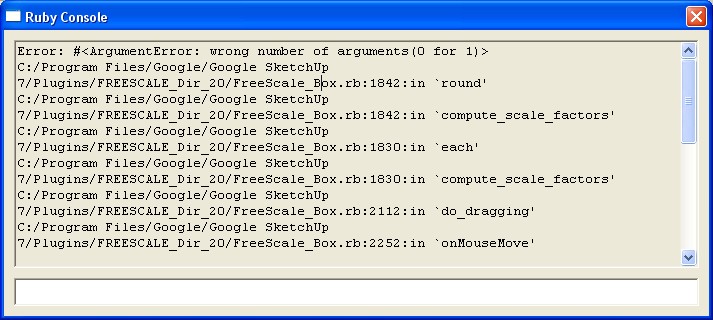

-
-
Matt,
I don't know what this is, as I cannot reproduce it on my machine.
Just in case, I slighlty modified the code around the "round" function.
Can you try it, and tell if you can reproduce the bug.Thanks
Fredo
-
NEW VERSION 2.0e NOW RELEASED
It fixes a bug recently found for Stretch in Target mode.
See details in main post http://www.sketchucation.com/forums/scf/viewtopic.php?f=180&t=17948&st=0&sk=t&sd=a#p144180You also need to download LibFredo6 3.1e
Fredo
-
Fredo6,
Was twist just added?
Thanks,
Jeff
-
@click draw said:
Was twist just added?
JeffNo, it was in the first release 2.0a.
Do you have any issue with the tool? -
Fredo, some problems with this new version. Draw a rectangle, pushpull it then stretch. Use the bend tool. It doesn't works properly anymore.
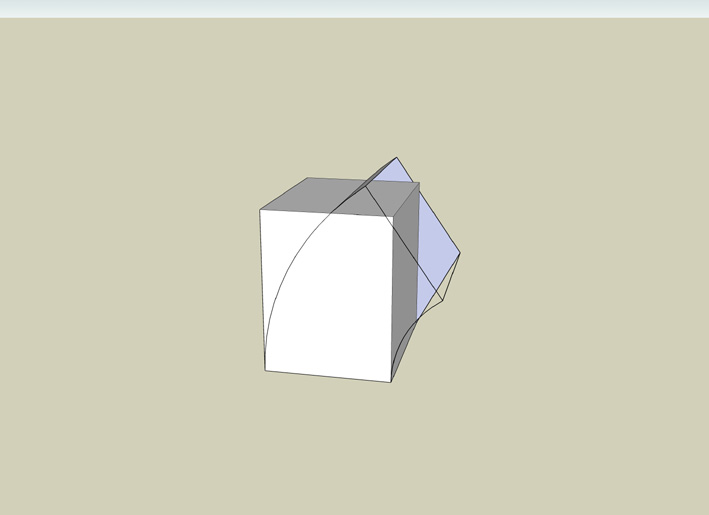
-
Incredible, Fredo!!!!!
-
@Fredo6
New Italian translation is ready.
You should add a string for "Donation...". The translation is "Donazioni...".
Ps. My nickname is "COSEDIMARCO" and not "Marco Cosedi". it means " Things of Marco" in Italian.
it means " Things of Marco" in Italian.
-
@massimo said:
Fredo, some problems with this new version. Draw a rectangle, pushpull it then stretch. Use the bend tool. It doesn't works properly anymore.
Massimo,
This is not really a bug of FreeScale (and not of the version 2.0e), but a problem of Selection.
When you exit the Stretch, only the edges are selected, not the faces.
Then applying the Bend would only operate on these selected edges.
You can try by deselecting All after stretch, before using Bend.This is why I recommend to enclose the geometry in a group (or component), because with geometry at native level, it is very difficult in Ruby to maintain properly the selection for faces (due to the fact that SU changes the object Ids when faces are deformed).
Fredo
-
Ok, thanks. That works.
Massimo -
Confirming that stretch to target now works correctly. Excellent work, as always, Fredo. CB.
-
NEW VERSION 2.0f NOW RELEASED
It fixes remaining issues for Mac compatibility of web dialog boxes and includes the full translation in Italian by COSEDIMARCOhttp://www.sketchucation.com/forums/scf/viewtopic.php?f=180&t=17948&st=0&sk=t&sd=a#p144180You also need to download LibFredo6 3.1f
Fredo
-
hey Fred,
just confirming that the latest release (f) is working fine and all the mac implementations are A-OK
many thanks

-
I'm new to the forum, were is the link to the downloads?
Mkelly
-
The link is at the bottom of the first post in this thread.
-
Im so sorry to ask but how do i dowload this freescale I cant see link to download?
-
The link is at the bottom of the very first post.
Chris
I feel like a broken record player.
Advertisement











