[Plugin Library] LibFredo6 - v15.5a - 08 Oct 25
-
@TIG
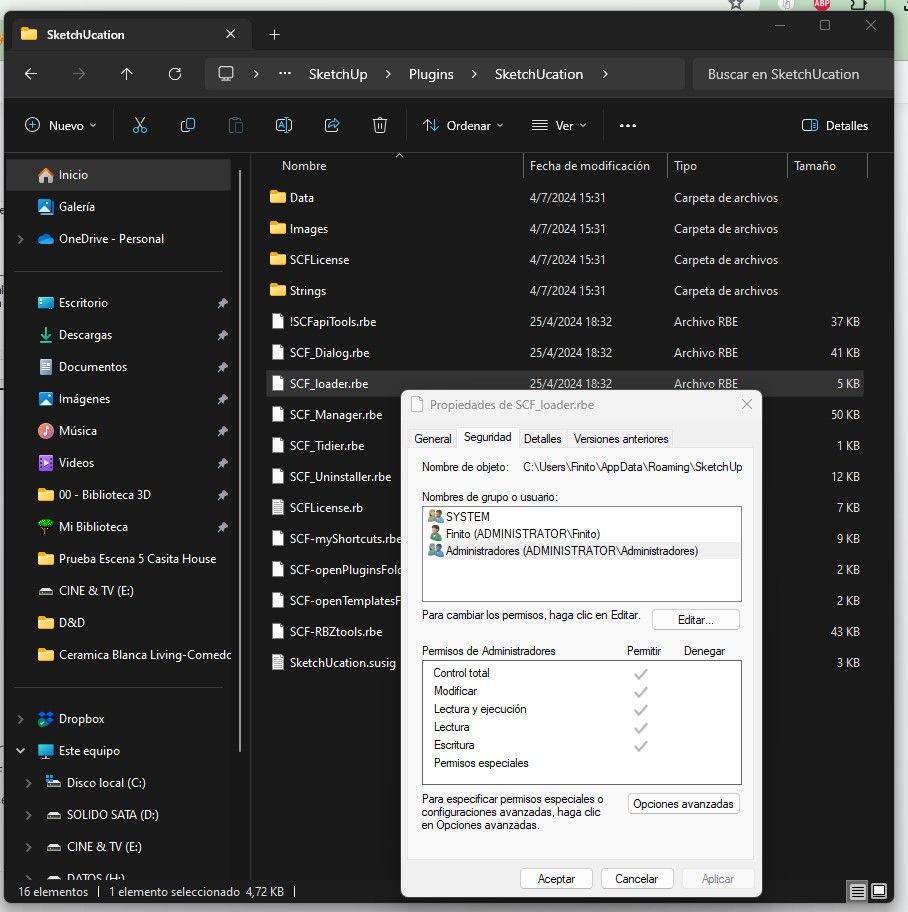
Everything seems ok.... -
son estafa no lo descarguen lo intale haora no me deja abri shect
hup -
es estafa lo intale y haora ni me habra el sketchutp 2024 y a pesar de lo desintalo me sigue apresiendo y sigue igual no se soluciona nada ni desintlando
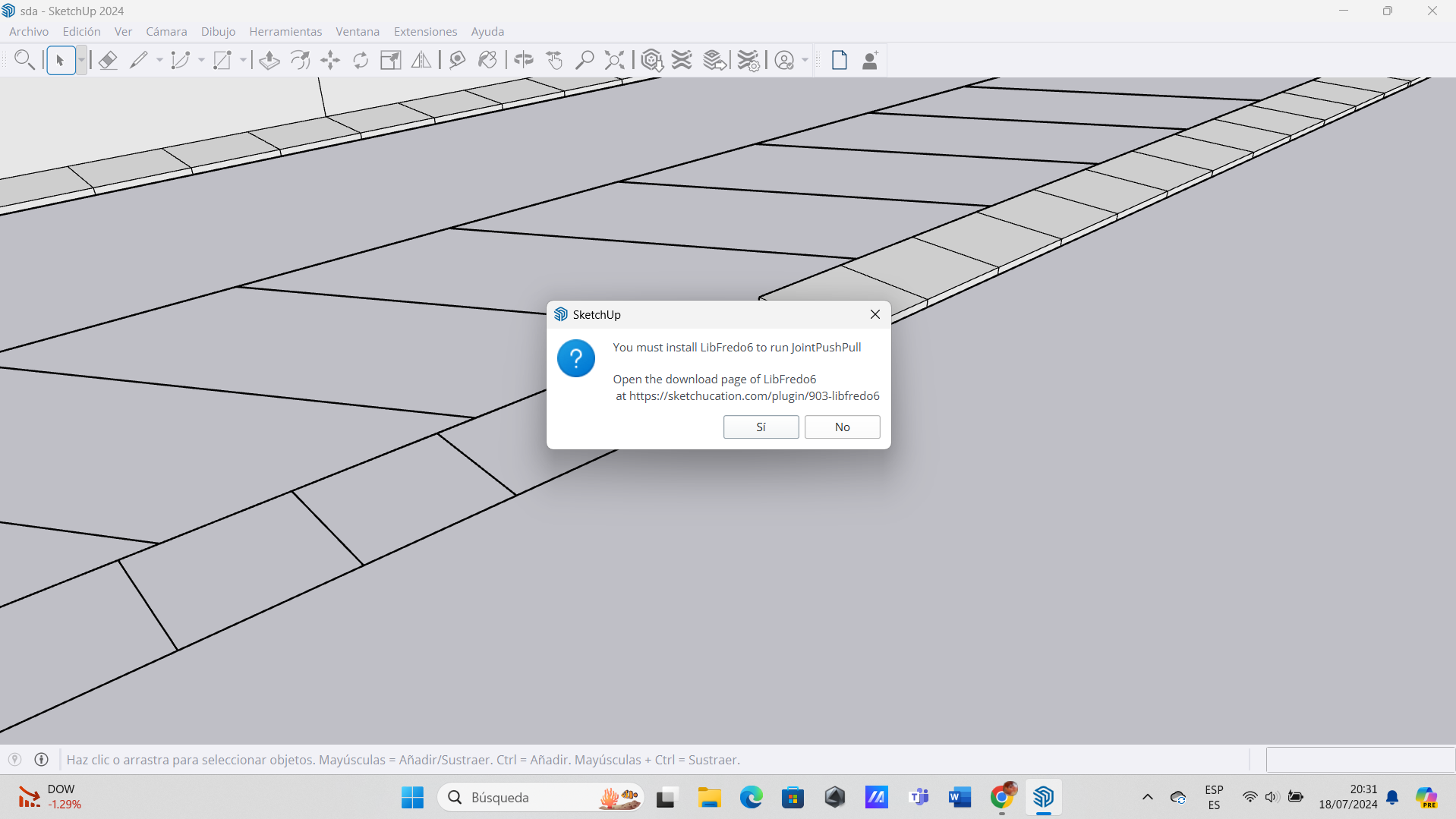 
 -
You are sorely mistaken.
It is not a 'scam'.
Fredo and this site are highly regarded.
The reason you can't use it, is that it relies on a 'Lib' - LibFredo6.
It is clearly spelled out on its download page...
The error message even gives you a link to get it [you need to answer 'Si'].
After it's been downloaded and installed, restart SketchUp so that everything gets synced.
It will need licensing after a trial so you also need the SketchUcation tools installing for this...Estás muy equivocado.
No es una 'estafa'.
Fredo y este sitio gozan de gran prestigio.
La razón por la que no puedes usarlo es que depende de una 'Lib': LibFredo6.
Está claramente explicado en su página de descarga...
El mensaje de error incluso te da un enlace para obtenerlo [debes responder 'Si'].
Una vez descargado e instalado, reinicia SketchUp para que todo se sincronice.
Necesitará una licencia después de una prueba, por lo que también necesitará instalar las herramientas SketchUcation para esto... -
thank you!!
-
NEW RELEASE: LibFredo6 v14.5f - 07 Aug 24
LibFredo6 14.5f includes changes related to:
- Bug fixing for dialogs
- small technical adjustments
Requirements: SU2017 and above
See plugin home page of LibFredo6 for Download of LibFredo6.
-
Ok, just fired up SU and I get popup
'You must install Libfredo6 (v7.6 or higher to run Curviloft (which I have a licence for).
Open the download page.....'
Yes/no.
If I answer yes it takes me to the Sketchucation page and terminates the SU session.
I manually downloaded 7.6 and placed it in my extensions folder, but the popup still appears and terminates SU whether I answer yes or no...
Help please! -
@Tpdart
Do you have the latest versions of Curviloft, LibFredo6 and the SketchUcation toolset [for the licensing], installed and SketchUp restarted to sync things ?If this doesn't resolve things then perhaps you could try to release the license[s], and re-validate.
If there's a corrupted file somewhere then deleting that and restarting to recreate it might help...
This requires detailed advice - perhaps @Rich-O-Brien or @fredo6 will chip in... -
@Tpdart Hi,
Please run the Window > Libfredo Settings > Fredo6 Plugins Information for Sketchucation Support menu command in SketchUp and copy/paste the output into your reply.
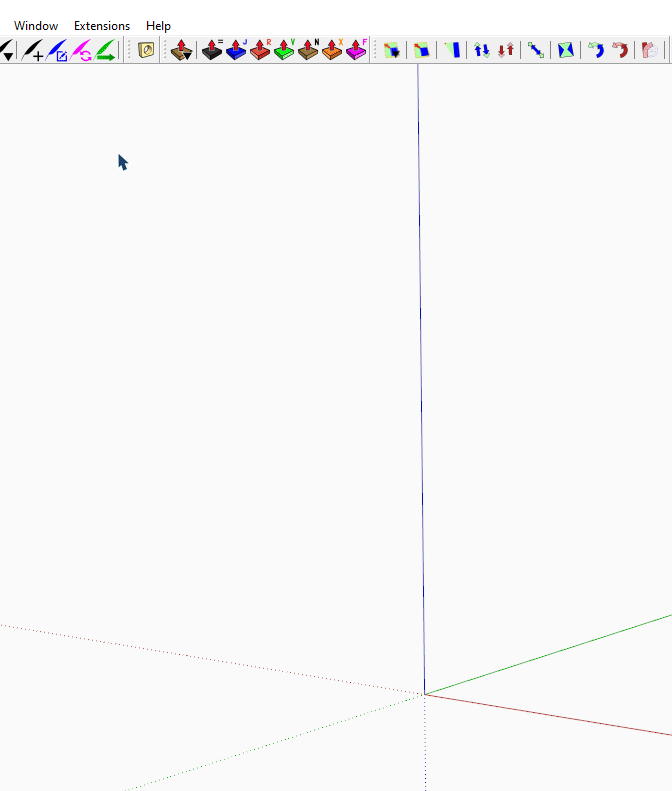
-
@fredo6
After updating libfredo6 to the latest version (v14.5f), all of my Fredo plugins have stopped working. I have ensured that all the plugins are up to date. While the plugins are visible on the screen, nothing happens when I click on them. -
@mayankkumar
Do you get a message?
Do you see the toolbars and menu?
If you open the Ruby Conole, d you see error messages? -
Thank you, @fredo6, for your response. I reinstalled SketchUp and all the plugins, and that resolved the issue. The plugins are working perfectly now.
-
@TIG Its beeing a while but none has contact me or gave me a solution. Tell me should i stop asking for help?
-
@Finito86 said in [Plugin Library] LibFredo6 - v14.5f - 07 Aug 24:
none has contact me or gave me a solution. Tell me should i stop asking for help?
Please run the Window > Libfredo Settings > Fredo6 Plugins Information for Sketchucation Support menu command in SketchUp and copy/paste the output into your reply.
-
I need The Pluggin
-
@Fer18
Your posts makes little sense !If you need LibFredo6 download/install it from the PluginStore.
If you need some other Plugin [aka an Extension] then post in its thread - OR explain yourself better - we are not mind-readers...
-
thank you so much
-
I am using Sketchup 2024 Pro version on a PC computer.
I have downloaded LibFredo6-v14.5f:-
the logo appears in Extension Manager but only as a grey (ghost) logo
-
does NOT appear in Extension Warehouse
I have viewed the 15 minute video several times and still cannot figure out how to get access to the App. the video covers so many topics.
Is there a simple set by step guide - text or video that show how to install LibFredo6? -
-
@DESIGN7
As explained in the thread's first post: LibFredo6 is NOT a standalone plugin.
It will appear in the native Extension Manager and should be 'active', but it does little else.
It will have an entry in a Tools submenu if properly installed...
It's used as a Lib[rary] to support most of Fredo's extensions.
You need to install these separately...Have you restarted SketchUp after this installation so that everything is synced ?
It will not appear in the Extension Warehouse - essentially because that is not the sole repository of good extensions.
Several authors, like Fredo and myself, choose to provide our extensions solely through the SketchUcation PluginStore / ExtensionStore³...
Some other developers publish on both platforms, while some others even use just their own web-sites to offer downloads... -
NEW RELEASE: LibFredo6 v14.6a - 18 Sep 24
LibFredo6 14.6a includes changes related to:
- ThruPaint v2.5a
- New plugins
Requirements: SU2017 and above
See plugin home page of LibFredo6 for Download of LibFredo6.
Advertisement










