[Plugin Library] LibFredo6 - v14.6a - 18 Sep 24
-
I'm running SketchUp 7 on Mac OS 10.4.11. I've downloaded and installed both LibFredo6 v4.3 and Round Corner plugin and both are not working. When I start up SU7 I get the error message: "Error Loading File LibFredo6.rb
can't convert nil into String". I have no idea what this means. Can someone help?Thanks a million!
Here is a screen shot of my plugins folder
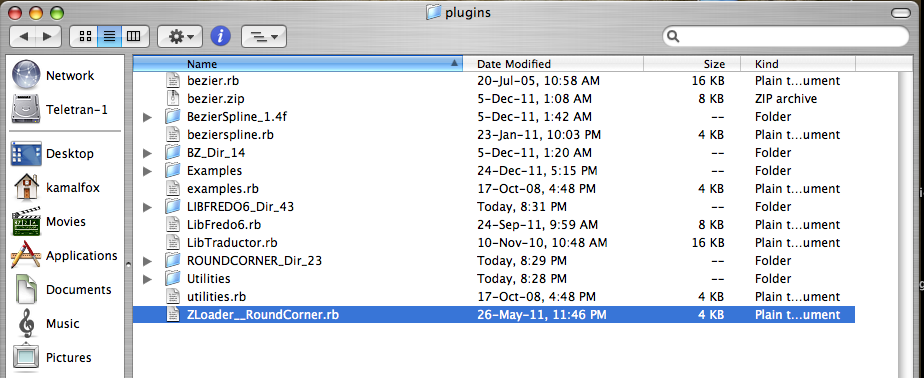
-
Just in case, can you type
ENV["TEMP"]in the Ruby Console and tell me what you see.Thanks
Fredo
-
Fredo
I use
tempdir=ENV["TEMP"] ### it's a PC == 'TEMP' or 'TMP' tempdir=ENV["TMPDIR"] if not tempdir ### it's a Mac

-
This is what I use to detect temp path:
TEMP_PATH = File.expand_path( ENV['TMPDIR'] || ENV['TMP'] || ENV['TEMP'] ).freeze -
@tig said:
Fredo
I use
tempdir=ENV["TEMP"] ### it's a PC == 'TEMP' or 'TMP' tempdir=ENV["TMPDIR"] if not tempdir ### it's a Mac

TIG,
Actually, my mistake. Yes indeed, I use TMPDIR for Mac environment (or /tmp which may be more secure)
@supercylon
Can you typeENV["TMPDIR"]in the Ruby consoleFred
-
@unknownuser said:
Just in case, can you type
ENV["TEMP"]in the Ruby Console and tell me what you see.Thanks
Fredo
Hello Fredo,
Thanks for your assistance. I did what you asked and here is a screenshot of the result.
![Results of ENV["TEMP"] in Ruby Console](/uploads/imported_attachments/iUOu_Picture2.png "Results of ENV["TEMP"] in Ruby Console")
Thanks Supercylon
-
@unknownuser said:
@tig said:
Fredo
I use
tempdir=ENV["TEMP"] ### it's a PC == 'TEMP' or 'TMP' tempdir=ENV["TMPDIR"] if not tempdir ### it's a Mac

TIG,
Actually, my mistake. Yes indeed, I use TMPDIR for Mac environment (or /tmp which may be more secure)
@supercylon
Can you typeENV["TMPDIR"]in the Ruby consoleFred
I didn't notice this message, here is the screen shot of the result of your second request.
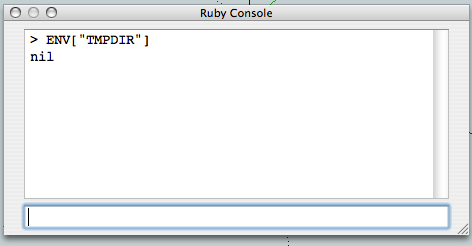
Thanks,
Supercylon -
And
ENV['TMP']? -
@unknownuser said:
Can you try withe attached file to see if your error disappear and SU starts OK.
[attachment=0:2f69w8lx]<!-- ia0 -->LibFredo6.rb<!-- ia0 -->[/attachment:2f69w8lx]Thanks
Fredo
Fredo,
Thank you!Thank you! It works!
Supercylon
-
@supercylon said:
Thank you!Thank you! It works!
Supercylon
I will release the change tomorrow as v4.3c
It is strange however that on your Mac, the TMPDIR Environment variable is not defined.
@TIG, Thomthom: I just use
/tmpwhen TMPDIR is not defined.Fredo
-
Can you try withe attached file to see if your error disappear and SU starts OK.
EDIT: file removed. Now part of the release 4.3c, 31 Jan 12
Thanks
Fredo
-
Under Ubuntu makes SU to crach on startup
-
@baranya said:
Under Ubuntu makes SU to crach on startup
It's difficult for me to diagnose on this platform which I don't have.
I think there are a few users running Sketchup on Linux flavors, and they may help you to troubleshoot.Fredo
-
I ran into some trouble when I placed this plugin in the SU plugin folder. I thought this solution might help others.
"LibFredo6 4.3c - 31 Jan 12" is the name of the folder that I unzipped and I placed in my plugins folder. But that didn't work. You have to drag the contents of the "LibFredo6 4.3c - 31 Jan 12" folder (LIBFREDO6_Dir_43 and LibFredo6) out of that folder and put it in the plugins folder.
THanks so much for this wonderful plugin!!!
-
Hello Mr.LibFredo..
I have a diifficulty to install curviloft using libfredo in my SU8,
it wont load and something wrong with the fredo, this is the picture :
I dont have lib tranductor.rb in Libfredo6 package neither on curviloft,
how to solve this Mr?
I also trying to copy the lib_tranductor.rb in my SU7 to SU8 plugins folder but it always crash after copying it...
-
@mingjae said:
I dont have lib tranductor.rb in Libfredo6 package neither on curviloft,
how to solve this Mr?
I also trying to copy the lib_tranductor.rb in my SU7 to SU8 plugins folder but it always crash after copying it...
I would suggest you redo a clean installation and make sure you overwrite all existing files.
Just in case, can you type in the Ruby Console and report what you get:
Sketchup.find_support_file('LibTraductor.rb', "Plugins")Fredo
-
@unknownuser said:
@mingjae said:
I dont have lib tranductor.rb in Libfredo6 package neither on curviloft,
how to solve this Mr?
I also trying to copy the lib_tranductor.rb in my SU7 to SU8 plugins folder but it always crash after copying it...
I would suggest you redo a clean installation and make sure you overwrite all existing files.
Just in case, can you type in the Ruby Console and report what you get:
Sketchup.find_support_file('LibTraductor.rb', "Plugins")Fredo
Hi, thank for your reply
my SU8 in plugin folder have not installed by LibFredo and curviloft before,
so I just put all unzipped libfredo and curviloft in my plugins folder,
after I redo to overwrite it, it result the same, it not load "lib traductor.rband here is I copy paste after I enter it on ruby console:
"Sketchup.find_support_file('LibTraductor.rb', "Plugins")
C:/Program Files/Google/Plugins/LibTraductor.rb"edit: perhaps the lib traductor.rb crashes in the Google/Plugins folder?
I copy the "Plugins" folder from my friend notebooks and place it there.
I cut the lib traductor there and place it in SU8 plugins folder and the curviloft success to load...but, where can I get "lib traductor.rb", there's no in lib fredo zip and curviloft zipped file installer right?
-
@mingjae said:
but, where can I get "lib traductor.rb", there's no in lib fredo zip and curviloft zipped file installer right?
Actually you do not need LibTraductor.rb for Curviloft (it's only for backward compatibility that it is checked).
Fredo
-
@unknownuser said:
@mingjae said:
but, where can I get "lib traductor.rb", there's no in lib fredo zip and curviloft zipped file installer right?
Actually you do not need LibTraductor.rb for Curviloft (it's only for backward compatibility that it is checked).
Fredo
really??

lol..i'm sorry, but thanks my SU8 now loading without any error notification.. -
@mingjae said:
and here is I copy paste after I enter it on ruby console:
"Sketchup.find_support_file('LibTraductor.rb', "Plugins")
C:/Program Files/Google/Plugins/LibTraductor.rb"By the way, you seem to have a non-standard installation of SU8.
Normally, Sketchup folders are located in
C:/Program Files/Google/**Google SketchUp 8**.Fredo
Advertisement







