[Plugin Library] LibFredo6 - v14.6a - 18 Sep 24
-
NEW RELEASE: LibFredo6 v9.5j - 25 Feb 20
LibFredo6 9.5j is a minor release for fixing a bug in some rare situations where the model has no attribute at all.
See plugin home page of LibFredo6 for Download of LibFredo6.
Main Post of the LibFredo6 thread
Fredo
-
NEW RELEASE: LibFredo6 v9.5h - 13 Feb 20
LibFredo6 9.5h is a minor release necessary for Animator. It corrects a problem when Easing functions.
See plugin home page of LibFredo6 for Download of LibFredo6.
Main Post of the LibFredo6 thread
Fredo
-
Hi Fredo,
Do you know how to fix the problem shown as below,
[img]file:///C:/Users/SUN/Desktop/%E9%98%BF%E9%87%8C%E6%97%BA%E6%97%BA%E5%9B%BE%E7%89%8720200303012702.jpg[/img]
I tried the su2019 and 2020, But the SU still failed to load the Fredo6
Please help
Thank you
-
The image is missing you cannot link to a file that is on your own PC !
Try copy/paste ? -
@tig said:
The image is missing you cannot link to a file that is on your own PC !
Try copy/paste ?Sorry,this is my first time to use this.
the problem shown as below
载入文件 C:/Users/SUN/AppData/Roaming/SketchUp/SketchUp 2019/SketchUp/Plugins/Fredo6_!LibFredo6/top_LibFredo6.rbe 时出错
Failed to read RBE/RBS file.
载入文件 Fredo6_!LibFredo6.rb 时出错
Error: #<NameError: uninitialized constant LibFredo6_Loader::LibFredo6>
C:/Users/SUN/AppData/Roaming/SketchUp/SketchUp 2019/SketchUp/Plugins/Fredo6_!LibFredo6.rb:63:inprocess' C:/Users/SUN/AppData/Roaming/SketchUp/SketchUp 2019/SketchUp/Plugins/Fredo6_!LibFredo6.rb:70:inmodule:LibFredo6_Loader'
C:/Users/SUN/AppData/Roaming/SketchUp/SketchUp 2019/SketchUp/Plugins/Fredo6_!LibFredo6.rb:28:in `<top (required)>'thank you
-
This 'failed to load RBS/RBE' seems to be a problem related to the installation of Sketchup.
Could you reinstall it, with 'run as administrator'.
-
@fredo6 said:
This 'failed to load RBS/RBE' seems to be a problem related to the installation of Sketchup.
Could you reinstall it, with 'run as administrator'.
Yes, I did. But the error still exist.
I didn’t find any available solutions to deal with it.
-
Hi all,
I've downloaded Fredoscale for my MacBook Pro 2018 but I can't seem to open it. I am running sketchup 2020.
I firstly downloaded it from sketchUcation and then I went to 'Window>Extension manager>Install extension'
In the extension manager it says the app is signed but I can't see how I can open the window and use the fredoscale tools.
Can anyone help?
Thanks in advance!
Jack
-
Have you quit out of SketchUp and reopened it to make sure both extensions load completely? After you do that you should be able to see the FredoScale tool palette in View>Tool palettes.
-
NEW RELEASE: LibFredo6 v9.5k - 14 Mar 20
LibFredo6 9.5k is a major release
-
Fixes a bug preventing all my plugins to work with some configurations of MacOS Catalina
-
Introduces a 'toolbar visibility' button in all the QuickLauncher dialogs of my plugins. This makes it easier to manage the visibility of icons in the toolbar, which was already available in the Default Parameters. You need to restart Sketchup for the changes to be effective.
As an example, here is the new layout of the FredoScale QuickLauncher, with the visibility toggle buttons on the right (small eye).
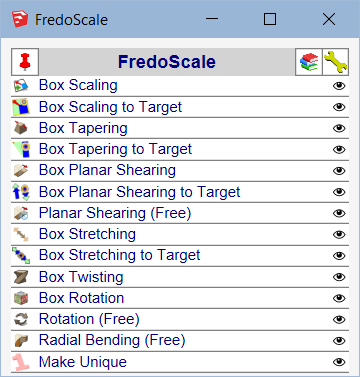
See plugin home page of LibFredo6 for Download of LibFredo6.
Main Post of the LibFredo6 thread
Fredo
-
-
Hi -
I had installed LibFredo6 9.5j and that was working fine. Today I tried to update to LibFredo6 9.5k and now I'm getting the following error(s). I'm using SketchUp Make 17.3.116 on a MacBook Air running macOS Catalina. I have quit and reopened SketchUp several times and the result is the same. Any suggestions?
The first error window says:
Curviloft 1.8a: Error starting up plugin (creating menus and icons)
undefined methoddeclare_topmenu' for #<Traductor::Plugin:0x007faf20183c70> [in bootstrap_curviloft.rbe: - #startup(): line 87]/users/ll/library/application support/sketchup 2017/sketchup/plugins/fredo6_!libfredo6/lib6core.rbe:1058:in `rescue in block in effective_load_part2'
I click 'OK' and a second error window opens with these strings:
Error: #<NameError: uninitialized constant Traductor::Plugin::T6>
/users/ll/library/application support/sketchup 2017/sketchup/plugins/fredo6_!libfredo6/lib6core.rbe:1072:ineffective_load_part2' /users/ll/library/application support/sketchup 2017/sketchup/plugins/fredo6_!libfredo6/lib6core.rbe:1003:ineffective_load'
/users/ll/library/application support/sketchup 2017/sketchup/plugins/fredo6_curviloft/__loader__curviloft.rbe:1:in<main>' /Applications/SketchUp 2017/SketchUp.app/Contents/Resources/Content/Tools/extensions.rb:197:ineval'
/Applications/SketchUp 2017/SketchUp.app/Contents/Resources/Content/Tools/extensions.rb:197:inrequire' /Applications/SketchUp 2017/SketchUp.app/Contents/Resources/Content/Tools/extensions.rb:197:inload'
/Users/ll/Library/Application Support/SketchUp 2017/SketchUp/Plugins/Fredo6_Curviloft.rb:57:inregister_extension' /Users/ll/Library/Application Support/SketchUp 2017/SketchUp/Plugins/Fredo6_Curviloft.rb:57:inmodule:Fredo6'
/Users/ll/Library/Application Support/SketchUp 2017/SketchUp/Plugins/Fredo6_Curviloft.rb:26:in `<top (required)>' -
Thank
-
I've logged into Sketchucation and have been trying to download the Round Corner extension and I've tried several times after viewing the video and I keep getting this error message pop up after it downloads:
[img]
[attachment=0:2dc108c7]<!-- ia0 -->Error%20message%20when%20downloading%20Round%20Corner%20Ext%20from%20LibFredo6.JPG<!-- ia0 -->[/attachment:2dc108c7]
[/img]
-
When you Download any file you can specify where to 'save it' OR what app will 'open it'.
A SketchUp RBZ archive is NOT 'opened' by anything when you download it.
In its case you need to 'save' it into your Downloads folder...
This is part of your browser's settings, and what options you choose in the download settings for each file-type...When the RBZ is saved you can now install it using SketchUp...
Open the Window > Extension Manager and use the red-button 'Install Extension'.
When prompted, navigate to the RBZ's location and select it.
SketchUp now automatically installs the archive's contents into the correct locations in your ../Users/.../Plugins folder etc.You posted this in the LibFredo6 thread...
BUT in the case of almost all of Fredo's Extensions you do need to have the LibFredo installed.
This 'helper' adds vital functions to other Fredo Extensions you install.So first install the LibFredo RBZ as outlined above, then install the other Fredo Extensions' RBZ files as you want - like RoundCorner or FredoCorner etc...
Note that unlike 'standalone' ones, with Extensions that use a 'Lib' - like Fredo's [& thomthom's] you should restart SketchUp after the installations to ensure that everything gets synced properly...
-
Bonjour!
Merci pour votre tuto d'installation qui était assez clair et pour les extensions.
Cependant j'ai la version pro 2018 et quand je vais dans fenêtre -> préférences, il n'y a pas extensions dans les options, de ce fait je ne peux pas installer complètement l'extension.
Si vous aviez une solution svpmerci beaucoup!
bien à vous -
@jas13 said:
Merci pour votre tuto d'installation qui était assez clair et pour les extensions.
Cependant j'ai la version pro 2018 et quand je vais dans fenêtre -> préférences, il n'y a pas extensions dans les options, de ce fait je ne peux pas installer complètement l'extension.
Si vous aviez une solution svpLe menu est au premier niveau, sous l'entrée Extension Manager, pas dans Preferences
-
désolé, je n'ai pas été suffisamment précise. Le problème que je rencontre est:
je vais dans fenêtre -> gestionnaires d'extension -> installer l'extension choisissant donc le fichier et l'ouvrant
il se situe bien dans le gestionnaire mais bien qu'activer je ne vois aucun changement dans mes barres d'outils même en fermant et rouvrant l'application.
Dans le gestionnaire l'icône de l'extension est sous la forme d'un diamant gris.je ne sais pas si je suis assez claire, mais du coup voilà.
Désolé de vous embêter,mais c'est que j'ai d('besoin de vos extensions pour réaliser mes maquettes en 3D et après faire du rendubien à vous.
-
@jas13 said:
il se situe bien dans le gestionnaire mais bien qu'activer je ne vois aucun changement dans mes barres d'outils même en fermant et rouvrant l'application.
Dans le gestionnaire l'icône de l'extension est sous la forme d'un diamant gris.LibFredo6 n'ajoute aucune barre d'outils. C'est juste une librarie, qui n'a d'intérêt que si un autre de mes plugins est installé (comme RoundCorner, FredoScale, ...).
Toutefois, LibFredo6 ajoute un menu Window > LibFredo6 Settings... s'il est bien installé. -
Bonjour,
J'ai télécharge ce jour le Plug "Libfredo6" et "joinPushPull" sur Sketch'up 2020; suivant indications du tuto. Téléchargement, installation par le gestionnaire.
A l'ouverture de SketchUp le message suivant s'afficheErreur de chargement du fichier Fredo6_!LibFredo6.rb
Error: #<ArgumentError: invalid byte sequence in UTF-8>
c:/users/sylvain/appdata/roaming/sketchup/sketchup 2020/sketchup/plugins/fredo6_!libfredo6/lib6core.rbe:806:inmatch' c:/users/sylvain/appdata/roaming/sketchup/sketchup 2020/sketchup/plugins/fredo6_!libfredo6/lib6core.rbe:806:inblock (2 levels) in load_from_config'
c:/users/sylvain/appdata/roaming/sketchup/sketchup 2020/sketchup/plugins/fredo6_!libfredo6/lib6core.rbe:805:ineach' c:/users/sylvain/appdata/roaming/sketchup/sketchup 2020/sketchup/plugins/fredo6_!libfredo6/lib6core.rbe:805:inblock in load_from_config'
c:/users/sylvain/appdata/roaming/sketchup/sketchup 2020/sketchup/plugins/fredo6_!libfredo6/lib6core.rbe:803:inforeach' c:/users/sylvain/appdata/roaming/sketchup/sketchup 2020/sketchup/plugins/fredo6_!libfredo6/lib6core.rbe:803:inload_from_config'
c:/users/sylvain/appdata/roaming/sketchup/sketchup 2020/sketchup/plugins/fredo6_!libfredo6/lib6core.rbe:1218:inblock in load_all_plugins' c:/users/sylvain/appdata/roaming/sketchup/sketchup 2020/sketchup/plugins/fredo6_!libfredo6/lib6core.rbe:1218:ineach'
c:/users/sylvain/appdata/roaming/sketchup/sketchup 2020/sketchup/plugins/fredo6_!libfredo6/lib6core.rbe:1218:inload_all_plugins' c:/users/sylvain/appdata/roaming/sketchup/sketchup 2020/sketchup/plugins/fredo6_!libfredo6/top_libfredo6.rbe:254:instartup'
C:/Users/sylvain/AppData/Roaming/SketchUp/SketchUp 2020/SketchUp/Plugins/Fredo6_!LibFredo6.rb:63:inprocess' C:/Users/sylvain/AppData/Roaming/SketchUp/SketchUp 2020/SketchUp/Plugins/Fredo6_!LibFredo6.rb:70:inmodule:LibFredo6_Loader'
C:/Users/sylvain/AppData/Roaming/SketchUp/SketchUp 2020/SketchUp/Plugins/Fredo6_!LibFredo6.rb:28:in<top (required)>' Erreur de chargement du fichier Fredo6_JointPushPull.rb Error: #<TypeError: can't convert nil into an exact number> C:/Users/sylvain/AppData/Roaming/SketchUp/SketchUp 2020/SketchUp/Plugins/Fredo6_!LibFredo6.rb:79:in-'
C:/Users/sylvain/AppData/Roaming/SketchUp/SketchUp 2020/SketchUp/Plugins/Fredo6_!LibFredo6.rb:79:in<top (required)>' C:/Program Files/SketchUp/SketchUp 2020/Tools/RubyStdLib/rubygems/core_ext/kernel_require.rb:59:inrequire'
C:/Program Files/SketchUp/SketchUp 2020/Tools/RubyStdLib/rubygems/core_ext/kernel_require.rb:59:inrequire' C:/Users/sylvain/AppData/Roaming/SketchUp/SketchUp 2020/SketchUp/Plugins/Fredo6_JointPushPull.rb:47:inmodule:Fredo6'
C:/Users/sylvain/AppData/Roaming/SketchUp/SketchUp 2020/SketchUp/Plugins/Fredo6_JointPushPull.rb:26:in `<top (required)>'Par avance merci de votre aide.
-
J'ai résolu au final le problème, il traînait un vieux fichier "ZLoader__OnSurface" dans le dossier Plugins.
J'ai réalisé un grand nettoyage et réinstallé Plug par Plug et cela marche !
Advertisement







