The "Duh!" thread (aka the Doh! thread)
-
#handbags
-
at forty paces!
-
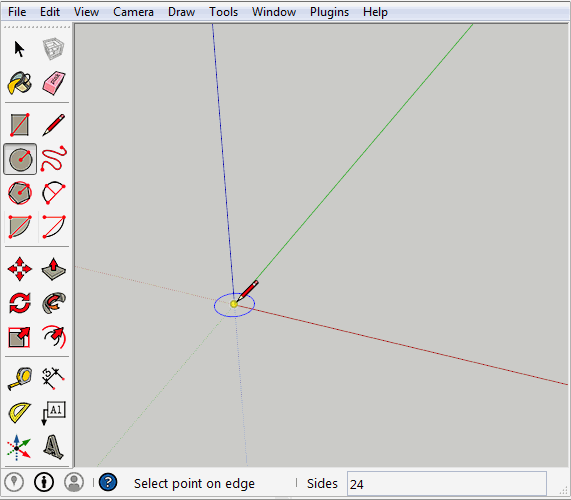
Well what was your point exactly?
-
Which proved my point, the follow me reacts differently if the profile is grouped rather than the path being grouped. The origin axis comes into play when the path is grouped.
So my original assertion that odd things occur when you group the path is true.
Also my original model was orthographically correct and shows the relationship between the global axis and the group axis. If I did the follow me the other way it would have produced a sphere.
Moving the axis of the path solves the problem but is unrelated to the original post.I simply pointed out that while Carsten was showing something that works beautifully one way it doesn't work the same way when reversed.
I'll add this for luck.
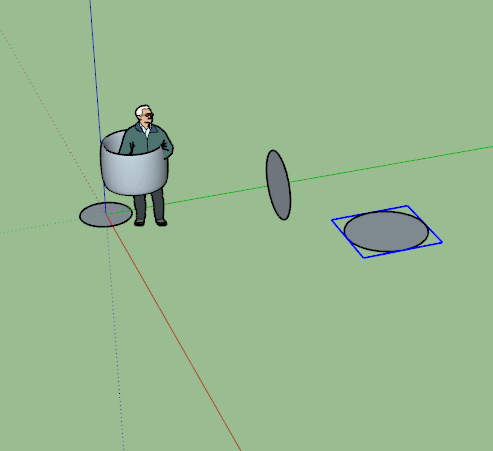
-
Duh!
-
Did you know
When you have a group open and everything else is faded away and hard to see you can click on the
(use sun for shading button check box) and the rest of the model is then clear to see.I like this option for when I want to reference my open group to other parts of the model.
-

In addition, you can influence this here furthermore...
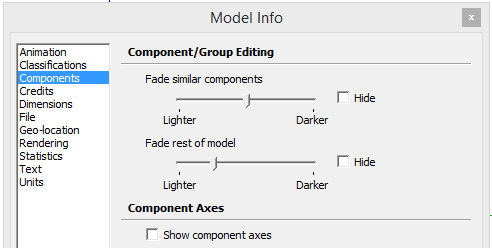
-
Just came across the follow me showdown. Maybe cause I'm coming off a cold ...I'm confused. Would be nice to know the best practice for other than circle paths. I have always thought it was a hassle needing to have the objects in the same context...but now I find you don't . Duh!!!
-
Just discovered that ctrl+shift+V pastes in place. Didn't know that for 3 versions. I've made messes out of contour maps by being millimeters off.
-
@icedkasz said:
Just discovered that ctrl+shift+V pastes in place. Didn't know that for 3 versions. I've made messes out of contour maps by being millimeters off.
In the preferences, you can switch those two and use Ctrl+V for paste in place and Ctrl+Shift+V for simple pasting (I'm using pasting in place much more often).
-
@icedkasz said:
Just discovered that ctrl+shift+V pastes in place. Didn't know that for 3 versions.
You're not alone
-
@bob james said:
@icedkasz said:
Just discovered that ctrl+shift+V pastes in place. Didn't know that for 3 versions.
You're not alone
I never found that myself because that was exactly the shortcut I used with V8. As I always imported shortcuts I thought that was exclusively my command... I guess that counts as a Duh!
-
Oh - wait - that shortcut is now out of the box?
-
It isn't? I always export/import it before I try it... so how would I know?
It seems this will get some more duhs!
-
I'm glad it's now a default - as it's the first shortcut I ever set up. (Though I also import so I missed this.)
-
I set mine to just shift-v long ago and didn't know the default setting. Oddly I made so it is opposite of CAD, instead of changing the regular paste short-cut-- if that makes sense, so really I keep switching from one program to the other. Why am I writing this? Sitting here on first cup of coffee just killing time that I will want for later on...
-
@icedkasz said:
Just discovered that ctrl+shift+V pastes in place. Didn't know that for 3 versions. I've made messes out of contour maps by being millimeters off.
Are you sure?
Not on my PC. No shortcut is assigned to Paste in Place.
-
@jiminy-billy-bob said:
Not on my PC. No shortcut is assigned to Paste in Place.
That was the sneaky suspicion I had.
-
Maybe someones don't know this one!

Very uggly speedy test, it was just for see if that is working!
That's work fine!
Power of the "<>"!

-
@pilou said:
....
Power of the "<>"!
And \n for line feed
So when you have a dimension value 2500mm, adding \nceiling height results in:
2500mm
ceiling height
(plain text, not associated anymore with changes in geometry)
But replacing 2500mm by <>\nceiling height becomes:
2500mm
ceiling height
(text with value following changes in geometry)
Advertisement







