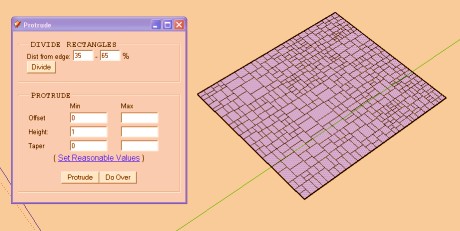[Plugin] Greeble 2 released! (Updated August 31st, 2009)
-
Yeah, I think the inputbox has to be recalled each time you want to use it Frenchy.
And Pibuz, I will make a grid and divide into 10cm boxes and try the script. Are you trying to offset it more than 5cm?
If it helps, I use a grid that is roughly made up of boxes that are 9m x 9m. So the deafult values will work best on a much larger grid than 10cm. Maybe just try it on a larger grid for starters. I think you will run into issues if you are trying to offset the face more than is tolerable.
Chris
-
Hi Chris!
I made a rar file containing all that you requested.
-skp file
-greeble.rb
-progressbar.rb
-offset.rb
-screenshots of the problemThank you so much. You're so kind...
-
...Oh, BTW: I tried to use protrude.rb by Jim Foltz, and it appears to have the same problem.
I'm starting to feel like I've sort of a plugin conflict...
-
ok, we're getting somewhere. It is possible that you are experiencing a problem that component spray tool is causing. Get the newest release here:
http://www.sketchucation.com/forums/scf/viewtopic.php?f=180&t=16446&p=129280That might very well fix the problem. Let me know if it does,
Chris
-
Yey! everything works allright now!!! Thank you so much!
Sorry to have been such a pain in the ***, chris...Thank you again!
-
Nope, absolutely not a pain at all. Thanks for staying around until we could find the fix. I really want my script to work for everyone.
Chris
-
...I owed it to you

Thank you Chris!
PS. Rendered in Indigo. I'm trying a blend map between pure gold shader (metal nk) and stone (diffuse bumpy shader). One night of calculations. I was looking for an high-contrasted image, to give the all scene a dark overall feeling. What do you think? Volume light in postpro.
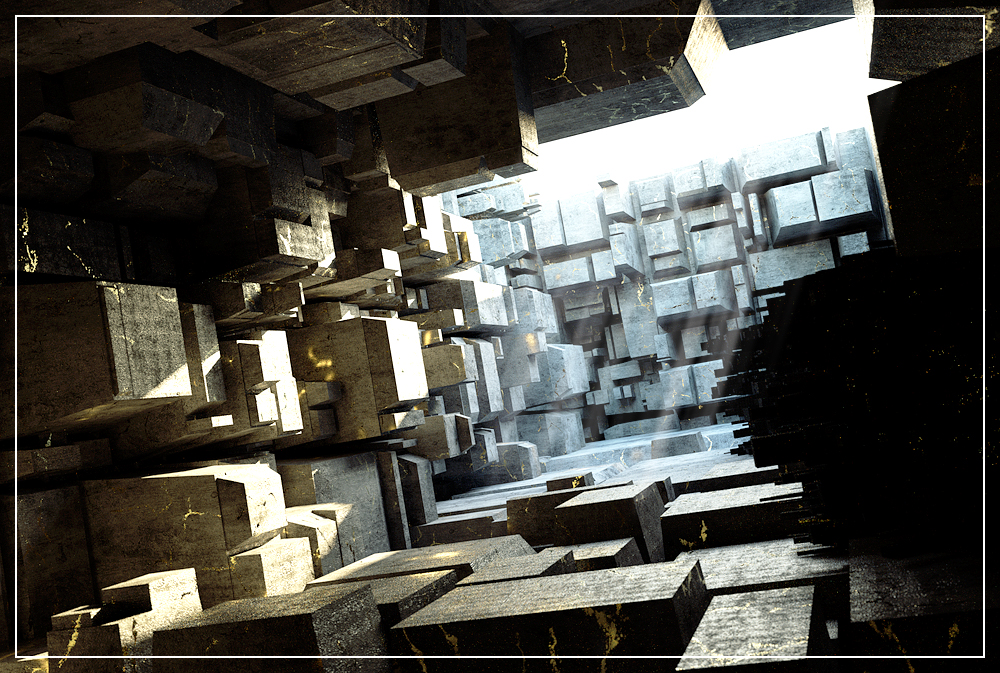
-
Hey, that looks great! I don't know much about shaders, but the image sure looks good. Glad I could help,
Chris
-
hey guys! i've tried searching and can't find it..... was there ever a plugin that randomly divides a face?
There is one on the web that says it is in production (but that was updated August '08)
Thanks in advance!
-
-
@unknownuser said:
The competitor of this one

Sheesh!, get me in trouble with Jim!
Actually, you'd probably have to say my script is a competitor of protrude, since I wrote mine long after Jim wrote his (and Tig wrote his and Didier had written his
 ) For me it was just a great script to write to help me learn how to write scripts. Its largely inferior to Jims.
) For me it was just a great script to write to help me learn how to write scripts. Its largely inferior to Jims.Plus I know Jim had been working on a true greeble with little greebles added to all protruded faces. I want him to finish that one!
-
But Zorro2 by Whaat is cool too and give you more control

And works also for a 3D object!
@unknownuser said:
Its largely inferior to Jims.
(yes Protrude has just the Button to press between each generation


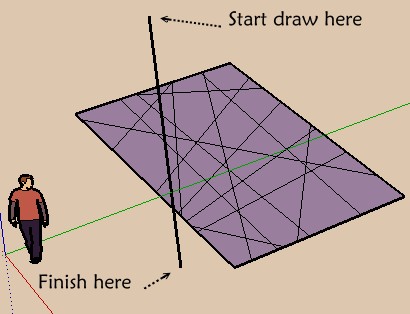
-
well i had protrude already (go figure)
but when i press 'divide' on a rectangular face it does nothing.... any ideas?
-
You must select face or object not grouped first!
Except that no idea
-
hahah fortunately for me i got THAT far.... i select the face and just click away an nothing happens, maybe i will try to re-download it
[edit] redownloaded and reinstalled with same issue as before.... this is too weird... i can select rectangle, then choose Protrude... the dialogue box pops up, i hit divide and nothing.... weird...
-
@bugmcw said:
hahah fortunately for me i got THAT far.... i select the face and just click away an nothing happens, maybe i will try to re-download it
[edit] redownloaded and reinstalled with same issue as before.... this is too weird... i can select rectangle, then choose Protrude... the dialogue box pops up, i hit divide and nothing.... weird...
It's my fault - it doesn't work on a Mac and I don't have a Mac to try it on. I'm sure I could get it to work. Anyone want to buy me a Mac?
-
i'll model you one if that helps.

-
haha i wont buy you one Jim, but youre more than welcome to test on mine! let me know if i can help!
-
So goto the Protrude thread and ask your problem !

Maybe it's because you have a Mac
Damned crossing post

-
Ressurecting the dead - or at leas the long forgotten!
But I've updated this script, and its a big enough update that I thought I'd post and let people know. Two main things are that it now works inside of groups and components and does not cause bug splats! (that was a big bug I never noticed until about 3 weeks ago, oops!). Also, the script remembers your settings between uses (but not between SketchUp sessions).
So if you have an old copy (include clf_greeble.rb or an old clf_greeble2.rb) please delete them and install this one.
UPDATE August 31, 2009
2.20:: 2009-08-31-
Fixed a MAJOR bug that would cuase SketchUp to crash when greeble was used inside a group or component. So yes, you can now safely use Greeble inside a group or component!
-
Changed some code that should theoretically speed things up ever so slightly....frankly I don't think it helped.
-
Changed some code to make it run smarter, skip certain methods if they were not being executed.
-
Fixed some code that could cause problems when faces would overlap.
2.21:: 2009-08-31 -
Now user input settings are rembered between script uses.
Download
This script is hosted at http://www.smustard.com/script/Greeble2Chris
-
Advertisement