[Plugin] Greeble 2 released! (Updated August 31st, 2009)
-
:0
sound chinese to me...
-
hmm, somehow it is passing a bad vector parameter to the offset script I think.
An example model would be helpful. Could you upload a small test model that is not working right? Thanks!
Chris
-
Avec comme unité les mètres
Essaie avec ces valeur avec une figure qui fait au minimum 100 m par 100 par 100 m !
Pour avoir une extrusion continue
Il faut répondre oui à la question pour faire un "group" de la boite de dialogue une fois le plug lancé
Exploser le groupe résultat et recommencer
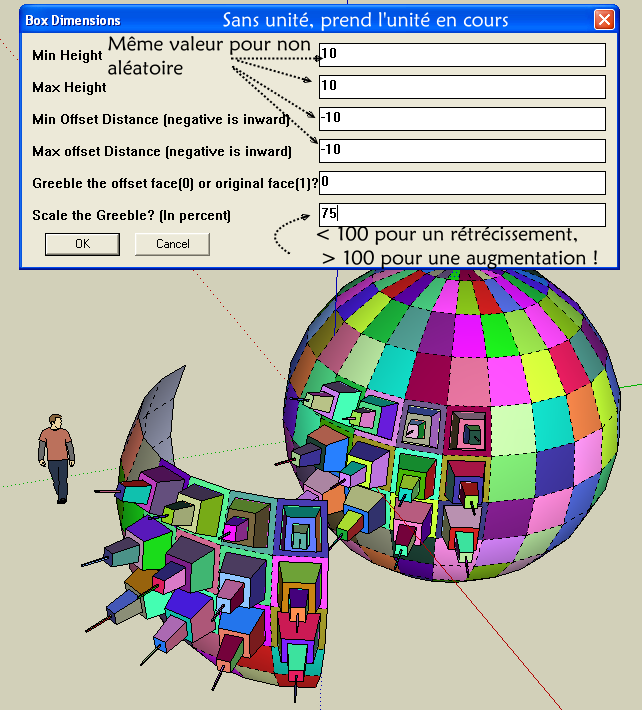
-
About the repetition from the last action : now we must make that
Select faces@unknownuser said:
begin
Grebble with "Yes I want grouping the all topmost faces"- else any faces will be not selected for a next grebbling

Result
Explode group = new topmost faces selected
goto begin
it's possible but a little painful

Vieria Da Silva inspiration (cool gallery zoom possible)
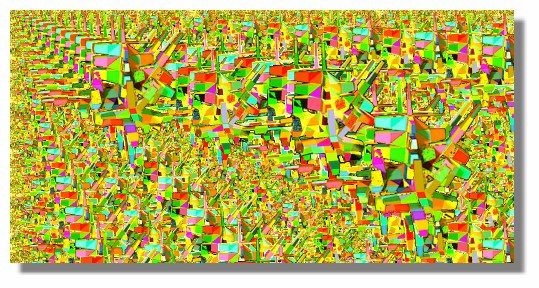
Another thing: using the new plug of Selection aera by Sdmitch on a complex Greeble volume
Some faces are selected as wished, but the Greebble makes nothing
Have you some tests inside Grebble for exit if some faces are in particular positions (overlapsed) ?
(make nothing also with normal selection
- else any faces will be not selected for a next grebbling
-
Hey Chris, haven't look at it but i read in the previous version of this plugin that you planned on integrating a cancel button to cancel script execution.
Did you find a solution for this?Thx
-
No, this was one of the first scripts I ever wrote and I probably said that before I knew how how hard that can be to do. I really never even tried to do it though.
-
Hi guys ! somebody have the solution for the bertier problem plz ?
-
Bertier never posted his problem SKP or anything further to help us, so it went no further...
If you are experiencing similar problems then please post the full error messages from the Ruby Console etc, and a copy of a SKP that displays this aberrant behavior...
-
Ok
Ruby Message : #Sketchup::Face:0xcc62710 did not offset:
Error: #<NoMethodError: undefined methodnormal' for nil:NilClass> C:/Program Files (x86)/Google/Google SketchUp 8/Plugins/clf_greeble_2.rb:250:ingreeble'
C:/Program Files (x86)/Google/Google SketchUp 8/Plugins/clf_greeble_2.rb:223:ineach' C:/Program Files (x86)/Google/Google SketchUp 8/Plugins/clf_greeble_2.rb:223:ingreeble'
C:/Program Files (x86)/Google/Google SketchUp 8/Plugins/clf_greeble_2.rb:294
C:/Program Files (x86)/Google/Google SketchUp 8/Plugins/clf_greeble_2.rb:250:in `call'
C:/Program Files (x86)/Google/Google SketchUp 8/Plugins/clf_greeble_2.rb:250I used Sketchup 8, meters dimension and i use the Pilou's setting : 10,-10 ... and the Default setting, 1',-1'... and i have the same result : Anything !
Thanx.
-
What did you type to make it offset? I think it is does not work very well with meters, and might not work at all with comma's as decimal place deliminators. Meaning 1,2 should be written as 1.2 if you are from a part of the world that uses a comma as a decimal place.
-
No problem with your model Model.SKP! (in V8) Works like a charm!
 (I am on PC)
(I am on PC)
Greeble buildings are just in the other side
Are you sure you have also in the plugins folder
Progress bar and Offset? -
Thanx guys for your answer !
Pilou : u can see the folder, offset and progressbar are here.
Chris :in this model i have not deliminators; see the attachment, 10,10,-2,-2,0,100 and i have also use the default and Pilou values
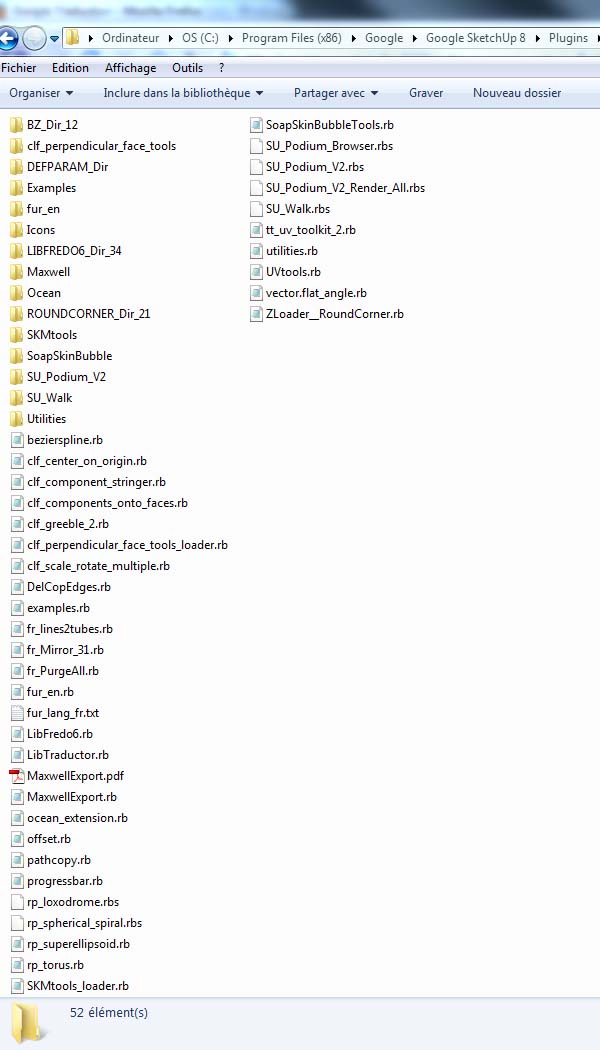
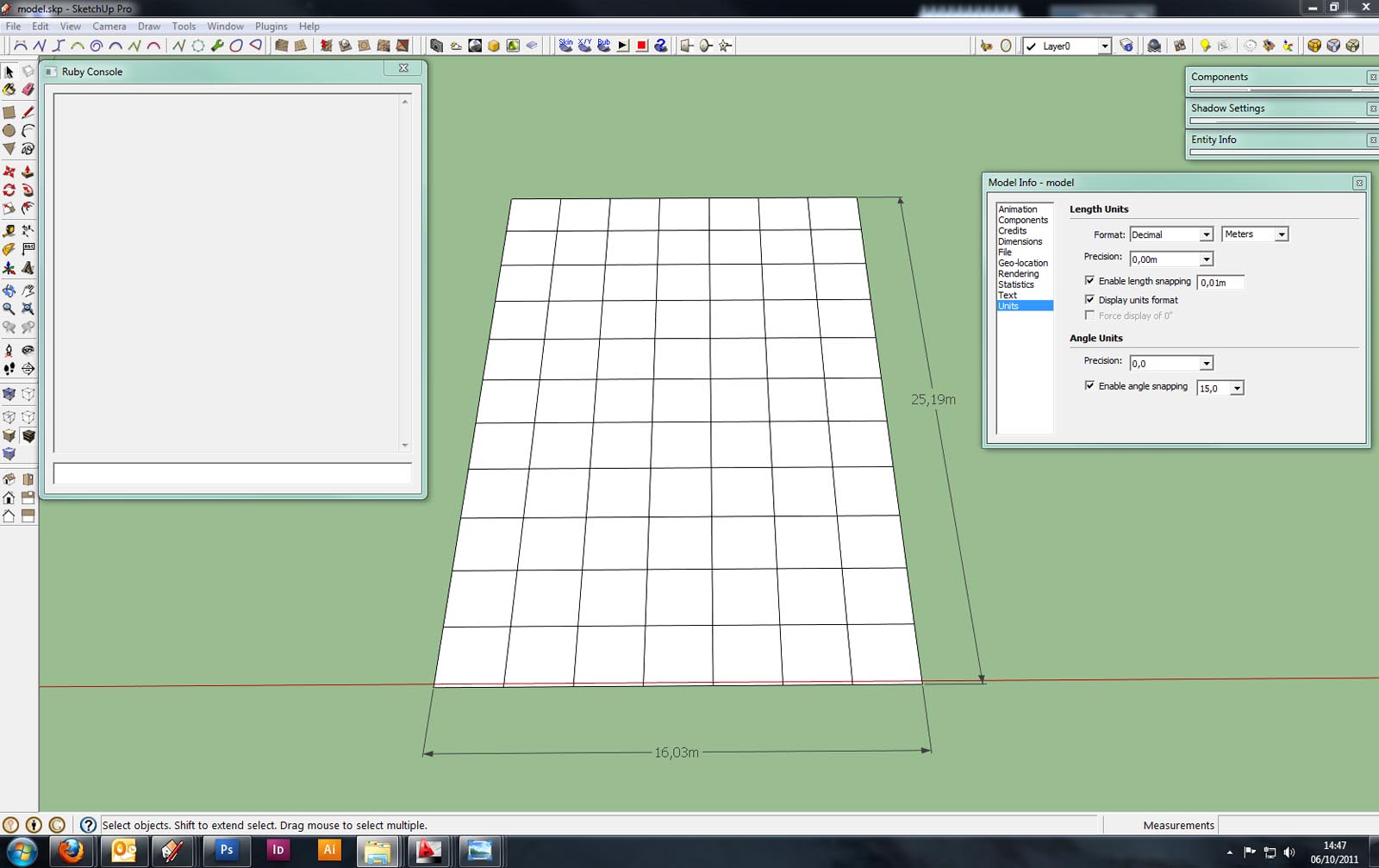
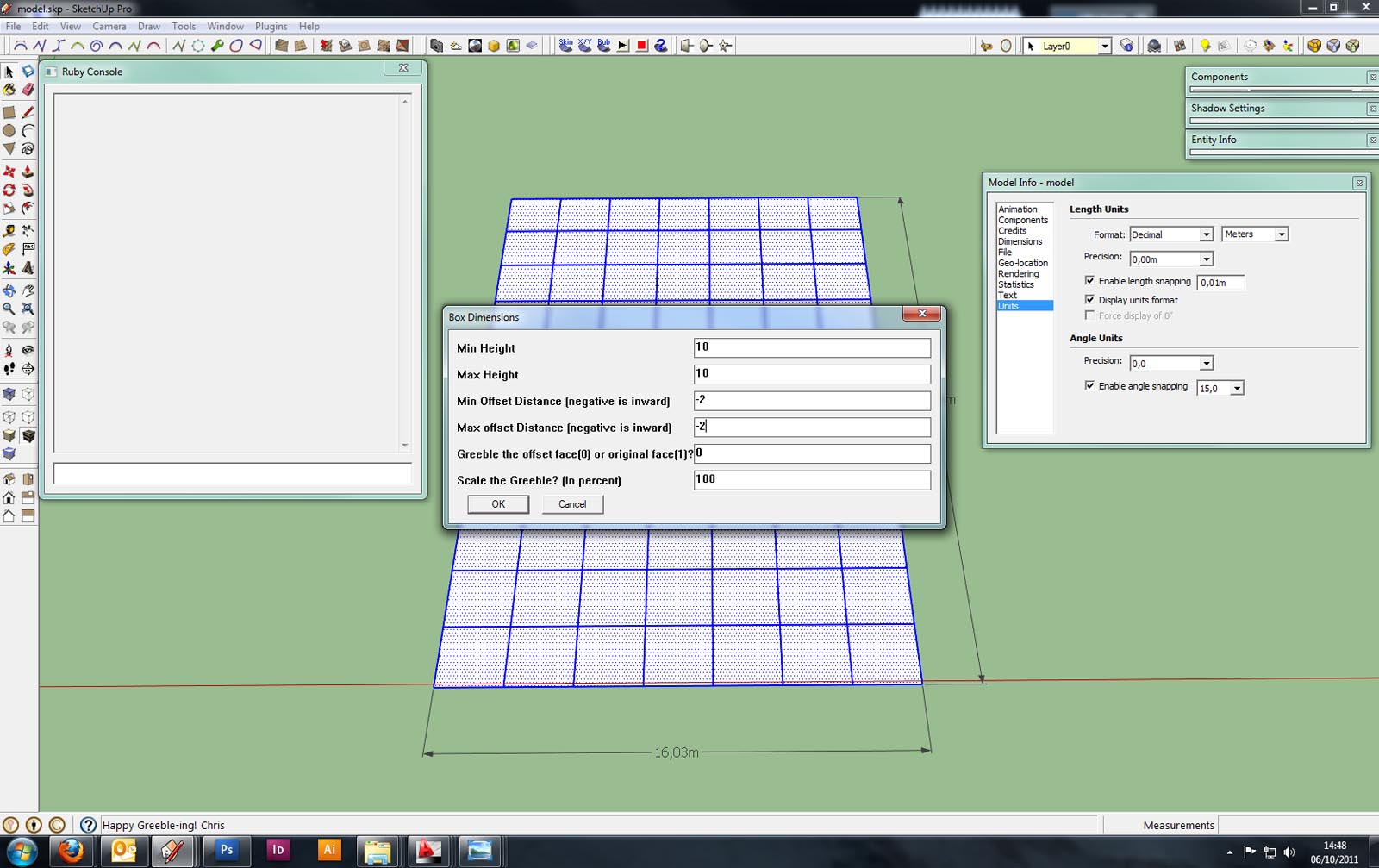
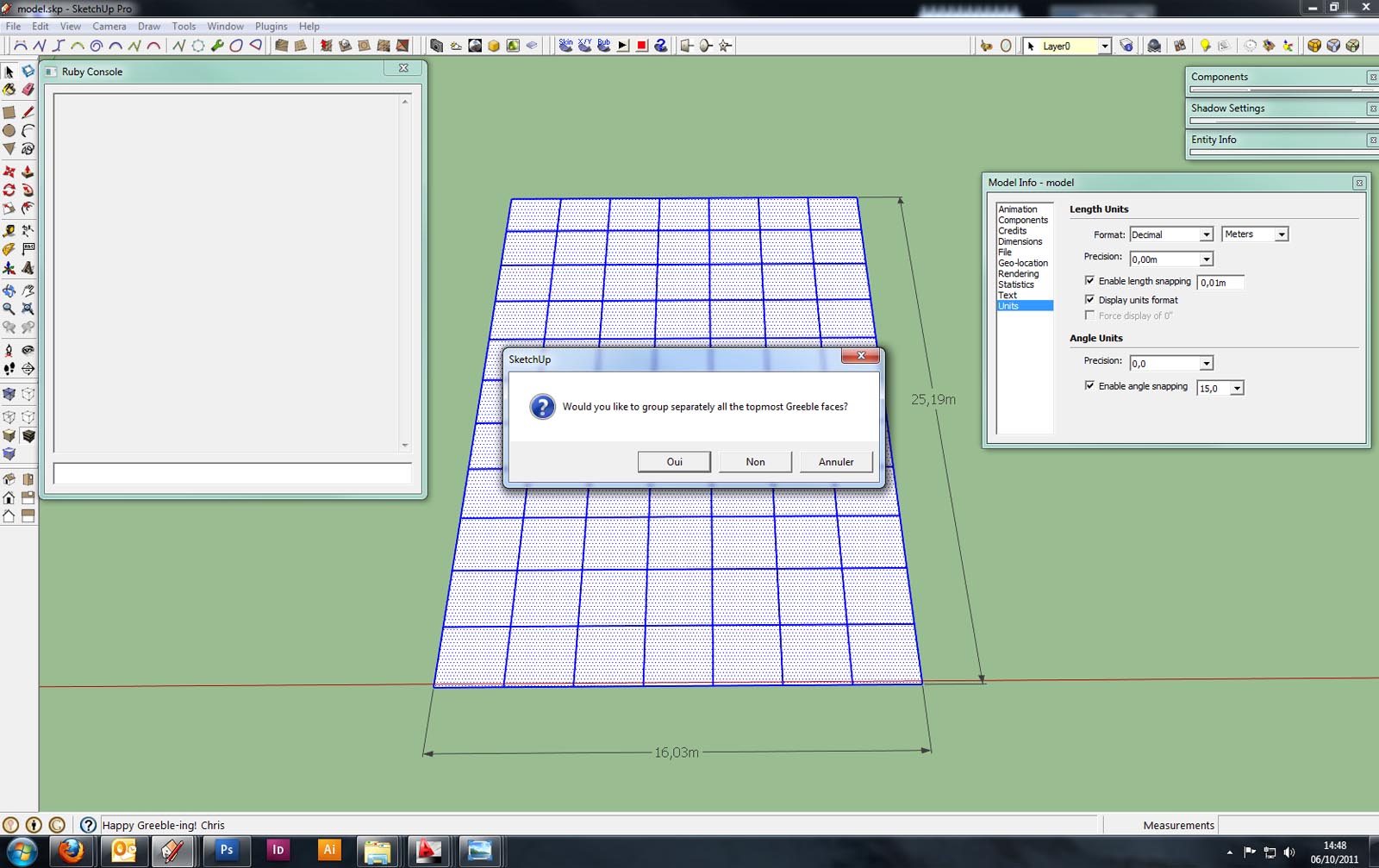
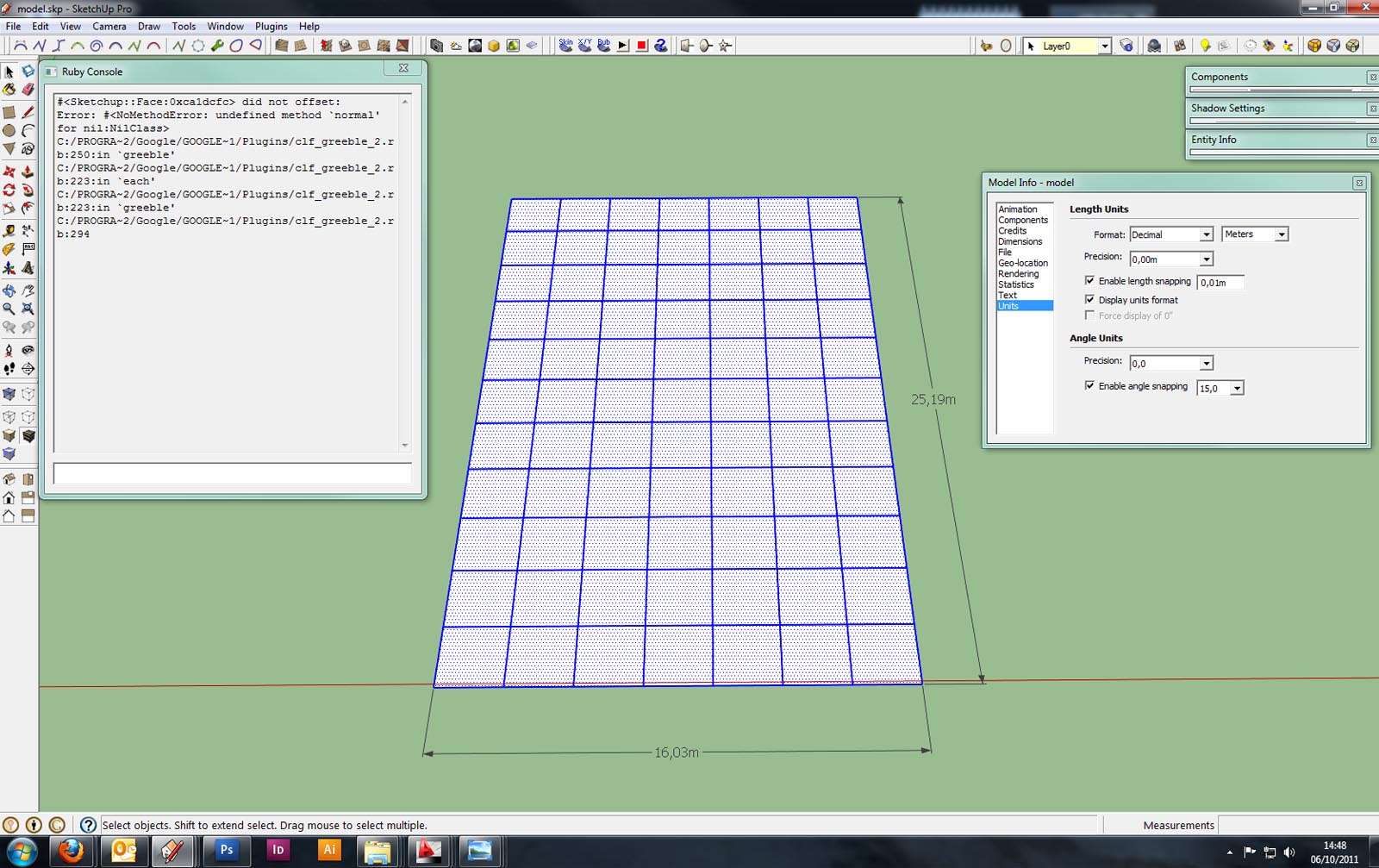
-
it doesnt work for me.

-
Masterplan (welcome, BTW) please, be more specific. What are you doing exactly and what do you expect? Is there any error message? Maybe attach a file that "does not work for you" or something.
For a sentence "it does not work for me" one can only answer "well that sucks". Give as much info as possible otherwise you will be left hanging...
-
@ El-sexto
That is very mysterious
What can I say? That works for me with your model with your version of SU
Does this version the last one ?
Have you try with a previous version of SU ? -
Yes I tried with sketchup 7 - Maybe i should try with the version 1 ...

-
Do you get any better results if you lift the geometry off the groundplane?
Just to verify (again), but you do have the most recent greeble and offset scripts from http://www.smustard.com?
What language is your Operating System set to?
I'll see if I can test this later tonight, sorry its not working!
Chris
-
Make just a test from a cube!
Select the top face and launch the plug...
here i call it twice with thes same entries
SU 6, last version of greeble
Not sure of the units used "inside" the Plugin (maybe royal units )
My unit "outside" the plug is meter with 2 decimals
I input in the box dialog number without unit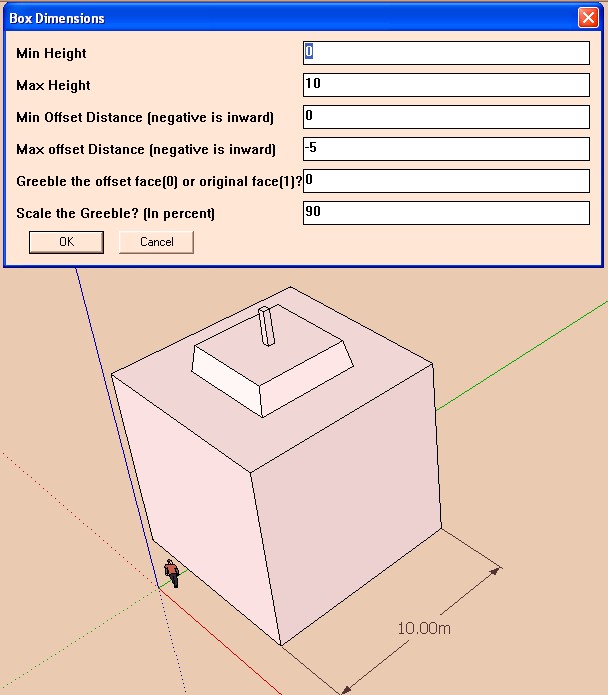
-
I am getting the same error that was posted by El_Sexto on Thu Oct 06, 2011 6:59 am. I have downloaded and re-downloaded the files from smustard with no effect. It doesn't matter what I try to do it on, it never works. I'm running on win 7 64 bit, and the only important thing i have installed is vray for sketchup. Everything else is normal.
-
Advertisement







