Oalexis' WIPs
-
i've been playing with the crysis engine its awsome but i can't figure out how to get my SU stuff in there any tips or better yet a walk through of your process??

-
It indeed is awesome! You can use this technique here to get your stuff into the sandbox2 editor. http://www.crymod.com/thread.php?threadid=19058
-
 i'll have to dig my copy of softimage out of the closet
i'll have to dig my copy of softimage out of the closet 
i was hoping you were using playup http://playuptools.blogspot.com/ that's what i was trying to work with but????
-
Actually you won't need softimage xrok1, if you read further through the thread there is a way to go directly from SU to sandbox 2. It requires you download a program called colladaCGF. Read a bit further down the thread, and you'll see it

 Also you could check in this thread http://www.sketchucation.com/forums/scf/viewtopic.php?f=80&t=11606&st=0&sk=t&sd=a&hilit=playup&start=30 or PM zapwizard, he can explain it more clearly, since I think he pioneered the technique.
Also you could check in this thread http://www.sketchucation.com/forums/scf/viewtopic.php?f=80&t=11606&st=0&sk=t&sd=a&hilit=playup&start=30 or PM zapwizard, he can explain it more clearly, since I think he pioneered the technique. -
Heres the growing number of stuff that i've put into the crysis editor, all built with sketchup, and textured in sketchup. normalmaps and spec maps and diffuse maps used in game.

-
How did you get the god's fingers in the first KT render
 post processing?
post processing? -
Scene Settings > Global Settings > Volumetric lighting, then You can play around with the global fog settings at the bottom til you get the results you want. Be warned, it significantly increases your rendertime :S To get the god rays you use a very low amount of scatter I think, like 0.2, and keep the rest as they are. I could be wrong however, since that render was a few weeks ago
Oh heres some other stuff I forgot to post as well. Rendered in Kerky. The third and fourth are a spaceship i'm working on inspired by Homeworld 2 concept art
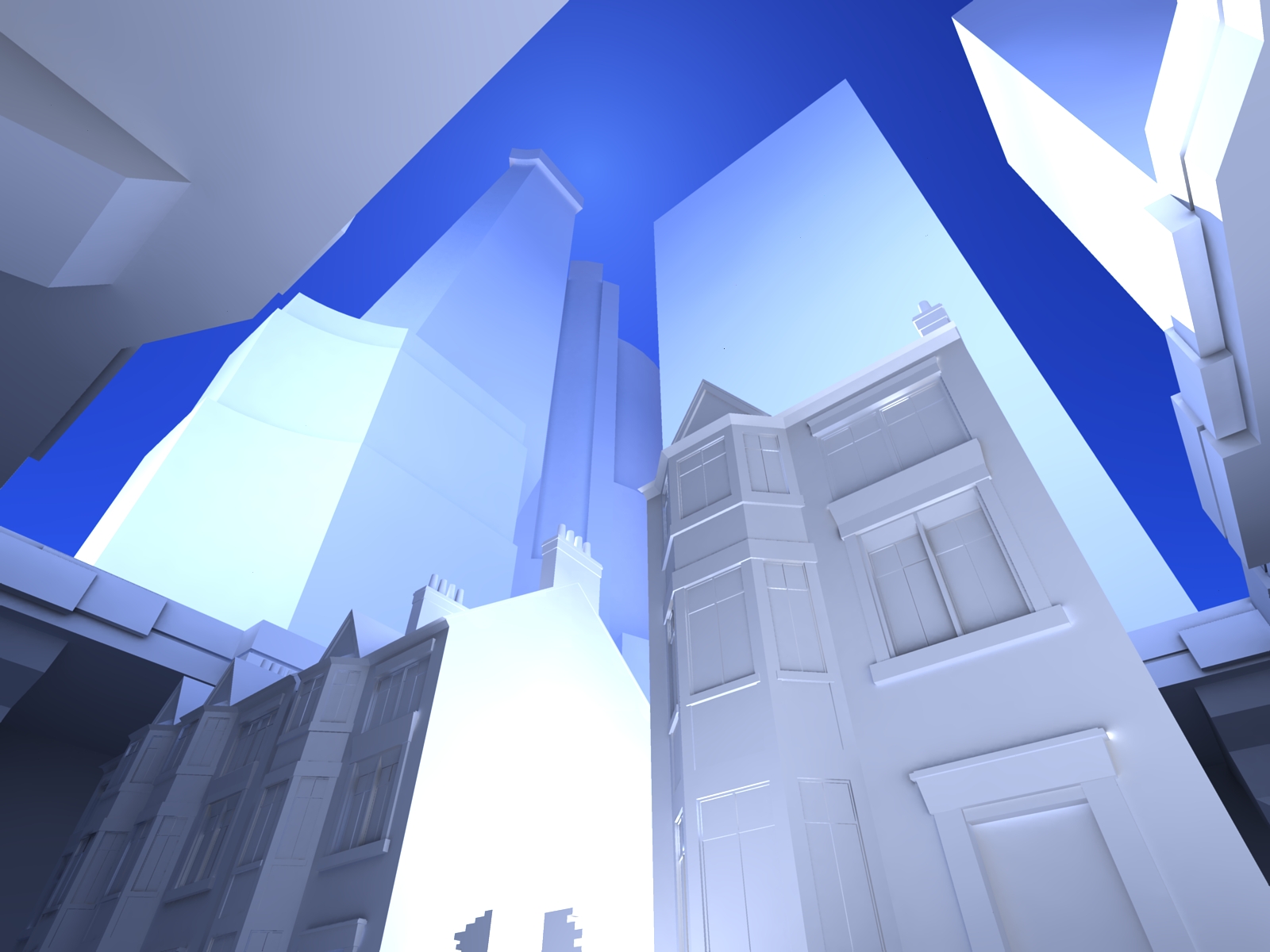
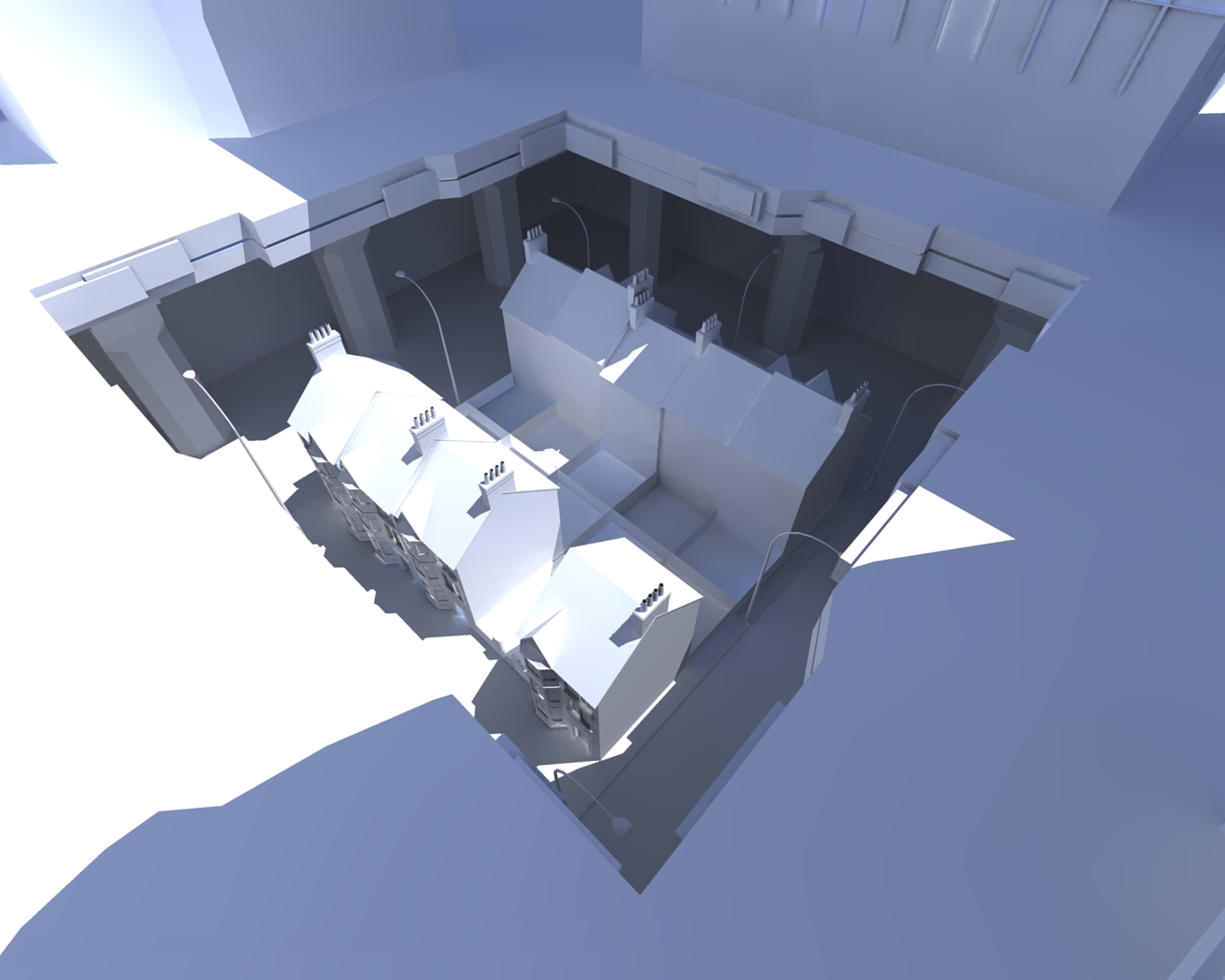

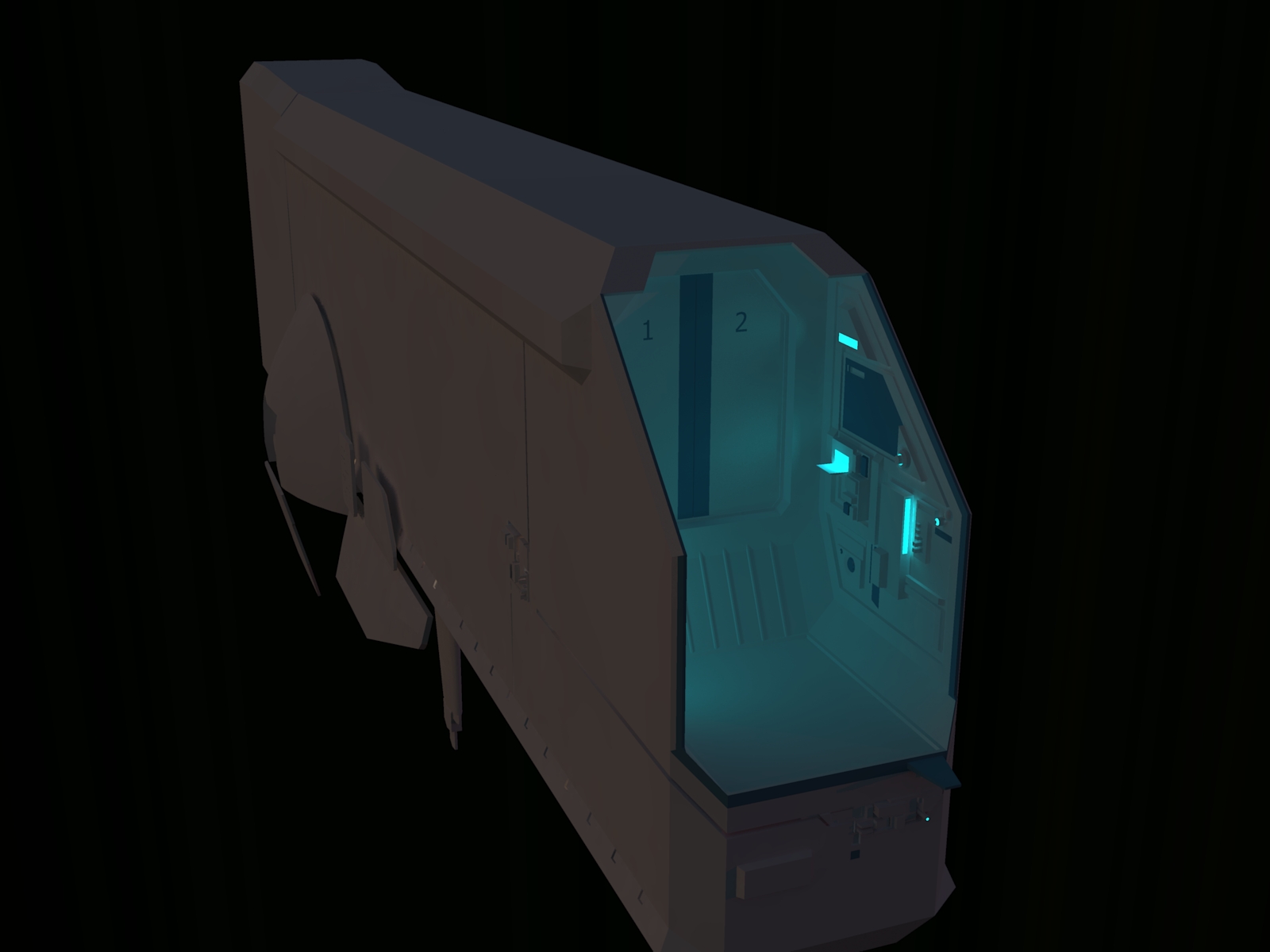
-
heres something recent i'm working on for a contest over at game-artist forums http://www.game-artist.net/forums/game-artist-mini-competition/11265-gamc-3-uav.html
The modelling is almost finished I just need to cut down the tri count because the you can only have 2000 tris for the competition and i'm at about 2100 right now
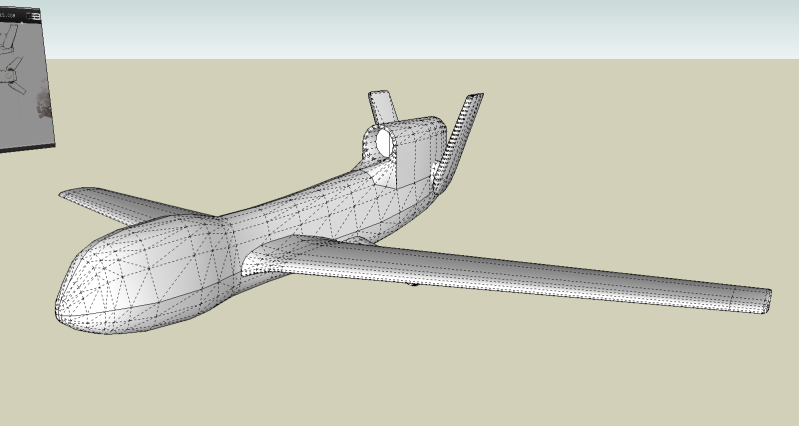
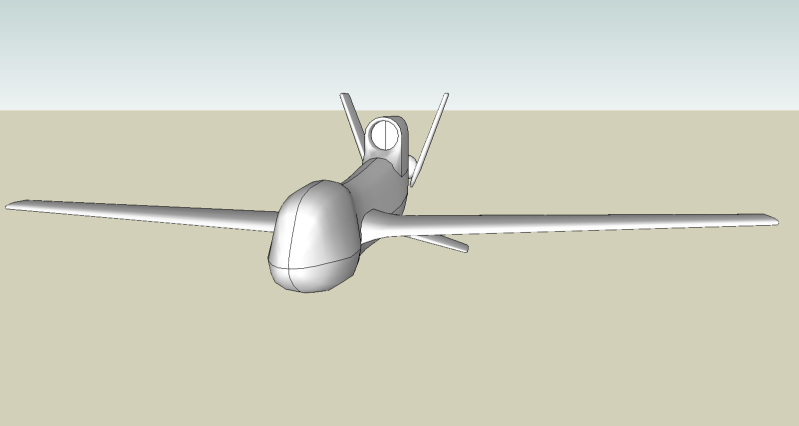
-
niiice! if the wing bottoms aren't totally flat you could try that to reduce tri's.
-
ya I did that among a few other things and the tri count is now at 1979. Heres some shots of the UAV in the Crysis Engine. No texture maps yet
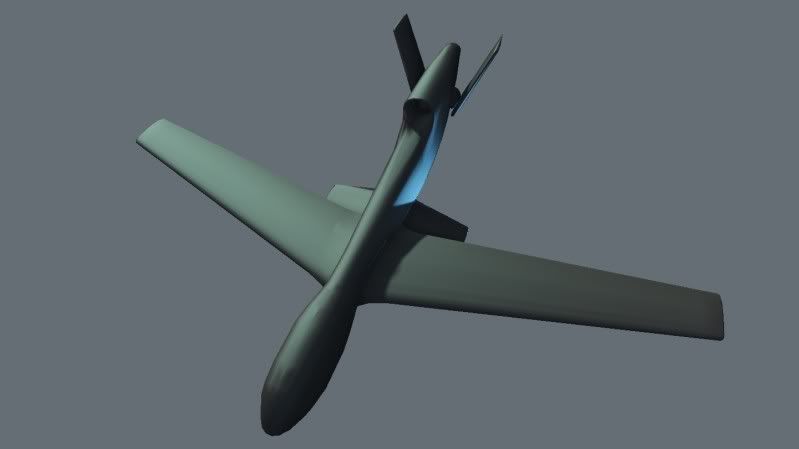
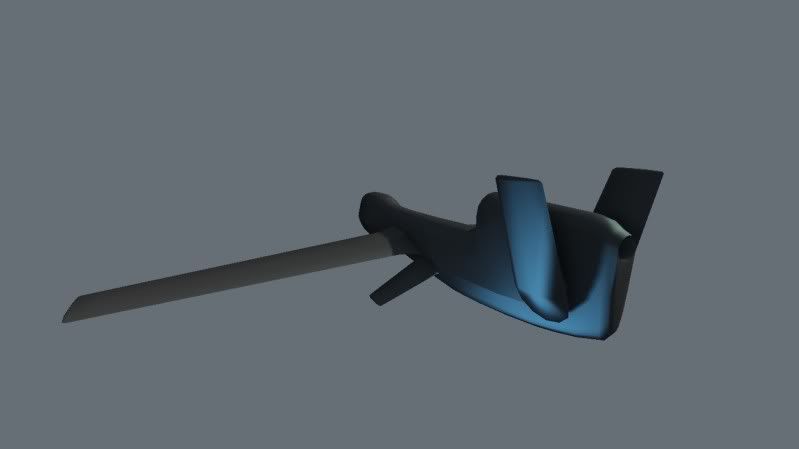
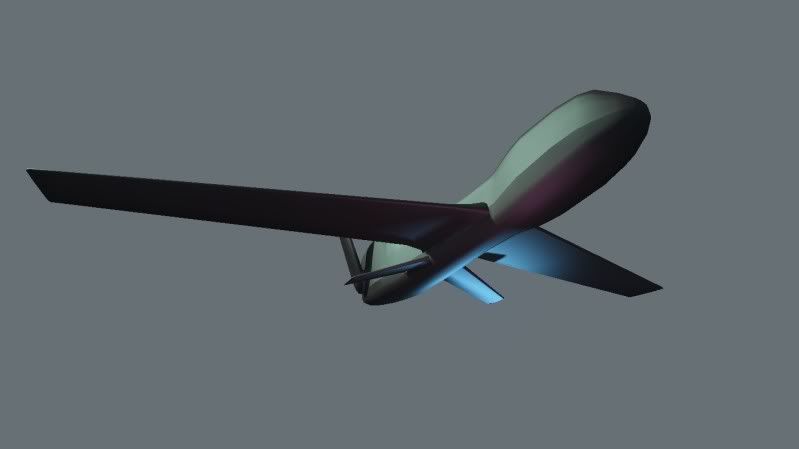
-
i love those little under elevators. inspired by a shark?

-
Its been a while. Working on a little Tron: Legacy inspired city scene. Also can a mod move this thread to the WIPs section? I don't think it was there when I originally started this thread.

-
Added another building.
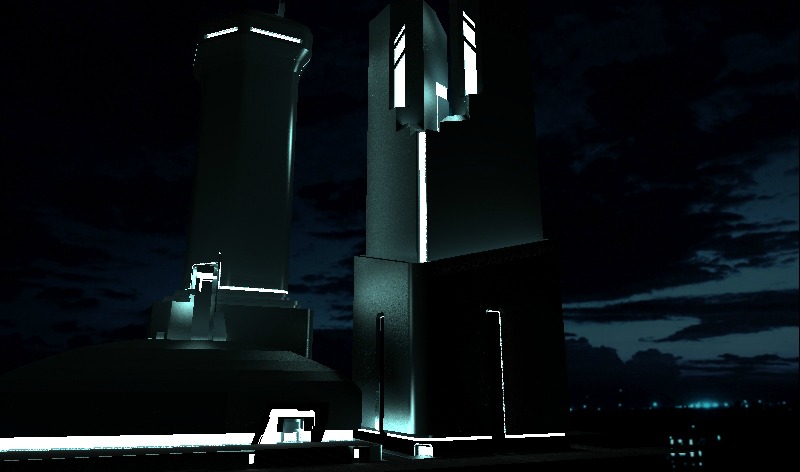
-
An update... I currently only have a netbook to do this little project on, and it takes forever to do the renders! This one ran for just under 24 hours.
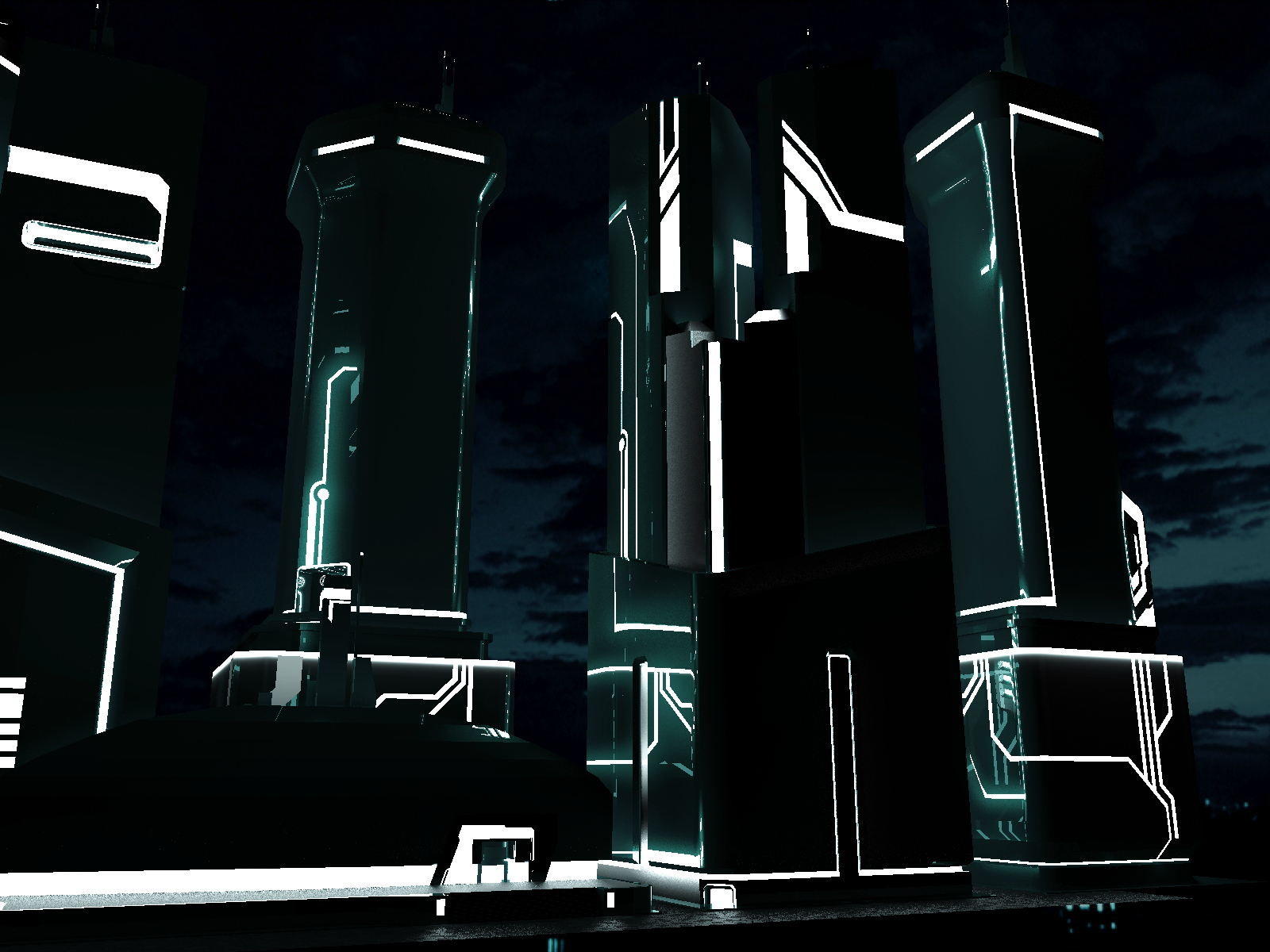
Advertisement







