[Plugin] Boolean--OSCoolean (Dec 2013) for SU 8 up free ver
-
P.S. I mean the various UTube videos - not the basic ones on the download page
-
The three main videos are linked on this page http://sketchucation.com/forums/viewtopic.php?p=112057#p112057
Here are all of the others http://www.youtube.com/results?search_query=oscoolean&oq=oscoolean&gs_l=youtube.3..0.1259.1656.0.2397.2.2.0.0.0.0.84.131.2.2.0...0.0...1ac.1.DAAkiyBaAIA -
I just cant get OSCoolean to work, I’ve tried re-loading, turning of sketchy physics, saving as groups etc and have read the related threads in search of a solution, to no avail.
Im using v8 free version 8.0.16846
The tool bar displays, however when I select the objects (Grouped) for dissection, click the relevant OS Coolean icon nothing happens.
I have been using sketch up for 3 years and have never had a problem with a plug-in before...I was so pleased that this plug-in was developed, but I’m going crazy as I can’t get it to work.
Any help would be greatly appreciated. -
Are the two groups both 'solids' ?
Have you tried it with a simple pair of cubes that you know are 'solids' ['Entity Info' will say so].
Any errors in the Ruby Console when you try any of this ?
Can you post an example SKP which fails ? -
@j-pags said:
I figured it out. OSCoolean does not work when sketchyphysics is enabled. At least on my computer. I disabled it, and now it's working fine.
thanks J-pags.
I had the same problem
you saved my da
and many thanks to oscarlok
-
What is the most complex objects that can be used. I am trying to make a vaulted slab but it must be too complex because it will not intersect them. it just creates some strange copies.
If I make a simple square and a cylinder it works

@N02/8392415889/" alt="http://www.flickr.com/photos/21717497@N02/8392415889/" class=" img-fluid img-markdown" />
-
Not sure if I removed the right bit...
The Pro Solid tools work fine...
Are you sure you are picking in the right order etc ?
Also you could probably do this using the native Intersect tool [both Free & Pro]... combined with some judicious Erasing of unwanted geometry...
-
Thanks TIG,
The Coolean plug in finally did work. Also I thought intersect was only in Pro. Ill have to look into intersect some more.
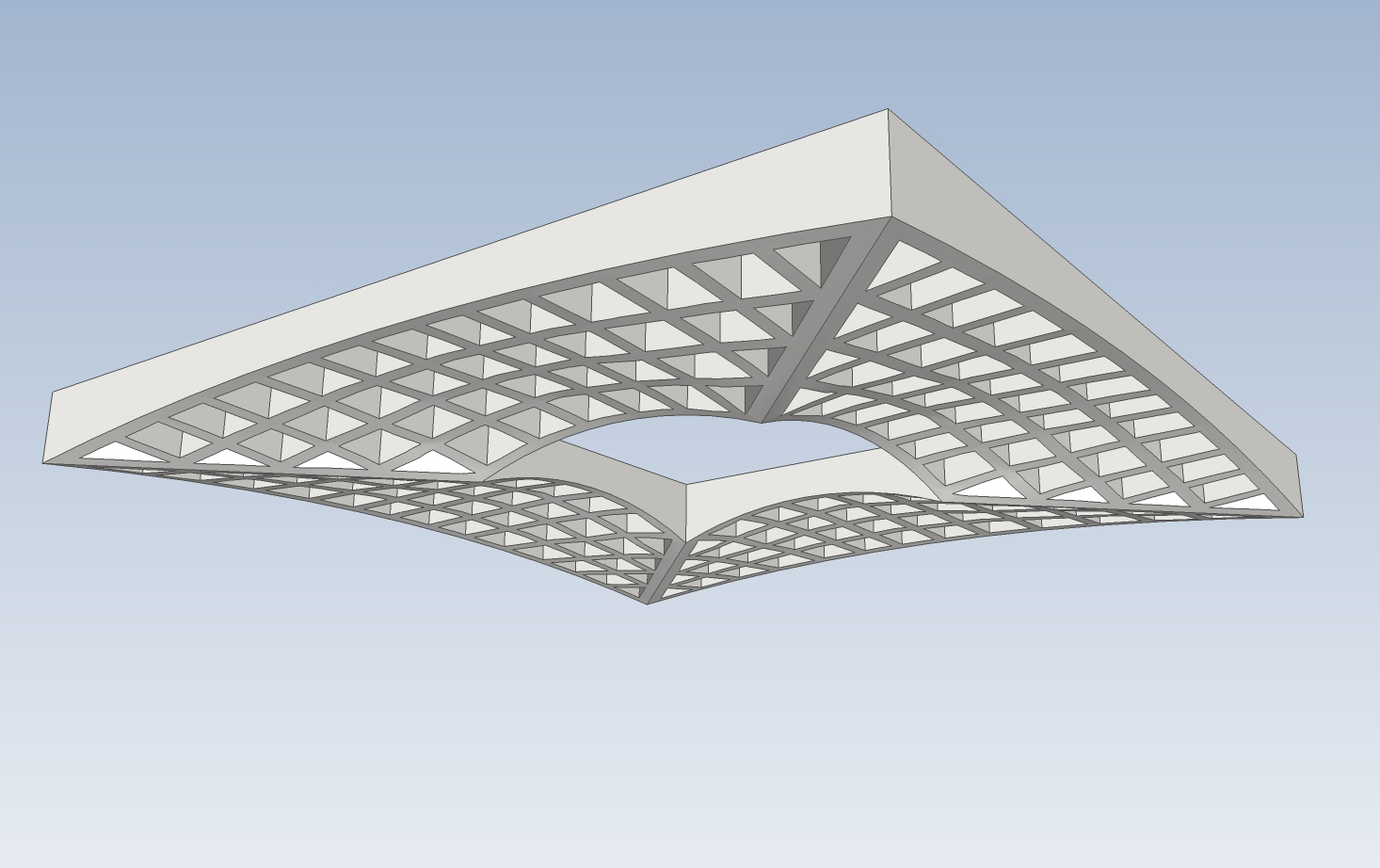
-
Hello to everyone, this is my very first post so please mind any errors or mistakes. My OSCoolean does not seem to work. When I select the objects nothing happens. I have tried this with two simple boxes(that ar both groups) and it still doesn't work. I have removed OSCoolean and saved it again but still nothing happens.
On the Ruby console the errors are :
Error: #<NameError: uninitialized class variable @@select in AdditionalPluginFolder6::OSCoolean>
(eval):330:in `onMouseMove'Error: #<NameError: uninitialized class variable @@select in AdditionalPluginFolder6::OSCoolean>
(eval):356:inset_current_point' (eval):321:inonLButtonUp'
(eval):330The first appears when I move the mouse over any object and the second appers when I click the 2nd object.
Could someone please tell me what I have done wrong or how I can fix this. Any help will be appreciated. I have SketchUp version 8.0.15158
-
Sounds like AdditionalFolders might be interfering. I'm guessing it's because it's trying to load the RBS file and because of that it ends up loaded within the namespace of AdditionalPluginFolder6. Think this needs to be reported to Fredo.
-
How does one report errors like these? Or, if you don't mind, can you reprt it on my behalf?Also, is there anything I can do on to fix it?
-
Just make a post in the thread for the plugin.
(I gave Fredo a nudge to look at this thread this time.)
-
@matsambu said:
How does one report errors like these? Or, if you don't mind, can you reprt it on my behalf?Also, is there anything I can do on to fix it?
I just made a fix to 000_AdditionalPluginFolder, as version 3.1a
See this post for downloading.
Thanks to Thomthom and Dan Rathbun for signaling and providing solutions for fixing the issue
Fredo
-
Hello All,
In my hands, OSCoolean generates the intersection between two overlapping cubes. But, OSCoolean does not generate the intersection between the two solids in the attached file. Is my "wing" just too complex? The "wing" is a CurviLoft output. Any reason to believe the solid tools in SU 8 Pro, or other non-free tools, would succeed?
I appreciate everyone's patience. I am a beginner.
Thanks!
Andrei
-
My v8Pro Solid Tools managed it OK, although some faces were reversed, but fixable...
If there are any tiny facets in the objects/results you can get issues...
-
TIG, thank you very much for that information.
-
Hi,
is this plugin still maintained by anybody?
I would like to know if it is possible to substract an capsulated group from the surrounding one ...
For example by selecting the groups through the outliner (this doesn't work).Or does anybody know of a manual way to do that?
Many thanks in advance!
Moin,
Jörg -
Make your groups components copy them outside with paste in place, substract and delete
-
Hi Gilles,
thanks for the quick reply ...
But I don't get it ...
'copy them outside with paste in place' seems quite paradox to me ...
Could you pls. explain again?
(slowly)
Many thanks!!!!
Jörg
-
What I understood it that you have a group inside another and you want them to substract.
So making them components allow you to make copies and place those copies(instances) in a context they can interfere with each other.
Paste in place make you sure their respective positions are good.
Procede the boolean operation, then delete them the instances have been modified.
Advertisement







