[Plugin] Lines to tubes
-
@ckho1985 said:
as in I know I could drag n drop the .rb file in windows.
but now I am using a mac in office computer. can't do the drag-n-drop anymore. (or is there a way?)what is stopping you doing the drag and drop?
@ckho1985 said:
anyway i can fix the .rbx file?
.rbx? It should be an .rbx file. Are you using our PluginStore?
@ckho1985 said:
would be superb if there is a option of having square / rectangular tube rather than circular cylinder only
Isn't a 4 sided circle a square?
-
@rich o brien said:
@ckho1985 said:
as in I know I could drag n drop the .rb file in windows.
but now I am using a mac in office computer. can't do the drag-n-drop anymore. (or is there a way?)what is stopping you doing the drag and drop?
%(#0040FF)[the Mac I am using is not a personal machine and my user account do not allow to me to gain access to the system and make alterations of softwares.
I can update and install plugins, while I am in the software. but I cannot get to the actual software folder. Maybe there is a way to bypass it that I do not know.]@ckho1985 said:
anyway i can fix the .rbx file?
.rbx? It should be an .rbx file. Are you using our PluginStore?
I can install .rbz file by install extension, but not drag-drop .rb file.
@ckho1985 said:
would be superb if there is a option of having square / rectangular tube rather than circular cylinder only
Isn't a 4 sided circle a square?
%(#0040FF)[what i meant was a tube allow to choose its facing direction. i.e.; a flat surface facing up like a hand rail.
a rectangular tube with dimension input would help. i.e.; a 100mm x 50mm tube…]sorry that haven't been thorough
-
Rename .rbz to .zip and extract files/folders. Place into Plugins folders
-
@ckho1985 said:
@tig said:
Didier needs to rework his rb file for v2014 compatibility and republish it...
BUT you can do it temporarily for your own use, even though his script is 'packed'.
Open the filelines2tubes.rbin Notepad, and go to the end:
Change
...}.unpack("m")**.to_s**
to read
...}.unpack("m")**[0]**
Save the changes.
Restart SketchUp.The script will then load and work in v2014 !
This simple fix can be applied to any of Didier's 'packed' scripts that aren't working in v2014.
These edited scripts will also load and work in earlier SketchUp versions too...

Working in Mac… not sure what to do

'Notepad.exe' is the PC's default plain-text editor.
You will also have a similar simple one on your MAC [TextEdit?].
For an even better text-editing tool look at MAC's free TextWrangler, which is like the PC's free Notepad++,exe...
There are several other free ones too...
Never edit a plugin with a word-processor ! -
HI,
I am trying to install lines2tubes and/or pipe along path for Sketch up 2014, and not able to get it in my plugin's menu. Could someone help me figure this out. much thanks, Keea
-
How are you trying to install it ?
My PipeAlongPath is v2014 compatible and will install OK from the PluginsStore dialog's AutoInstall or when downloaded and installed from the equivalent rbz from the PluginStore pages...
The v2014 compatibility of Lines2Tubes has been discussed in this and other threads.
There might be a 'compatible version' if you do a little searching...
A simple tweak might even fix it... pending the author getting his proverbial out of his proverbial
See earlier posts in this thread
-
@ckho1985 said:
@tig said:
Didier needs to rework his rb file for v2014 compatibility and republish it...
BUT you can do it temporarily for your own use, even though his script is 'packed'.
Open the filelines2tubes.rbin Notepad, and go to the end:
Change
...}.unpack("m")**.to_s**
to read
...}.unpack("m")**[0]**
Save the changes.
Restart SketchUp.The script will then load and work in v2014 !
This simple fix can be applied to any of Didier's 'packed' scripts that aren't working in v2014.
These edited scripts will also load and work in earlier SketchUp versions too...

Working in Mac… not sure what to do

i do all the steps but still it's not working
 please help
please help -
What have you done exactly ?
The attached version should work on MAC or PC...
I have tested it on both platforms, and it works fine for me !Compare it to your own effort ??
Remember that the menu item is under Tools NOT Plugins !

-
@tig said:
What have you done exactly ?
The attached version should work on MAC or PC...
I have tested it on both platforms, and it works fine for me !Compare it to your own effort ??
Remember that the menu item is under Tools NOT Plugins !

Thanks a lot TIG very useful..

-
Where is this tool hiding?, it's not in plugins, not on right click and not in tools.
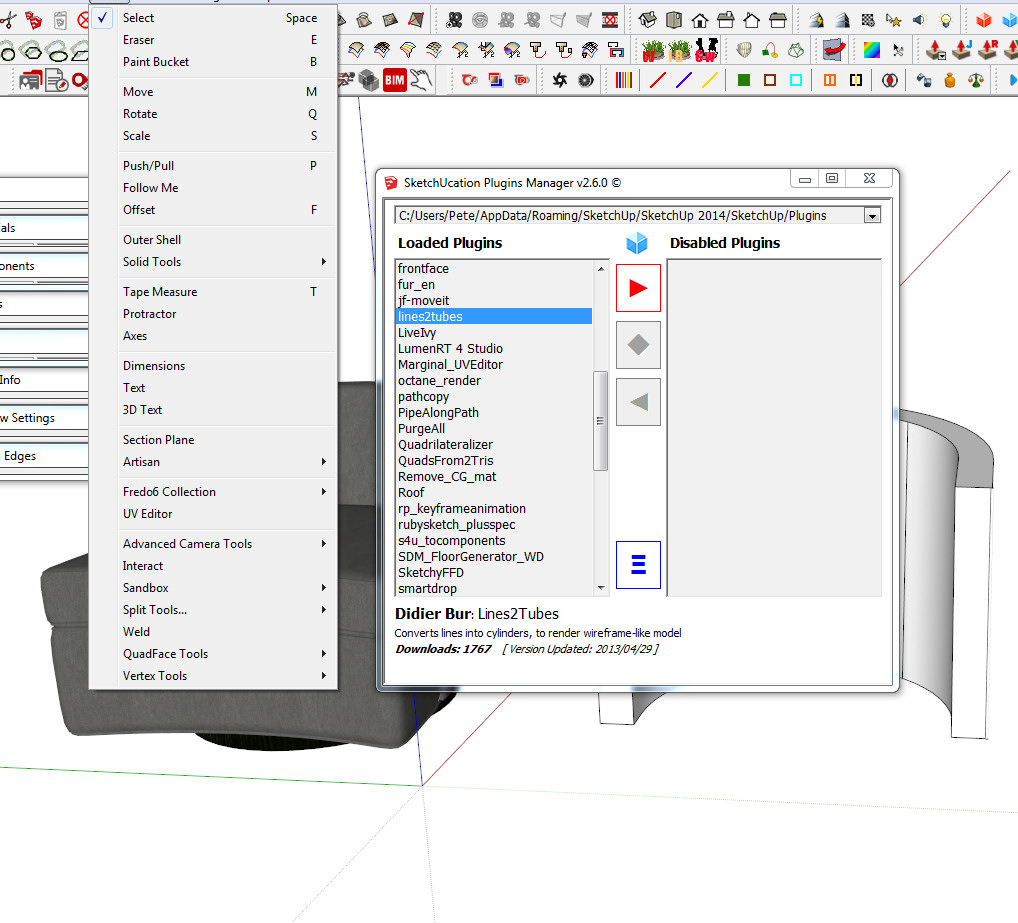
-
It should be on the Tools menu as "Convert arcs,circles,curves,lines to cylinders".
-
@sdmitch said:
It should be on the Tools menu as "Convert arcs,circles,curves,lines to cylinders".
That's how it is in SU 2013, but not 2014, strange it's in plugin folder and all but not showing up.
-
Pete, which file did you download? I downloaded Didier's and it didn't work for me but when I downloaded and installed TIG's version and restarted SketchUp, it did. I converted TIG's version to .rbz (which I am attaching) to make it quick to install. I still had to close and restart SU to get it to show in the Tools menu.
-
@dave r said:
Pete, which file did you download? I downloaded Didier's and it didn't work for me but when I downloaded and installed TIG's version and restarted SketchUp, it did. I converted TIG's version to .rbz (which I am attaching) to make it quick to install. I still had to close and restart SU to get it to show in the Tools menu.
That worked, thanks Dave.
I have a few plugins just like this that did not install in SU 2014, I now have a trick.
-
hello,
I got the same situation that can't find lines2tube in tool menu bar in MAC sketchup2014 .
Is there anyone can help me out ?Thanks.
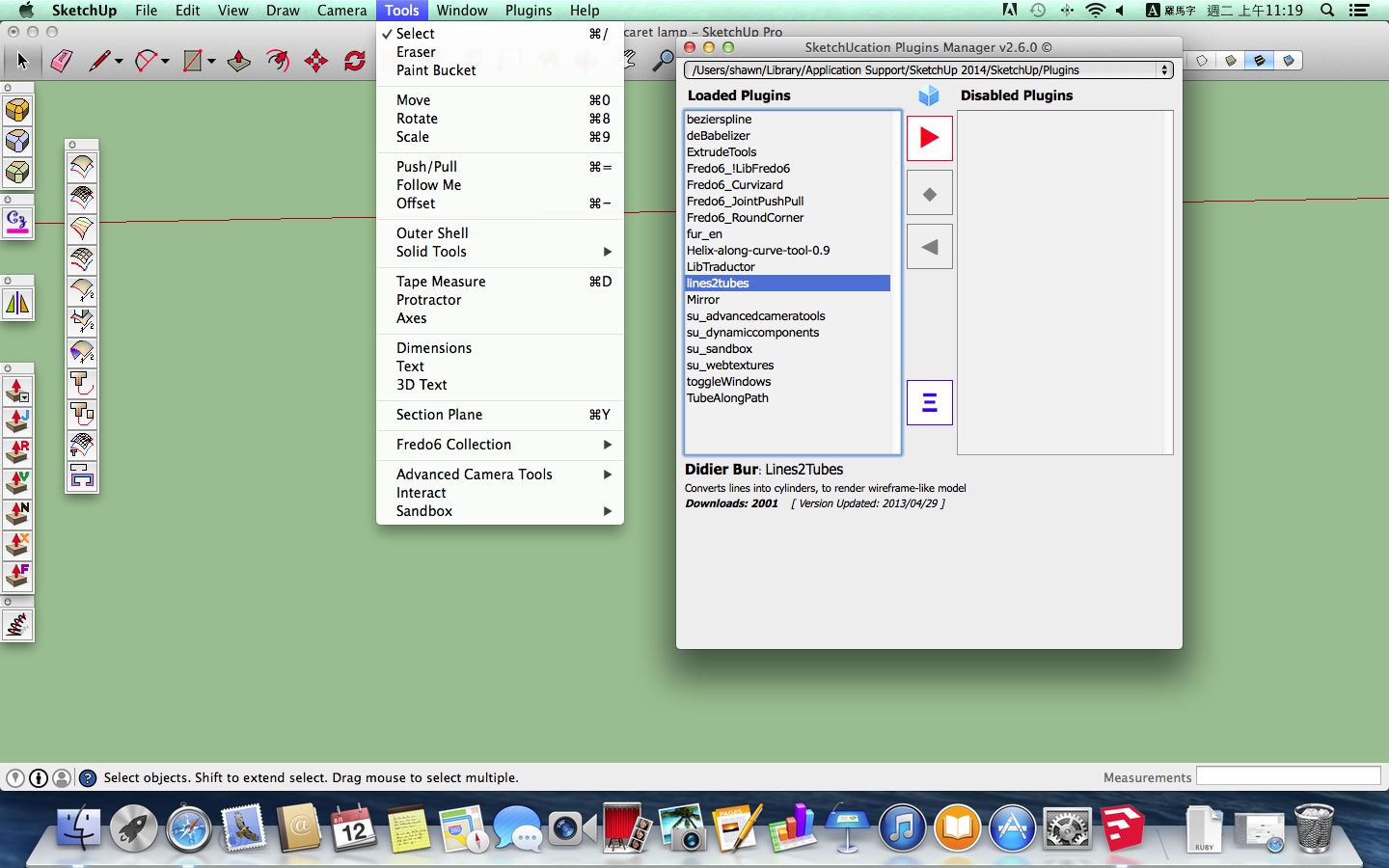
-
Thanks Dave, it works!!
-
Thank you very much Dave!
-
Great plugin !
Thank you ! -
Please get the latest v2014/2015 compatible version from the PluginStore http://sketchucation.com/pluginstore?pln=lines2tubes
-
Great plugin! Thanks you !
Advertisement







