[Plugin][$] Tools On Surface - v2.6a - 01 Apr 24
-
Street - underground parking ramp junction. Example from real life (VERY common an tedious task).
-
Somehow, you are asking if I could implement teh equivalent of BezierSpline 'on surface', of which the filetting is just one tool.
That's probably possible, but non trivial.
Actually the real difficulty with TOS is to handle the sharp changes in surface, because this is where directions may change abruptly. If everything was on a smooth surfce it would be simpler.
I'll think about it.
Fredo
-
I'd gladly use this 3d fillet on more or less 'calm' surfaces and get an error report on sharp ones. no problem.
-
Hi!
As you can see in the screenshot, I selected two neighbouring surfaces. Offset on Surface creates one big offset for them both, together. I was thinking, if it's possible that offsets would be created separately, independently for each surface?
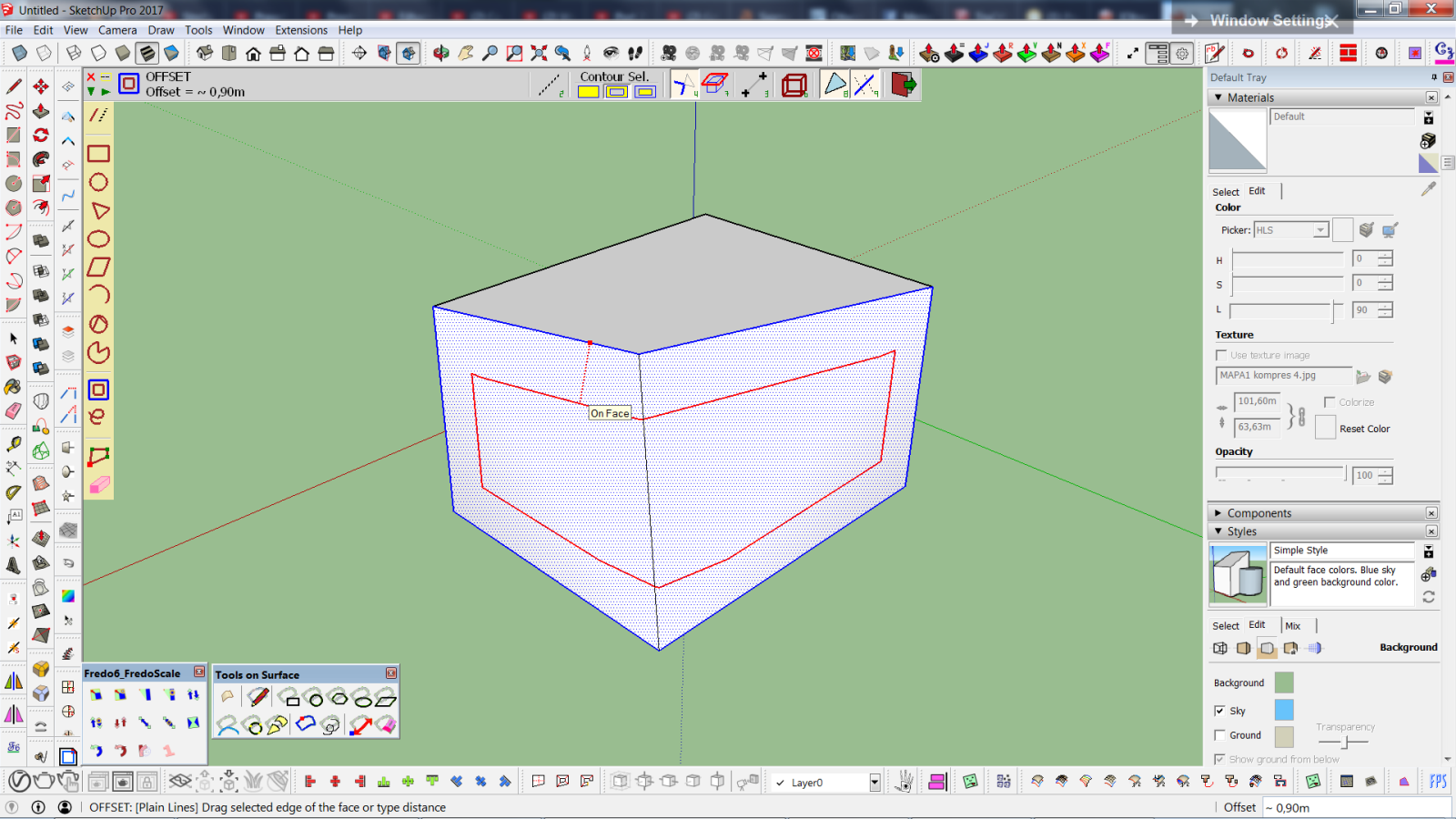
-
@einstein said:
Hi!
As you can see in the screenshot, I selected two neighbouring surfaces. Offset on Surface creates one big offset for them both, together. I was thinking, if it's possible that offsets would be created separately, independently for each surface?
Why don't you select each face for individual offset?
Fredo
-
@fredo6 said:
Why don't you select each face for individual offset?
FredoBecause in another model I have tones of surfaces to offset and selecting them one by one would be haaard.
-
Use one of lattisizers and then intersect it
-
NEW RELEASE: Tools on Surface 2.4a- 01 Nov 18
This maintenance release is for bug fixing
You will need to migrate to LibFredo6 8.6j or higher
Please see main post for discussion
See Plugin download page for download
Fredo
-
Dear Fredo,
Hello, I kindly reach you to ask you, Is there any possibility to add curve line to the Tools On Surface plugin or link BezierSpline plugin with Tools On Surface in order to draw the F-spline or Catmull Spline. Because sometimes we need to draw the special curve on curved surfaces. (Attachment file).


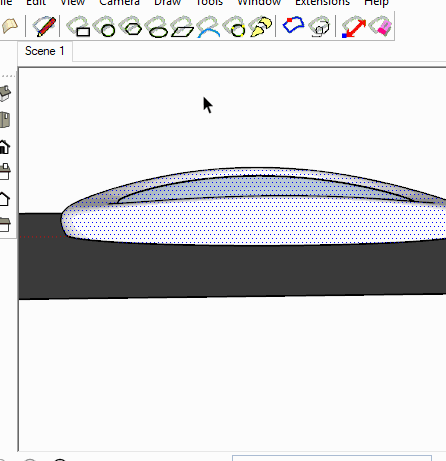
Sincerely
Hamidreza -
That's relatively difficult to make a Draw Bezier on Surface.
I think in the case of your model, the best would be to proceed with shaped cylinder and then intersect the torus.
Fredo
-
Dear Fredo,
Thank you for your prompt reply to my question. Wow, I thought that adding curve line(Bezier) on Tool on surface plugin will be possible in SketchUp as MESH interface because this is just an example in order to show you what I mean and you obviously know that we usually need to add curve line on the curved surface(Like other Software: Rhino and...). Indeed, I ever use Drap(Feature in the SketchUp) or Flowify plugin(Anders L.) in order to put a pattern on my curved surface but most of the time it doesn't work properly or It does not look like what I am looking for.
All in all, I hope so in the near future, we have this feature on SketchUp. Thanks in advance.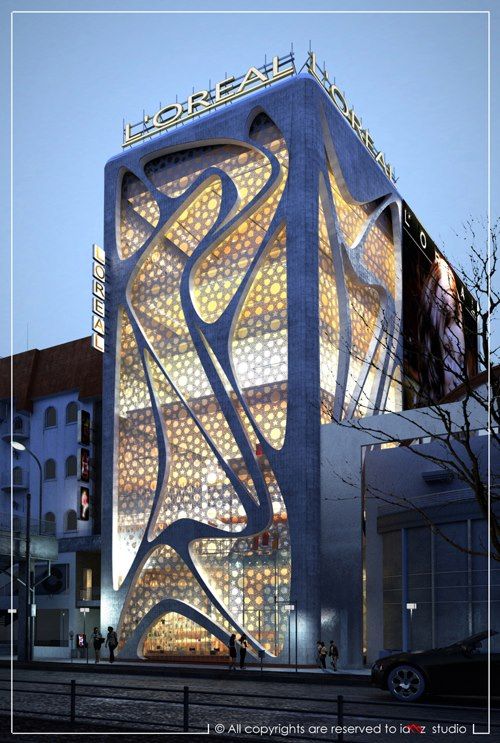

Yours sincerely,
Hamidreza -
Hi there.
Do you have a link to download the Tools on Surface plugin? I tried on the main page but link doesn't work.
Thanks.
-
You should always look in the Plugin Store for the latest versions of almost all toolsets...
See here...
https://sketchucation.com/pluginstore?pln=ToolsOnSurfaceAlso remember to download and install the latest LibFredo...
https://sketchucation.com/pluginstore?pln=LibFredo6After the installations, restart SketchUp to ensure everything gets synced...
-
I am having issues upon the startup of SketchUp with ToolsOnSurface, I believe it may have something to do with the latest update but I am not sure. Below is the text of the error code upon starting.
ToolsOn Surface 2.4a: Error starting up plugin (creating menus and icons) invalid byte sequence in UTF-8 [in lib6config.rbe - #'===0: line 319]
c:/...'sketchup/plugins/fredo6_!libfredo6/lib6core.rbe:1058:in'rescue in block in effective_load_part2'
Please Help. Thank you.
-
I'm sure that Fredo will respond with more details...
However, the error message you posted is incomplete - in fact it omits the vital parts.
Can you re-post the FULL message [including your ../users/user_name/ etc]...Also please confirm that you have the latest LibFredo RBZ installed...
-
Thanks, TIG, for your invaluable help.
I already answer in the other thread where the problem was also posted.
-
Fredo could erroneous Arc behavior be fixed please?
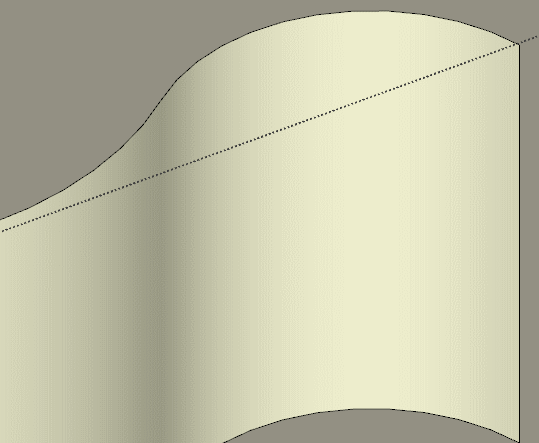
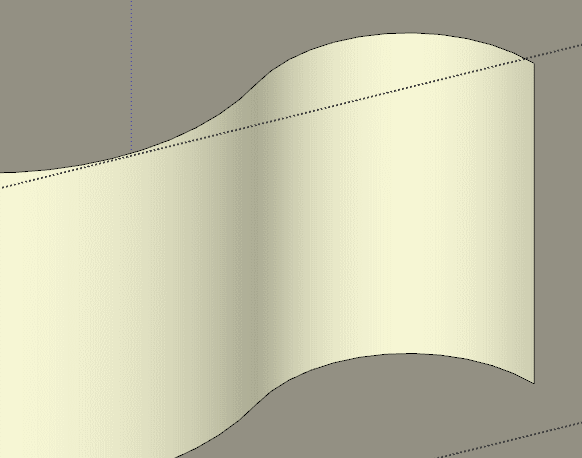
-
I get that a lot too. Mentioned it numerous times in the past 8+ years and no improvement. Sometimes it works correctly, but I cannot define what works and what doesn't.
-
Yep it's present from day 1. The 'workaround' is not to start/end from the outer edges. Just a microscopic offset, then manually extend the arc Kinda helps in many (but not 100%) cases
-
This is a fundamental flaw in the algorithm when you start from sharp borders.
So, not something simple to correct, versus revisiting seriously the algorithm itself.
Advertisement











