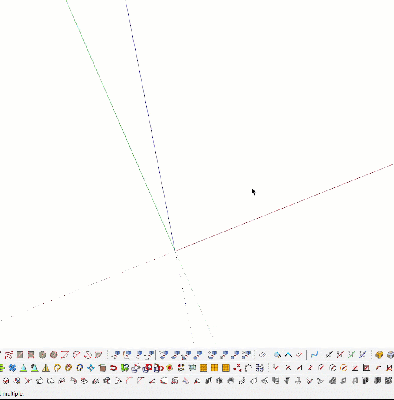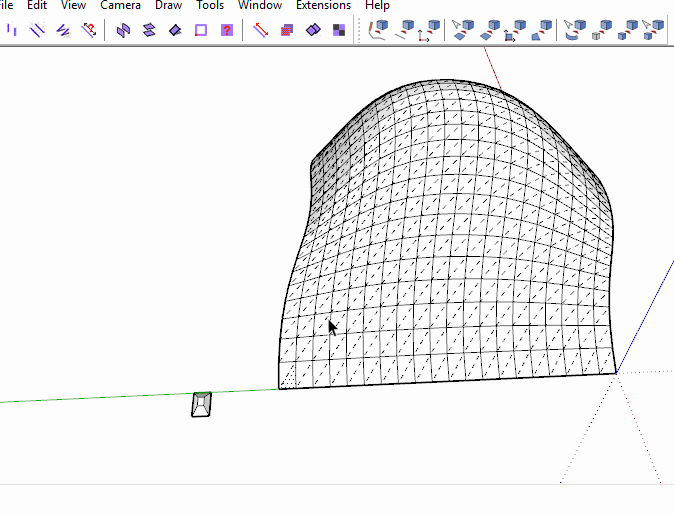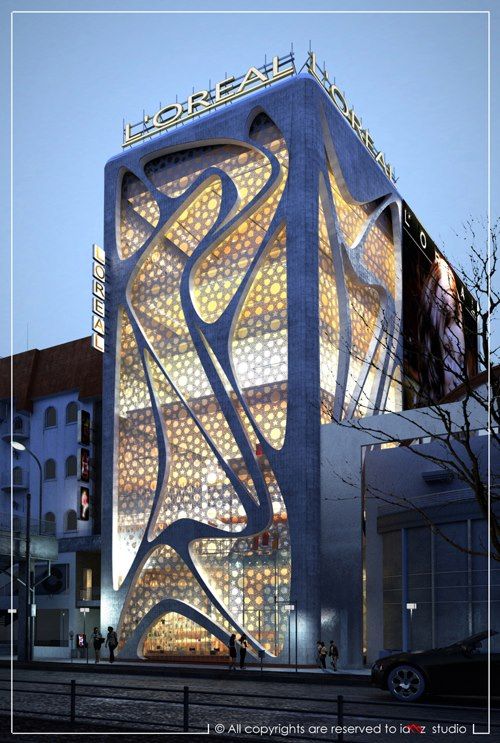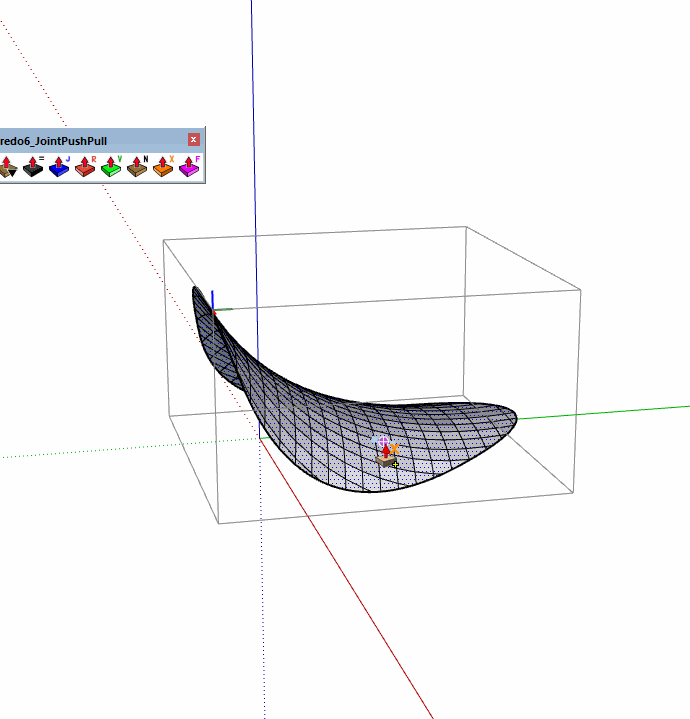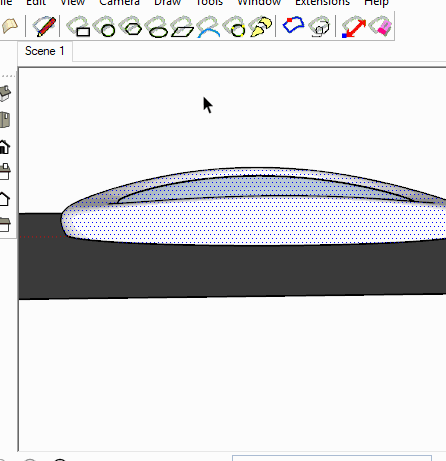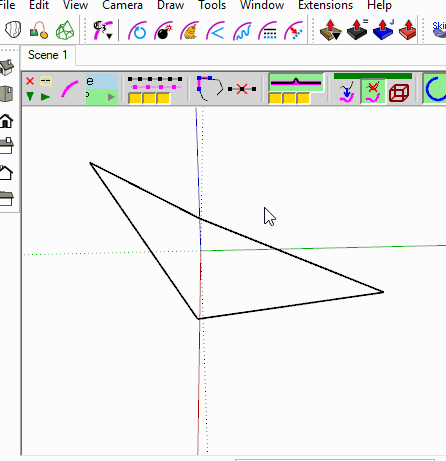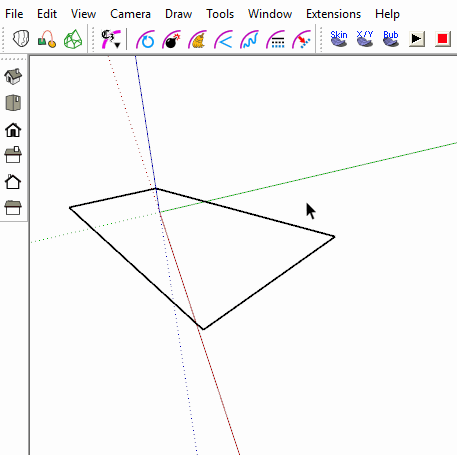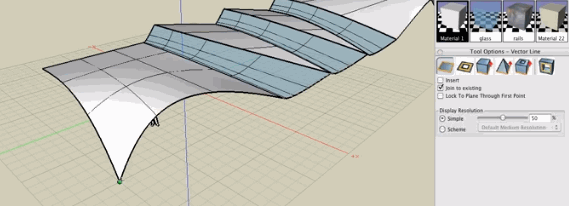Dear Fredo,
Thank you for your prompt reply to my question. Wow, I thought that adding curve line(Bezier) on Tool on surface plugin will be possible in SketchUp as MESH interface because this is just an example in order to show you what I mean and you obviously know that we usually need to add curve line on the curved surface(Like other Software: Rhino and...). Indeed, I ever use Drap(Feature in the SketchUp) or Flowify plugin(Anders L.) in order to put a pattern on my curved surface but most of the time it doesn't work properly or It does not look like what I am looking for.
All in all, I hope so in the near future, we have this feature on SketchUp. Thanks in advance.
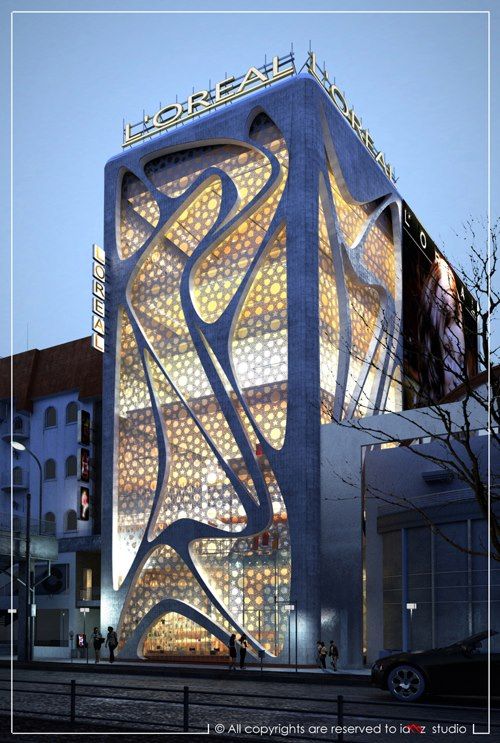

Yours sincerely,
Hamidreza