[Plugin][$] Tools On Surface - v2.6a - 01 Apr 24
-
What do you mean "sharp borders"?
-
@jgb said:
What do you mean "sharp borders"?
Usual cases where you TOS algorithm has problem are those where the surface is a close shape and when you start from an edge which has a sharp angle.
-
Is it possible to place image on curved surface?
-
Native tools can do that or you could look at Fredo's Thru Paint.
-
I'm running Sketchup 2015, and have installed Fredo6: Tools On Surface v2.4a. I can see it installed in my extensions list, but it doesn't show up in the menus to use. Any ideas? Thanks in advance.
-
Did you install the Fredo Library that is required.
-
Fredo's tools appear under the Tools menu, did you look there ?
-
Hello, how may I avoid these diagonal lines that are produced when offsetting rectangles?
Thanks in advance,
Chris
-
@stebbins said:
Hello, how may I avoid these diagonal lines that are produced when offsetting rectangles?
I would need to have the model, and also to understand how you used the OffsetOnSurface tool.
-
I take it that those roofs have the center raised a bit. The diagonal lines are the "hip" bends. Quite normal. You need to make then "soft" or hidden.
Three ways, either select the line and change its attribute in Entity Attributes; or
with the erase tool, press and hold "CTRL" and sweep over the line.
The third way is to create a layer and move those lines into it. Make that layer visible or invisible as needed.
-
Hi, great plugin!
 I have an issue on SketchUp 2020 version (Mac), it's not appearing in none of menus.
I have an issue on SketchUp 2020 version (Mac), it's not appearing in none of menus.
on SU 2018 it's working perfectly though.
Any idea why it happens?
best regards
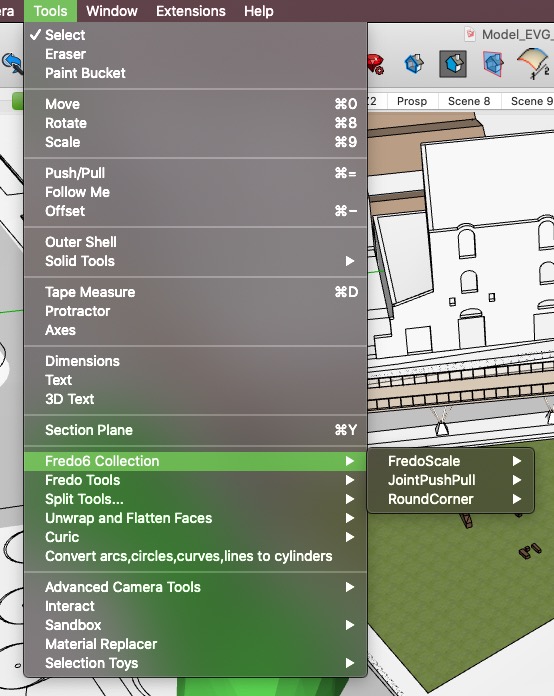
-
It will show in Tools>Fredo6 Collection in SketchUp 2020. Have you restarted SketchUp after installing it?
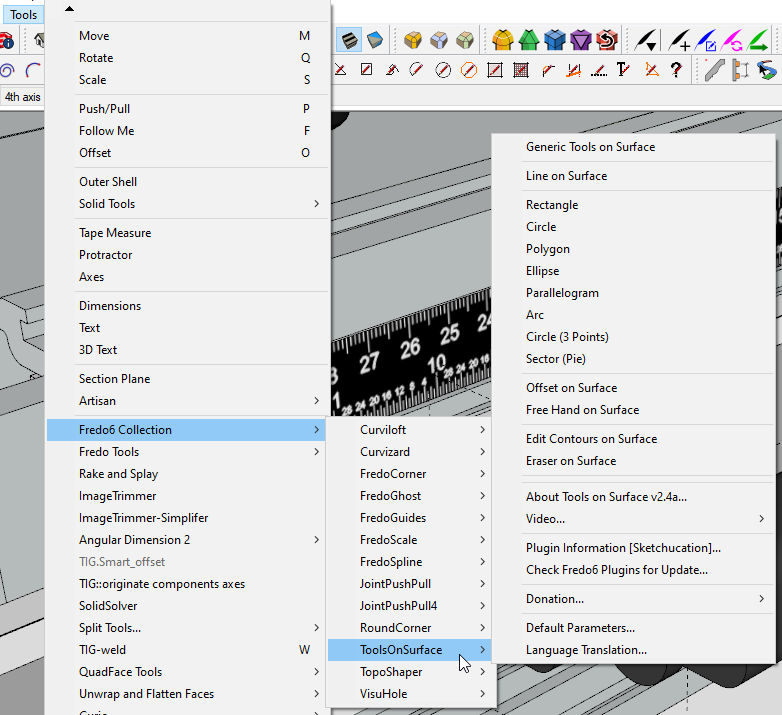
-
@dave r said:
It will show in Tools>Fredo6 Collection in SketchUp 2020. Have you restarted SketchUp after installing it?
[attachment=0:880xdl1k]<!-- ia0 -->Screenshot - 5_3_2020 , 1_52_06 PM.png<!-- ia0 -->[/attachment:880xdl1k]Yes, I have. No luck. As if nothing was added/installed. Very odd.
-
How did you install it?
-
@dave r said:
How did you install it?
Via: Extension Manager>Install Extension>ToolsOnSurface_v2.4a.rbz
-
Do you have the most current version of LibFredo6 installed, too?
-
@dave r said:
Do you have the most current version of LibFredo6 installed, too?
Indeed.
The same .rbz was successfully installed on SU 2018 though
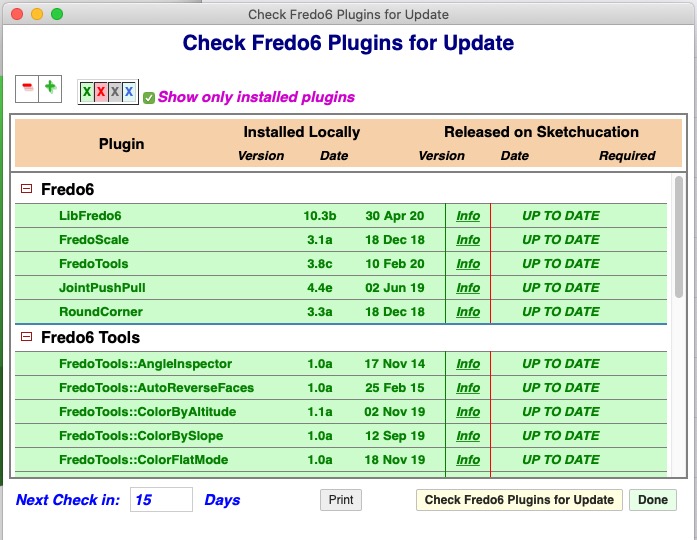
-
Have you closed SketchUp, then restarted it to ensure everything is synced after the files/lib installation ?
-
@tig said:
Have you closed SketchUp, then restarted it to ensure everything is synced after the files/lib installation ?
Yes, I have. Also updated to the most recent SU update (20.1.228 OS X).
-
When will your update arrive?
Advertisement











