[Plugin][$] Tools On Surface - v2.6a - 01 Apr 24
-
Fredo's tools appear under the Tools menu, did you look there ?
-
Hello, how may I avoid these diagonal lines that are produced when offsetting rectangles?
Thanks in advance,
Chris
-
@stebbins said:
Hello, how may I avoid these diagonal lines that are produced when offsetting rectangles?
I would need to have the model, and also to understand how you used the OffsetOnSurface tool.
-
I take it that those roofs have the center raised a bit. The diagonal lines are the "hip" bends. Quite normal. You need to make then "soft" or hidden.
Three ways, either select the line and change its attribute in Entity Attributes; or
with the erase tool, press and hold "CTRL" and sweep over the line.
The third way is to create a layer and move those lines into it. Make that layer visible or invisible as needed.
-
Hi, great plugin!
 I have an issue on SketchUp 2020 version (Mac), it's not appearing in none of menus.
I have an issue on SketchUp 2020 version (Mac), it's not appearing in none of menus.
on SU 2018 it's working perfectly though.
Any idea why it happens?
best regards
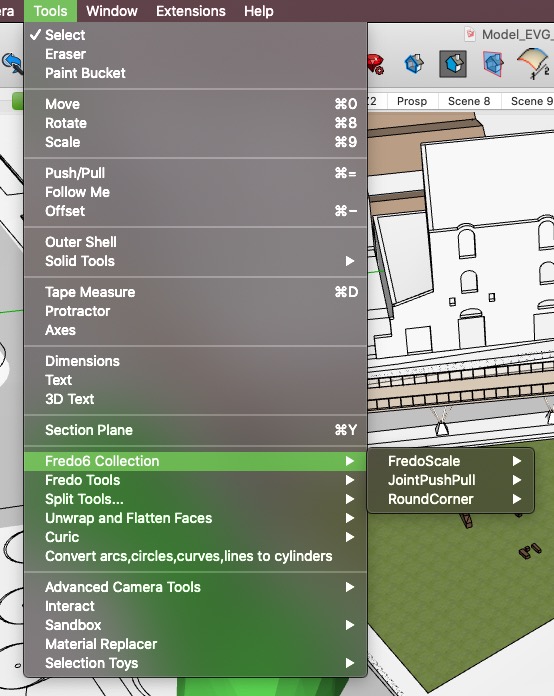
-
It will show in Tools>Fredo6 Collection in SketchUp 2020. Have you restarted SketchUp after installing it?
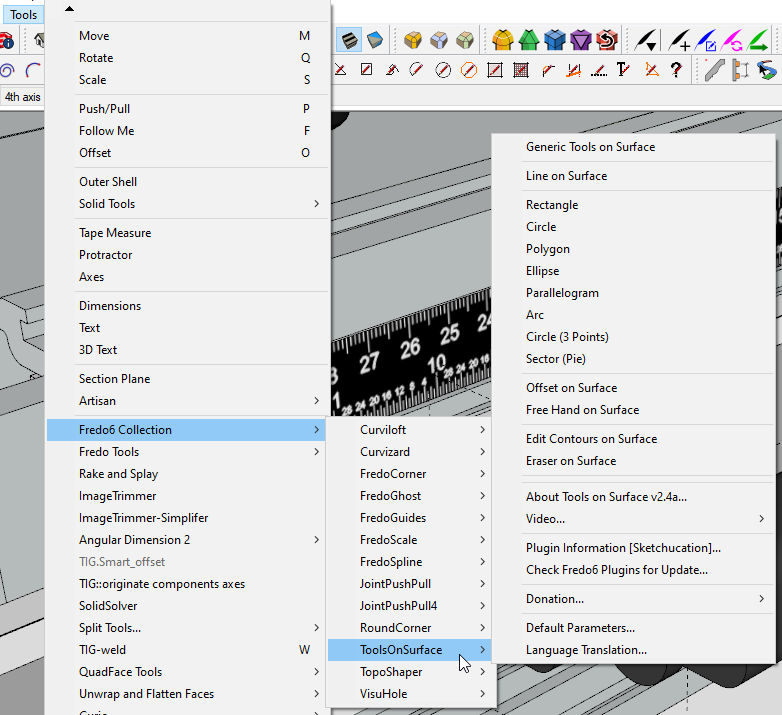
-
@dave r said:
It will show in Tools>Fredo6 Collection in SketchUp 2020. Have you restarted SketchUp after installing it?
[attachment=0:880xdl1k]<!-- ia0 -->Screenshot - 5_3_2020 , 1_52_06 PM.png<!-- ia0 -->[/attachment:880xdl1k]Yes, I have. No luck. As if nothing was added/installed. Very odd.
-
How did you install it?
-
@dave r said:
How did you install it?
Via: Extension Manager>Install Extension>ToolsOnSurface_v2.4a.rbz
-
Do you have the most current version of LibFredo6 installed, too?
-
@dave r said:
Do you have the most current version of LibFredo6 installed, too?
Indeed.
The same .rbz was successfully installed on SU 2018 though
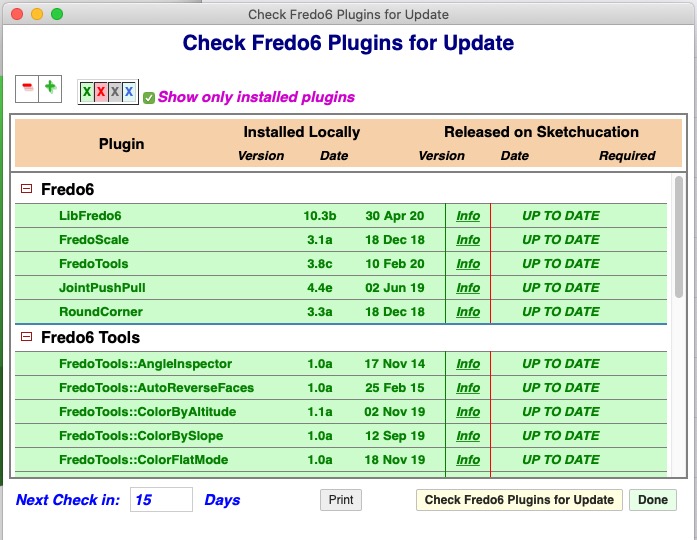
-
Have you closed SketchUp, then restarted it to ensure everything is synced after the files/lib installation ?
-
@tig said:
Have you closed SketchUp, then restarted it to ensure everything is synced after the files/lib installation ?
Yes, I have. Also updated to the most recent SU update (20.1.228 OS X).
-
When will your update arrive?
-
Fredo, is it possible 'Offset on surface tool' process multiple quads en mass, and not by double clicking quad by quad (this is what we currently have)?
-
@rv1974 said:
Fredo, is it possible 'Offset on surface tool' process multiple quads en mass, and not by double clicking quad by quad (this is what we currently have)?
This would impose a change in UI to have multiple offsets in one go. So possible, but not for now.
-
OK thank you for reply, but it'd awesome to see it some day
-
NEW RELEASE: Tools on Surface 2.5a- 22 Apr 21
Requirements
- LibFredo6: v11.6a
- Sketchup version: SU2017 and above
This maintenance release is for improving performance of the selection context menu.
Please see main post for discussion
See Plugin download page for download
Fredo
-
Hi, how are you.
First of all I wanted to thank you for your work and collaboration.
Second excuse my English, I only speak Spanish and the translator helped me.
I wanted to ask you two things.
1- Is there a way to offset only one edge.
Currently the offset is done around the entire contour and many times it is only necessary to do it with one edge.
I am attaching an image so that you understand me better.
2- I am trying to make a line by selecting two points on the edges of the surface but the edge of the surface is curved.
He draws the straight line and it is correct because it is a line, but if the line passes through a place where there is no surface he should give an option to draw the straight line or draw it on the surface.
I am attaching an image so that you understand me better.Well if there is any solution, I appreciate if you help me how to do it, if not, you should add these options, it would be very good.
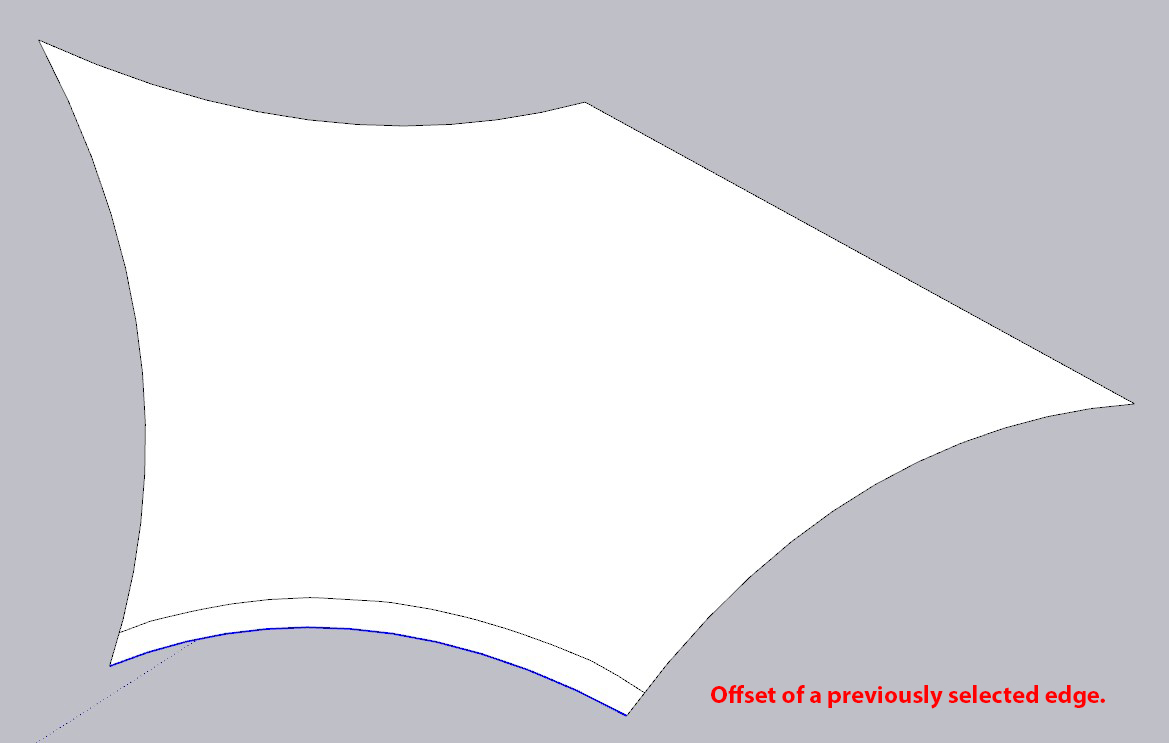
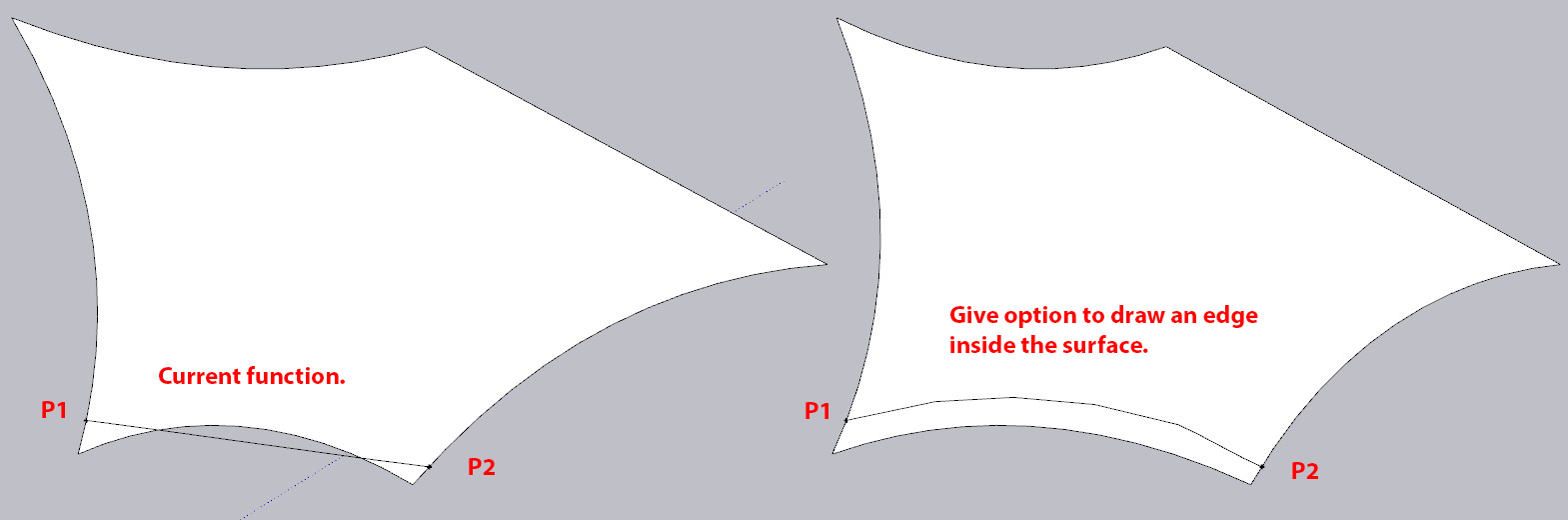
-
Hello,
Do I need to purchase a license before getting access to the free trial? I just installed it for the first time and I am getting a "Free trial expired on March 25" error. Can you please advise?
Thank you.
Advertisement











