[Plugin][$] Tools On Surface - v2.6a - 01 Apr 24
-
thats awsome thanks!

now if you could select more than 1 point with the interactive edit tool i'd be amazed!
-
@xrok1 said:
now if you could select more than 1 point with the interactive edit tool i'd be amazed!
Do you have some usage in mind?
-
that way you could drag freehand shapes around.

-
@unknownuser said:
that way you could drag freehand shapes around.
But what happen if you have one point on the front and one point on the back?

-
@unknownuser said:
@unknownuser said:
that way you could drag freehand shapes around.
But what happen if you have one point on the front and one point on the back?





-
@unknownuser said:
And it's good to know that ToolsOnSurface also works without a surface. There is a trick explained in the doc to select the plane (mouse over a face and just press SHIFT, without clicking)[/list]
I tried this: hover over face and draw using the rectangle tool. Got an error in the console:
Error: #<NoMethodError: undefined methodlast' for nil:NilClass>
C:/Program Files (x86)/Google/Google SketchUp 7/Plugins/TOS_Dir_16/ShapeOnSurface.rb:1012:inmark_for_chain_origin' C:/Program Files (x86)/Google/Google SketchUp 7/Plugins/TOS_Dir_16/ShapeOnSurface.rb:1022:inchain_origin'
C:/Program Files (x86)/Google/Google SketchUp 7/Plugins/TOS_Dir_16/ShapeOnSurface.rb:420:inchain_origin' C:/Program Files (x86)/Google/Google SketchUp 7/Plugins/TOS_Dir_16/ShapeOnSurface.rb:385:inset_state'
C:/Program Files (x86)/Google/Google SketchUp 7/Plugins/TOS_Dir_16/ShapeOnSurface.rb:435:inonLButtonDown' C:/Program Files (x86)/Google/Google SketchUp 7/Plugins/TOS_Dir_16/LibOnSurface.rb:2270 -
And the rectangle tool doesn't wrap around this shape for some reason.
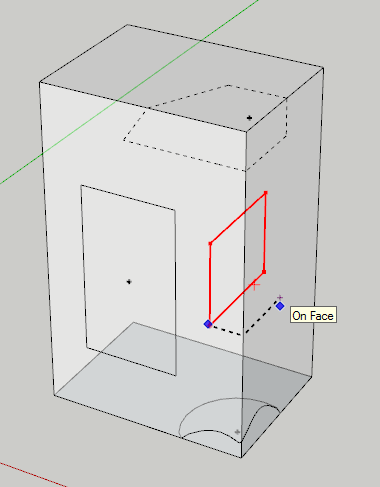
-
Tom,
Did you press Shift when hovering over the surface?
Fred
-
Not in the second issue I reported.
-
Tom,
TOS has always had lot of problems on 'close' surface (i.e. 2 paths from any two points). When I have time, I'll need to seriously revisit the heuristics.
For the functions without a surface, either in the empty space or on Edges, I will soon publish a patch, as this is easier to fix.
Fredo
-
But that is the thing, it's not a closed surface. It was a box, but I erased one edge.
-
I have tried to get the TOS plug in to work and have unzippled and extracted it several times but I keep getting an error ,message (Error Loading File ZLoader_On Surface.rb uninitialized constant LibFredo6:: Traductor) I have already unzipped the latest version of Libfredo6 into the plugins directory too - anyone know what am I doing wrong?
-
Is in in its own folder like this
-
New version v1.6b, 8 May 10available.
It allows to use the replication feature (by double-click) for shapes which are drawn perpendicular to edges.
See small video in main post http://forums.sketchucation.com/viewtopic.php?f=323&t=11212#p76625
Fredo
-
It would be interesting we could draw our own shapes and to save at an own library. Thanks for the great plugins. You are de best. (not the beast
 )
) -
@unknownuser said:
New version v1.6b, 8 May 10available.
It allows to use the replication feature (by double-click) for shapes which are drawn perpendicular to edges.
See small video in main post http://forums.sketchucation.com/viewtopic.php?f=323&t=11212#p76625
Fredo
Fredo
I have loaded v1.6b. My make group or component in the contents or edit menu is grayed out. When I change the name of ZLoader__OnSurface.rb to ZLoader__OnSurface.ken, not allowing this plugin to load on start up, the contents and edit menu to make group or components is back.
Nothing the in the ZLoader__OnSurface.rb indicates it has been upgrade to May 8.
And I have update all the other files as required.
Ken
-
@unknownuser said:
Nothing the in the ZLoader__OnSurface.rb indicates it has been upgrade to May 8.
And I have update all the other files as required.
Ken
Can you check the About menu of ToolsOnSurface. It should indicate the version and date.
Fredo
-
@unknownuser said:
@unknownuser said:
Nothing the in the ZLoader__OnSurface.rb indicates it has been upgrade to May 8.
And I have update all the other files as required.
Ken
Can you check the About menu of ToolsOnSurface. It should indicate the version and date.
Fredo
Here is the about menu for TOS
Thanks for the quick response
Ken
-
Ken,
On which type of selected geometry do you observe the menu grayout?
If it is on San or on a single group or component, this may be a normal behavior in SU, which assumes you do not need to make a component or group from a single component or group.
Fredo
-
@unknownuser said:
Ken,
On which type of selected geometry do you observe the menu grayout?
If it is on San or on a single group or component, this may be a normal behavior in SU, which assumes you do not need to make a component or group from a single component or group.
Fredo
I was using a simple rectangle. Selected face and lines, not able to make group or component. Tried again with two rectangles, selected all, not able to group or make component. With ZLoader__OnSurface.rb not loaded, able to group rectangle or rectangles.
Note, the difference in the two screen shots, is ZLoader__OnSurface.rb being allowed to load or not allowed to load.
Ken
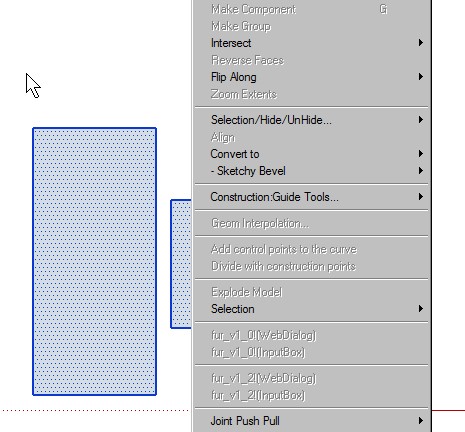
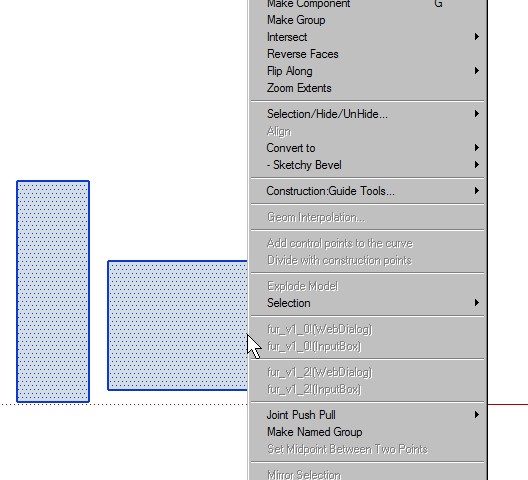
Advertisement











