[Plugin] Proper Animation V1.08 Beta(Updated 14/11/10)
-
If I understand your question correctly, go to Model Info. In the Animation tab, you can set the transition time within the scene for section planes to show and/or hide, as well you can set the transition time between one scene to the next. This will allow a pause of whatever seconds you want for someone to examine the scene or set it to 0 and allow a more fluid flow between scenes. You may still get a minor "jerk" appearance between scenes if the movement changes direction.
BW
-
@unknownuser said:
If I understand your question correctly
I am not sure

From my example exo2 upper
I wish of course the Move rotating Scaling of the big cube to the "little" also in 3 seconds between the 2 Scenes
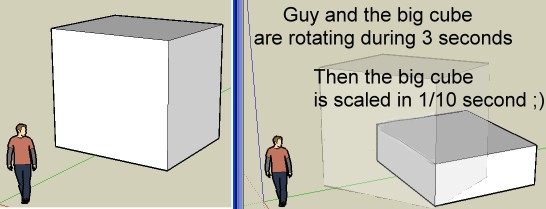
-
Please download latest version supporting unlimited number of positions/scenes.
- Sketchy Physics has its own "animation" so it is better to setup there a starting position of a "natural" chain reaction (gravity), without "proper animation"
- "proper animation" does not have its own speed control, but relies on sketchup settings of scene transition times. you may use few scenes as part of a single long leg of a animation part
- the intent is not building a new "Lively" like 3D world, only unleashing current sketchup users creativity demonstrating their models to customers
I guess google will release a 3D software tool for Lively, maybe Sketchup 7 ?
Lively can be more attractive destination than 3D warehouse or google earth.Post more animated models, Moris
-
Hello Morisdov
How can we download the newest version of your amazing plugin ?
hereby, I post a new model ( I've just increase the number of positions editing
the ruby file, and I saw effectively some commands with # for a comming release )Thanks and Cheers
MALAISE

-
@malaise said:
Hello Morisdov
How can we download the newest version of your amazing plugin ?
hereby, I post a new model ( I've just increase the number of positions editing
the ruby file, and I saw effectively some commands with # for a comming release )Thanks and Cheers
MALAISE

Same link you got it from before.

http://morisdov.googlepages.com/ -
Morisdov


@unknownuser said:you may use few scenes as part of a single long leg of a animation part
Seems the cool trick!

MALAISE

-
THX guys
I've effectively downloaded the release and saw some changes in the ruby file.
-- About Transformation: just click on the last shown position in the list and then
a new one will be created automatically. (It's not obvious the first time )
MALAISE
-
Thank you Morisdov. This is brilliant. Just what i've been looking for for interior walkthroughs.
Great work -
So happy to have found this great plugin! Thanks a lot morisdov!
-
HI John
Just have look on this ( on the same thread Ruby). Don't worry about frenglish
You'll find probably some interesting solutions.
http://www.sketchucation.com/forums/scf/viewtopic.php?f=180&t=11390Friendly
MALAISE
-
I am glad you all find this plugin usefull and hopefully are able to get more out of SketchUp and are more productive for your customers.
John - you already have the functionality you requested - note that the "get" is grayed out until you "set" its position, only after which it becomes "active" non grayed.
Anyway all your feedbacks will be noted and considered for coming versions.Cheers, Moris
-
if you want a full report of all entities "Position X" data with all other "dictionary attributes" - you can use "xml_dictionary_attributes.zip" from http://morisdov.googlepages.com - you get an online web dialog with all the data in addition to the XML file on the disk.
-
Hi Morris:
I tried the script last night. It was easy enough to figure out how to "tag" groups with the Set and Get parameters. Very nice.
However, I found I stumbled with saving things with a Scene. Probably just my slow mind ... but a set of a few screen captures with text explanations OR video with Narration might be helpful for others too.
One place I found where one could easily screw up, is if you are careless and accidentally click on a Set Position for an group which already has a position(s) assigned to it. Perhaps there could be an default option to warn user before overwritting the existing parameter?
I wish there were a way to analysis the entire model as to which objects are tagged, with their positions settings and do so for all of them at once ... perhaps in the transform dialog there could be a SHOW command which would display some type of labeling of objects and their tags?
Regards,
John -
New version 1.03 released of - "Proper_Animation.rb"
- no more need to restart "Animation Observer" to reflect new/deleted scenes
I have implemented the "PagesObserver interface" so this is done automatically now
- no more need to restart "Animation Observer" to reflect new/deleted scenes
-
How can I tell the ruby console, to »Get Position - 2«?
I ask this to have a proper animation, without getting all other remembers of a scene.
-
@n lindenthal said:
How can I tell the ruby console, to »Get Position - 2«?
I ask this to have a proper animation, without getting all other remembers of a scene.Select only the objects you want to move to position 2 (those that indeed have position 2 set) and right mouse click "Transformation->Get position 2".
Other objects will not "move". -
@morisdov said:
…
and right mouse click "Transformation->Get position 2". …Ah, I understand. Get Position - 2 is only available to those object, which have Set Position - 2. Now my question is, how not to use right mouse click, but to »Get Position - 2«. So my idea is, to us the ruby console to select one object (by name). Now my question is, how to tell the selected object to »Get Position - 2«?
-
@n lindenthal said:
use the mouse or ruby console to selectone object (by name). Now my question is, how to tell the selected object to »Get Position - 2«?
Morisdov.transf_get("transf2")You must understand this is not the intentended use of this plugin -
You will more productive following "normal" procedures. -
New version 1.04 released of - "Proper_Animation.rb"
- added control of each animated scenes transition time - following users requests
download from - http://morisdov.googlepages.com
-
I see no difference. My elevator in scene 1 is as fast as my elevator in scene 2. But to change from one scene to the other takes 8 or 2 seconds.
Advertisement







