Joint Push Pull Classic (Old version) - v2.2a - 26 Apr 17
-
@unknownuser said:
...I also very much want to see an offset tool for curved surfaces.
Can it be done?Well, to me this is practically theoffset tool for curved surfaces. Or am I missing something?
-
Thank you so very much for this amazing plugin.
This is another step towards SU being able one day to model organic shapes with ease.
The idea of an offset tool for curved surfaces would be fantastic.
We have so many talented coders here that I believe Google is sitting back watching how SU is upgrading itself without much input from them as the users have given this amazing app a life of it's own.
OT: Now if only we can get some uber geek help on the texture mapping thing.
-
@unknownuser said:
Is it possible for this script to explode the curve after it is run? Or at least segment it into parts. It would cut down on a step if you are trying to erase lines for a cleaner face. See image.
I put precisely some code to keep curves on the original surface (to be as less destructive as possible). Note however that the generated corresponding contour is not welded as a curve. Is it the situation you have?
-
@unknownuser said:
that's great.. i like the feel much better than the first one.. it's faster and more intuitive for me..
a couple of the tool bar icons are showing up blurry.. any idea why?
I guess you are on Mac.
No idea of what happens with the PNG files, especially because only 2 of them appears in the 'fog'. They all come from the same source (thanks to Daniel S. who designed them). One idea, make sure you got all 5 icons of the latest version (they are all 24 x 24). The two I designed and published in the initial version were 32x32. -
On offset tool for curved surfaces:
I am not totally clear on what several of you are targeting. Personally, I see 2 categories of such surface offset tool:
-
Only offsets the external border edges of the surface. This means for instance that all interior faces are left untouched. This does not exist in native Sketchup but can easily be done by a script. Actually the faces are just there to give the overall contour the planes for offsetting and the direction interior / exterior.
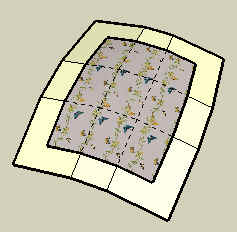
-
Deform continuously all faces of the model to accommodate the offset of the contour. In such a case, I think it would always change (even slightly) the shape of the overall surface. The best is probably to Scale the surface in all directions, and then move it to the closest position to fit the original surface. This can also easily be automated by a script.

Maybe I lack imagination and there are other forms of surface offset someone would think of!?
-
-
@jclements said:
"The editor makes full usage of the Sketchup inference mechanism so that you can
visually adjust the distance by reference to a particular point in your model, as in most
Sketchup tools. However, when you drag, you may want to skip some inferences. For
this, just keep the SHIFT key pressed down, while dragging faces."For me, keeping the SHIFT key depressed doesn't appear to do anything. The black triangle at the cursor seems to be inferencing to other geometry. Perhaps I am misinterpreting its usage?
The black triangle will seem to 'block' on other geometry, but it position will be ignored when you drag the faces. So inference is skipped 'geometrically', but I did not find a way to skip it 'visually'. Hope this answers your question.
-
About the icons.. i made the two that are blurry on mac on a different day.. so perhaps i export the icons with different settings...
Jeff here i attach the two icons again... tell me if this fixes the problem (i don´t have a Mac for testing).And about the offset the best method for me will be option nº 1: Only offsets the external border edges of the surface.
Daniel S
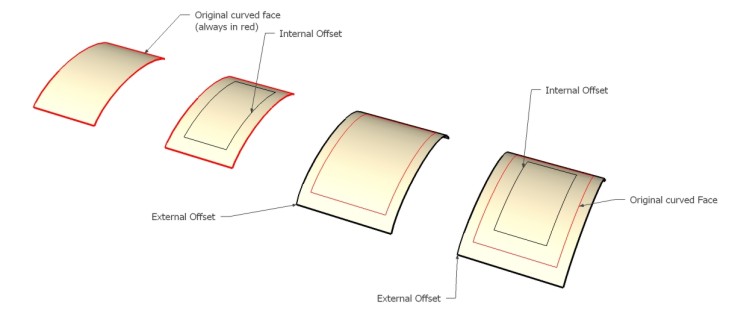
-
hallo Daniel,
I´ve tested the 2 icons on my mac -> same problem as before

but the icon of the very first edition of jpp were OK, so we can use them

urs
-
-
[EDIT] daniel posted the latest update while i was typing this reply.. iconsformac2 are correct..
i switched to the first icons and they worked ok..

the new pngs display as sharp in all other apps except sketchup.. i compared the blurry ones against the sharp ones in PS and found the image sizes are different.. i changed the blurry J & V files to the following size..
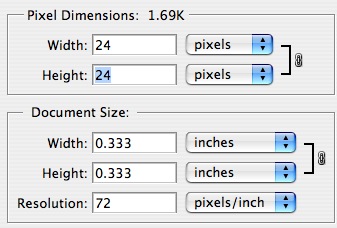
..and now the new icons look ok..

it's a strange thing to me because the new icons are all 24x24 px.. it's just the resolution and wxh are set different but i would have thought they would display on a monitor according to the pixel size alone..
fwiw - the blurry icons are set to 24 x 24 px... .08 x .08 inches .... resolution 299.974.. -
M-m-m-many thanks to Fredo6 ! very conveniently!
 ...
...
...and let's write it in the end in "jointpushpull.rb" :
#------------------------------------------------------
UI.add_context_menu_handler do |menu|
menu.add_separator
menu.add_item("Joint Push Pull ") { JointPushPull.execute 'J' }
menu.add_item("Vector Push Pull ") { JointPushPull.execute 'V' }
menu.add_item("Normal Push Pull ") { JointPushPull.execute 'N' }
menu.add_item("Undo") { JointPushPull.undo }
menu.add_item("Redo") { JointPushPull.redo }
end
#--------------------------------------------------------------....right click mouse we select the face and activate skript board Simultaneously :stuck_out_tongue: ...Process of drawing will be faster! :tada: -
Urgen,
Very good idea and quite natural in Sketchup.
I updated the files in the script repository (also with non blurry icons).
http://www.sketchucation.com/forums/scf/viewtopic.php?f=153&t=6708&p=42783#p42783Thanks
Fredo
-
There is a bug in the latest version there should be a ] in this line:
menu.add_item(Traductor[DLG_MnuRedo]) { JointPushPull.redo } -
Oops...!!
Updated with correct code in Ruby repositoryFredo
-
@unknownuser said:
@unknownuser said:
Is it possible for this script to explode the curve after it is run? Or at least segment it into parts. It would cut down on a step if you are trying to erase lines for a cleaner face. See image.
I put precisely some code to keep curves on the original surface (to be as less destructive as possible). Note however that the generated corresponding contour is not welded as a curve. Is it the situation you have?
The generated contour is not welded correct.
The original is however. I did another test after installing the latest and I get conflicting results. The top ellipse is broken into 2 welded curves that do not correspond the the new JPP created. The bottom ellipse stays completely intact.
See images.
Again, thanks for this script.
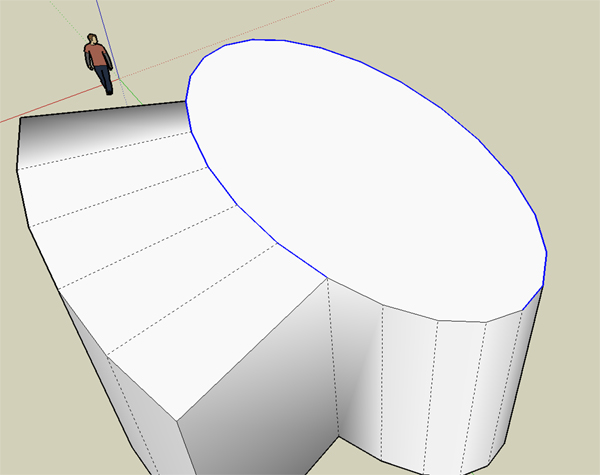
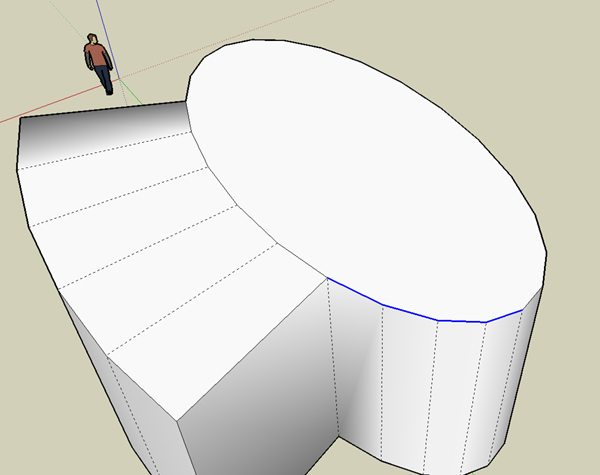
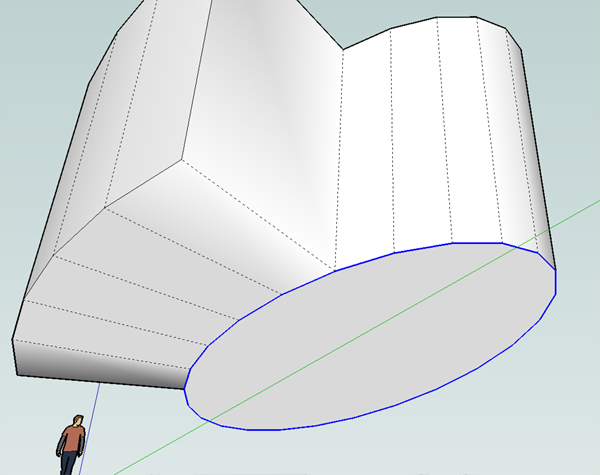
-
Coen
If you scale uniformly a surface, it will never match the original (think of a sphere for instance). However, this is somehow an approximate way to offset its contour, while preserving the overall shape of the surface.
With the first method (only offset the borders), you just use the shape of the outer borders and ignore the ones which are inside. So if you offset by a large distance, you will certainly 'dilute' the shape of the surface.
Both methods have their own benefits and drawbacks, and both can be implemented via a script.
That's what I meant.
Fredo
-
where is this offset tool?????
-
beautiful, Fredo... simply fantastic. Thank you so much for your generosity in sharing!
-
Thanks for a great script.
-
...Here I have applied this script, very pleasant in work.... Thanks once again!

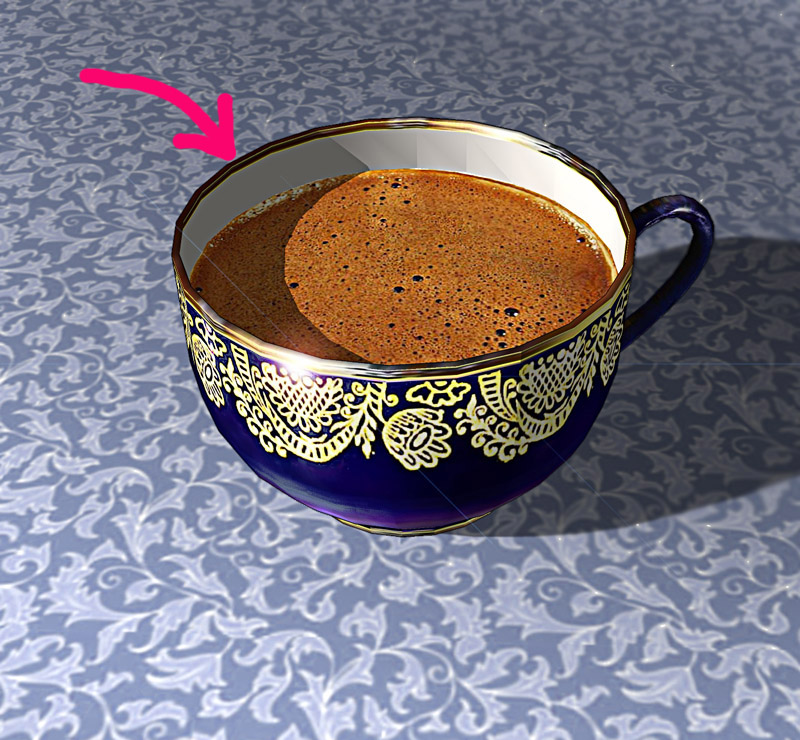
Advertisement







