[Plugin] SketchyFFD (Classic)
-
Awesome guys !!!!!REALLY



This together with Whaats 'polycount controller' (= subdivide and smooth plugin) is simply great stuff. So we can finally do some organics in SU ?

-
Looks amazing!

Great job! -
I just wanted to post something to show how this has helped to add life to my renderings. Thanks again!
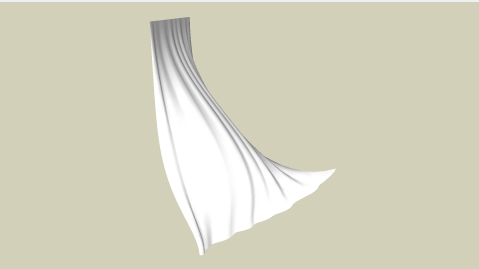
-
That's really cool Krash88.
The only little remark I have with current plugin (besides saying it is awesome
 ), is that after some manipulation, it starts to become difficult to see which points to move.
), is that after some manipulation, it starts to become difficult to see which points to move.
It would be great if the control points would stick more to the geometry...I am not sure if my explanation is clear.Another thing is, I noticed that the outer limits of geometry gets changed by the plugin, even though only points were selected in the middle (no points located at the boundaries of an object). I experienced this issue as well while using the 'sandbox tool' in SU.
-
@kwistenbiebel said:
That's really cool Krash88.
The only little remark I have with current plugin (besides saying it is awesome
 ), is that after some manipulation, it starts to become difficult to see which points to move.
), is that after some manipulation, it starts to become difficult to see which points to move.
It would be great if the control points would stick more to the geometry...I am not sure if my explanation is clear.Another thing is, I noticed that the outer limits of geometry gets changed by the plugin, even though only points were selected in the middle (no points located at the boundaries of an object). I experienced this issue as well while using the 'sandbox tool' in SU.
I think every vertex in a piece of geometry holds some weight with every control point. Maybe adding an option for fall-off would help a little with both of your issues. It may be asking too much, but an option for "freezing" certain edges could help so that the weight calculations won't affect them(for your edge problem). Maybe creating a sub-group that doesn't include the edges you want to remain in place and then only deforming the rest of the geometry will solve the problem as well. I'll try that out later.
-
@daniel s said:
Here i attach a video using FFD like a twist tool...
it would be easy to make this automatic with ruby?
i mean.. to set the center of rotation (like in TIG´s Grow.rb) and the rotation angle.Daniel S
Possible. But a fair amount of work. I'll look into it when I can spend more time on it.
-
@krash88 said:
Great job! The auto update is very nice. But I have one problem... If I create a flat piece of geometry similar to your wave demo, then strange things happen. After moving a control point the geometry disappears and the camera goes nuts. It sticks me in an over-head view, miles away from the control points. After a zoom extents I can tell that the geometry is still there and is selectable, but not visible. Turning on hidden geometry doesn't help and any attempt to zoom in or out puts me back over-head at a great distance from the points. It seems to work great on geometry with thickness. Any help is appreciated and thanks again for the wonderful script!
Edit:
After looking back at your wave demo, I noticed that you have a vertical edge at one corner of the mesh to give it thickness and I assume that you have deleted the control points from the bottom also. I tried this and it works just fine. So thanks again for the script!
You got it! FFD objects need to have at least some depth when you first start. But after that it is safe to delete unwanted geometry and control points.
Thanks for all the positive comments everyone.

Chris -
@kwistenbiebel said:
That's really cool Krash88.
The only little remark I have with current plugin (besides saying it is awesome
 ), is that after some manipulation, it starts to become difficult to see which points to move.
), is that after some manipulation, it starts to become difficult to see which points to move.
It would be great if the control points would stick more to the geometry...I am not sure if my explanation is clear.The points need to be where they are. It was possible in the previous version to move the control point grid object away from the mesh you are deforming. That makes it a little easier. I think it is broke in this version but I will see if I can fix it.
@kwistenbiebel said:
Another thing is, I noticed that the outer limits of geometry gets changed by the plugin, even though only points were selected in the middle (no points located at the boundaries of an object). I experienced this issue as well while using the 'sandbox tool' in SU.
Not sure what you mean here. Maybe post and example?
Chris
-
Wow!!!! Chris, I had not been keeping on eye on this thread of late but have just finished reading all. This is a fantastic tool for SketchUp. Thank you very much for all your hard work.
Mike
-
Congratulation Chris, great work. It's an amazing tool. I hope sketchup developers would look at your script for the new realise of the software.
We all appreciate your sweat -
Really great script

It hugely extends SU's possibilities.
Thanks for your time and effort and keep up the good work! -
Wow must say "an amazing tool"

One idea:
Mayby somekind of autohide could be added ?If I rightclick the object (the deformed one)I could select to autohide or show the FFD object. Then, if hidded, the FFD object will become visible when I select or doubbleclick the deformed object.
Just an idea

Thanks
Jorgensen -
Fantastic tool! Your generosity is greatly appreciated.

-
Remember,
@unknownuser said:
Bugs and limitations:
-BUG. If you start a FFD and the control points don't match the object you need to explode and regroup the object. Then try the FFD again.
-Only one FFD at a time. The script uses a few globals for speed.
-Only works on geometry in a group and only one layer deep.
-Sometimes hidden edges don't move right. Dont know why. Might be a bug in Sketchup.If you try this script much, it's tempting to 'do it again' in the same file... but SU will become very unstable... especially if you hit the undo with 2 FFDs in the file.
Best to heed Chris's warnings.

Great job with this script, Chris.
I would imagine building furniture in SU will go a lot easier now with this script to quickly tweak the angle on some chair legs, etc. -
As a convenience it would be nice if you could select one point and then be able to select all of other points that share the same x, y, or z plane.
First thing comes to mind is press "B" for the Blue plane, "R" for the Red plane, or "G" for the Green plane. Also, Ctrl-click another point to add another plane of points or Shift-click to Add or Subtract a plane of points.
-
Thanks Chris
This is brilliant, works fast on my machine and updates automatically, I don't need to click "update". Is that something you have added?
@unknownuser said:
The only little remark I have with current plugin (besides saying it is awesome ), is that after some manipulation, it starts to become difficult to see which points to move.
It would be great if the control points would stick more to the geometry...I am not sure if my explanation is clearIs there some benefit in perhaps colouring the points on the ffd cube? I have no idea if it is possible to do this, but for instance, top points blue, north and south points green, east and west points red, bottom face black. Then, when you start manipulating stuff, it would be easier to see which point corresponds to what. Obviously the more complicated the deformation, the less useful this would become.
-
Interesting how the points are created with the attached.
The group was rotated, then the axis.
Apply an 2x2 FFD . The points kind of follow the user defined axis.
-
now, if you could get the smoove tool to work with this, i'd be really impressed

of coarse you'd have to find a way to unlock the smoove only working in the blue axis, there's the trick

-
The Smoove tool does work normal to selected geometry. Begin to Smoove something then press Shift. It's in Help http://download.sketchup.com/sketchuphelp/gsu6_win/Content/P-Terrain_Modeling/TerrainTool-Smoover.htm#kanchor392. Select some bits and use Scale. Lots of deformation possibilities with that.
-
gata, thx just saw that post before you posted here. been looking for this method for a long time

BTW, i see no mention of the shift key in the help documentation.Oh wait it is there in greyed out text, had to read it four times plus the numerous times i've looked before.
i'll return a hint to you; use the erase tool on a sandbox or similiar surface, then without releasing the LMB use a shortcut key to change to smoove tool. viola, you have a soft selection for smooving

Now if SK was only useable with more than a couple hundred surfaces i'd throw my other modelling software's away.

Advertisement







