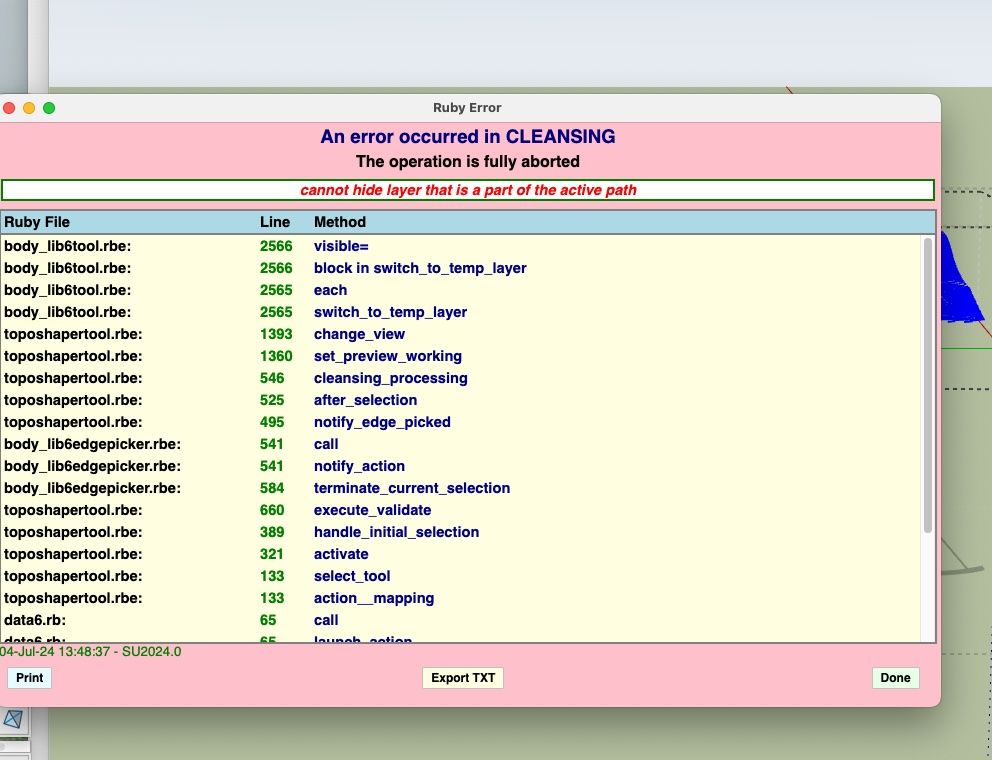Fredo6 Toposhaper Error
-
Dear All, and @fredo6
I am getting an error when invoking TopoShaper.
My setup: Macbook pro M2, Sonoma 14.5, Sketchup pro 2024 v0.554, latest versions of Fredo6 library and TopoShaper.
The error file is reads:
Date: 04-Jul-24 08:16:04 - SU2024.0 An error occurred in CLEANSING The operation is fully aborted cannot hide layer that is a part of the active path body_lib6tool.rbe:: 2566 -- visible= body_lib6tool.rbe:: 2566 -- block in switch_to_temp_layer body_lib6tool.rbe:: 2565 -- each body_lib6tool.rbe:: 2565 -- switch_to_temp_layer toposhapertool.rbe:: 1393 -- change_view toposhapertool.rbe:: 1360 -- set_preview_working toposhapertool.rbe:: 546 -- cleansing_processing toposhapertool.rbe:: 525 -- after_selection toposhapertool.rbe:: 495 -- notify_edge_picked body_lib6edgepicker.rbe:: 541 -- call body_lib6edgepicker.rbe:: 541 -- notify_action body_lib6edgepicker.rbe:: 584 -- terminate_current_selection toposhapertool.rbe:: 660 -- execute_validate toposhapertool.rbe:: 389 -- handle_initial_selection toposhapertool.rbe:: 321 -- activate toposhapertool.rbe:: 133 -- select_tool toposhapertool.rbe:: 133 -- action__mapping data6.rb:: 65 -- call data6.rb:: 65 -- launch_action lib6plugin.rbe:: 244 -- launch_action bootstrap_toposhaper.rbe:: 83 -- launch_action bootstrap_toposhaper.rbe:: 149 -- block in startup lib6plugin.rbe:: 1463 -- command_invoke lib6plugin.rbe:: 1443 -- block (2 levels) in build_config_commands lib6traductor.rbe:: 1468 -- block in add_commandThe topo lines were imported into Sketchup from a dwg file. I would attach the files, but I can't see to do that.
Anyone have any ideas? If not, how do I send Fredo6 the error report?
Thanks,
Tom
-
@Chip_Cookie
Use Toposhaper from outside the group not inside. -
@Chip_Cookie If you @fredo6 he'll see it. If you want to share a file you could try a cloud hosting
-
@Chip_Cookie one thing you could try while waiting for Fredo is to remove the tags from the geometry in the import .dwg. Make sure all of the edges areuntagged.
-
-
@Rich-O-Brien said in Fredo6 Toposhaper Error:
If you want to share a file you could try a cloud hosting
Maybe this works:
-
@Chip_Cookie I ran TopoShaper on your contours and got this.
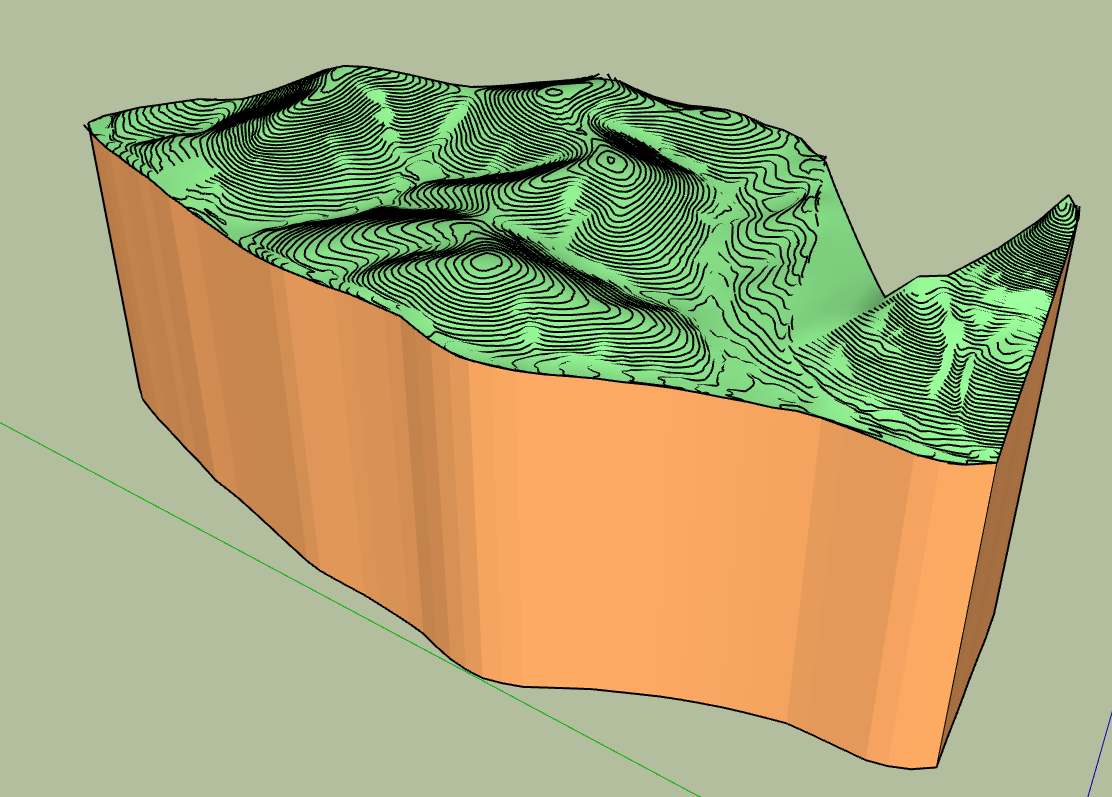
It's in SU2024. What steps did you take when you ran it?
-
One more thing, the native Sandbox tool 'from contours' works fine.
-
@Chip_Cookie
Use Toposhaper from outside the group not inside. -
My mistake was not having the contour group as the outermost container. I had two groups, Contours group and Plat group, inside another group I called Survey. If I select (but don't enter) the Contour group within Survey and try to apply TopoShaper it fails. If I explode Survey, then select Contour, it works great.
Thank you both for your help.
-
 R Rich O Brien marked this topic as a question on
R Rich O Brien marked this topic as a question on
-
 R Rich O Brien has marked this topic as solved on
R Rich O Brien has marked this topic as solved on
-
Dear Fredo, I have been trying for 2 days now to get Toposhaper to work in Sketchup and keep getting the the same error messsage "cannot hide layer that is a part of the active path". You have said a few times in various forums that you have to use Toposhaper from outside the group not inside, but I do not understand what you exactly mean with this.
I import contour lines from autocad cilvil 3d to sketchup as a dwg file. (these contour work fine in Sandbox). I then put the contours in a seperate group. Then I select the contours in that group and start Toposhaper, it then works for a while and then I get the mentioned error message.
Toposhaper has worked on 2-3 occissions, but it never was clear to me why it worked in tose cases. I could never replicate it afterwards.
-
You might be inside the group.
Go outside, select the group and call TopoShaper. This should work.
-
Sorry for being ignorant but I do not understand what you mean by being in the group?
I have created a group with only the contour lines in it. How do I selct that group without being in it?
-
This is a videao of what I am doing, maybe that helps....
-
Just click on the group. Toposhaper will pick what is inside.
-
It does, but then I get the error message, see the video......
Advertisement