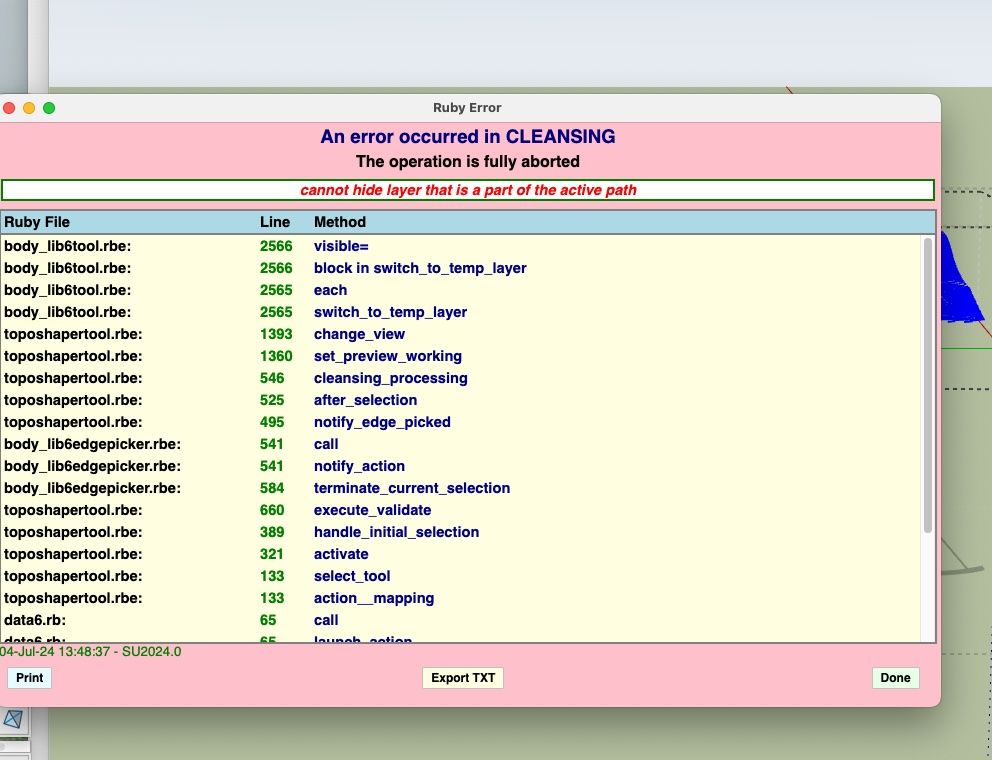Dear All, and @fredo6
I am getting an error when invoking TopoShaper.
My setup: Macbook pro M2, Sonoma 14.5, Sketchup pro 2024 v0.554, latest versions of Fredo6 library and TopoShaper.
The error file is reads:
Date: 04-Jul-24 08:16:04 - SU2024.0
An error occurred in CLEANSING
The operation is fully aborted
cannot hide layer that is a part of the active path
body_lib6tool.rbe:: 2566 -- visible=
body_lib6tool.rbe:: 2566 -- block in switch_to_temp_layer
body_lib6tool.rbe:: 2565 -- each
body_lib6tool.rbe:: 2565 -- switch_to_temp_layer
toposhapertool.rbe:: 1393 -- change_view
toposhapertool.rbe:: 1360 -- set_preview_working
toposhapertool.rbe:: 546 -- cleansing_processing
toposhapertool.rbe:: 525 -- after_selection
toposhapertool.rbe:: 495 -- notify_edge_picked
body_lib6edgepicker.rbe:: 541 -- call
body_lib6edgepicker.rbe:: 541 -- notify_action
body_lib6edgepicker.rbe:: 584 -- terminate_current_selection
toposhapertool.rbe:: 660 -- execute_validate
toposhapertool.rbe:: 389 -- handle_initial_selection
toposhapertool.rbe:: 321 -- activate
toposhapertool.rbe:: 133 -- select_tool
toposhapertool.rbe:: 133 -- action__mapping
data6.rb:: 65 -- call
data6.rb:: 65 -- launch_action
lib6plugin.rbe:: 244 -- launch_action
bootstrap_toposhaper.rbe:: 83 -- launch_action
bootstrap_toposhaper.rbe:: 149 -- block in startup
lib6plugin.rbe:: 1463 -- command_invoke
lib6plugin.rbe:: 1443 -- block (2 levels) in build_config_commands
lib6traductor.rbe:: 1468 -- block in add_command
The topo lines were imported into Sketchup from a dwg file. I would attach the files, but I can't see to do that.
Anyone have any ideas? If not, how do I send Fredo6 the error report?
Thanks,
Tom