SCFLicense: Extension Licensing on Sketchucation
-
I have purchased an license last year. And when I try to use the Freddy Roundcorner Plugin. The system says, "free trail expired"?
-
@SergioAlbelli Please check if your extensions are updated to latest releases.
https://sketchucation.com/plugin/696-sketchucationtools
https://sketchucation.com/pluginstore?pln=LibFredo6
https://sketchucation.com/pluginstore?pln=RoundcornerYou can do this directly in SketchUp using Extensions > Sketchucation > ExtensionStore
Restart SketchUp after updating and then follow the licensing guide to activate: https://downloads.sketchucation.com/licensing/SCFLicense-Instructions_to_Users.pdf
-
@SergioAlbelli
In addition to Rich's useful info...
We are assuming you have bought a license for Fredo's RoundCorner extension and not his other FredoCorner extension, whatever, then you need to save its file onto your computer and then validate it in the appropriate dialog opened from that extension's submenu in the Tools menu...
There are pages to help you mange your licenses as listed in this thread...
We need more info if you still can't resolve it... -
Hi Rich, i tried the the method ie: to delete SCF licence and restart and activate , that timethe licence was activated ,
but the issue is that i am facing now is the other fredo plugins licence was deactivate , then again i need to close and do the process
at a time only one plugin can activate and ready to use
Thanks
-
For MY Information, Is the plugins need internet connection even after activated the license also , Please advise
Thanks in advance
-
@ameerproxy said in SCFLicense: Extension Licensing on Sketchucation:
For MY Information, Is the plugins need internet connection even after activated the license also , Please advise
Thanks in advance
Licenses need an internet connection to activate. After that there is only periodic checks.
In most cases the ruby console will output errors which would be useful to share to help us help you.
Please run Window > Libfredo Settings > Fredo6 Plugins Information for Sketchucation Support menu command and paste the text into your reply.
-
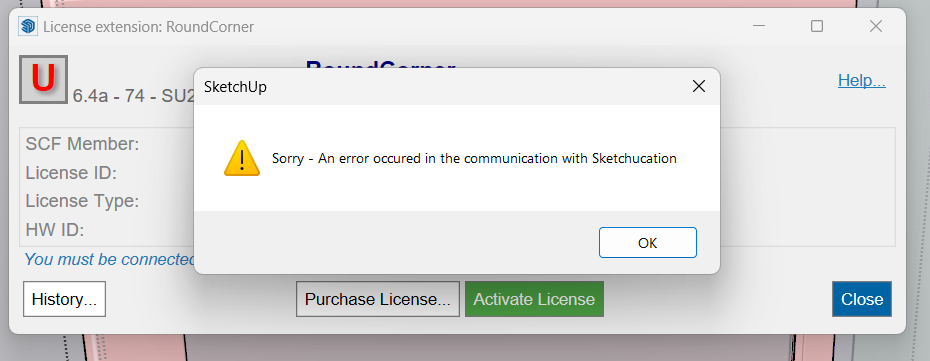
I already bought the license but I can't validate it, due to the erroro -
@MateusArq2024 Please whitelist *.sketchucation.com or switch to a less strict network.
-
@Rich-O-Brien thank you!
-
Hello,
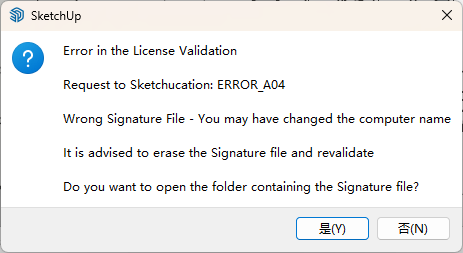
what is the problem of my license, I have try many times.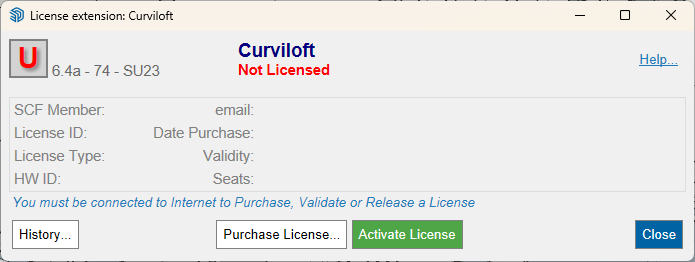
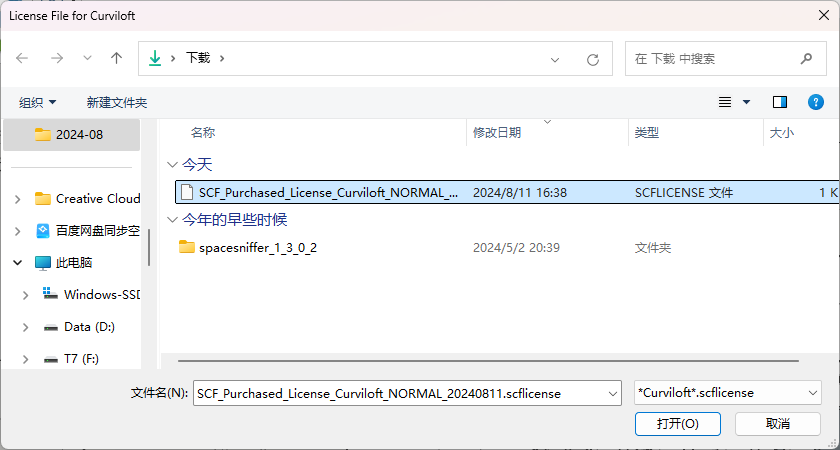
-
You need to install the latest versions of the extension, LibFredo6 and the SketchUcation toolset [for the licensing].
That error message says the signature-file cannot be read.
You may have changed your computer's name, which invalidates it.
It suggests you open the signature-file's folder and delete it.
After a restart a new signature file is made to suit the current setup.
The validate your license[s]...Note that errors like this can also occur if your computer's name contains non-ASCII characters - going against the advise of Windows.
I suspect that you are Chinese - so have you got any special-characters in your computer-name ?
This can break licensing setups like this...
Try renaming your computer following these rules...A-Za-z0-9 - are OK
The following are not OK...
period (.)
backslash (\)
forward slash (/)
colon (:)
asterisk (*)
question mark (?)
quotation mark (")
less than sign (<)
greater than sign (>)
vertical bar (|)
And ay other special characters or non-ASCII foreign alphabet letters will also cause issues, -
Hi Fredo. is this licences work for sketchup Pro2018?
-
why do i keep getting ERROR_A0C Computer mismatch?!
-
@alexkhaterfredrik said in SCFLicense: Extension Licensing on Sketchucation:
why do i keep getting ERROR_A0C Computer mismatch?!
Please run the Window > Libfredo Settings > Fredo6 Plugins Information for Sketchucation Support menu command in SketchUp and copy/paste the output into your reply.
You either renamed your device or copied license files from device to device
Run the command above so we can see your setup
-
Someone can help me with this?? my licese does not work!!!!
-
@analuiizaa Sure, please run Window > Libfredo Settings > Fredo6 Plugins Information for Sketchucation Support menu command and copy/paste the text into your reply.
Or share the error messages you are encountering.
-
HI
I have sketchup 24 and a Fredoscale perpetual licence, after getting a message saying my trial was up I tried loading my licence, however it wont let me a nd say "Error in the License Validation Response from Sketchucation: License seats exceeded"I recently replaced my old work computer but I cant see how I can release the licence for it. Please help
-
@djcregan said in SCFLicense: Extension Licensing on Sketchucation:
"Error in the License Validation Response from Sketchucation: License seats exceeded"
You can manage seats at https://sketchucation.com/webshop/my-licences.php
-
@noorhalimmahat
Yes, but you need to install [and the restart] using the latest versions of the extension[s], LibFredo6 and the SketchUcation tools [for the licensing]... -
Yes
I fully understand this
I have Removed the plugin, reinstalled it, even removed and reinstalled Libfredo. I think I will just buy it again as its costing me more the 15 dollars to f.. about trying to sort. Annoying though.
Advertisement







