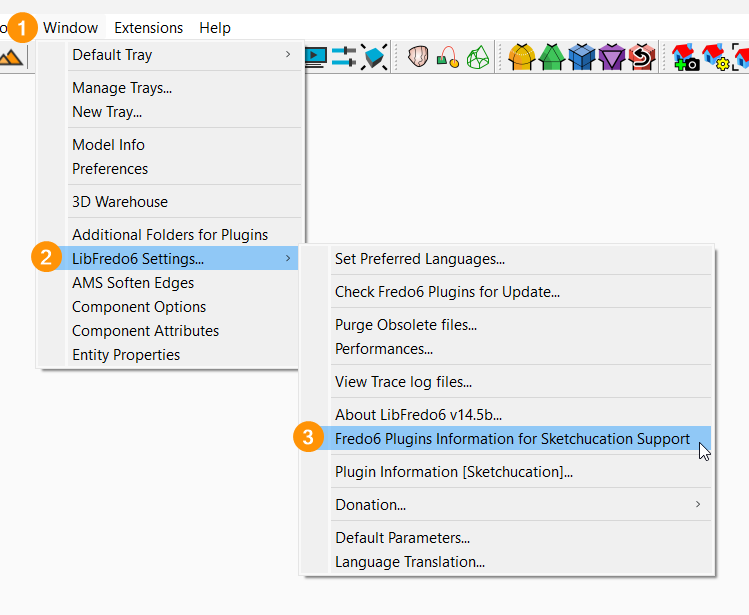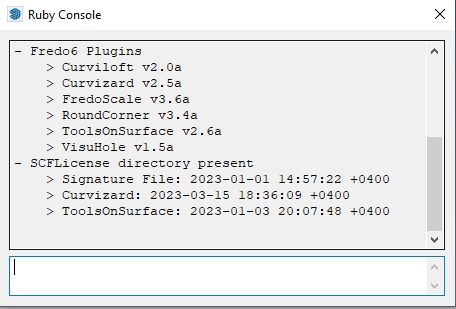SCFLicense: Extension Licensing on Sketchucation
-
@junphuc17945
Can't you login and manage your licenses yourself ?
https://sketchucation.com/webshop/my-licences.php -
Hi Fredo,
I need assistance regarding the ClothWorks plugin license management.A few years ago, I purchased a perpetual license for ClothWorks, allowing activation on up to 3 computers (seats). Unfortunately, one of the computers that had an active license has been formatted and disposed of. As a result, I am unable to release the license from that machine.
Could you please guide me on how to remotely release the license from the computer that is no longer in use? This would enable me to activate the plugin on my new laptop.
Thank you very much for your help.
Best
Giuseppe -
@PMsarto said in SCFLicense: Extension Licensing on Sketchucation:
Could you please guide me on how to remotely release the license from the computer that is no longer in use? This would enable me to activate the plugin on my new laptop.
Send an email to support@sketchucation.com
-
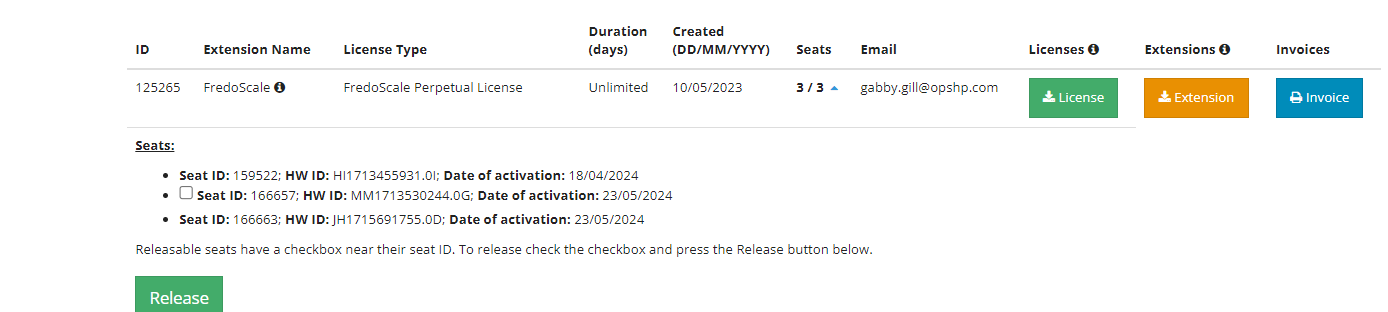
How can I release this license without check box? Do I have an option where I can force release this kinds of license? Please help thankyou .
-
@hoverteamph Update Sketchucation Tools on the devices missing the checkbox to 4.4.1

Sketchucation Tools | SketchUcation
3D SketchUp Community for Design and Engineering Professionals.
(sketchucation.com)
-
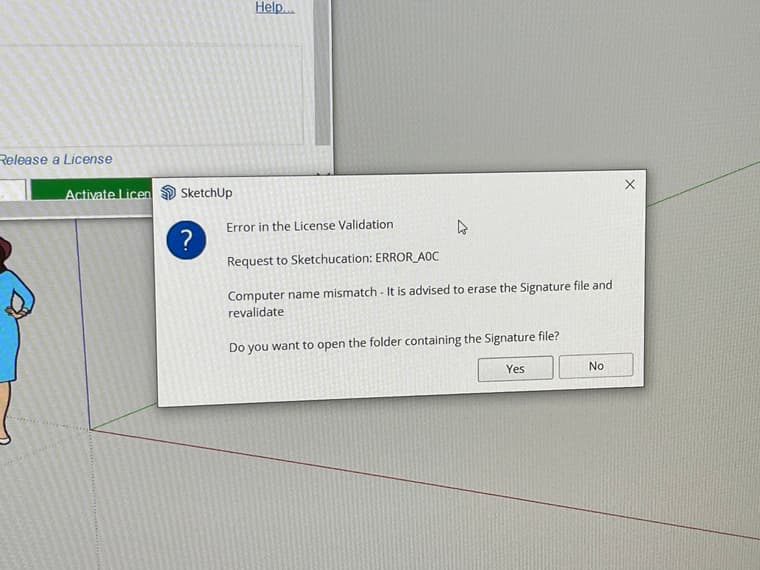
How do I edit? Pls
-
I tried as per the instructions Thanks Let me try one more time ,
-
Hi I tried the methods you mention , but its showing the same Error As license Expired
-
@ameerproxy said in SCFLicense: Extension Licensing on Sketchucation:
Hi I tried the methods you mention , but its showing the same Error As license Expired
Please run the Window > Libfredo Settings > Fredo6 Plugins Information for Sketchucation Support menu command in SketchUp and copy/paste the output into your reply.
-
@ameerproxy  image url)
image url)Sorry i cant understand what the solution to make it possible
-
Please run this command
-
@Rich-O-Brien yes i run that
-
-
@ameerproxy You have yet to run it because it generate the following.
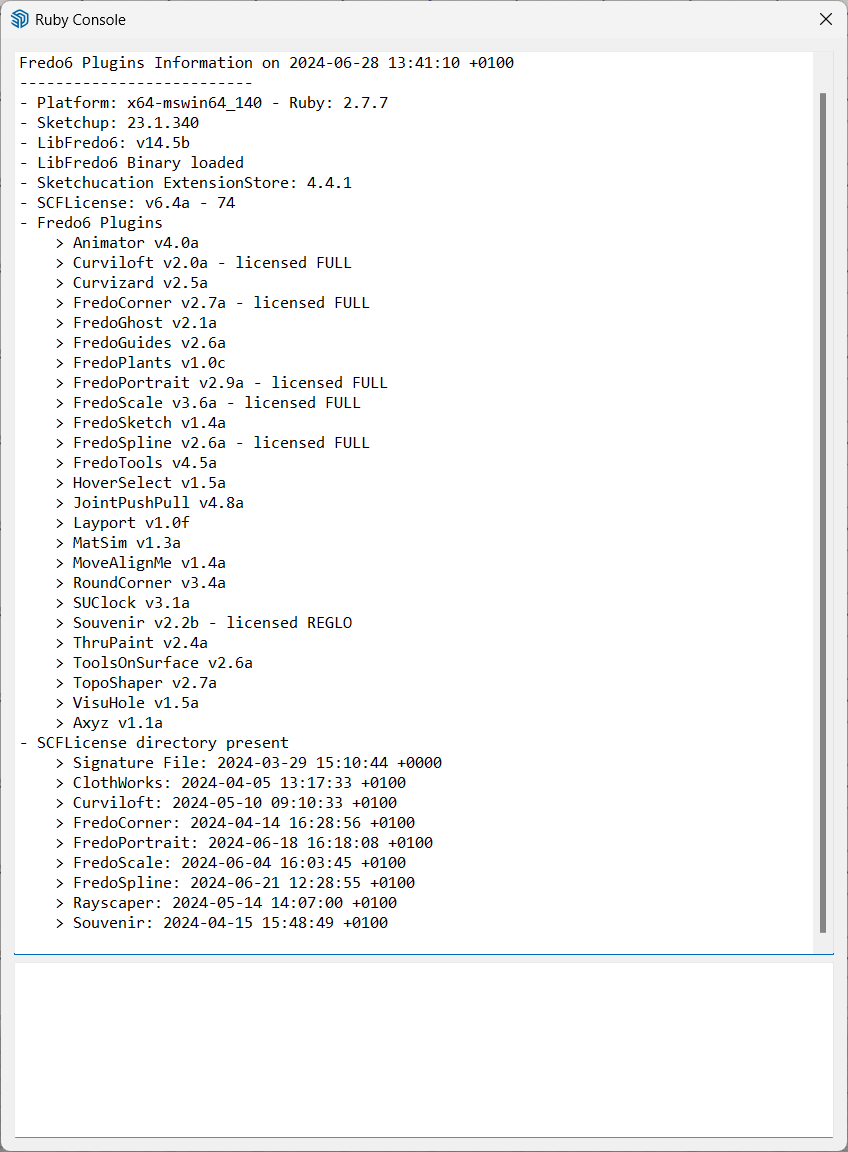
-
@ameerproxy if you edit posts after providing incorrect info it is going to slow getting you sorted.
Please provide the full output of Window > Libfredo Settings > Fredo6 Plugins Information for Sketchucation Support
Select the text in the Ruby Console and copy it. Then paste that into your reply.
You have omitted vital information.
-
@Rich-O-Brien sorry here we go
Fredo6 Plugins Information on 2024-06-28 16:40:32 +0400
- Platform: x64-mswin64_140 - Ruby: 2.7.2
- Sketchup: 22.0.354
- LibFredo6: v14.5b
- LibFredo6 Binary loaded
- Sketchucation ExtensionStore: 4.4.1
- SCFLicense: v6.4a - 74
- Fredo6 Plugins
Curviloft v2.0a
Curvizard v2.5a
FredoCorner v2.7a
FredoScale v3.6a
RoundCorner v3.4a
ThruPaint v2.4a
ToolsOnSurface v2.6a
VisuHole v1.5a - SCFLicense directory present
Signature File: 2023-01-01 14:57:22 +0400
Curvizard: 2023-03-15 18:36:09 +0400
ToolsOnSurface: 2023-01-03 20:07:48 +0400
-
- Close SketchUp
- Go to C:\Users\SomeName\AppData\Local\SCF Licenses
- Delete the SCFLicenseSignature - DO NOT MODIFY OR DELETE.txt file
- Start SketchUp
Retrieve your license files from https://sketchucation.com/webshop/my-licences.php and save them locally on your device
In SketchUp go to Tools > FredoCollection > FredoScale > License...
Activate FredoScale using your Fredoscale license file
Screenshot any Error messages
-
@Rich-O-Brien Perfect , Thanks for the quick support , so same for other plugins to re validate the license
Fredo6 Plugins Information on 2024-06-28 17:01:10 +0400
- Platform: x64-mswin64_140 - Ruby: 2.7.2
- Sketchup: 22.0.354
- LibFredo6: v14.5b
- LibFredo6 Binary loaded
- Sketchucation ExtensionStore: 4.4.1
- SCFLicense: v6.4a - 74
- Fredo6 Plugins
Curviloft v2.0a
Curvizard v2.5a
FredoCorner v2.7a
FredoScale v3.6a - licensed FULL
RoundCorner v3.4a
ThruPaint v2.4a
ToolsOnSurface v2.6a
VisuHole v1.5a - SCFLicense directory present
Signature File: 2024-06-28 17:00:27 +0400
Curvizard: 2023-03-15 18:36:09 +0400
FredoScale: 2024-06-28 17:00:33 +0400
ToolsOnSurface: 2023-01-03 20:07:48 +0400
-
@ameerproxy said in SCFLicense: Extension Licensing on Sketchucation:
@Rich-O-Brien Perfect , Thanks for the quick support , so same for other plugins to re validate the license
Is Fredoscale working as expected?
If yes, please repeat the steps using the appropriate license to activate other extensions
-
h
I have problems releasing the available seats of the license I purchased for Round Corner, I reinstalled Windows and I cannot use the licenses on my computers with the new system
Advertisement