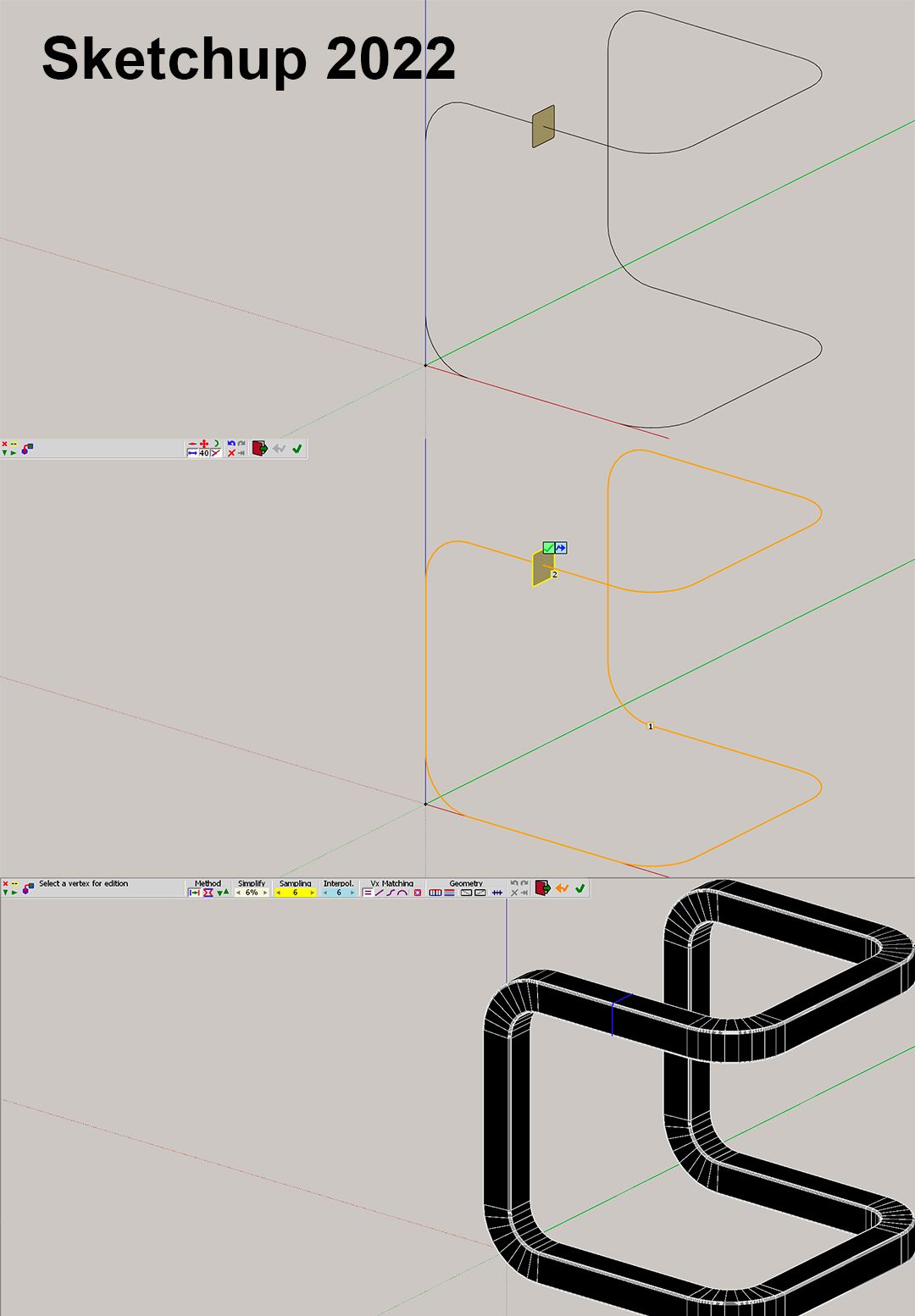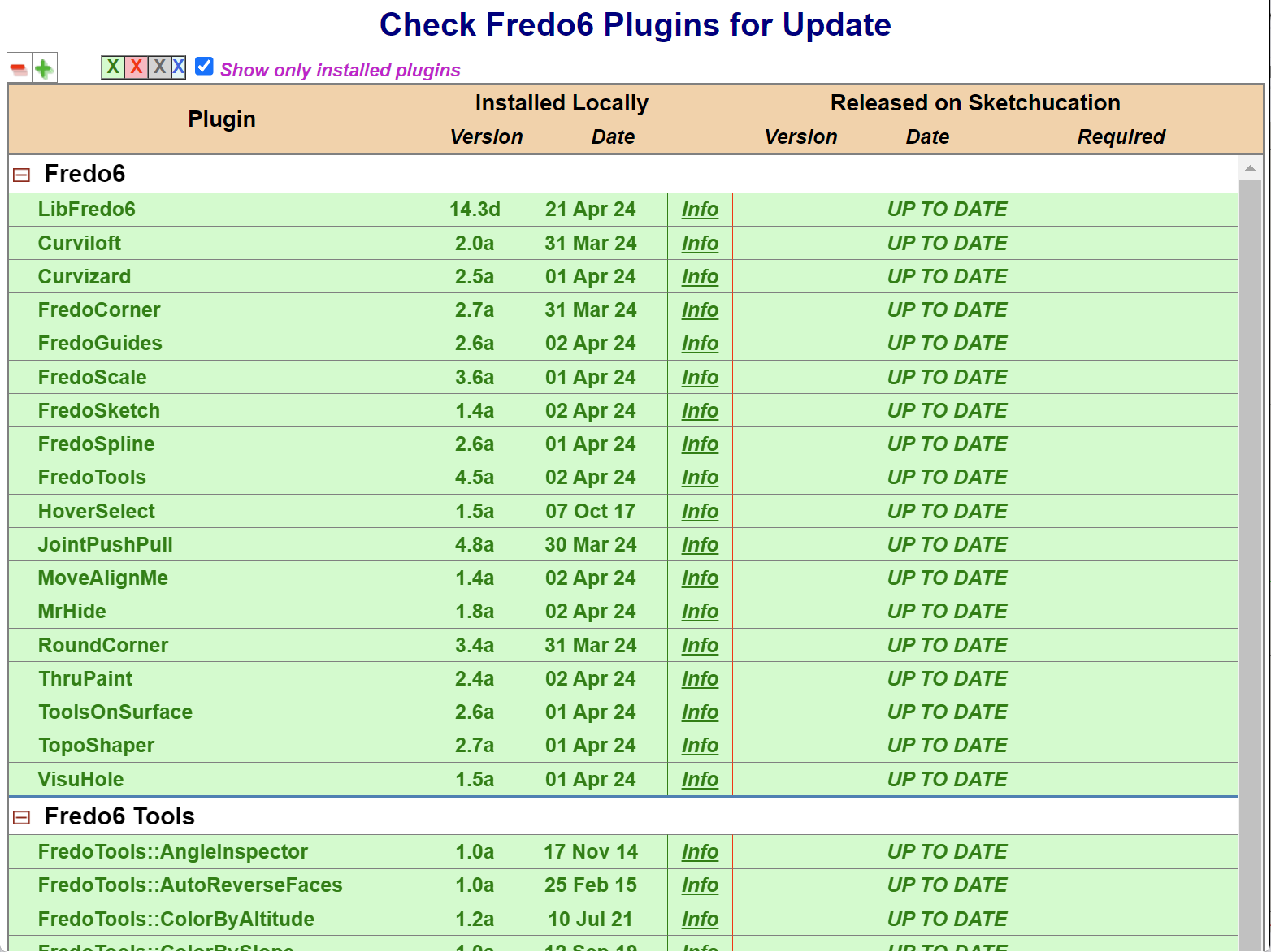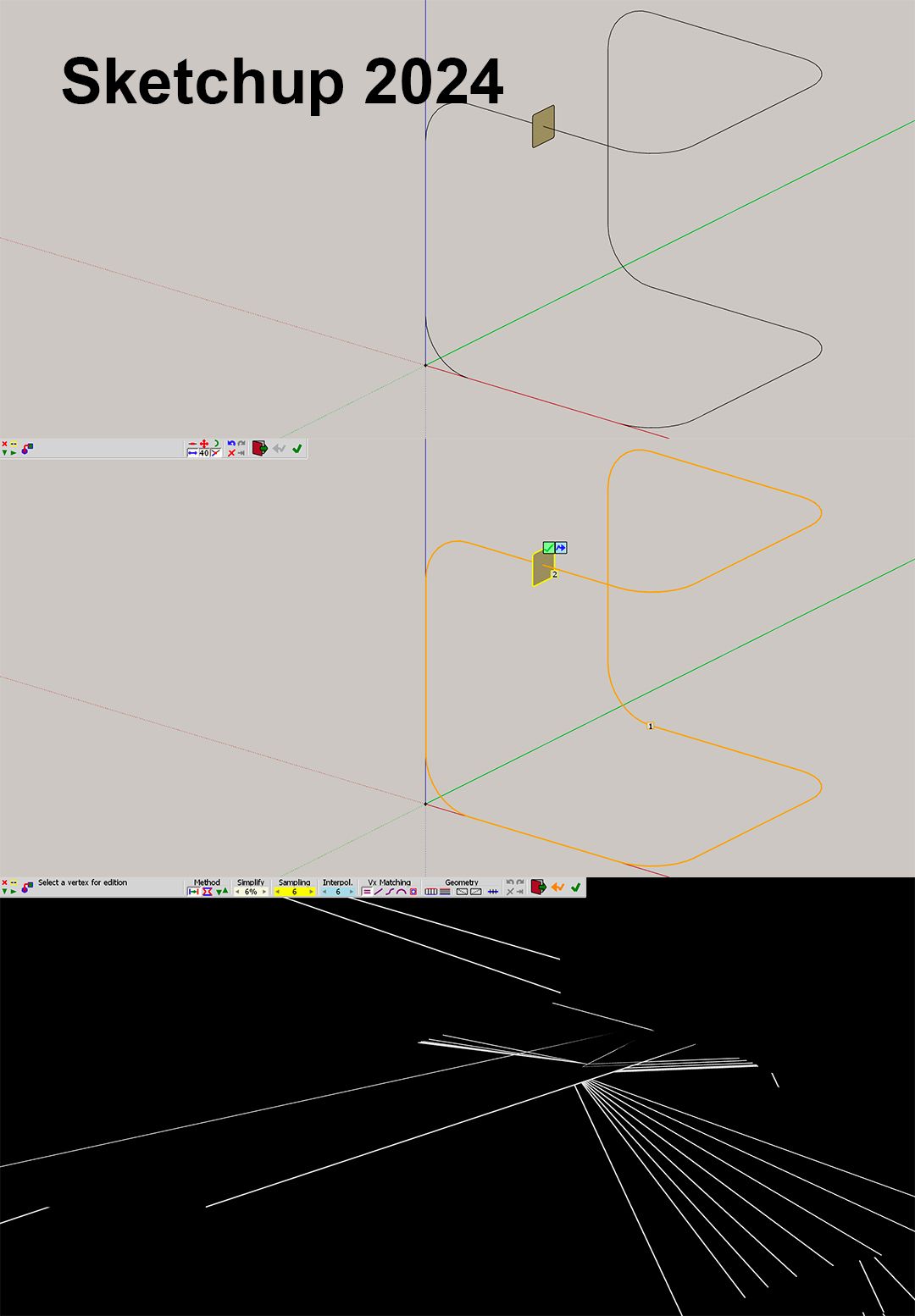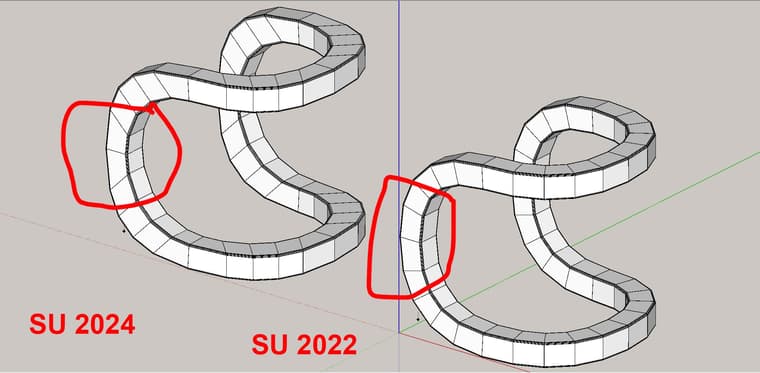Curviloft and sketchup 2024 problem
-
This post is deleted! -
-
-
 A alexpacio2013 deleted this topic on
A alexpacio2013 deleted this topic on
-
 A alexpacio2013 restored this topic on
A alexpacio2013 restored this topic on
-
The issue should be fixed with LibFredo6 v14.4a, just published.
-
@fredo6
Now there is no longer the error that prevented us from moving forward but the result is wrong look at the result 2024 is deformed, it is not correct, while with 2022 the object is perfectly formed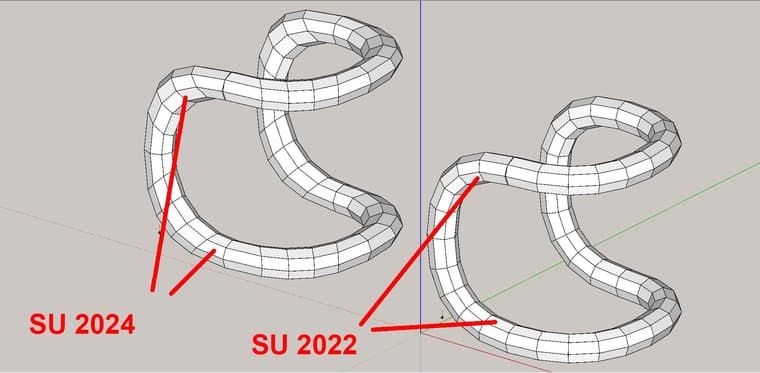
-
-
@fredo6
For information I tried to insert the squares perpendicular to each node manually and then instead of using the follow me I used And as you can see the finished shape is correct so it is an axis problem at each node. Always with su 2024 and the library you updated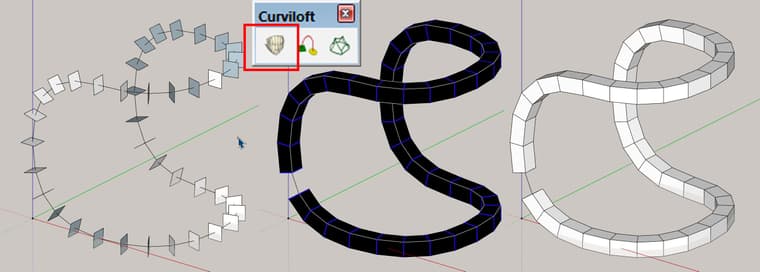
-
Could you send me the model so that I investigate.
-
@fredo6
I have some good news to give you, with the new library it seems to work very well even with 2024. I hadn't restarted sketchup, which is why it wasn't working well. Now I've done some tests and everything seems to work correctly.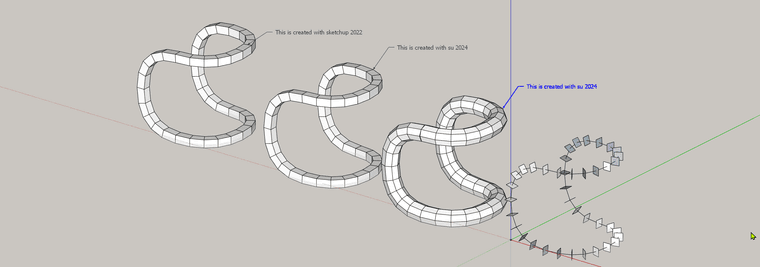
-
Many thanks for your support. I prefer this, because I actually fixed a problem with a more robust algorithm. In SU2024, for whatever reason, the old method suffered from precision versus SU2022.
-
@fredo6
Congratulations for your fast support, now only one miracle is missing, Lordofthetoolbars compatible with su2024, for me it is indispensable, try to convince the people at trimble to solve the problem.
Thank you -
@fredo6 said in Curviloft and sketchup 2024 problem:
The issue should be fixed with LibFredo6 v14.4a, just published.
the problem remains with the Fredo Corner, which in the 2024 version behaves very strangely, look at the differences between 2022 and 2024.
Perhaps a different algorithm is needed here too.
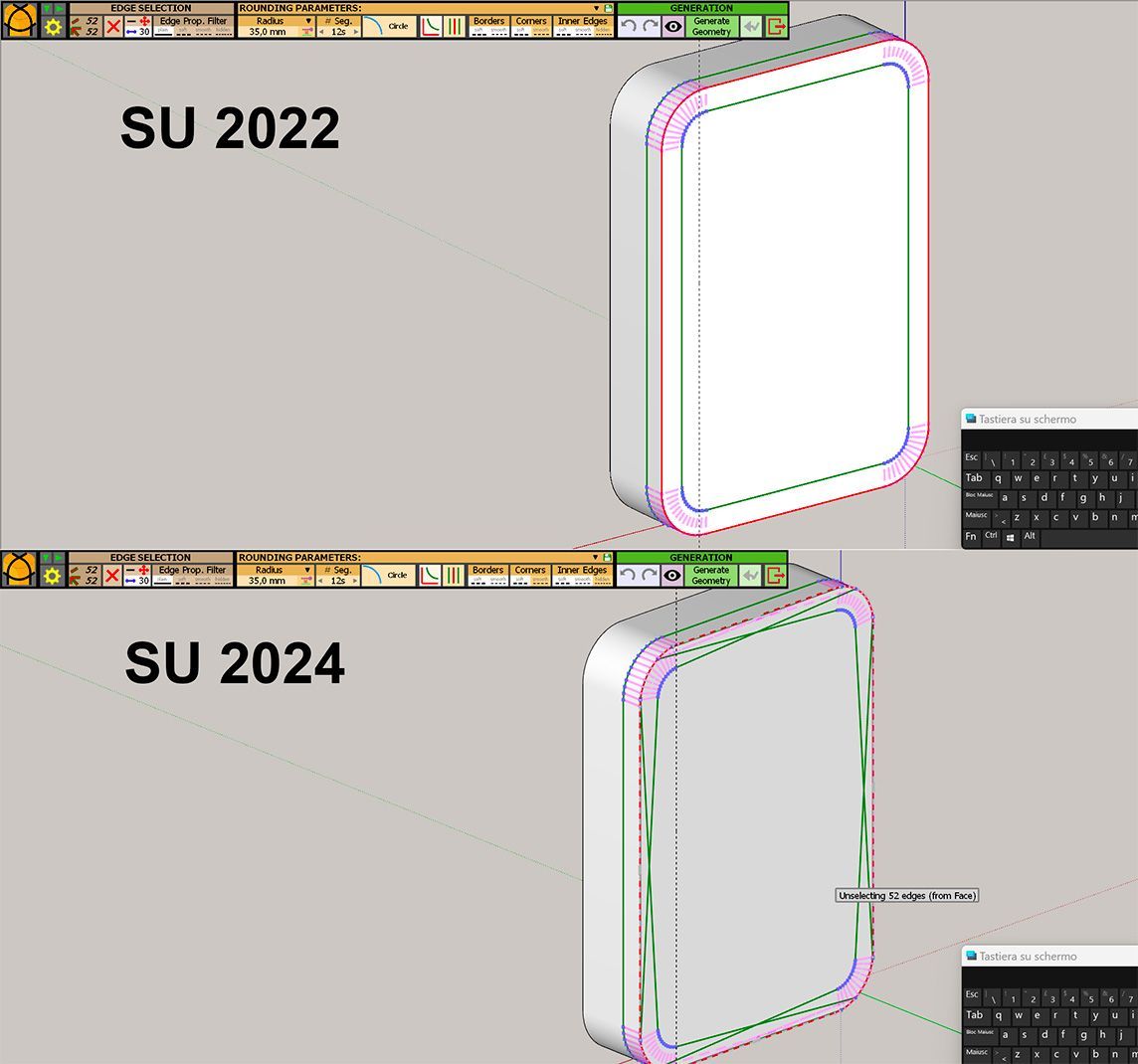
-
@fredo6 said in Curviloft and sketchup 2024 problem:
The issue should be fixed with LibFredo6 v14.4a, just published.
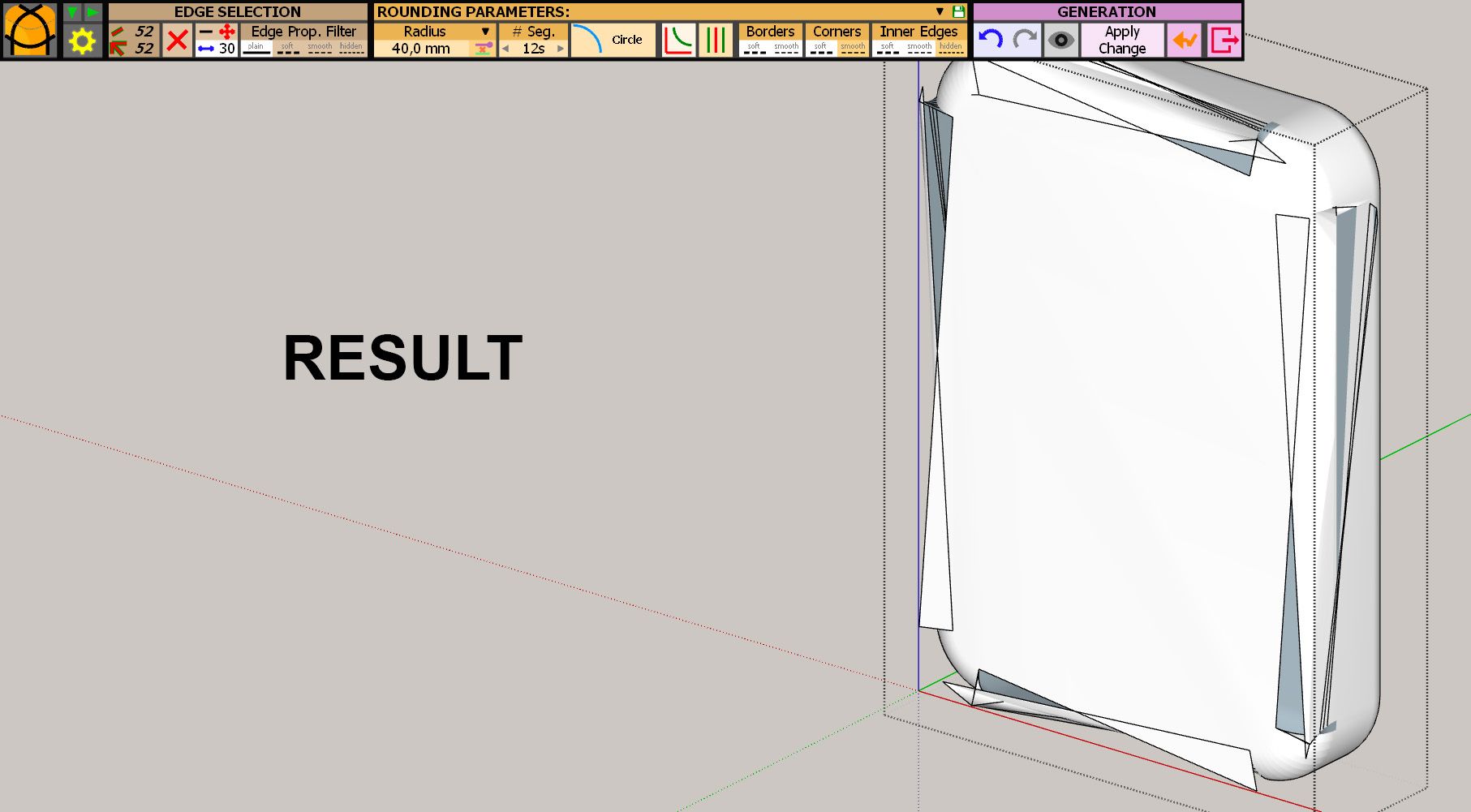
-
For FredoCorner, it must be something else. The fix I made is only for Curviloft.
This is why I asked for the skp file of the FredoCorner case.
-
@fredo6
Try the same object with Fredocorner on sketchup 2022 and sketchup 2024.
here is the file
Fredocorner.skp -
Many thanks.
I am not at home before Wednesday. So, I'll have a look tomorrow. -
I am a licensed user, but I constantly receive this warning and I cannot use extensions.''Trial Period Expired: curvilot
Trial period has expired since Mon 13 Mar 2023
You now need to get a License to continue using the extension.
what should ı do? also how is the update done? -
@ermod said in Curviloft and sketchup 2024 problem:
I am a licensed user, but I constantly receive this warning and I cannot use extensions.''Trial Period Expired: curvilot
Trial period has expired since Mon 13 Mar 2023
You now need to get a License to continue using the extension.
what should ı do? also how is the update done?Update Sketchucation Tools
https://sketchucation.com/plugin/696-sketchucationtoolsUpdate Libfredo
https://sketchucation.com/pluginstore?pln=LibFredo6Update Curviloft
https://sketchucation.com/pluginstore?pln=CurviloftIf you launch our ExtensionStore in SketchUp and click the bell icon it will list all extensions you need to update in you have installed them using it.
If not just click the Paste icon and type eg: pln=curviloft
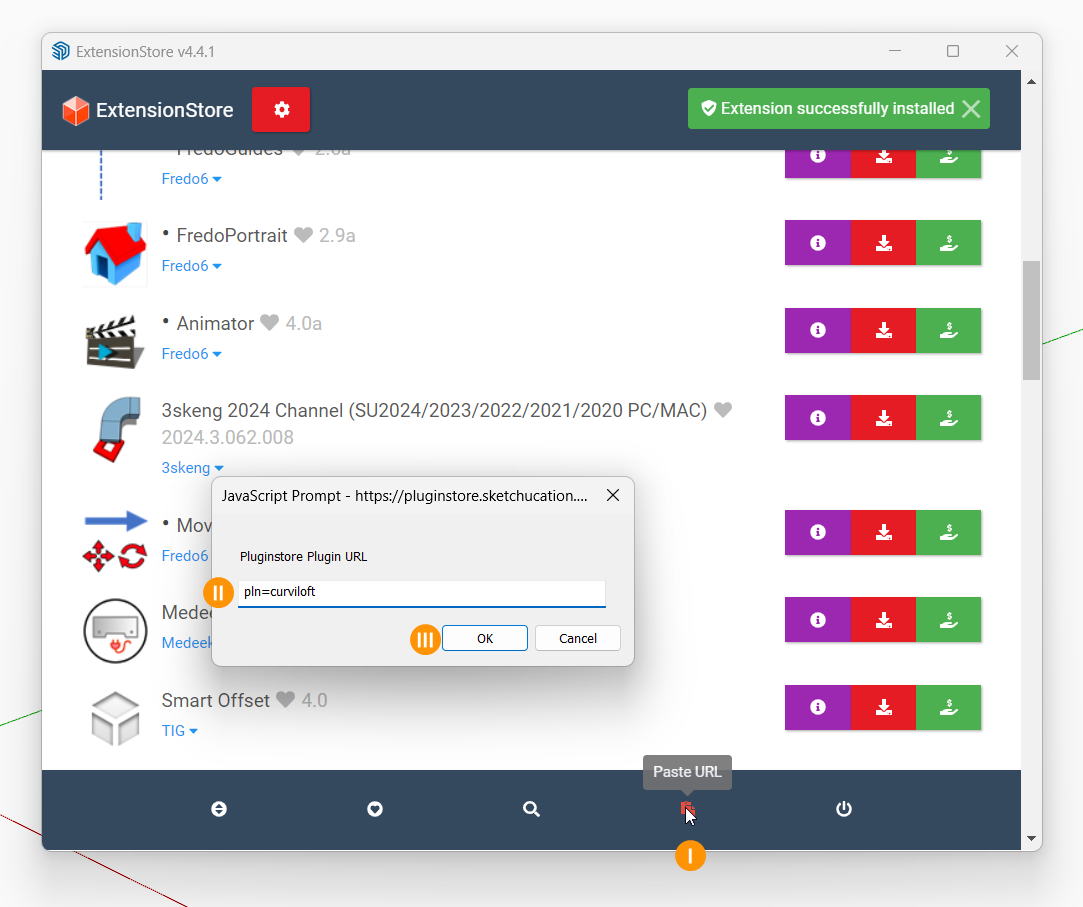
-
You need to buy a inexpensive license.
There are link buttons and help-page links in the warning dialog.Then install the latest versions of the extension, LibFredo6 and the SketchUcation Tools [for the licensing].
Restart SketchUp to sync everything, then validate the license on your computer... -
@fredo6
For information, round with corner, it also works perfectly on SketchUp 2024
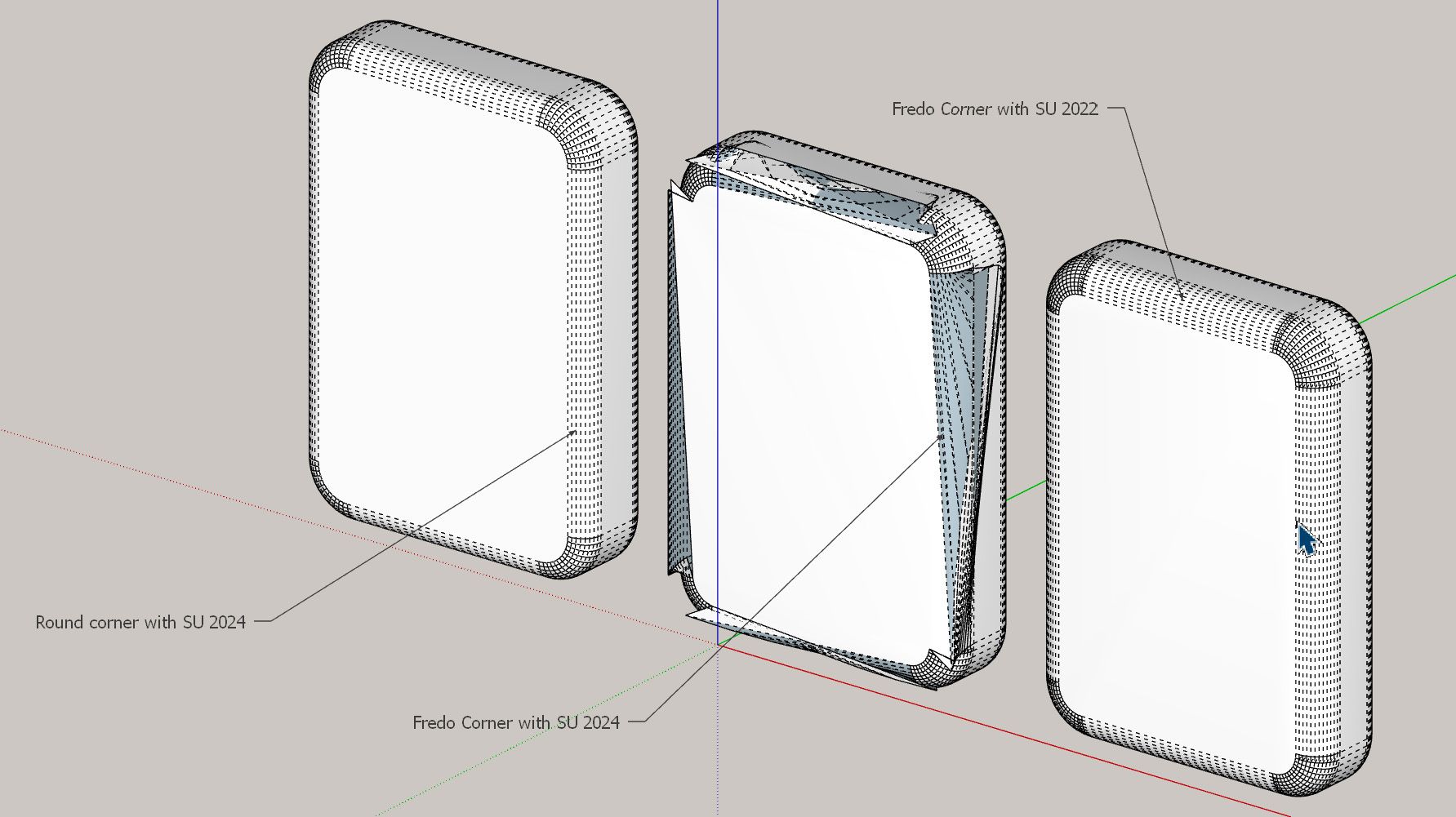
Advertisement