[Plugin][$] JointPushPull Interactive - v4.9a - 02 Apr 25
-
Fredo6 Plugins Information on 2024-03-23 23:29:13 +0300
- Platform: x64-mswin64_140 - Ruby: 2.7.7
- Sketchup: 23.1.340
- LibFredo6: v14.2a
- LibFredo6 Binary loaded
- Sketchucation ExtensionStore: 4.3.1
- SCFLicense: v6.1a - 72
- Fredo6 Plugins
Curviloft v1.9b
Curvizard v2.4b
FredoPortrait v2.8a
FredoScale v3.5a
FredoSketch v1.3a
FredoSpline v2.5a
FredoTools v4.4a
JointPushPull v4.7a
MoveAlignMe v1.2a
RoundCorner v3.3a
ToolsOnSurface v2.5a
TopoShaper v2.6a
VisuHole v1.4b - SCFLicense directory present
Signature File: 2024-01-27 16:19:01 +0300
Curviloft: 2024-01-27 16:19:12 +0300
Curvizard: 2024-01-27 16:20:12 +0300
FredoScale: 2024-01-27 16:20:42 +0300
FredoSpline: 2024-01-27 16:21:06 +0300
ToolsOnSurface: 2024-01-27 16:21:51 +0300
TopoShaper: 2024-01-27 16:22:07 +0300
VisuHole: 2024-01-27 16:22:18 +0300
"Add help menu!"
"create new"
(eval):23: warning: calling URI.open via Kernel#open is deprecated, call URI.open directly or use URI#open
"created"
#Sketchup::Menu:0x000002b1bf9540e8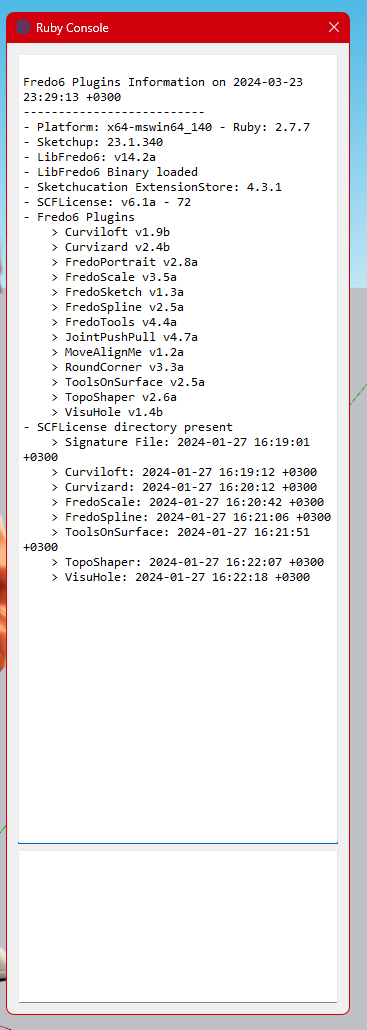
-
I deleted the SCFLicenseSignature - DO NOT MODIFY OR DELETE.txt file located in the \SCF Licenses folder. And when I reinstalled the licenses of the two plugins that gave the license error, the problem was solved.
Thank you
-
@wharfedale1976
Do you have the latest versions downloaded and installed for those Extensions, LibFredo6 and the latest SketchUcation Tools [for the licensing] ?
Please post the errors that you got.
If it says to delete the Signature file have you done that ??
Have you then tried re-validating the licenses etc ? -
wharfedale1976 said in [Plugin][$] JointPushPull Interactive - v4.4e - 02 Jun 19:
And when I reinstalled the licenses of the two plugins that gave the license error, the problem was solved.
@TIG I believe he rectified the issue by deleting the signature as prompted.
-
NEW RELEASE: JointPushPull Interactive v4.8a - 30 Mar 24
JointPushPull Interactive 4.8a is a major release including:
- adjustments for future compatibility
IMPORTANT: JointPushPull 4.8a requires LibFredo6 14.3 or above
See plugin home page of JointPushPull for Download of JointPushPull.
-
hellow!!! i have the same problem, i reinstalled the sketchup in my pc and i cant RELEASE SEATS of the jointpushpull too
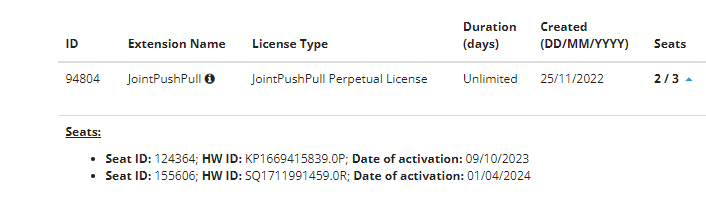
-
@Dandelliones
Have you installed the latest versions of the SketchUcation toolset [v4.4.0], LibFredo and the Fredo extension itself ?
These have been updated for the latest SketchUp version etc...
Have you restarted SketchUp afterwards ?
Have you then tried managing your licenses yourself with the menu itemExtensions/SketchUcation/SCFLicense: My Licenses at SketchUcation... -
@fredo6 Hi Fredo.
I purchased a license of Joint Push Pull Interactive and installed it, but I can't make it work.
I even tried to replicate the videos, but to no avail.I select the faces via JPP, but when I move the mouse away from the model, to access the toolbar, all faces are unselected. Also, the icon to apply the changes never turns green...
Any idea of what I may be doing wrong?
By the way, all your plugins are awesome.
-
@Dandelliones Yes, i do... but in my licenses managing it does not let me release the seats
-
@Dandelliones
OK I'll try to get someone else to resolve this...
@Rich-O-Brien -
@Dandelliones Device ID SQ.... which you activated on 01/04/24 must be using an old version of Sketchucation Tools. Please upgrade to newest version

Sketchucation Tools | SketchUcation
3D SketchUp Community for Design and Engineering Professionals.
(sketchucation.com)
Once you update and restart SketchUp go to Tools > Fredo Collection > JPP > License and click the Seats button.
Then visit https://sketchucation.com/webshop/my-licences.php and the release checkbox will be available
-
This post is deleted! -
This post is deleted! -
Hi, I have purchased licenses of JointPushPull, Curviloft and TopoShaper. When I install these plugins, the activation of Curviloft and TopoShaper goes fine, but JointPushPull gets an error:
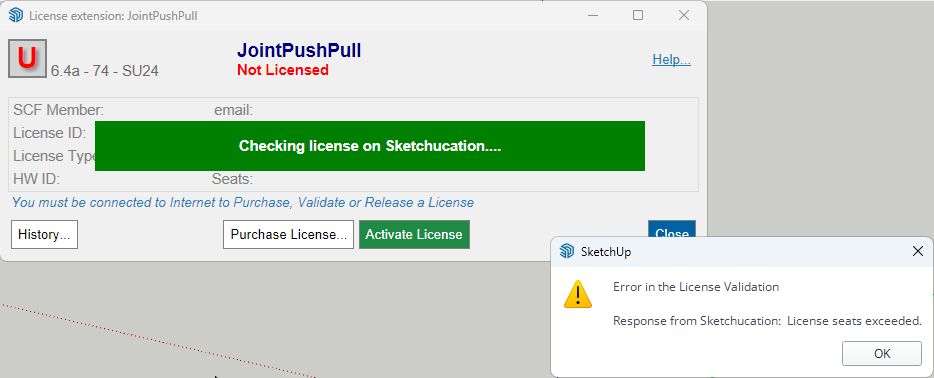
When I check my SketchUcation v4.4.0 licenses:

I don't even have it listed -
@Medness You have multiple account and purchased JPP on another account.
Login to that account and release seats
-
@Rich-O-Brien said in [Plugin][$] JointPushPull Interactive - v4.8a - 30 Mar 24:
You have multiple account and purchased JPP on another account.
Login to that account and release seatsI registered all plugins to the same email address. Where can I see for which account I got the JPP plugin? Can the accounts be merged?
-
@Medness Asking where to email license files is not the same as logging into a separate account and puchasing.
I can purchase licenses and ask to send them any email address for convenience. But the license files have to be associated to a user account.
In your instance you have multiple accounts so login to Medness1000 and you'll see JPP there
Merging is not possible.
-
Actually, the name part of the email address was registered in full lowercase for JointPushPull (versus first letter capitalized for TopoShaper and Curviloft).
I guess the system should be case insensitive to email adress...
-
@Rich-O-Brien
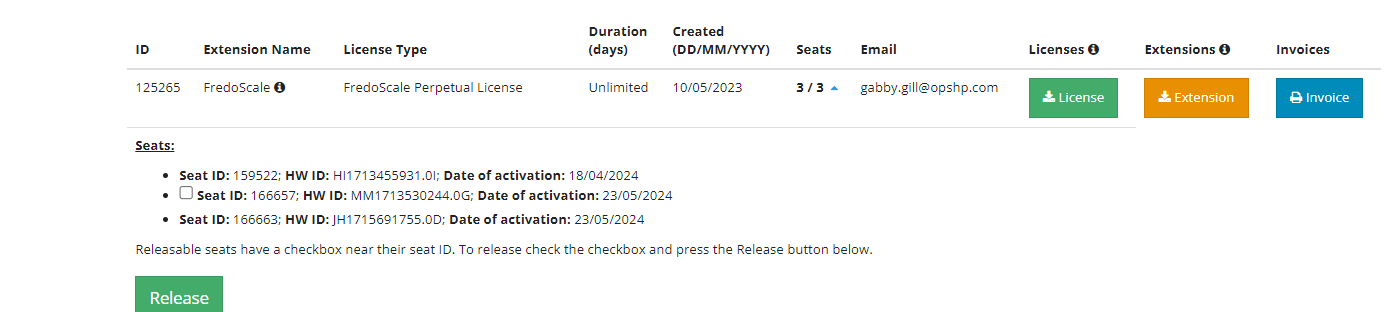 I have also same issue but the problem is the seats that doesnt have check box for releasing are PC is already been dispose. Is there a way where we can force to release this seats? There's a lot on my licensing that are like this please help. Thank you .
I have also same issue but the problem is the seats that doesnt have check box for releasing are PC is already been dispose. Is there a way where we can force to release this seats? There's a lot on my licensing that are like this please help. Thank you . -
Hi, I am just one guy, i don't need 3-seat license. is there a way to get JPP cheaper for one seat only Plz?!!
thanks
Advertisement











