I deleted the SCFLicenseSignature - DO NOT MODIFY OR DELETE.txt file located in the \SCF Licenses folder. And when I reinstalled the licenses of the two plugins that gave the license error, the problem was solved.
Thank you
I deleted the SCFLicenseSignature - DO NOT MODIFY OR DELETE.txt file located in the \SCF Licenses folder. And when I reinstalled the licenses of the two plugins that gave the license error, the problem was solved.
Thank you
Curviloft v1.9b
Curvizard v2.4b
FredoPortrait v2.8a
FredoScale v3.5a
FredoSketch v1.3a
FredoSpline v2.5a
FredoTools v4.4a
JointPushPull v4.7a
MoveAlignMe v1.2a
RoundCorner v3.3a
ToolsOnSurface v2.5a
TopoShaper v2.6a
VisuHole v1.4b
Signature File: 2024-01-27 16:19:01 +0300
Curviloft: 2024-01-27 16:19:12 +0300
Curvizard: 2024-01-27 16:20:12 +0300
FredoScale: 2024-01-27 16:20:42 +0300
FredoSpline: 2024-01-27 16:21:06 +0300
ToolsOnSurface: 2024-01-27 16:21:51 +0300
TopoShaper: 2024-01-27 16:22:07 +0300
VisuHole: 2024-01-27 16:22:18 +0300
"Add help menu!"
"create new"
(eval):23: warning: calling URI.open via Kernel#open is deprecated, call URI.open directly or use URI#open
"created"
#Sketchup::Menu:0x000002b1bf9540e8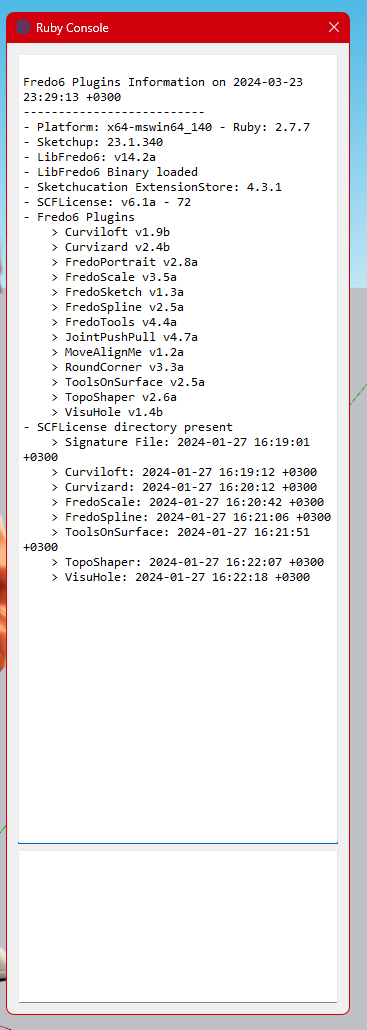
The same problem just happened to me.
While other licensed Fredo plugins ran, two plugins (joint push-pull and round-corner plugins) gave errors.
I didn't change the computer name or move the license files.
The interesting thing is that other Fredo plugins work.
How should I go about fixing this problem?
Thanks and Regards
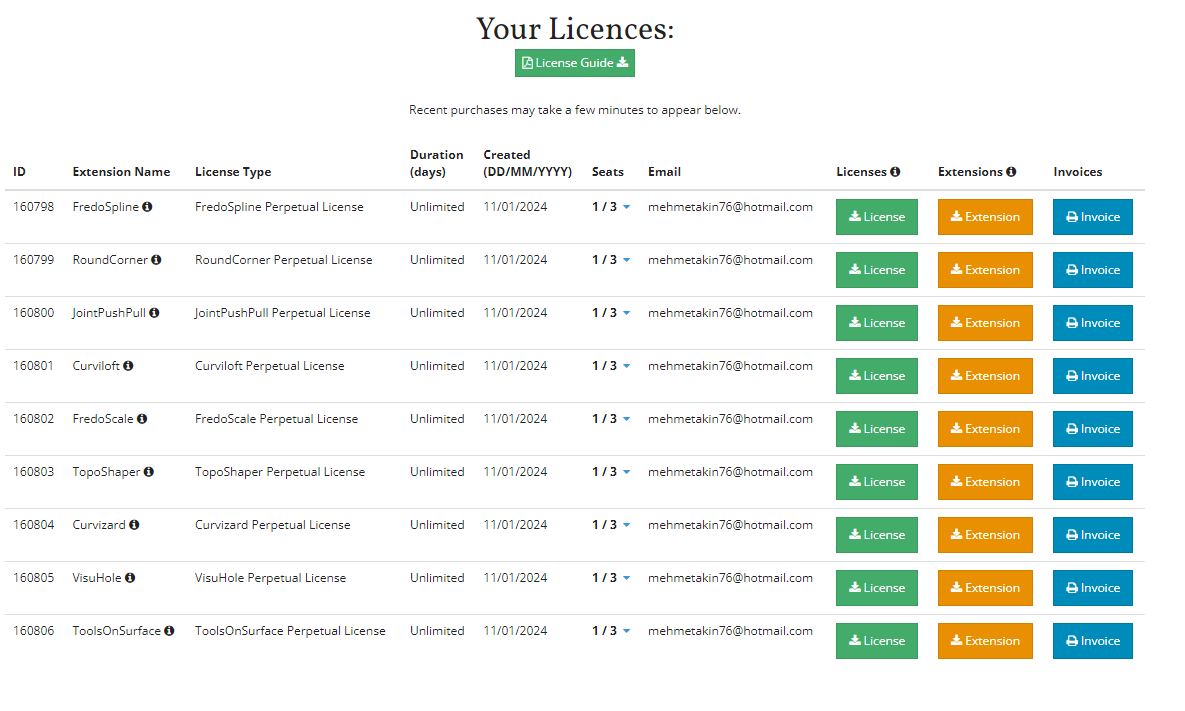
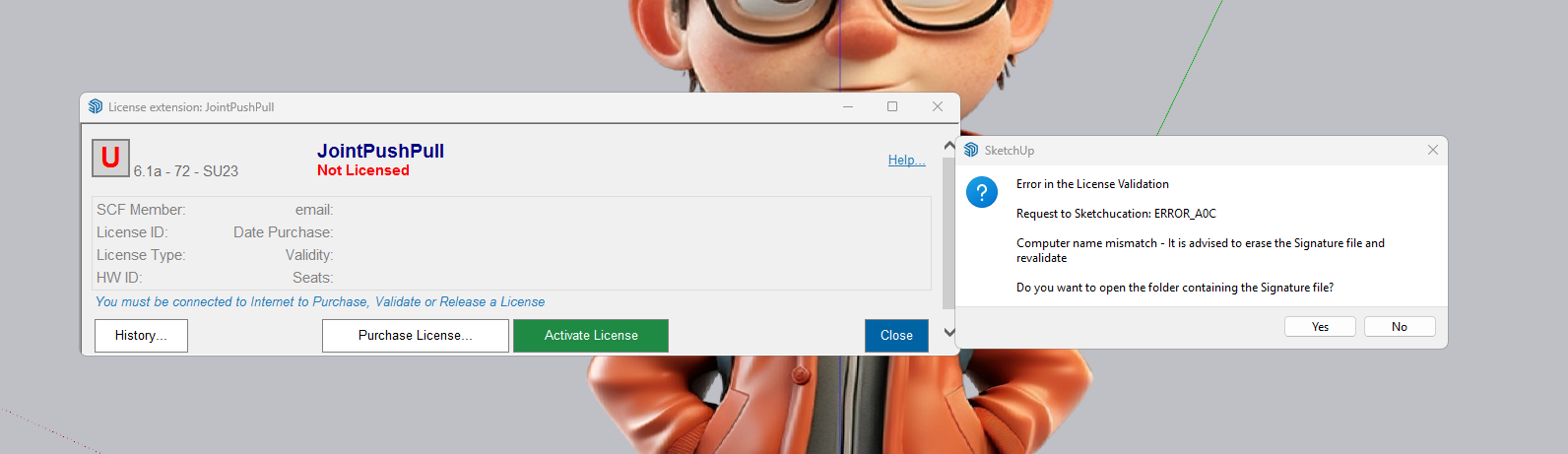
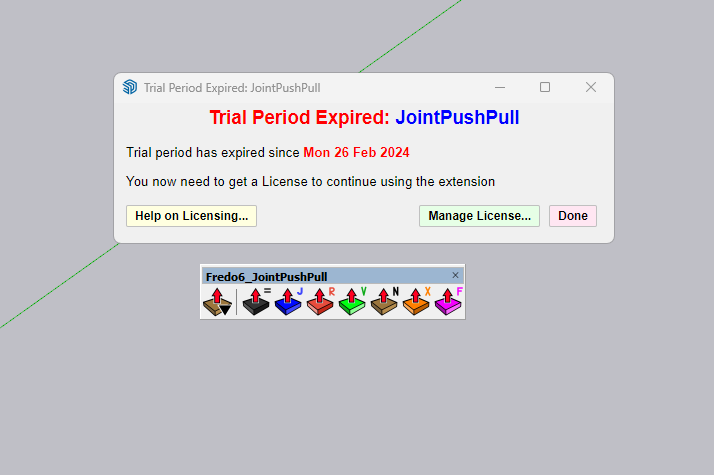
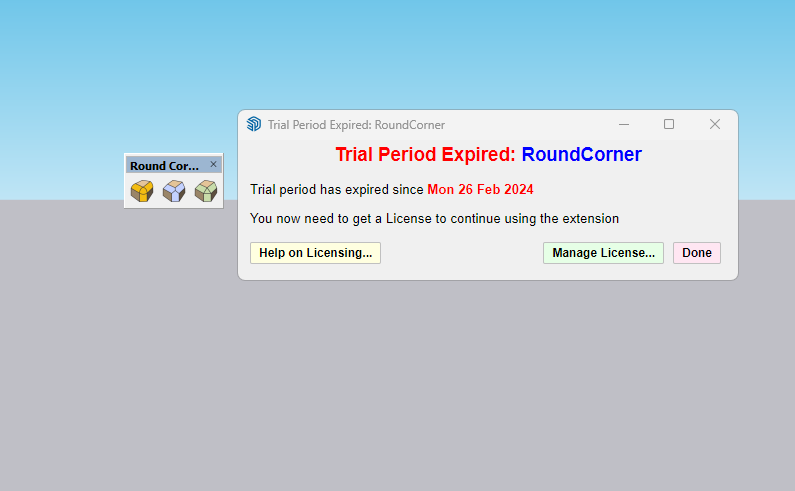
The same problem just happened to me.
While other licensed Fredo plugins ran, two plugins (joint push-pull and round-corner plugins) gave errors.
I didn't change the computer name or move the license files.
The interesting thing is that other Fredo plugins work.
How should I go about fixing this problem?
Thanks and Regards