SCFLicense: Extension Licensing on Sketchucation
-
Hi Fredo6,
Can you please release my seats?
THX.@jaroslavz said:
Dear, Fredo6.
Can you please release my seats from my purchased license? Thank you. I can not release them because missing check box on this site https://sketchucation.com/webshop/my-licences.php.
Round corner; > Seat ID; 32411; HW ID; UH1651220680.0W; Date of activation; 29/04/2022 > Seat ID; 48087; HW ID; KK1653811604.0K; Date of activation; 29/07/2022 > > Fredo Scale; > Seat ID; 34002; HW ID; UF1651996781.0B; Date of activation; 08/05/2022 > Seat ID; 37819; HW ID; KK1653811604.0K; Date of activation; 29/05/2022 -
-
I payed for the 8 plugin bundle, but I received an email from PayPal telling me that the order couldn't be completed and that I will receive a refund. I'd like to continue using the plugins! What could have gone wrong?
-
2 matsuo : you can pay via debet card directly if pay pal method failed , i did it this way but my bank support unique card number for one internet purchase so my real card number was never used directly .
-
@janosik1 said:
2 matsuo : you can pay via debet card directly if pay pal method failed , i did it this way but my bank support unique card number for one internet purchase so my real card number was never used directly .
I used the iDeal method, when the money is refunded I'll try directly with PayPal.
-
@matsuo_lano said:
who can I message to find out what went wrong in the first place?
The transaction failed between PayPal and your bank. So I would start with your bank.
An easier option would be to create a PayPal account and lodge some funds into it so you can purchase online without the extra hurdle of your bank.
-
@rich o brien said:
@matsuo_lano said:
who can I message to find out what went wrong in the first place?
The transaction failed between PayPal and your bank. So I would start with your bank.
An easier option would be to create a PayPal account and lodge some funds into it so you can purchase online without the extra hurdle of your bank.
Went the PayPal way, everything worked out. Got all the files within a few minutes.
-
Baixei o RoundCorner Plugin e comprei a licença, porém não estou conseguindo ativar!!!!!
-
@hayssa_nunes said:
I downloaded the RoundCorner Plugin and bought the license, but I can't activate it!!
Translated by Google.
Did you also install the current version of LibFredo6 and the Sketchucation Tool? Are you sure the license is for RoundCorner and not FredoCorner?
-
I downloaded the RoundCorner Plugin and bought the license, but I can't activate it!!!!!
Check that you have the license for the correct extension - there's RoundCorner and FredoCorner - similar, but needing separate licenses.
What error messages do you get ?
You should have a license file saved somewhere on your computer.
After you install the extension - and in the case of Fredo's extensions you also need the helper LibFredo6 installing.
You also need the latest SketchUcation toolset installing, which sets up licnesing...
When all are installed restart SketchUp to sync everything.
Now you need to activate the license...
Tools menu > Fredo-Collection > EXTENSION-NAME > License submenu...
In the dialog choose Activate and then find the license file...Verifique se você tem a licença para a extensão correta - há RoundCorner e FredoCorner - semelhantes, mas precisam de licenças separadas.
Que mensagens de erro você recebe?
Você deve ter um arquivo de licença salvo em algum lugar do seu computador.
Depois de instalar a extensão - e no caso das extensões do Fredo, você também precisa do ajudante LibFredo6 instalando.
Você também precisa instalar as ferramentas SketchUcation mais recentes, que configuram o licenciamento...
Quando todos estiverem instalados, reinicie o SketchUp para sincronizar tudo.
Agora você precisa ativar a licença...
Menu Ferramentas > Fredo-Collection > EXTENSION-NAME > Submenu License...
Na caixa de diálogo, escolha Ativar e localize o arquivo de licença... -
Anyway we can release license from old machines we don't have access to anymore?
Support told me to install the latest pluginstore which I did but on the web I still can't release the old machines.
Ever since our office start using virtual cloud computers everytime I open sketchup it's as if I'm opening from a new machine...
Thank you! -
can you help me release the license below:
Thank you!RoundCorner
Seat ID; 47908; HW ID; ET1647292837.0A; Date of activation; 28/07/2022 Seat ID; 57974; HW ID; BV1664483368.0R; Date of activation; 29/09/2022JointPushPull
Seat ID; 47860; HW ID; ET1647292837.0A; Date of activation; 28/07/2022 Seat ID; 57973; HW ID; BV1664483368.0R; Date of activation; 29/09/2022 Seat ID; 59541; HW ID; BB1664483368.0R; Date of activation; 11/10/2022Curviloft
Seat ID; 57977; HW ID; BV1664483368.0R; Date of activation; 29/09/2022Curvizard
Seat ID; 47946; HW ID; ET1647292837.0A; Date of activation; 29/07/2022 Seat ID; 57975; HW ID; BV1664483368.0R; Date of activation; 29/09/2022ToolsOnSurface
Seat ID; 47885; HW ID; ET1647292837.0A; Date of activation; 28/07/2022 -
I can't release the seat for my fredo6 plugin. All the sketchucation is updated to 4.3 but, still can't release the seat (there is no check box), but some of them have a checkbox. Anyone can help me solve this? Thank you.
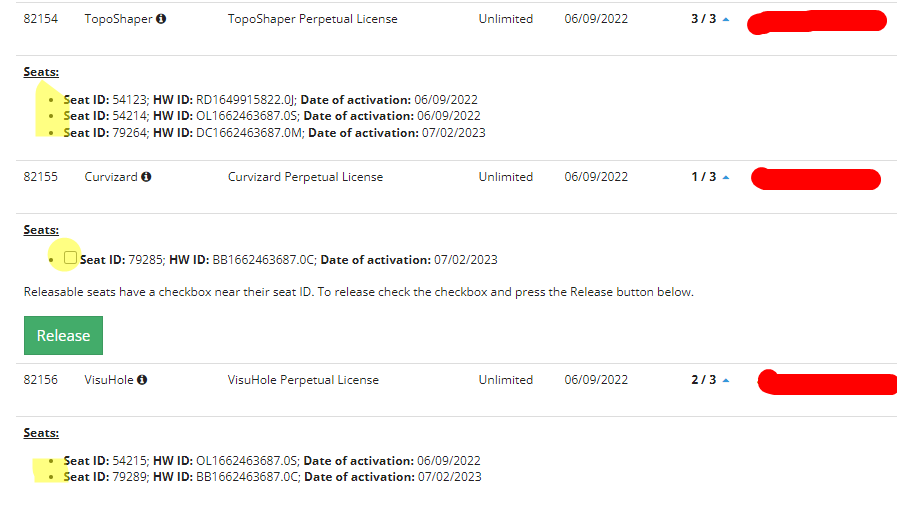
-
@alfananda: Do you still have access to the devices you want to release the licences for? If yes, please release them there.
As I see at our server the seats you can not release were activated and used with some previous version of SCFLicence where the online release was not available. If you do not have access to those devices, then please write to support[at]sketchucation.com with the licence IDs, seat IDs you want to release and also please write us the reason why you do not have access to those devices you want to release the seats for.
Best regards,
Gabor
-
Purchased the Toposhaper extension and followed the instructions but keep getting the below error message. Can anybody help.
The license for TopoShaper is invalid: <!DOCTYPE html>
<html>
<head>
<meta http-equiv="Content-Type" content="text/html; charset=utf-8" /> <title>Page Restricted</title>
<script type="text/javascript" src="translationFile.js"></script> <script language="JavaScript">
var params = {ldu:
{loginDifferentUser':'<a id="lduBtn" href="javascript:openSessionInNewWindow();" onClick="openSessionInNewWindow(); this.blur();return false;" class="submit-btn login"><span id="loginButton">
Login</span></a>"},
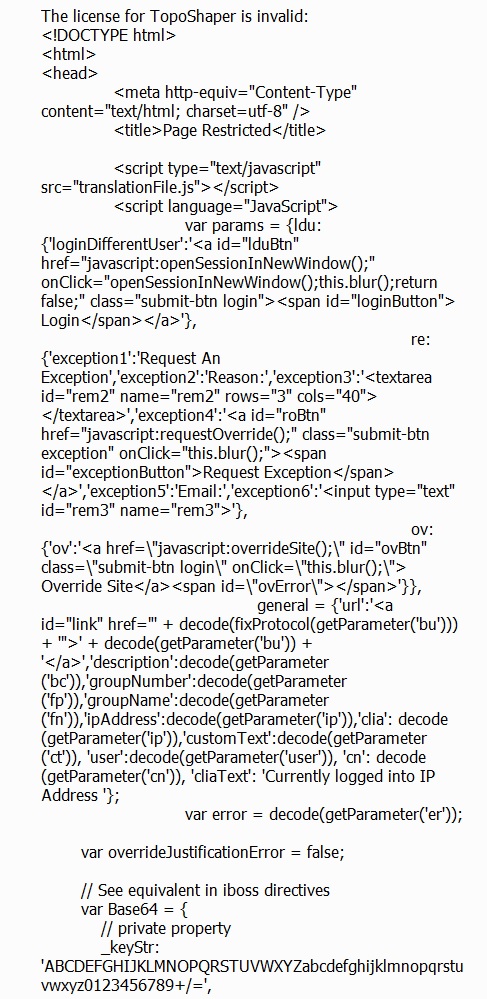
-
It looks like you haven't saved the SCF_Purchased_License_TopoShaper_NORMAL_yyyymmdd.scflicense file to your computer properly... or aren't trying to activate it correctly ??
When you downloaded it did you save it to a folder on your computer ?
It should contain along line of encoded alphanumeric characters which are the unique license identifier...
You message shows a load of html code !!Can you try downloading it again...
-
The licence initially successfully activates but when trying to use Toposhaper it keeps telling me it's expired. See attachment.
I did have the free version many years ago !!!!
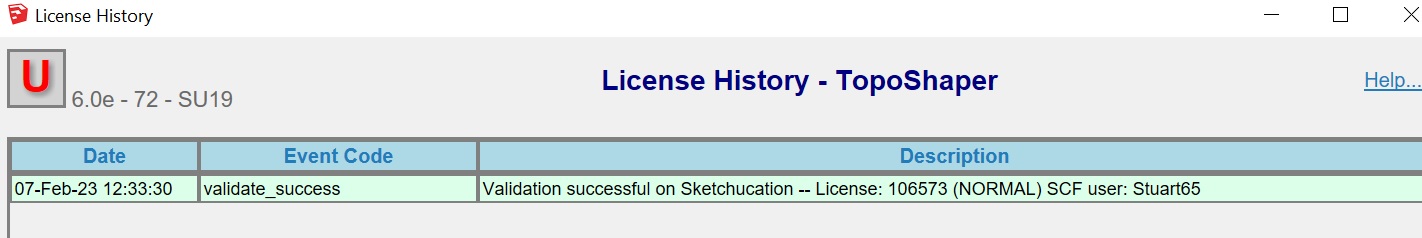
-
@stuart65 said:
Purchased the Toposhaper extension and followed the instructions but keep getting the below error message. Can anybody help.
- Could you please tell us how many devices have you activated your licence on? (Our logs show 3 active devices)
- Exactly where is this error message displayed? Could you send a screenshot of the window where the error message is displayed?
-
I am completely locked out now since received an Error in the licence validation message and also that licence seats are exceeded. I have only installed on my only laptop.
-
@gábor said:
@alfananda: Do you still have access to the devices you want to release the licences for? If yes, please release them there.
As I see at our server the seats you can not release were activated and used with some previous version of SCFLicence where the online release was not available. If you do not have access to those devices, then please write to support[at]sketchucation.com with the licence IDs, seat IDs you want to release and also please write us the reason why you do not have access to those devices you want to release the seats for.
Best regards,
Gabor
Yeah, but the thing is I already released on all my devices, but it is still counted on sketchucation license page. Is there anything I can do according the issue?
Sure, will send the email. Thankyou.
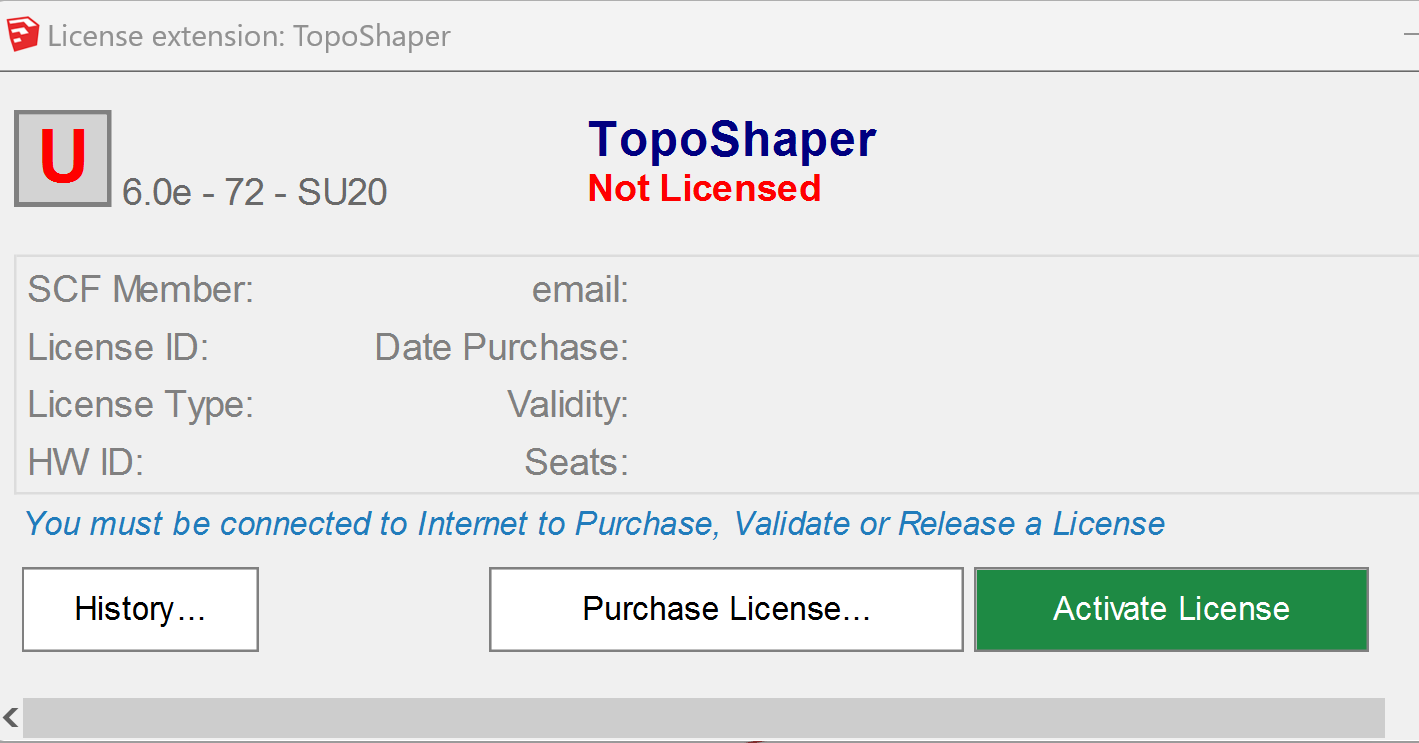
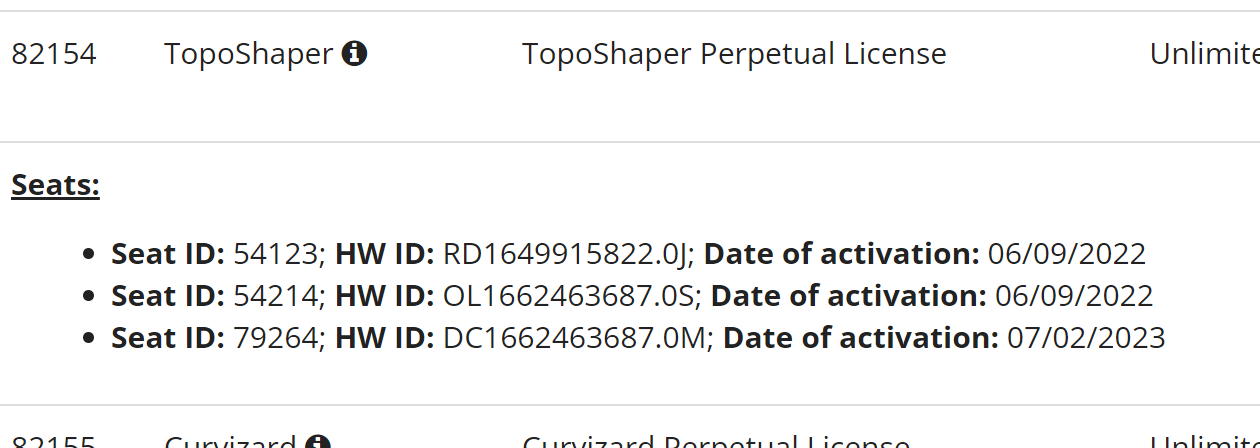
Advertisement







