SCFLicense: Extension Licensing on Sketchucation
-
@rbchimneyrock said:
but I can't get it to load into Sketchup even though it shows in Extension Manager.
Did you also install Libfredo ?

SketchUp Plugins | PluginStore | SketchUcation
SketchUp Plugin and Extension Store by SketchUcation provides free downloads of hundreds of SketchUp extensions and plugins
(sketchucation.com)
If there are error messages please share them.
-
I did attempt to load Fredo6 13.7b both directly in Sketchup installing pointing to the RBZ file and also using the direct installer in Sketchucation Extension store.
I can see the Libfredo6 settings page in Sketchup under the Window menu. There is reference to About LibFredo6 v13.7. It even shows up in the Extenions>Sketucation>Plugin Manager and Extensions Manager submenus.
I have stored the licenses in a folder and when I go to SCF Global Status the page it is blank and no way to point it to the license folder. I have confirmed Sketchucation shows all of the licenses.
The only thing I can think of is that I finnally got the standalone TopoShaper plugin to load and it works great. Since TopoShaper is part of the LibFredo6 Bundle could that be preventing it from loading the whole toolset?
Sorry for the newbie question but this is the first plugin I have had trouble with. Have at least 6 or 7 that loaded fine through SketchUp Extension Manager. Love Fredos tools but the activation process is a bit confusing.
Rich -
Please, how can I fix this problem?
I have SCF License RoundCorner and connect the internet and all plug-in update but the windows show "Sorry - An error occured in the communication with Sketchucation"
many thanks.
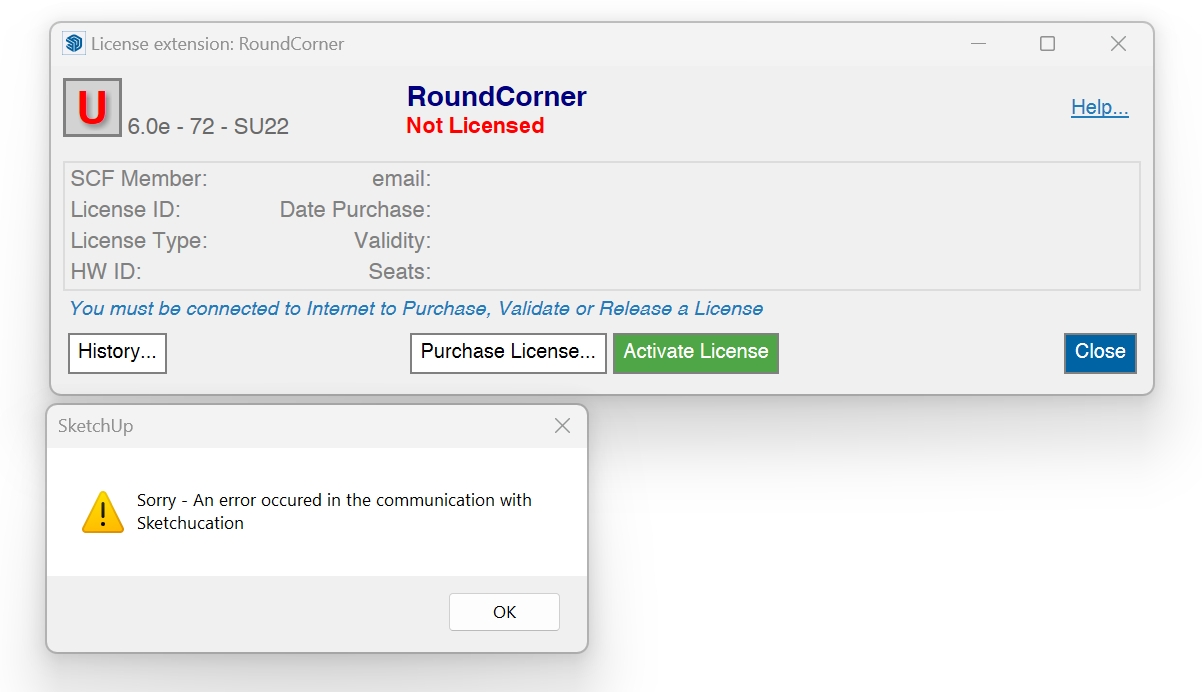
-
@studiodod said:
Please, how can I fix this problem?
What version of SketchUp? Your profile lists a non-existent version.
-
@dave r said:
@studiodod said:
Please, how can I fix this problem?
What version of SketchUp? Your profile lists a non-existent version.
 my version is 2022 (22.0.354) 64 bit
my version is 2022 (22.0.354) 64 bitThanks

-
@rbchimneyrock said:
I did attempt to load Fredo6 13.7b both directly in Sketchup installing pointing to the RBZ file and also using the direct installer in Sketchucation Extension store.
I can see the Libfredo6 settings page in Sketchup under the Window menu. There is reference to About LibFredo6 v13.7. It even shows up in the Extenions>Sketucation>Plugin Manager and Extensions Manager submenus.
I have stored the licenses in a folder and when I go to SCF Global Status the page it is blank and no way to point it to the license folder. I have confirmed Sketchucation shows all of the licenses.
The only thing I can think of is that I finnally got the standalone TopoShaper plugin to load and it works great. Since TopoShaper is part of the LibFredo6 Bundle could that be preventing it from loading the whole toolset?
Sorry for the newbie question but this is the first plugin I have had trouble with. Have at least 6 or 7 that loaded fine through SketchUp Extension Manager. Love Fredos tools but the activation process is a bit confusing.
RichFirst you need to install the 8 individual plugins.
Then you need to activate the license for each of them, using the purchased license files you received by email after you bought the Bundle license.
The best is to have a look at the PDF instructions in the first post of this thread. -
@studiodod said:
Please, how can I fix this problem?
I have SCF License RoundCorner and connect the internet and all plug-in update but the windows show "Sorry - An error occured in the communication with Sketchucation"
many thanks.
I think this is simply a problem of Interent communication to the Sektchucation server. It might come from your configuration (proxy, ...). In any case, try to whitelist the Sketchucation domain Sketchucation.com.
-
@fredo6 said:
@studiodod said:
Please, how can I fix this problem?
I have SCF License RoundCorner and connect the internet and all plug-in update but the windows show "Sorry - An error occured in the communication with Sketchucation"
many thanks.
I think this is simply a problem of Interent communication to the Sektchucation server. It might come from your configuration (proxy, ...). In any case, try to whitelist the Sketchucation domain Sketchucation.com.
OK, I will try to do that. Thanks

-
Hello
I purchased a license, but the following error occurred:
I would appreciate it if you could tell me the solution.
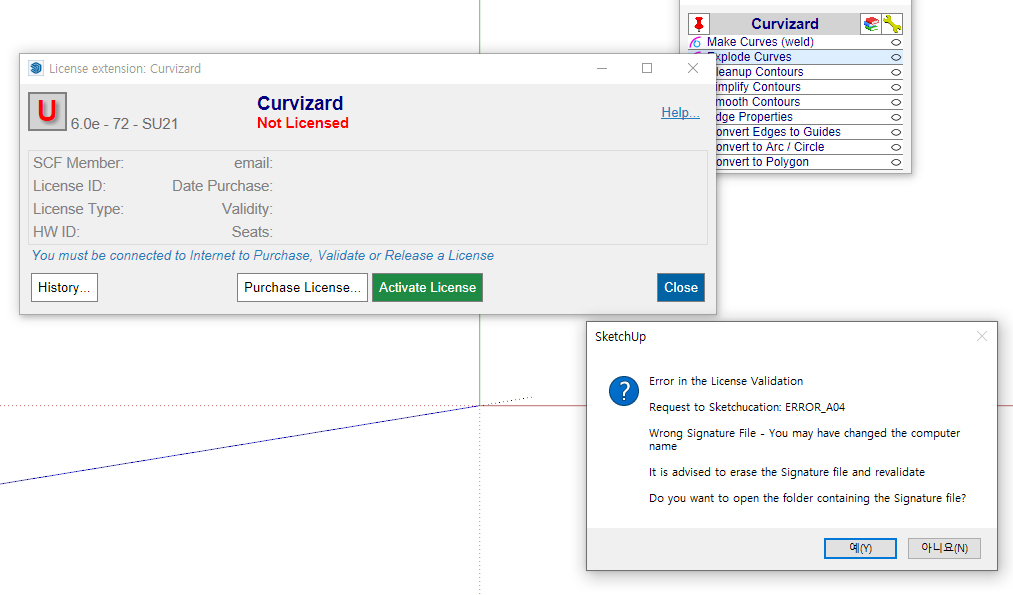
-
@kang young sang said:
Hello
I purchased a license, but the following error occurred:
I would appreciate it if you could tell me the solution.You must have changed something in your computer.
Just follow the instruction, clicking on OK and erase the Signature file. -
edit : all licenses working now
big thanks to TIG ! -
hi
i bought extension bundle and installed all extensions on my SKP 2019
now i cannot see any of them in global status , why ? -
Hi Fredo6,
Can you please release my seats?
THX.@jaroslavz said:
Dear, Fredo6.
Can you please release my seats from my purchased license? Thank you. I can not release them because missing check box on this site https://sketchucation.com/webshop/my-licences.php.
Round corner; > Seat ID; 32411; HW ID; UH1651220680.0W; Date of activation; 29/04/2022 > Seat ID; 48087; HW ID; KK1653811604.0K; Date of activation; 29/07/2022 > > Fredo Scale; > Seat ID; 34002; HW ID; UF1651996781.0B; Date of activation; 08/05/2022 > Seat ID; 37819; HW ID; KK1653811604.0K; Date of activation; 29/05/2022 -
-
I payed for the 8 plugin bundle, but I received an email from PayPal telling me that the order couldn't be completed and that I will receive a refund. I'd like to continue using the plugins! What could have gone wrong?
-
2 matsuo : you can pay via debet card directly if pay pal method failed , i did it this way but my bank support unique card number for one internet purchase so my real card number was never used directly .
-
@janosik1 said:
2 matsuo : you can pay via debet card directly if pay pal method failed , i did it this way but my bank support unique card number for one internet purchase so my real card number was never used directly .
I used the iDeal method, when the money is refunded I'll try directly with PayPal.
-
@matsuo_lano said:
who can I message to find out what went wrong in the first place?
The transaction failed between PayPal and your bank. So I would start with your bank.
An easier option would be to create a PayPal account and lodge some funds into it so you can purchase online without the extra hurdle of your bank.
-
@rich o brien said:
@matsuo_lano said:
who can I message to find out what went wrong in the first place?
The transaction failed between PayPal and your bank. So I would start with your bank.
An easier option would be to create a PayPal account and lodge some funds into it so you can purchase online without the extra hurdle of your bank.
Went the PayPal way, everything worked out. Got all the files within a few minutes.
-
Baixei o RoundCorner Plugin e comprei a licença, porém não estou conseguindo ativar!!!!!
Advertisement







