SCFLicense: Extension Licensing on Sketchucation
-
If you have installed the latest version of the extension & LibFredo, AND the SketchUcation toolset [which deals with the licensing] and restarted SketchUp... then you might be able to release/manage you licenses on the SketchUcation.com website - use the menu item Extensions/SketchUcation/SCFLicense: Global Status... and click the button in the dialog My Licenses at SketchUcation which should open your own page at SketchUcation.com [you might need to log in...
-
@tig said:
It's really not rocket science.
Have you read the licensing guide ?
You seem to be making something from nothing !Try this...
Download your license file and store it somewhere safe on your computer.
Open Sketchup and find the extension you have now got a license for [usually under its own submenu under Tools].
In that extension's submenu there's a 'license' sub-item.
Use that which will open a dialog.
Validate its license by clicking the appropriate button...
Then find the saved license file and validate it.
From there on your extension should be licensed...
You can do this for up to three licenses on used different computers...A few steps to do it properly [once]...
Did so "properly once" and have used it repeatedly in the past. And yet this error message popped up once again when I went to use the tool. Hopefully it remains stable this time and I don't have to waste time messing around with licensing.
-
@gm2013 said:
Did so "properly once" and have used it repeatedly in the past. And yet this error message popped up once again when I went to use the tool. Hopefully it remains stable this time and I don't have to waste time messing around with licensing.
What is the problem exactly. And what is the message popping up?
-
@gm2013 said:
I don't have to waste time messing around with licensing.
What version of SketchUp? What operating system? Please complete your forum profile.
-
No me deja utilizar la prueba gratis, que ya acabó el 31 de octubre 2022 y lo acabo de instalar, ¿a fuerzas tengo que comprar una licencia?

-
Dear Fredo6 member.
Can you release me those seats from my licences? I cant this because not checkbox with it.
Fredo corner:
Seat ID: 32411; HW ID: UH1651220680.0W; Date of activation: 29/04/2022
Seat ID: 48087; HW ID: KK1653811604.0K; Date of activation: 29/07/2022Fredo scale:
Seat ID: 34002; HW ID: UF1651996781.0B; Date of activation: 08/05/2022
Seat ID: 37819; HW ID: KK1653811604.0K; Date of activation: 29/05/2022Thank you.
-
Dear, Fredo6.
Can you please release my seats from my purchased license? Thank you. I can not release them because missing check box on this site https://sketchucation.com/webshop/my-licences.php.
Round corner; Seat ID; 32411; HW ID; UH1651220680.0W; Date of activation; 29/04/2022 Seat ID; 48087; HW ID; KK1653811604.0K; Date of activation; 29/07/2022 Fredo Scale; Seat ID; 34002; HW ID; UF1651996781.0B; Date of activation; 08/05/2022 Seat ID; 37819; HW ID; KK1653811604.0K; Date of activation; 29/05/2022
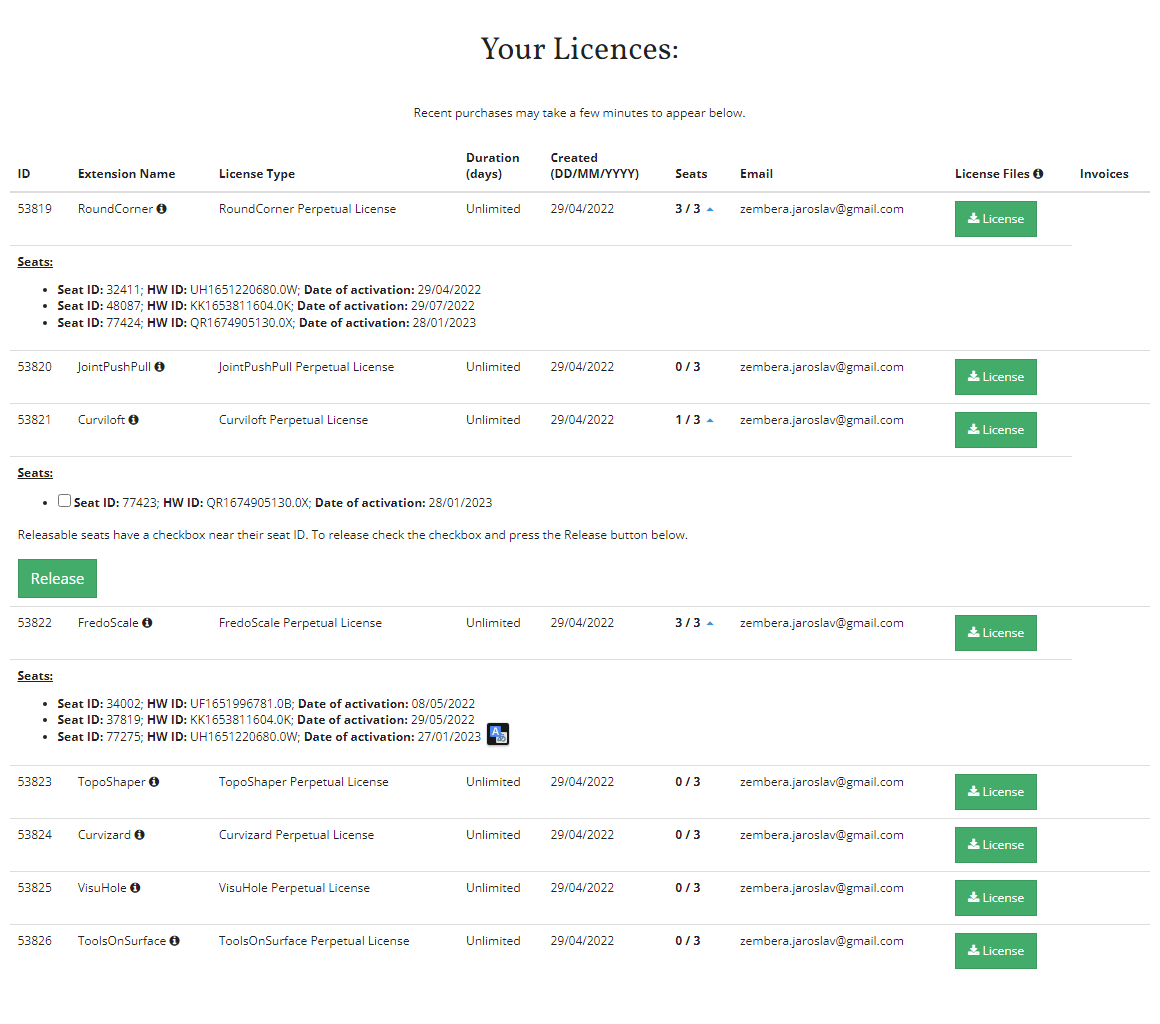
-
I have used Fredo6 when it was free and it was great. Back to SketchUp again with latest version Pro 2022.
Bought the Fredo6 Bundle to get Toposhaper but I can't get it to load into Sketchup even though it shows in Extension Manager.
Went through the instructions meticulously but the licenses are not activating. Even bought TopoShaper standalone and it isn't loading,
Flawless Purchase process (as usual) but really frustrating activation process.
How can I get the bundle to load?
RB -
@rbchimneyrock said:
but I can't get it to load into Sketchup even though it shows in Extension Manager.
Did you also install Libfredo ?

SketchUp Plugins | PluginStore | SketchUcation
SketchUp Plugin and Extension Store by SketchUcation provides free downloads of hundreds of SketchUp extensions and plugins
(sketchucation.com)
If there are error messages please share them.
-
I did attempt to load Fredo6 13.7b both directly in Sketchup installing pointing to the RBZ file and also using the direct installer in Sketchucation Extension store.
I can see the Libfredo6 settings page in Sketchup under the Window menu. There is reference to About LibFredo6 v13.7. It even shows up in the Extenions>Sketucation>Plugin Manager and Extensions Manager submenus.
I have stored the licenses in a folder and when I go to SCF Global Status the page it is blank and no way to point it to the license folder. I have confirmed Sketchucation shows all of the licenses.
The only thing I can think of is that I finnally got the standalone TopoShaper plugin to load and it works great. Since TopoShaper is part of the LibFredo6 Bundle could that be preventing it from loading the whole toolset?
Sorry for the newbie question but this is the first plugin I have had trouble with. Have at least 6 or 7 that loaded fine through SketchUp Extension Manager. Love Fredos tools but the activation process is a bit confusing.
Rich -
Please, how can I fix this problem?
I have SCF License RoundCorner and connect the internet and all plug-in update but the windows show "Sorry - An error occured in the communication with Sketchucation"
many thanks.
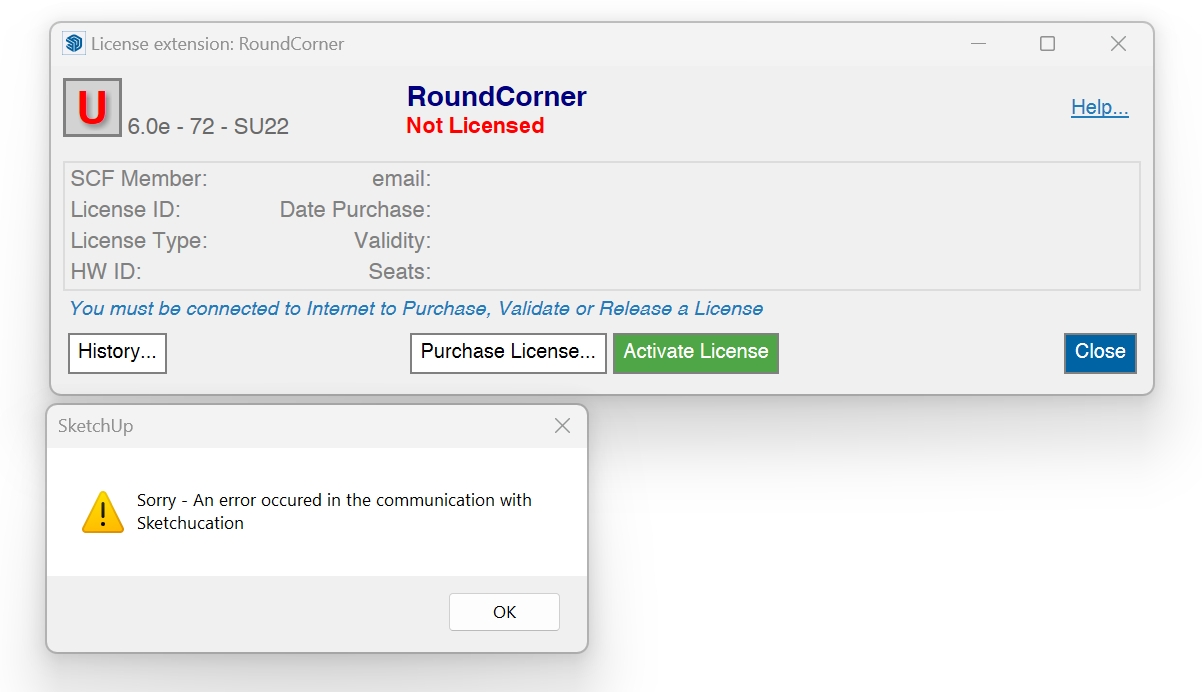
-
@studiodod said:
Please, how can I fix this problem?
What version of SketchUp? Your profile lists a non-existent version.
-
@dave r said:
@studiodod said:
Please, how can I fix this problem?
What version of SketchUp? Your profile lists a non-existent version.
 my version is 2022 (22.0.354) 64 bit
my version is 2022 (22.0.354) 64 bitThanks

-
@rbchimneyrock said:
I did attempt to load Fredo6 13.7b both directly in Sketchup installing pointing to the RBZ file and also using the direct installer in Sketchucation Extension store.
I can see the Libfredo6 settings page in Sketchup under the Window menu. There is reference to About LibFredo6 v13.7. It even shows up in the Extenions>Sketucation>Plugin Manager and Extensions Manager submenus.
I have stored the licenses in a folder and when I go to SCF Global Status the page it is blank and no way to point it to the license folder. I have confirmed Sketchucation shows all of the licenses.
The only thing I can think of is that I finnally got the standalone TopoShaper plugin to load and it works great. Since TopoShaper is part of the LibFredo6 Bundle could that be preventing it from loading the whole toolset?
Sorry for the newbie question but this is the first plugin I have had trouble with. Have at least 6 or 7 that loaded fine through SketchUp Extension Manager. Love Fredos tools but the activation process is a bit confusing.
RichFirst you need to install the 8 individual plugins.
Then you need to activate the license for each of them, using the purchased license files you received by email after you bought the Bundle license.
The best is to have a look at the PDF instructions in the first post of this thread. -
@studiodod said:
Please, how can I fix this problem?
I have SCF License RoundCorner and connect the internet and all plug-in update but the windows show "Sorry - An error occured in the communication with Sketchucation"
many thanks.
I think this is simply a problem of Interent communication to the Sektchucation server. It might come from your configuration (proxy, ...). In any case, try to whitelist the Sketchucation domain Sketchucation.com.
-
@fredo6 said:
@studiodod said:
Please, how can I fix this problem?
I have SCF License RoundCorner and connect the internet and all plug-in update but the windows show "Sorry - An error occured in the communication with Sketchucation"
many thanks.
I think this is simply a problem of Interent communication to the Sektchucation server. It might come from your configuration (proxy, ...). In any case, try to whitelist the Sketchucation domain Sketchucation.com.
OK, I will try to do that. Thanks

-
Hello
I purchased a license, but the following error occurred:
I would appreciate it if you could tell me the solution.
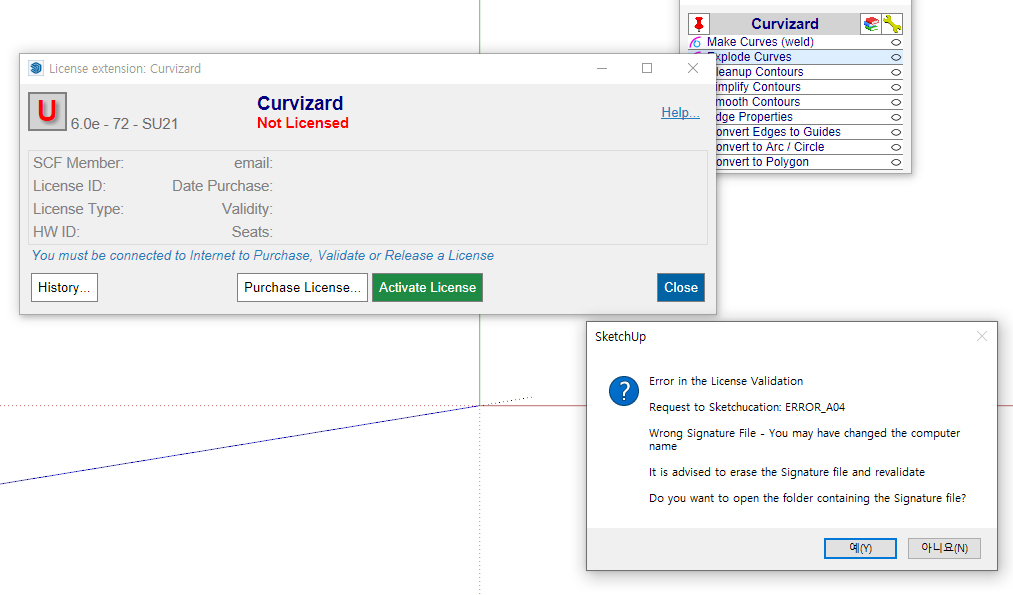
-
@kang young sang said:
Hello
I purchased a license, but the following error occurred:
I would appreciate it if you could tell me the solution.You must have changed something in your computer.
Just follow the instruction, clicking on OK and erase the Signature file. -
edit : all licenses working now
big thanks to TIG ! -
hi
i bought extension bundle and installed all extensions on my SKP 2019
now i cannot see any of them in global status , why ?
Advertisement







