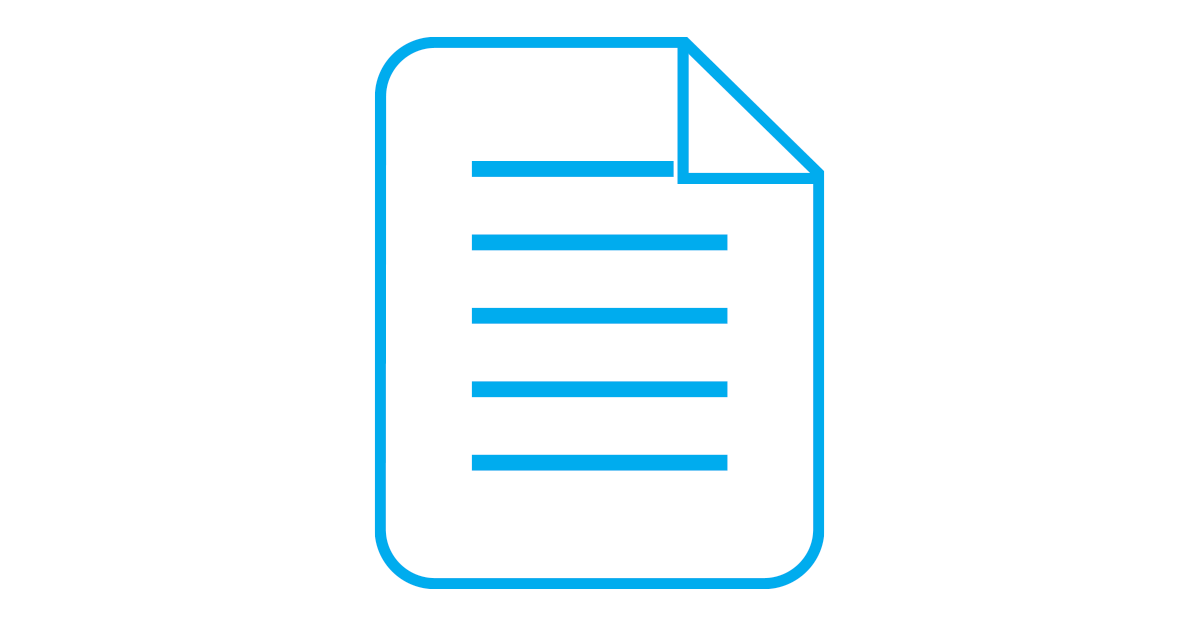Rendering - cheap?
-
Hi All,
I use SU extensively for work, usually I model the project and then detail using Autocad. I have layout although it does have its uses for some bits but i just prefere Autocad. I would like to start rendering some of my projects but im on a super budget. I would be intrested to hear anyones suggestions cheap rendering packages or any workarounds to make a more presentation during the final design to send to the client for approval.
-
Blender is free. Supports .DAE imports which SketchUp does and its EEVEE and Cycles render engines are on par with the big commercial apps.
If you want something that works in SketchUp and has a good support channel then TwiLight would be my suggestion. Not the fastest render engine around but very affordable and low learning curve.
But trial as many as you can. There's so many out there and everyone has bias on what's the best.
-
... next so many others, also Render[IN] could be a plugin option for you as it has not an annual subscription model. Certainly not the fastest tool in terms of the rendering process itself, but can be grasped in a few minutes if you don't want to get lost in any too complex render software.
https://renderin.com/en/ -
@rich o brien said:
Blender is free. Supports .DAE imports which SketchUp does and its EEVEE and Cycles render engines are on par with the big commercial apps.
Also look at the wonderful SketchUp importer for Blender here...
https://github.com/RedHaloStudio/Sketchup_Importer/releasesIt work very well. Seems to keep the scale of SU objects and imports their material.
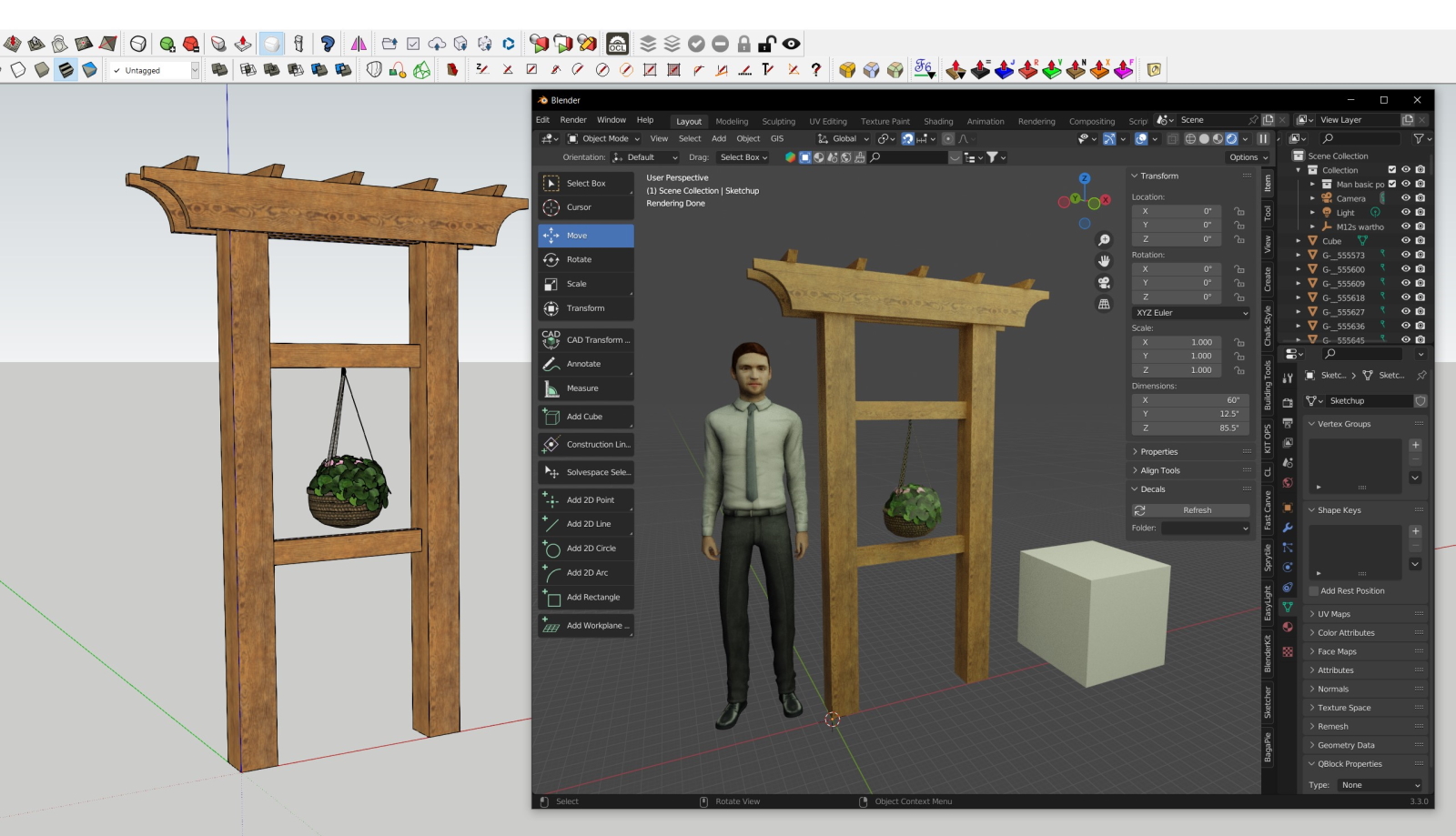
Also look at Simlab Composer. Their is a free version (can be used for ANY purpose) that renders up to 1080 res or the Pro version (starts at $108/yr) with no render size limitations.
-
I use that importer. Its great. But I'm wary to recommend addons when I'm gently suggesting Blender.
SU users, I find, are intimidated by Blender's UI. In reality you really only need the render engine and that's an F12 keypress. Maybe tweak lights.
-
Have a look at this (one click rendering)

1-Click Renders of Your SketchUp Models
AmbientOcclusion is a fast, easy 3D rendering plugin for SketchUp. No learning required.

Fluid Interactive (www.fluidinteractive.com)
-
@l i am said:
Have a look at this (one click rendering)

1-Click Renders of Your SketchUp Models
AmbientOcclusion is a fast, easy 3D rendering plugin for SketchUp. No learning required.

Fluid Interactive (www.fluidinteractive.com)
I have this one as well. Super easy to use and great results.
-
@l i am said:
Have a look at this (one click rendering)

1-Click Renders of Your SketchUp Models
AmbientOcclusion is a fast, easy 3D rendering plugin for SketchUp. No learning required.

Fluid Interactive (www.fluidinteractive.com)
I had this and paid the £100 or so for it, was ok for what i wanted and then i missed the upgrade thing they sent out so now i have to pay full price again! not good! so im taking my services else where. That was a while back and haven't used a render package since.
-
-
@mill3rluke said:
then i missed the upgrade thing they sent out so now i have to pay full price again! not good! so im taking my services else where. That was a while back and haven't used a render package since.
You go girl, stick it to the man.
-
@dave r said:
I mostly use Kerkythea for rendering. It's old but it works well enough and it's available for free. These are quick renders I did with it.
Wow thats pretty tasty,
is it a plugin?
-
Another thumbs up for Twilight Render, or if you want free try Kerkythea
-
Thank you. Kerkythea is a stand alone renderer. There is an extension called SU2KT that exports from SketchUp to Kerkythea. It also has tools that let you set up lights in SketchUp and do other things. I prefer a stand alone renderer so I can set it to going and then go back into SketchUp to work.
Depending on the look I'm after I will sometimes do a clay render in Kerkythea and combine it with one or more image exports from SketchUp.
In the case of this steam engine it was just a wireframe image over the clay render.

This was just the dashed lines.
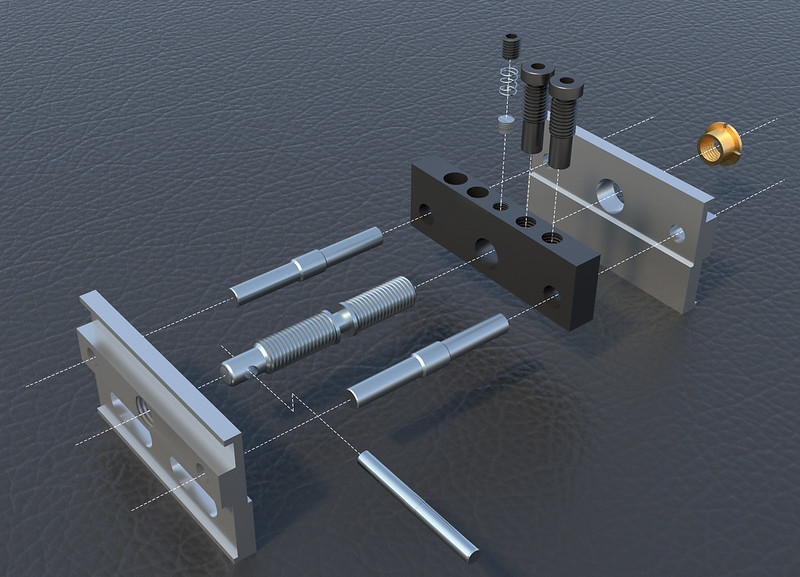
Sometimes I'll just overlay a textured no edges image over a clay render. The clay render is faster and if things are set up correctly it works quite well for a quick image.
-
@dave r said:
Thank you. Kerkythea is a stand alone renderer. There is an extension called SU2KT that exports from SketchUp to Kerkythea. It also has tools that let you set up lights in SketchUp and do other things. I prefer a stand alone renderer so I can set it to going and then go back into SketchUp to work.
Depending on the look I'm after I will sometimes do a clay render in Kerkythea and combine it with one or more image exports from SketchUp.
In the case of this steam engine it was just a wireframe image over the clay render.

This was just the dashed lines.
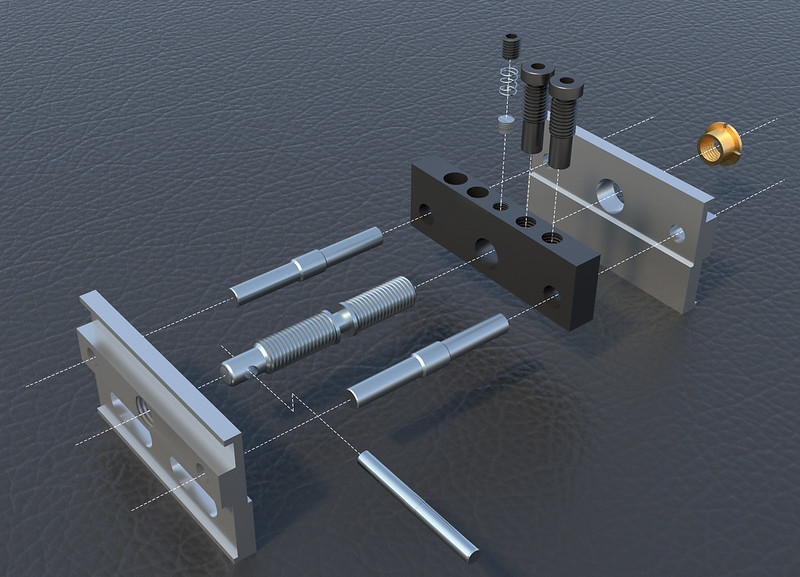
Sometimes I'll just overlay a textured no edges image over a clay render. The clay render is faster and if things are set up correctly it works quite well for a quick image.
Wow very impressive!. I will defiantly have a look at this over the weekend and try back some results.
-
I think Kerkythea is not a good choice at all. It is anything but intuitive and has the learning curve requirments similar to blender. Whilst it is a powerfull tool and the results are very good in the hands of users such as Dave R, rendering has come a long way regarding UI. I think Kerkythea is a relic of the past in terms of ease of use.
-
@l i am said:
I think Kerkythea is a relic of the past
It paved the way for rendering. It deserves its place in the pantheon and has outlasted many other 'here to stay' imposters.
Its an OG in da hood
-
Depending on your budget I would suggest Twilight Render Pro V2 which is $99. If you can afford $280 you can instead get a yearly subscription for Thea Render for Sketchup.
-
@rich o brien said:
@l i am said:
I think Kerkythea is a relic of the past
It paved the way for rendering. It deserves its place in the pantheon and has outlasted many other 'here to stay' imposters.
Its an OG in da hood
Are you suggesting it is a good choice for somebody new to rendering in the face of somebody looking for an easy to use renderer?
-
@rich o brien said:
@l i am said:
I think Kerkythea is a relic of the past
It paved the way for rendering. It deserves its place in the pantheon and has outlasted many other 'here to stay' imposters.
Its an OG in da hood
I have not used Kerkythea for about 8 years, after this thread conversation I looked up some of my old stuff with kerkythea. As a complete newbie at that time I think I was intimidated by the UI. The Physics terminology and UI was the problem I think. Anyway I still used it using the very basics and the outcomes would be perfectly fine for the type of stuff such as engineering schematics

-
@mill3rluke said:
Hi All,
I use SU extensively for work, usually I model the project in SU and then detail using Autocad. I have layout although it does have its uses for some bits but i just preferer Autocad. I would like to start rendering some of my projects but im on a super budget. I would be interested to hear anyone's suggestions cheap rendering packages or any workarounds to make a more presentation during the final design to send to the client for approval.
see link below for some examples + pictures of the scheme in construction.
thanks
I would suggest to give a try to D5 render, which is pretty good and easy to use, works very well with Sketchup and is quite cheap being that is actually free.
The only drawback is that it requires a GPU suitable for raytracing, so make sure you've got one if you want try it.
Advertisement