[Plugin] ClothWorks v1.8.0 - 28 Apr 2024
-
@dave r said:
What are you doing when you try to insert them? I click once to place the pin, move the cursor up a little and click again. Click on the GIF. This is in SU 2021.
[attachment=0:230xekdk]<!-- ia0 -->pins.gif<!-- ia0 -->[/attachment:230xekdk]Click -- Drag -- Click-Release
-
@tutorialsup said:
Can you please add that feature. that allow us to Scale the Cloth X Y and Z axis separately. Right now cloth Scale option scale uniformly from all axis.
Thanks
Hi, Anton_S I'm still waiting for this feature,
have you planned to add this feature?
Thanks -
-
@dave r said:
@tutorialsup said:
Click -- Drag -- Click-Release
Try doing it as I described.
Yes! It's worked as well

-
Hi there, I hope this is the right place to find help for clothworks, if not please help showing me the correct channel. I had been using clothworks with sketchup 2017 & 2018 in my old Mac a few years back. And currently I have problem using it with my new map m1 2021 running skectup pro 2021. I just couldn't select the pins at all during the animation..... I have triple checked and its not a licence issue..
Much appreciate if anyone can help or share experience. thanks many wayne -
Great Plugin for sketchup users!
I bought the plugin over a year now and it was all okay, but after the latest update; my activation key does not work anymore, also I tried reaching out via email for technical support but no reply. it's been a month now and I am not sure if it's only me or is there anyone else who has the same experience?
-
@indecrafts said:
Great Plugin for sketchup users!
I bought the plugin over a year now and it was all okay, but after the latest update; my activation key does not work anymore, also I tried reaching out via email for technical support but no reply. it's been a month now and I am not sure if it's only me or is there anyone else who has the same experience?
Have you updated to Sketchucation Tools 4.2.3?

Plugin Store Download | SketchUcation
Extending SketchUp has never been easier with a suite of tools that make installing and disabling plugins and extensions a one click operation.
(sketchucation.com)
-
Hello,
I use Clothworks to position objects by gravity on faces or in containers. Clothworks is unfortunately not designed for this and that's a shame.
Is an option of this type envisaged which as currently:- would take into account the gravity and mass of objects, their collision etc.
- would not alter their geometry
- would not multiply the components
- would still include the "drag" option to modify the position of objects.
This is a derivative use of the plugin that's true. But an answer in terms of productivity.
Here is what can illustrate a use.

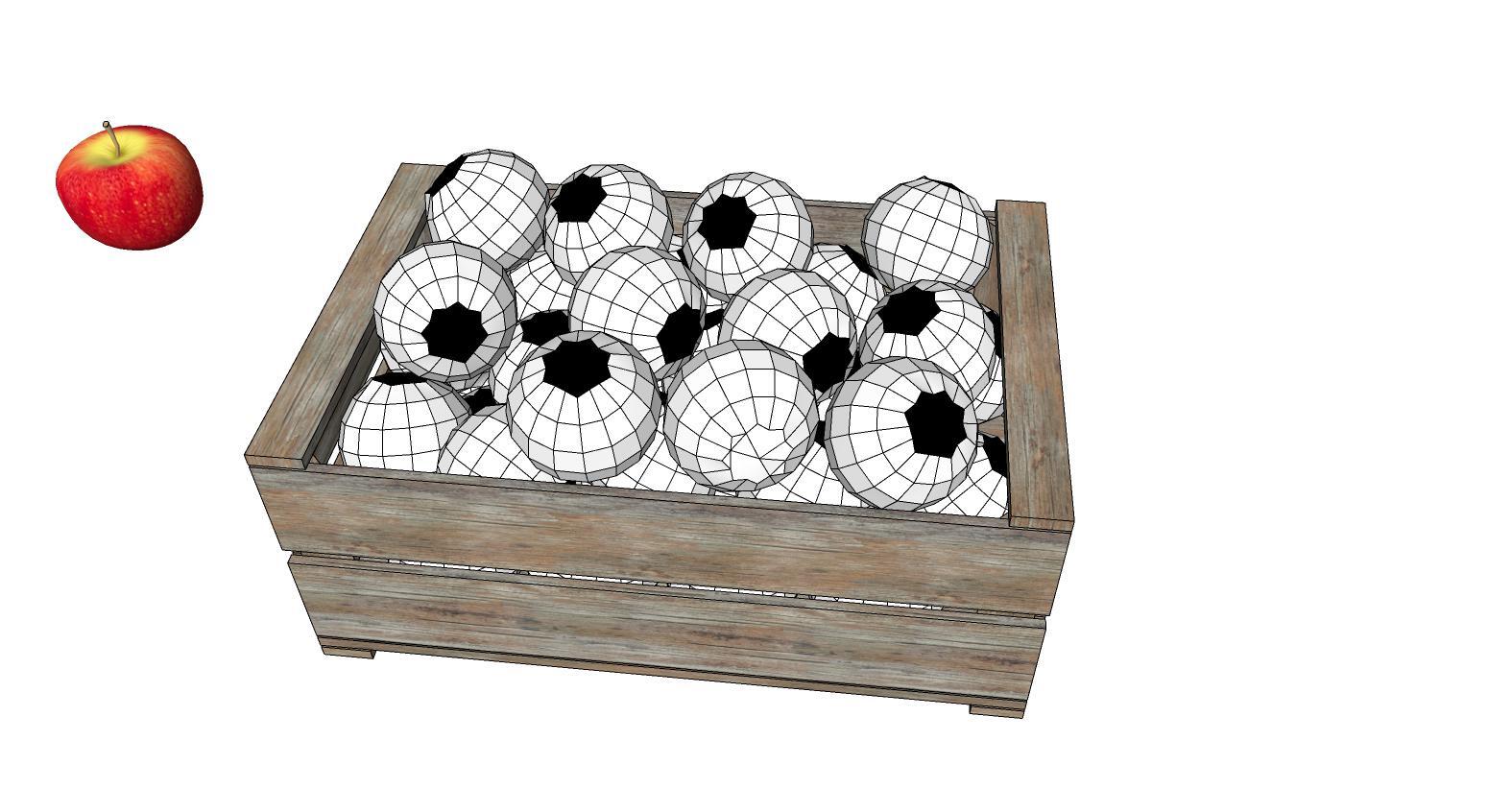
A finished example of this work.

I don't know if I can explain here the scope and interest of this type of extension. This is the missing extension in Sketchup today to give realism to images.
Bonjour,
J'utilise Clothworks pour positionner des objets par gravité sur des faces ou dans des contenants. Clothworks n'est malheureusement pas prévu pour cela et c'est dommage.
Est-il envisagé une option de ce type qui comme actuellement :- tiendrait compte de la gravité et la masse des objets, leur collision etc.
- ne modifierait pas leur géométrie
- ne multiplierait pas les composants
- comporterait toujours l'option "drag" pour modifier la position d'objets.
C'est une utilisation dérivée du plugin c'est vrai. Mais une réponse en terme de productivité.
Voici ce qui peut illustrer un usage.
Un exemple fini de ce travail
Je ne sais pas si je peux bien faire comprendre ici la portée et l'intéret de ce type d'extension. C'est l'extension manquante a Sketchup aujourd'hui pour donner du réalisme aux images.
-
Hi, I bought Clothworks in Belgium but my lisence doesn’t work in other countries, especially in France where I live half time with Belgium. I sent a request but no answer until now. Thank you for help
-
Licenses are not region restricted. So there's no reason why it can't work in France.
Send an email to support[at]sketchucation.com with your details.
-
Hello everyone,
If you are a Mac OS X user, please update to ClothWorks 1.7.6. For some reason, my xCode developer certificate was revoked. This prevents ClothWorks 1.7.5 from loading on Mac OS X (and throws an error). I have resigned with a new certificate. Hopefully, this one does not get revoked.
I appologize for the inconvenience!
Thanks,
Anton -
Hello everyone,
Announcing version 1.7.7, which fixes a bug with self-collision dramatically slowing down SketchUp. Please update!
Thanks,
Anton -
I've done the 1.7.7 through the Sketchucation Store twice now and each time Windows Defender is killing it as it sees part of it as a trojan.
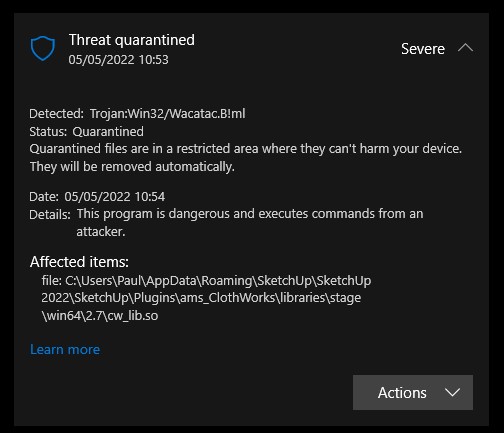
-
Hi, I'm getting a virus detection from windows 11 when I trying to install the latest clothwork plugin.
one time did install but the defender stop it to run and put in quaratine. at that moment I have notice the name was ver. 1.7.7a instead of 1.7.7
What I can do to solve the issue??
-
The current version is indeed v1.7.7a
I have it installed and get no virus/trojan messages.
I've scanned its files in Avast, Malwarebytes and Windows Defender, which all give no messages...Perhaps Anton has ideas ??
-
I am also having this problem. any ideas?
-
I got one too using Windows Defender. Might be a "false positive" bug. I don't know.
That's from a direct Defender scan of the rbz. Was also giving the warning when installing from SU extension manager.
-
Similar result

-
Anton is aware of the issue. So expect some type of fix.
For now I would recommend a full scan of your system to ensure Windows Defenders quarantines the suspicious file.
-
This is weird, because I have just completed scans using three different apps on that same RBZ [and also my whole PC]... and there were no problems reported at all !
Advertisement







