SubD examples and models
-
@thomthom said:
@vizan said:
It would be great if the Subd plugin itself hid this dividing line, or there would be some sort of automatic way.
I'll logged it as something to look into. I just need to make sure it doesn't have any other unintended side-effects.
Thank you for your attention to this!
I noticed that the FredoCorner plugin does this automatically.
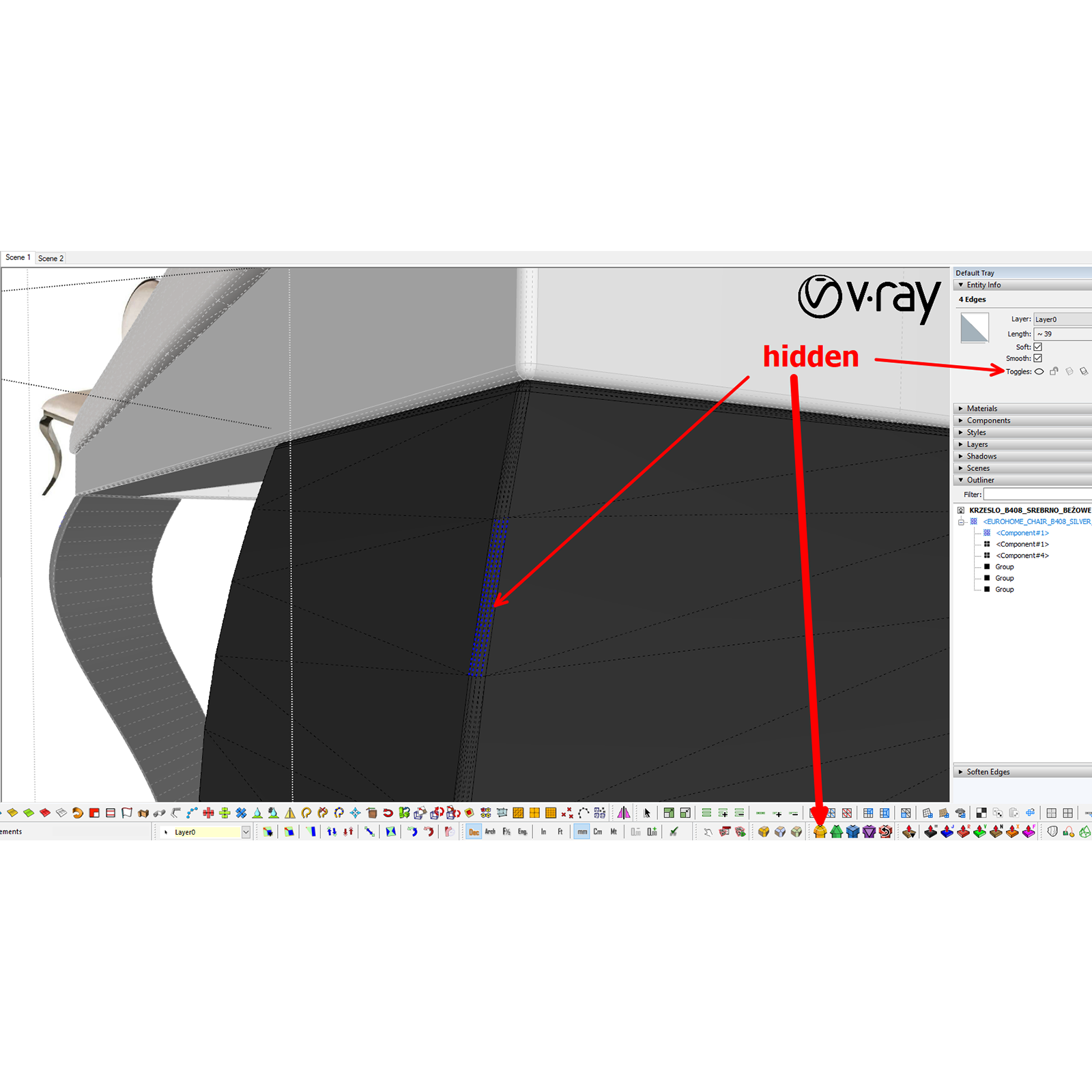
-
Wow - that's an impressible detailed model! Very nice topology as well!


-
Dirt jumping bike trails.
Sub-d concept3d printed version

-
@thomthom said:
I just need to make sure it doesn't have any other unintended side-effects.
Please no, or at least make this as an option one can toggle on/off, because in general hidden geometry is BAD.

IMHO it would be a more clean workflow to do all the modeling avoiding hidden geometry and only at the last stage, when finalizing geometry for rendering, select all the smoothed edges (select all geometery and then run "selection toys -> select only -> soft edges") and turn them invisible.@vizan said:
Thank you for your attention to this!
I noticed that the FredoCorner plugin does this automatically.Fredo corner plugin has an option for this in "rounding parameters->borders->inner edges" and you can toggle.
I think that's a good approach, because it can be adapted for different workflows. -
@thomthom said:
@vizan said:
It would be great if the Subd plugin itself hid this dividing line, or there would be some sort of automatic way.
I'll logged it as something to look into. I just need to make sure it doesn't have any other unintended side-effects.
I found a solution to this problem
https://www.youtube.com/watch?v=eBCDTTtv2Hc
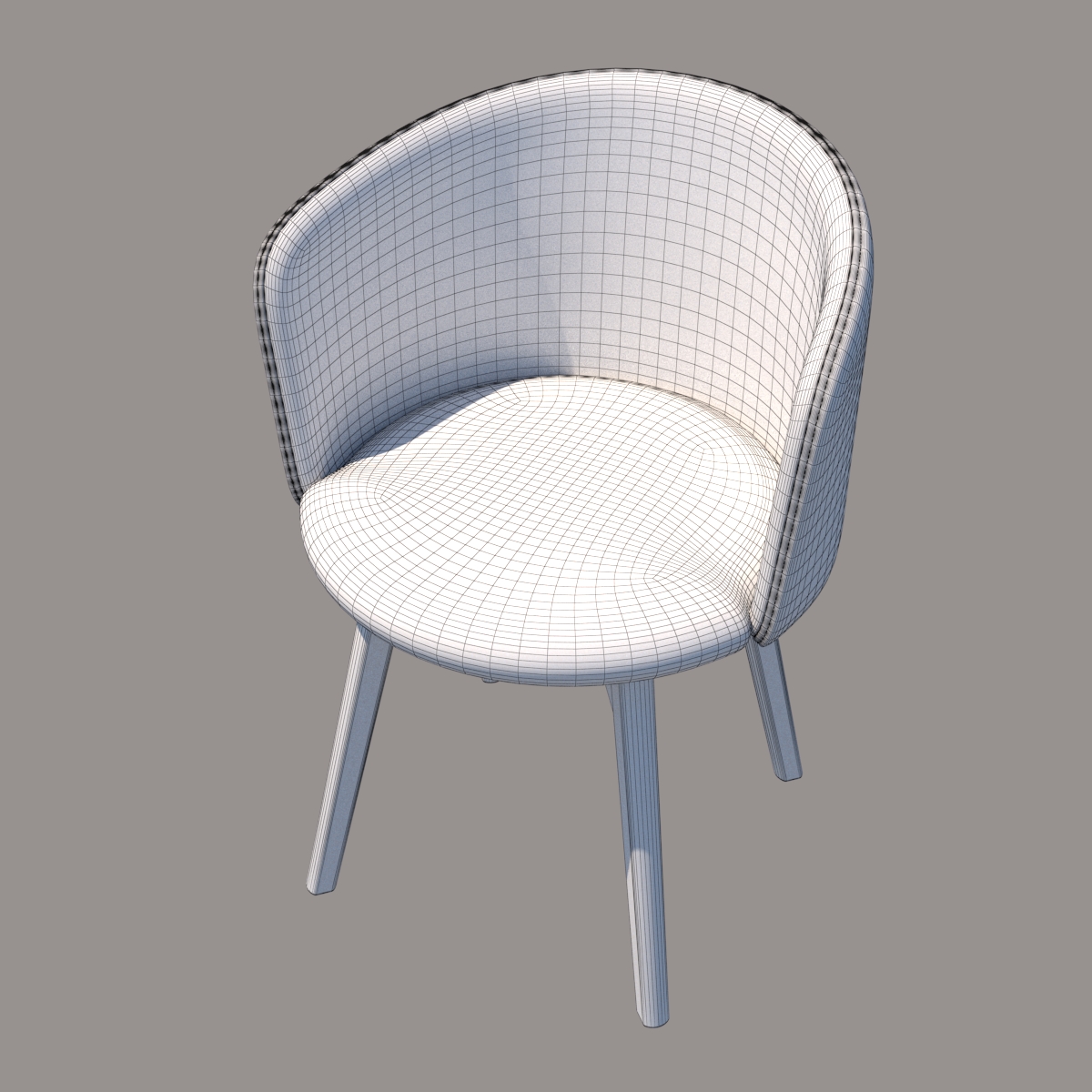
-
@vizan said:
I found a solution to this problem
The solution is making the edges not only soft+smooth, but also hidden?
-
That and using a Vray Toon Material that renders the subd'ed edges.
-
@thomthom said:
@vizan said:
I found a solution to this problem
The solution is making the edges not only soft+smooth, but also hidden?
Yes, here I showed how this can be done with the additional selection_edge and Curic Deep Select plugins https://www.youtube.com/watch?v=eBCDTTtv2Hc
-
As I said you cand do that using "selection toys" as well.
-
This feels like a V-Ray bug to me. I'd expect soft edges also to not be rendered along with hidden edges.
-
@thomthom said:
This feels like a V-Ray bug to me. I'd expect soft edges also to not be rendered along with hidden edges.
Unfortunately it is, but it is not critical for me. Of course I wanted this feature to work correctly.
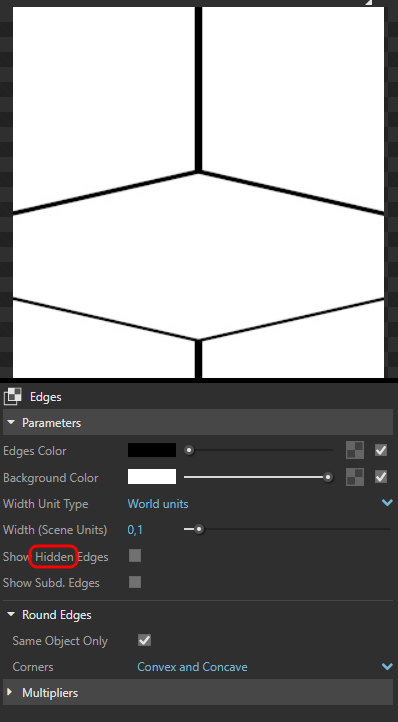
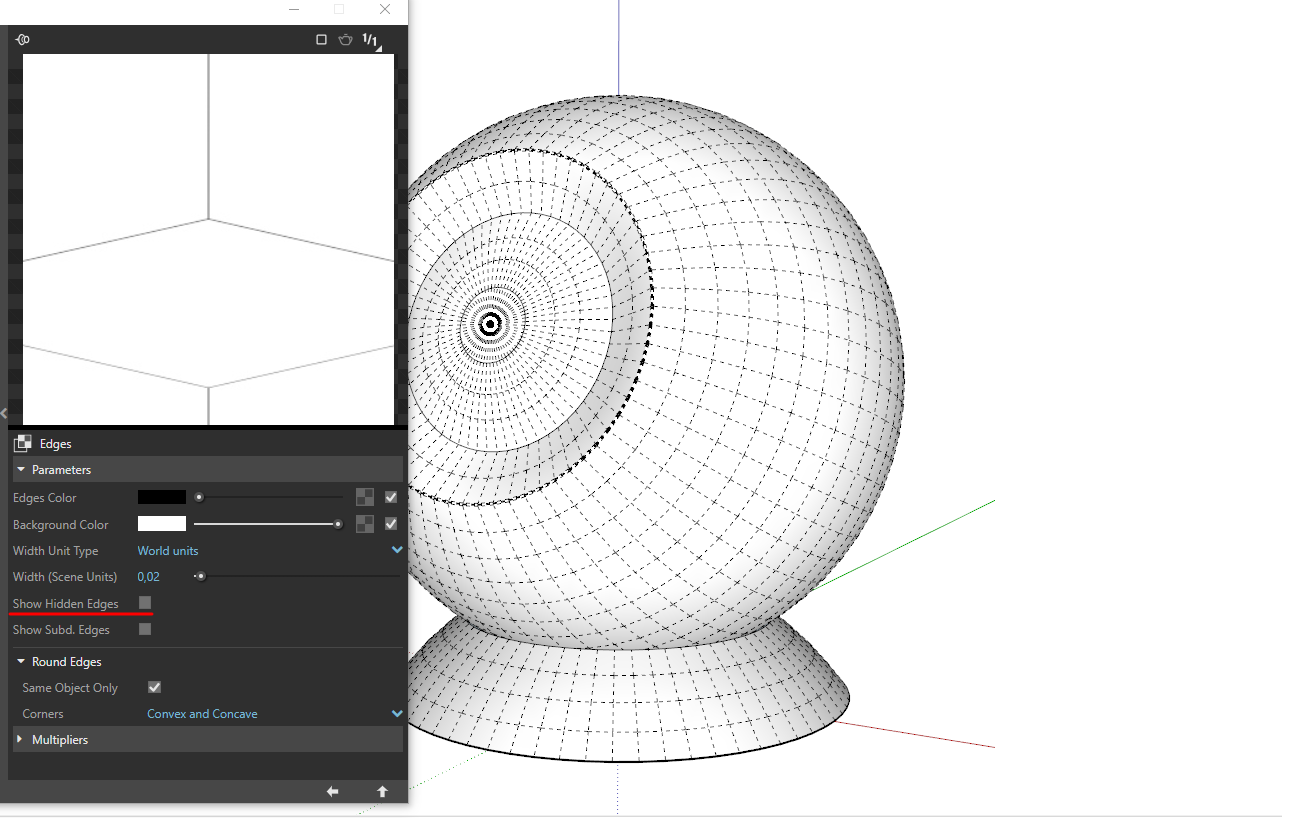
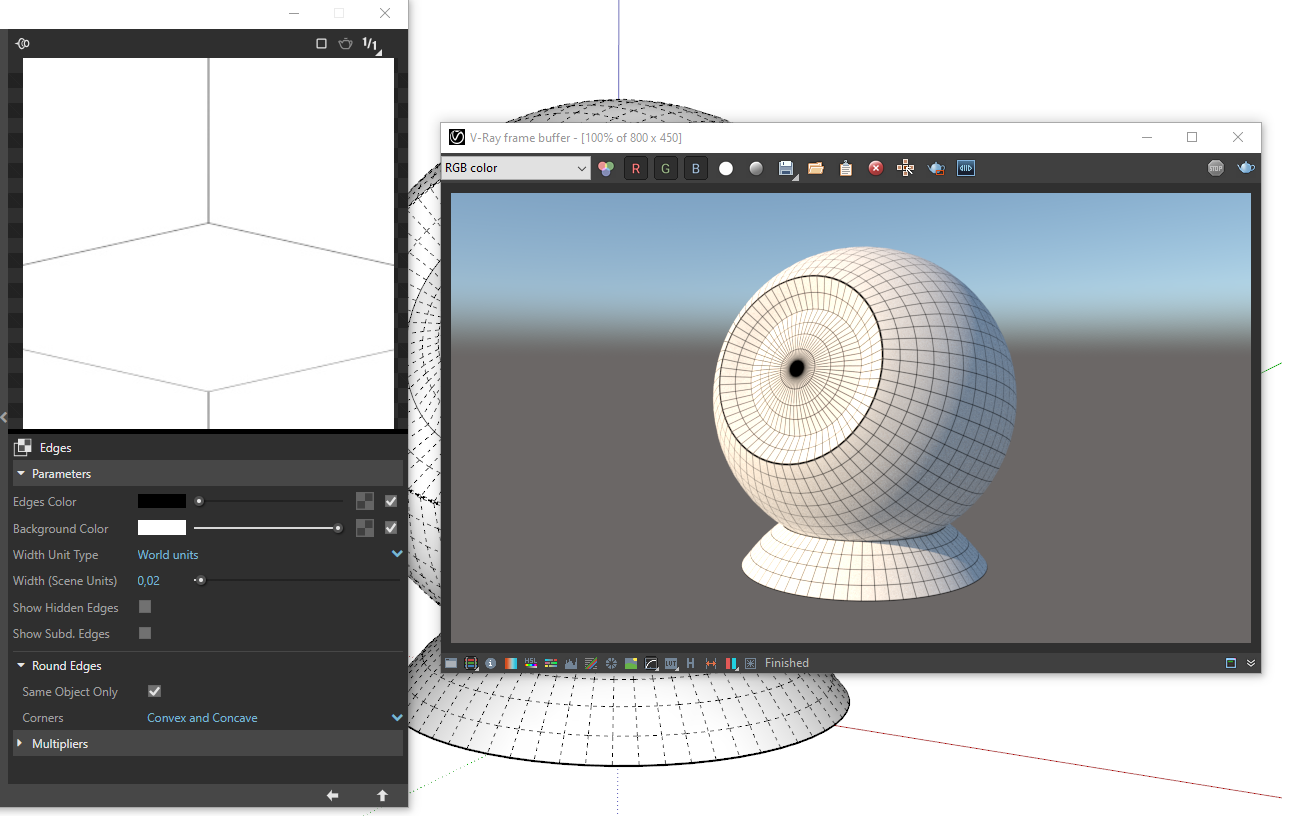
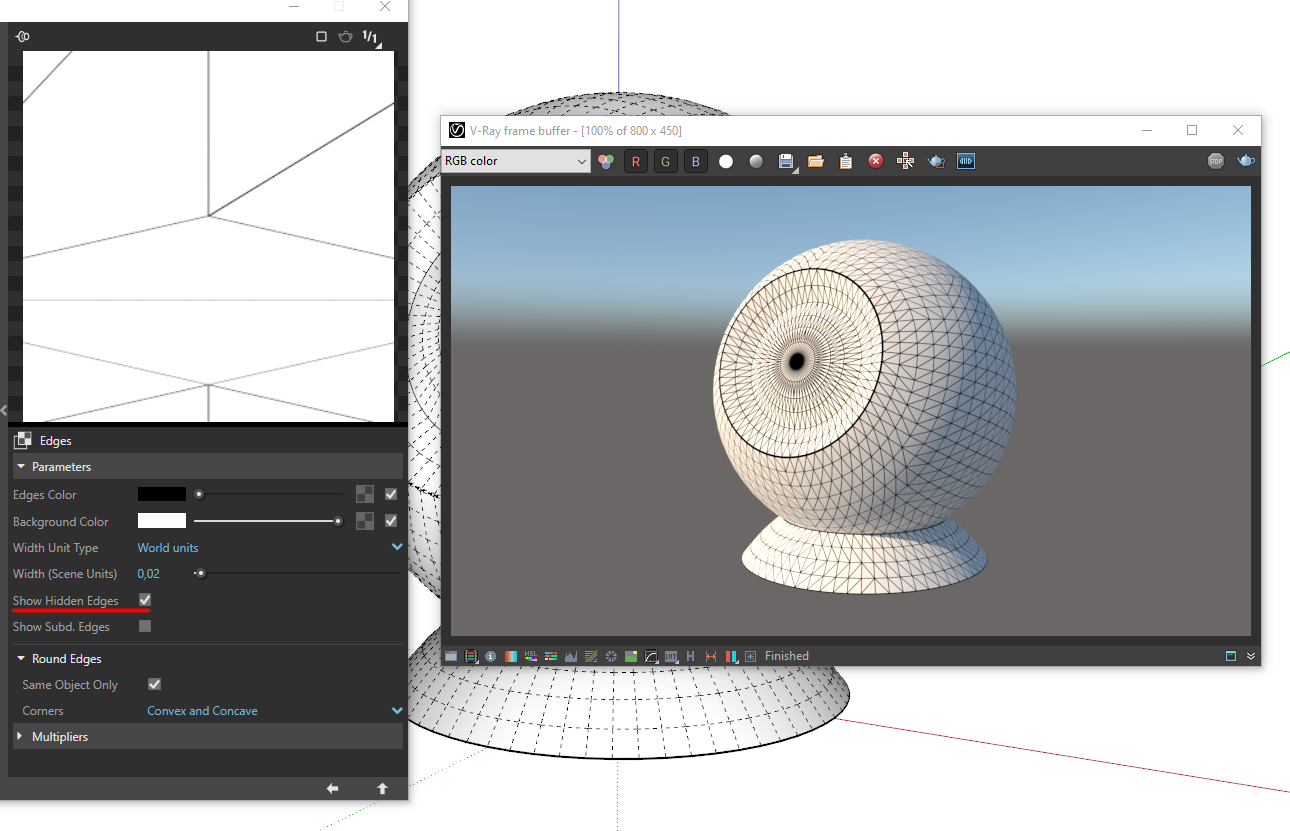
-
Here are my examples of using the SubD tool, in part or in full;)










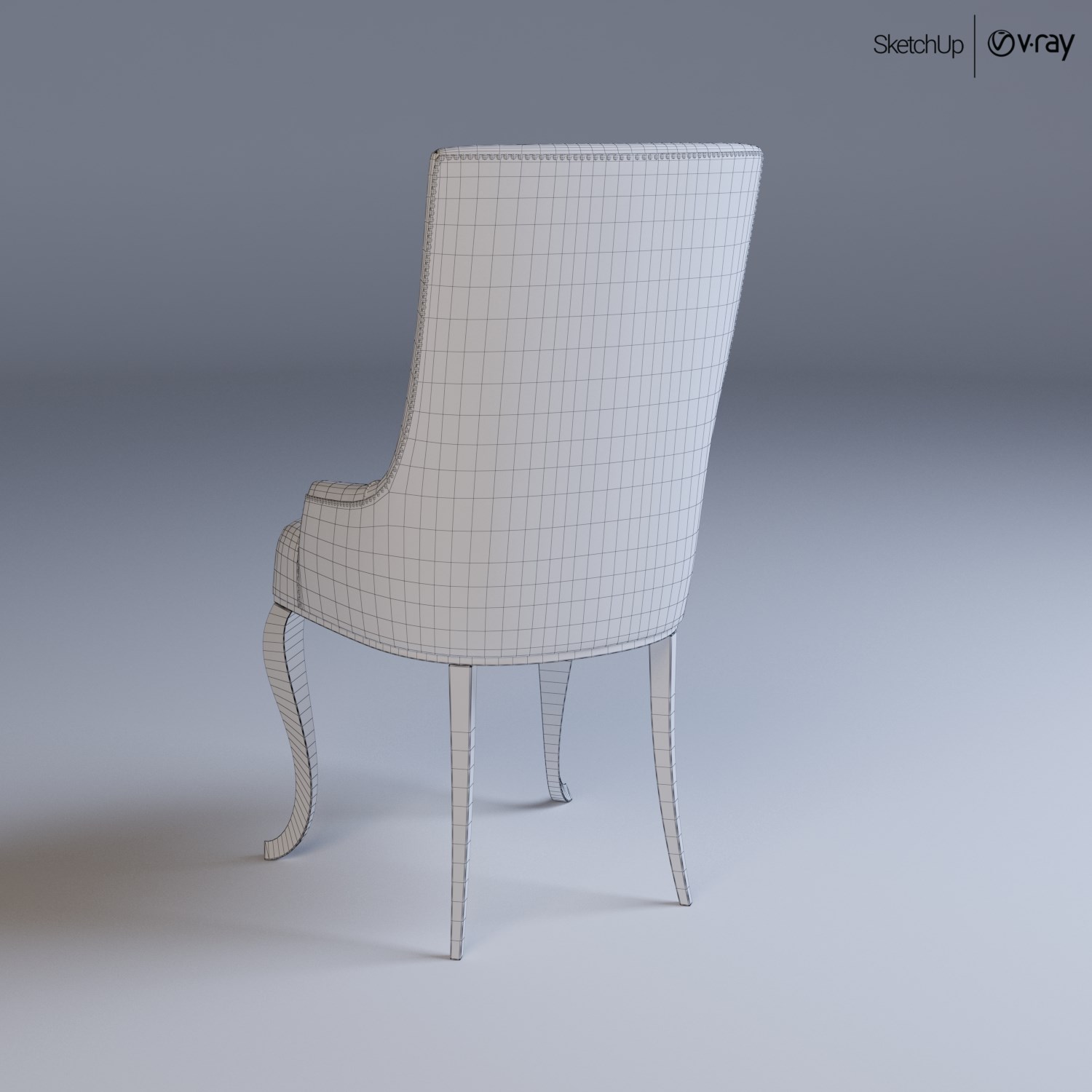

-
Nice furniture models.

-
-
-
@callegari_hr said:
...maybe you are stil studying but you are no student any more...
and I think, Vizan may change his profile from "beginner" to "advanced"

 great works
great works -
@pbacot said:
Beautiful work, Vivan. Does it take V-ray to show the subD edge overlay?
Of course not, the functionality of the SubD plugin allows you to do this without Vray, but with Vray effectively)) I am equal to the masters at http://www.3ddd.ru, and I want to represent SketchUp models at the same level.
https://3ddd.ru/3dmodels/show/vincent_contemporary_sofa
https://3ddd.ru/3dmodels/show/sofa_amsterdam_2_seater
https://3ddd.ru/3dmodels/show/thonet_520_chair_set -
Beautiful work, Vizan. Does it take V-ray to show the subD edge overlay?
-
Coolresults!

-
Beautiful furniture. It’s always nice to see talent modeling furniture

Advertisement








