[Plugin] BezierSpline - v2.2a - 22 Apr 21
-
Hello Fredo6, is the bezier spline plugin not ready for SU19? Because I can install it, but when I try to use Polyline Arc corners, it doesn't show the pop-up window for the input.
-
@robbiedingemanse said:
Hello Fredo6, is the bezier spline plugin not ready for SU19? Because I can install it, but when I try to use Polyline Arc corners, it doesn't show the pop-up window for the input.
Can you open the Ruby console before you launch Polyline Arc Corner and check if there are errors.
Thanks
Fredo
-
@fredo6 said:
@robbiedingemanse said:
Hello Fredo6, is the bezier spline plugin not ready for SU19? Because I can install it, but when I try to use Polyline Arc corners, it doesn't show the pop-up window for the input.
Can you open the Ruby console before you launch Polyline Arc Corner and check if there are errors.
Thanks
Fredo
Fredo,
I am working together with Robbie, this is the error code we get in the Ruby Console
Error: #<NameError: uninitialized constant BZ__Arc::Traductor>
/Users/cgs/Library/Application Support/SketchUp 2019/SketchUp/Plugins/bezierspline/BZ__Arc.rb:67:inbz_ask_extras' /Users/cgs/Library/Application Support/SketchUp 2019/SketchUp/Plugins/bezierspline/bezierspline_main.rb:2058:incall'
/Users/cgs/Library/Application Support/SketchUp 2019/SketchUp/Plugins/bezierspline/bezierspline_main.rb:2058:incall_ask_extras' /Users/cgs/Library/Application Support/SketchUp 2019/SketchUp/Plugins/bezierspline/bezierspline_main.rb:2109:inconversion_curve'
/Users/cgs/Library/Application Support/SketchUp 2019/SketchUp/Plugins/bezierspline/bezierspline_main.rb:2411:in `block (2 levels) in compute_contextual_menu'Richard
-
@cenosha said:
@fredo6 said:
@robbiedingemanse said:
Hello Fredo6, is the bezier spline plugin not ready for SU19? Because I can install it, but when I try to use Polyline Arc corners, it doesn't show the pop-up window for the input.
Can you open the Ruby console before you launch Polyline Arc Corner and check if there are errors.
Thanks
Fredo
Fredo,
I am working together with Robbie, this is the error code we get in the Ruby Console
Error: #<NameError: uninitialized constant BZ__Arc::Traductor>
/Users/cgs/Library/Application Support/SketchUp 2019/SketchUp/Plugins/bezierspline/BZ__Arc.rb:67:inbz_ask_extras' /Users/cgs/Library/Application Support/SketchUp 2019/SketchUp/Plugins/bezierspline/bezierspline_main.rb:2058:incall'
/Users/cgs/Library/Application Support/SketchUp 2019/SketchUp/Plugins/bezierspline/bezierspline_main.rb:2058:incall_ask_extras' /Users/cgs/Library/Application Support/SketchUp 2019/SketchUp/Plugins/bezierspline/bezierspline_main.rb:2109:inconversion_curve'
/Users/cgs/Library/Application Support/SketchUp 2019/SketchUp/Plugins/bezierspline/bezierspline_main.rb:2411:in `block (2 levels) in compute_contextual_menu'Richard
Fredo,
any idea how we can fix this ?
-
Fredo has yet to reply, but the error message clearly points to line #67 in one of the loading files [
../Plugins/bezierspline/BZ__Arc.rb], where it can't find the defined code for 'Traductor'.
When it's trying to run:
Traductor::DialogBox.new TTH_Title
This is a shared 'translation' module - it is an Extension created by LibFredo - which is an Extension set up by a separate installation.
So ensure that you also have its RBZ downloaded, installed and its Extension enabled in the Extensions Manager...
It's available from the PluginStore...
https://sketchucation.com/pluginstore?pln=LibFredo6
Restart SketchUp after it is installed/enabled to ensure that everything gets properly synced... -
Normally, this should not happen with the latest version BezierSpline 2.1a.
Otherwise, just install LibFredo6, latest version, and this should work fine.
Fredo
-
Guys,
With the LibFredo6 installed the problem is gone!
Thanks!
-
1st and only post.
What an absolute ABORTION trying to get Bezierspline loaded into Sketchup 2014.Still haven't managed. It says it's loaded in Sketchucation's plugin manager, but it's not showing up in Prefs/Extensions, nor is it showing up in the program.
What a mess. How hard can it be? Install > use.
-
SketchUp version 2014 is old.
Support from SketchUp only extends back to v2017.
Some Extensions' authors allow backward compatible to v8, and reading this tool's guide it should be OK...An oddity in your error message suggests that it's been NOT installed properly.
Usually the installation path is...
C:\Users\YOUR_USER_NAME\AppData\Roaming\SketchUp\SketchUp 2014\SketchUp\Plugins
So how did you install this toolset exactly ?How is it that SketchUp is trying to load it from here ?
C:\Documents and Settings\user\Application Data\SketchUp\SketchUp 2014\SketchUp\PluginsWhat is your current Windows OS ?
Please fill in your Profile properly...
It might well be incompatible ?Many users have this tool installed successfully in many SketchUp versions.
Starting off "on an aggressive preemptive attack" might work in wing chung, but when your are asking for advice or help, then a more conciliatory tone often attracts a more sympathetic and helpful response...

-
This is related with the non-ascii deficiencies of old Sketchup versions in some Windows configurations, and there is nothing that can be done (except to migrate to newer versions).
Fredo
-
Hi,
Just downloaded LibFredo6 plugin for SketchUp Make V2017. The installation is not yet complete as under Preferences there is no "Extensions" listed. Not sure where else to find it!
Thanks. -
@lisag said:
The installation is not yet complete as under Preferences there is no "Extensions" listed. Not sure where else to find it!
Thanks.LibFredo6 appears in the Window menu and Bezier Spline Curves appears in the Draw menu. Did you look there?
-
Polyline segmentor is not working in sketchup 2020?
-
@ahmed0007 said:
Polyline segmentor is not working in sketchup 2020?
It worked for me just now in 2020.
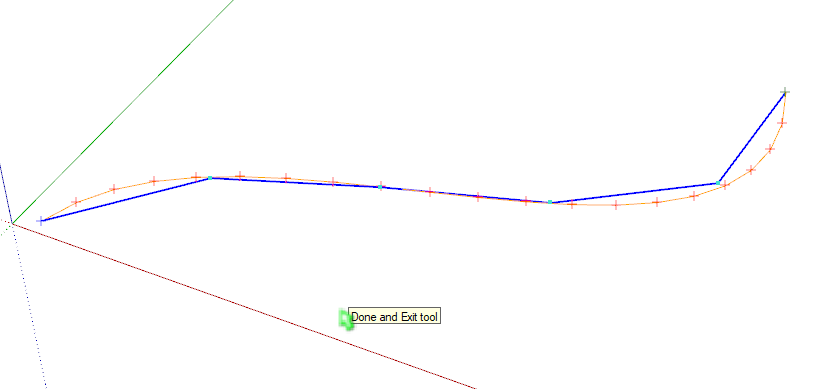
-
@dave r said:
@ahmed0007 said:
Polyline segmentor is not working in sketchup 2020?
It worked for me just now in 2020.
[attachment=1:37qeug7g]<!-- ia1 -->Screenshot - 2_2_2020 , 3_59_21 PM.png<!-- ia1 -->[/attachment:37qeug7g]Thanks for quick response.
but not working for me
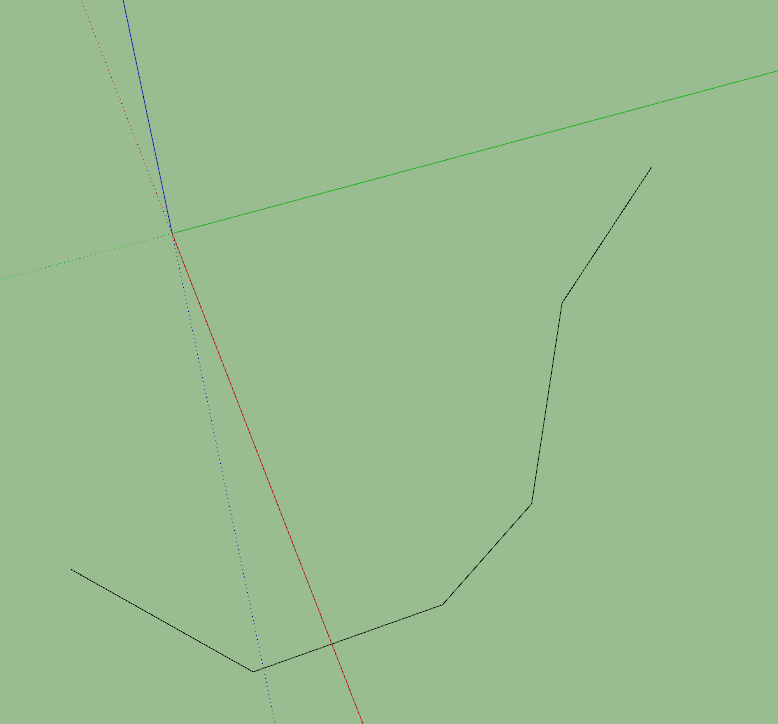
-
Do you have the most up to date Libfredo?
-
Normally, when you convert to Segmentor, you should have a dialog box popping up (asking for number of segments).
Could you open the Ruby console while you invoke the convert.
Thanks
Fredo
-
-
@fredo6 said:
Normally, when you convert to Segmentor, you should have a dialog box popping up (asking for number of segments).
Could you open the Ruby console while you invoke the convert.
Thanks
Fredo
Error: #<NameError: uninitialized constant BZ__Segmentor::Traductor>
C:/Users/Ahmed/AppData/Roaming/SketchUp/SketchUp 2020/SketchUp/Plugins/bezierspline/BZ__Segmentor.rb:72:inbz_ask_extras' C:/Users/Ahmed/AppData/Roaming/SketchUp/SketchUp 2020/SketchUp/Plugins/bezierspline/bezierspline_main.rb:2058:incall'
C:/Users/Ahmed/AppData/Roaming/SketchUp/SketchUp 2020/SketchUp/Plugins/bezierspline/bezierspline_main.rb:2058:incall_ask_extras' C:/Users/Ahmed/AppData/Roaming/SketchUp/SketchUp 2020/SketchUp/Plugins/bezierspline/bezierspline_main.rb:2109:inconversion_curve'
C:/Users/Ahmed/AppData/Roaming/SketchUp/SketchUp 2020/SketchUp/Plugins/bezierspline/bezierspline_main.rb:2411:in `block (2 levels) in compute_contextual_menu'Thanks for Respond
-
Can you check if in your plugin directory, subfolder bezierspline, you have a file called LibTraductor.rb.
If not, can you download beizerspline v2.1a.
Also, you should delete any file LibTraductor.rb which would be in the main Plugin directory.
Advertisement







