Anyone Upgrading to 2020?
-
This is a plug that I’ve used for a while now that uses the word “Layers” called “Make Name Group”. It’s a great little plug in that does what it says, I can name it and place the items on any layer I have in my drawing. Not sure who’s the author but I hope they updated it.
My other question is with the outliner. I use this all the time to name all my object from the default name so I can find things easier. But as I found out the hard way V-Ray does not like (Nor Recommend) you have the outliner panels open when using their plug-ins. Saving a drawings can take a very long time when I forget to close it.
Same with Scatter it does not like the outliner or the components panel open. Has or will these issues be resolved with these vendors do we know?
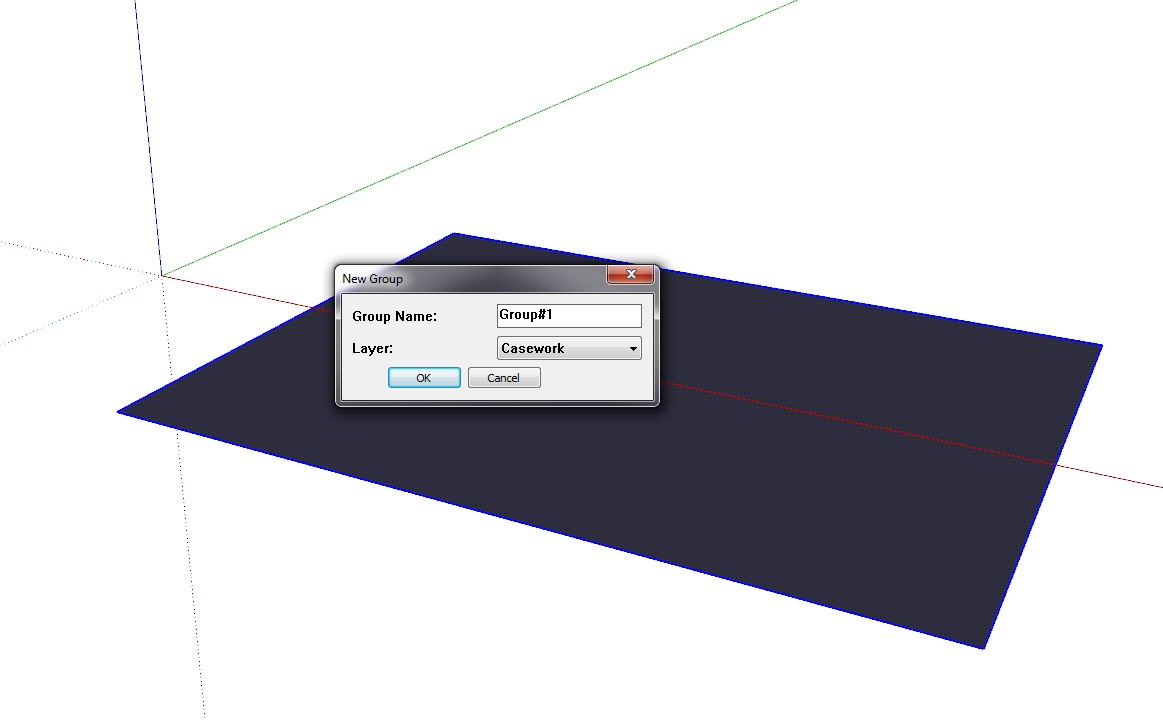
-
The purely visual renaming of 'Layers' into 'Tags' should work seamlessly in most cases...
Obviously the specific plugin you referred to should consider replace 'Layer' with 'Tag' in its dialog - if the SketchUp version is >= 20 ...
But it should still work - 'below the hood' some checks might fail - like 'layer-name' if the default 'Layer0' has been renamed and accessed directly through the API...We need feedback...
-
Like most people I am to busy right now to do the upgrade for our company and i want to play with it before i do it there. I'll have to play with it over the weekend at home on my own version of SKU, but i'll let you know what happens.
I should be able to work with both 2019 and 2020, Right?
-
@dentalez said:
This is a plug that I’ve used for a while now that uses the word “Layers” called “Make Name Group”. It’s a great little plug in that does what it says, I can name it and place the items on any layer I have in my drawing. Not sure who’s the author but I hope they updated it.
My other question is with the outliner.
I don't see a first question. If it's about the dialog box from the extension displaying the word "Layer", you might be able to edit the extension to say "Tag" but the author should do that. It really makes no difference, though, as long as you know.
@unknownuser said:
and place the items on any layer I have in my drawing.
You don't put objects on layers. Layers, not Tags, get assigned to components and groups.
@dentalez said:
Has or will these issues be resolved with these vendors do we know?
I expect the vendors will need to deal with it.
-
@dentalez said:
...
I should be able to work with both 2019 and 2020, Right?
My 19 and 20 are working side by side.
-
@unknownuser said:
I don't see a first question
Guess I need to reword it, but yes the 1st question is about this plugin i am hoping that the author sees this responds about upgrading it.

@unknownuser said:
I expect the vendors will need to deal with it.
Yes, I am hoping for a response from the community on these issues also. maybe someone has heard something or will.
-
I have the program Toolbars from Jim Foltz. The last two Sketchup updates, somehow I got it to work, however, with this version of Sketchup I haven't been able to get it to work.
Below is an image of the four toolbars I created. I really would like someone to show or tell me how to get these options again.
I think but not sure that Jim hasn't done any coding for some time. Making my own set of commands was very helpful.

-
I don't have that extension from Jim and I don't believe it's available anymore so I can't help you. It's entirely possible it won't work in SU2020 but I can't test it to tell you.
-
@ken said:
I have the program Toolbars from Jim Foltz. The last two Sketchup updates, somehow I got it to work, however, with this version of Sketchup I haven't been able to get it to work.
Below is an image of the four toolbars I created. I really would like someone to show or tell me how to get these options again.
I think but not sure that Jim hasn't done any coding for some time. Making my own set of commands was very helpful.
Toolbar Editor will be able to do that, it's also listed as SU2020 compatible.
-
@juju said:
@ken said:
I have the program Toolbars from Jim Foltz. The last two Sketchup updates, somehow I got it to work, however, with this version of Sketchup I haven't been able to get it to work.
Below is an image of the four toolbars I created. I really would like someone to show or tell me how to get these options again.
I think but not sure that Jim hasn't done any coding for some time. Making my own set of commands was very helpful.
Toolbar Editor will be able to do that, it's also listed as SU2020 compatible.
Thank you for the information. However, the Toolbar editor only shows icons from pluins. Jim's program takes icons that Sketchup has but are not visible in the download. I know you can get copy/paste in place in the edit menu, but in my toolbar, I have two icons to do this operation. Also "shown hidden, hide and unhide" are also very useful.
And I have an icon called toggle Axis, hide unhide/unhide axis, another icon called display construction geometry.
Not sure why Sketchup has these icons hidden.
Darn, double darn.
Again thank you juju
-
@juju said:
Toolbar Editor will be able to do that, it's also listed as SU2020 compatible.
Although extensions may not list the newest version in their compatibility list that doesn't indicate they won't work. As it is, Toolbar Editor is listed as compatible with 2020.
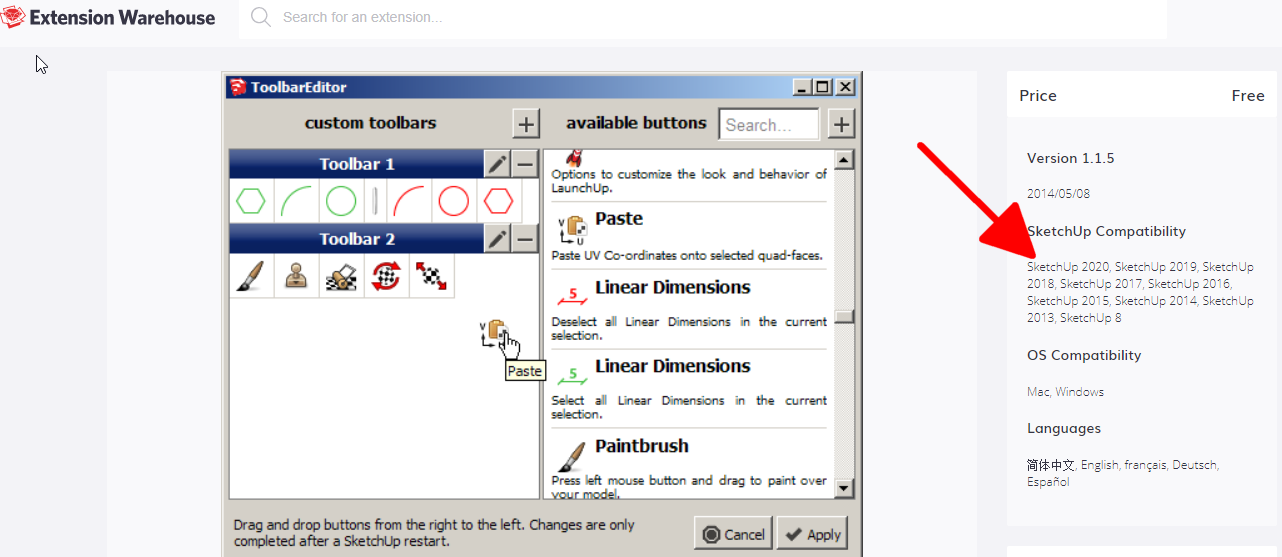
@ken said:
Not sure why Sketchup has these icons hidden.
Is it possible you just don't have the correct toolbars displayed? Or that an extension is creating the icon?
You cam make your own custom toolbars for native tools that have native icons without an extension in SketchUp on Windows.
-
My 3Dconnexion Space mouse is not working with 2020 - works fine in 2018 and 2019
-
This isn't a SketchUp problem. It's the same thing every time there's a new version of SketchUp. The 3D Connexion devices don't work because the drivers you installed before aren't set up to recognize the new version. Go to their site and download the latest drivers and install them. Hopefully the 3D Connexion folks are on it. If not, you can find the associated files in SketchUp 2019's user Plugins folder and copy them to the same location for SU2020.
-
Ok, so I'm still using 2015, and am pleased overall with it. I use very few plugins, do little architectural work, just basic SU stuff. Is there anything about any of the newer versions that might be of benefit to me?
-
@hellnbak said:
Ok, so I'm still using 2015, and am pleased overall with it. I use very few plugins, do little architectural work, just basic SU stuff. Is there anything about any of the newer versions that might be of benefit to me?
Maybe some speed improvements? Filled sections? Linestyles?
You could have a look at the changelogs of the last few versions to see if you fancy anything.Just to be a bit more future proof, you could update your classic license now its still available. Some rumors say this will be the last year a classic license will be available but there are no official statements.
-
@kaas said:
Just to be a bit more future proof, you could update your classic license now its still available. Some rumors say this will be the last year a classic license will be available but there are no official statements.
I appreciate the tip, but I'm not sure what you mean by "updating my classic license". I don't use the Pro version, just the make. So do I need to do something to ensure that I can continue to use 2015, or am I in danger of it becoming unusable at some point?
-
@kaas said:
Maybe some speed improvements?
I don't know about 2020, but for 2016-2019 i can say, that from my experience there are only speed improvements regarding shadows and texture display. Overall 2016-2019 is clearly slower and less workable for me compared to v2015. The degradation kicks in earlier and the recovery time is longer (very annoying!). That's one reason why i'm still working with v2015 (besides the stupid tray system...).
I have a model (3.2 M edges, 1.7 M faces) which i can rotate and zoom in 2015 without any degradation with ~8-20fps (textures and hidden lines on, without shadows of course), while in 2019 the model already degrades and runs with only 4-9fps.
(i7 5960X@4.5GHz, GTX 970)Texture display/recovery is clearly faster since 2016 like i said - for a low poly model with many (small) textures (e.g. ~12k edges, ~300 faces, ~300 textures/mats) almost instant, while 2015 is very slow with this model. So this is a really nice improvement, but sadly not usable for me since the general performance is worse. I hope the performance drop will be less noticable with new hardware, especially a better video card, because i would like to use some plugins, that only available for newer versions...
-
@hellnbak said:
@kaas said:
Just to be a bit more future proof, you could update your classic license now its still available. Some rumors say this will be the last year a classic license will be available but there are no official statements.
I appreciate the tip, but I'm not sure what you mean by "updating my classic license". I don't use the Pro version, just the make. So do I need to do something to ensure that I can continue to use 2015, or am I in danger of it becoming unusable at some point?
If you're happy with what you have then keep on using it. If you want to be a little future proof, download and archive SU 2017 Make, the last free version that isn't web based.
-
@hellnbak said:
I appreciate the tip, but I'm not sure what you mean by "updating my classic license". I don't use the Pro version, just the make. So do I need to do something to ensure that I can continue to use 2015, or am I in danger of it becoming unusable at some point?
If you're using Make, maybe switch to the last version 2017? At least download it (and keep the 2015 installer safe for future use if you want to keep using that one).
Trimble won't deactivate old Makes but in theory a new future Windows version could potentially not be compatible with the 'old' 2015 SU. This is theory though - SU8 still can be installed fine if I'm not mistaken. Maybe when we're switching to 128 bit systems? (does that exist anyway?)
-
kaas has a good point. For those using Make who insist on sticking with a desktop client version of SketchUp, upgrading to 2017 Make is a good idea.
Older versions do run. I have 3.1 running on my Windows 10 machine without any problem.
The main issue with older versions has to do with connectivity to resources like the 3D Warehouse and Extension Warehouse. Due to changes in support from operating systems such as Windows support for I.E. and security changes, the warehouses no longer support SU2016 or earlier. Of course the Google versions of SketchUp haven't been supported by the Warehouse for even longer because they point to a non-existent location.
For those using 2016 and earlier, you can download the Collada files from the 3D Warehouse via your browser and then install the .dae.
Advertisement







