Hi,
I have the latest version, 1.1.1 for Mac but the license still keeps deactivating every time I re-start SketchUp.
Is there a fix for this yet?
Thank you.
Hi,
I have the latest version, 1.1.1 for Mac but the license still keeps deactivating every time I re-start SketchUp.
Is there a fix for this yet?
Thank you.
Anton this plugin is just amazing!
It's going to fill a HUGE gap in SketchUp for me for visualisation.
And I know it's not meant as an animation tool, but if ever you felt like building a SketchUp animation tool I'm sure there's a big market out there!
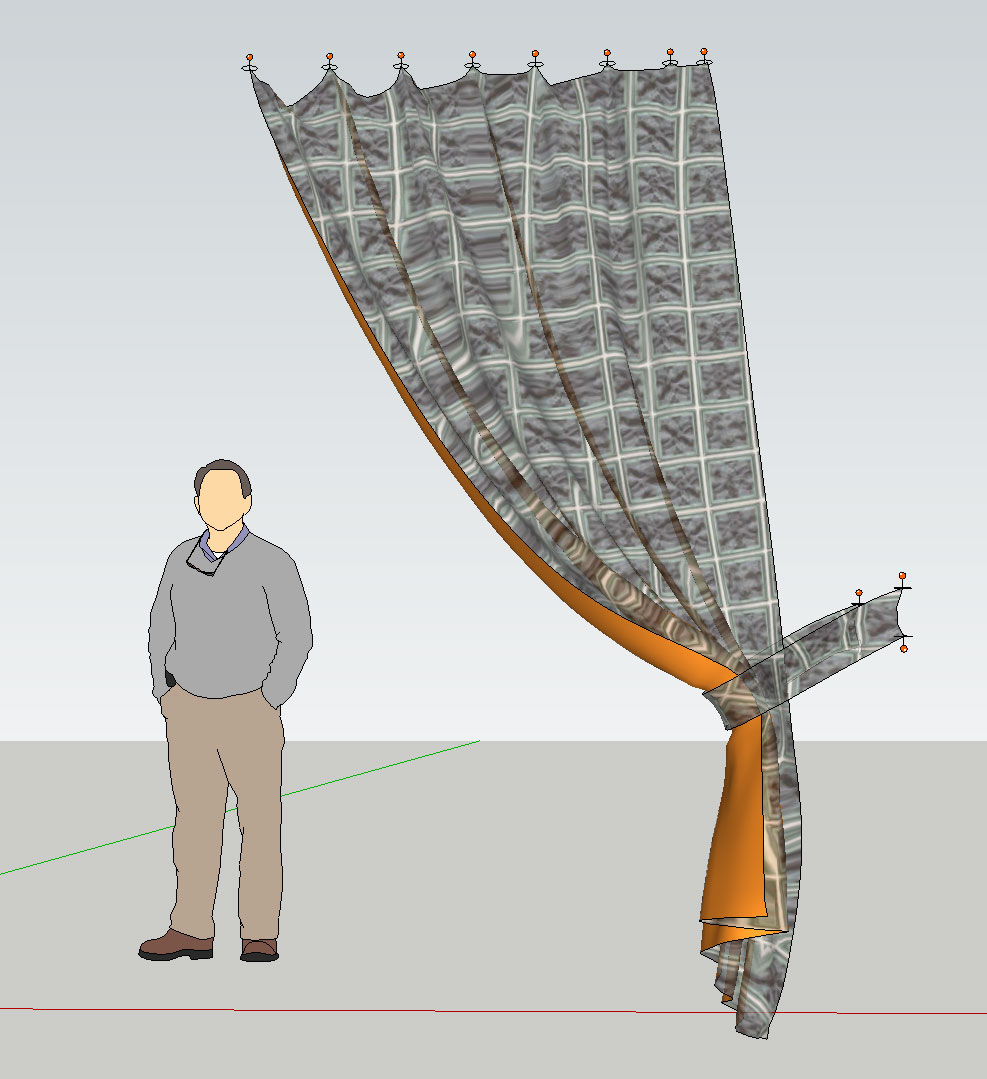
@anton_s said:
@unexpectediteminbaggingarea said:
I can select the pins during playback in cloth works and I can use the move handles, and when I hold down Control the move handles do switch to expand/contract, but when I click the mouse on any of the handles the whole lot vanishes and the selection is lost.
Is this a Mac bug??
Yes, just checked. It's a bug! Will make a maintenance release today.
Edit: Fixed. Upgrade to 1.1.1: https://sketchucation.com/pluginstore?pln=ClothWorks
On Mac OS X, use SHIFT key for converging/diverging.
Yey! I found an actual bug!
Fast fix, all good now!
Well done and thanks!!
Hi,
This looks amazing but I am having a problem.
I'm following your curtain tutorial.
I'm running SketchUp Pro 2017 on a Mac with Yosemite.
I purchased ClothWorks.
(£26.23 UK pounds)
After a couple of restarts it now seems to be mostly working, the only problem I have at the moment is that the expand/contract handles are not working.
I can select the pins during playback in cloth works and I can use the move handles, and when I hold down Control the move handles do switch to expand/contract, but when I click the mouse on any of the handles the whole lot vanishes and the selection is lost.
Is this a Mac bug??
Update.
I was exporting an OBJ from SketchUp and it was generating an MTL file but not the textures as .jpgs that were referenced IN the MTL file.
I exported the textures manually from SketchUp via Photoshop into the same file, re-imported and it all worked!
Thank you very much!
Hi,
Installed fine and mesh comes through fine if I pick a big enough unit.
But no textures at all come through no matter what I try.