Rendered Walkthrough
-
oh ok. i guess i can only use this when i upgrade. any idea how i can do the walkthrough with Vray?
-
@dprince said:
oh ok. i guess i can only use this when i upgrade. any idea how i can do the walkthrough with Vray?
On your system I doubt it, you would need a week to render it if indeed it was even possible, sorry mate but your machine is just not suited for such things.
-
Once again, I would suggest you take a look at Shapespark I think it might do what you are looking for. Yes, they have their own material handling as well.
-
for shapespaek can i save the online walkthrough as a video?
-
@pbacot said:
@dprince said:
I keep getting this error when i try to run enscape
Dprince,
Are you running Enscape on a Mac with BootCamp? Anyway if on a Mac see if you can select the GPU by turning off Automatic graphics switching in the Energy Saver settings. It will make the computer use a higher-performing card if you have one. Of course the card might still not be up to Enscape standards.
im using a windows computer
-
@dprince said:
I keep getting this error when i try to run enscape
Dprince,
Are you running Enscape on a Mac with BootCamp? Anyway if on a Mac see if you can select the GPU by turning off Automatic graphics switching in the Energy Saver settings. It will make the computer use a higher-performing card if you have one. Of course the card might still not be up to Enscape standards.
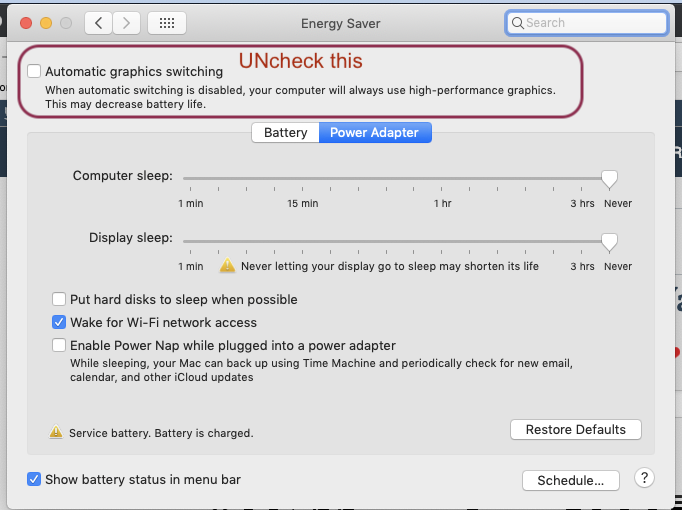
-
@dprince said:
for shapespaek can i save the online walkthrough as a video?
I do not think so. The output is for viewing in HTML/WebGL and VR.
-
OK THANKS. thats not exactly what i want to do it has to be in video format and not available to just online viewing
-
Sorry, I read your profile and thought it was the Mac.
-
I would still like to know how to do the walk through using vray. no matter how long it takes to render
-
This was an issue in the past with laptops. You still may have a graphics card Enscape can use. Try this https://enscape3d.com/knowledgebase/multi-gpu-issues/
-
@dprince said:
I would still like to know how to do the walk through using vray. no matter how long it takes to render
VRay will render animation based on SketchUp scene tabs. For example I would make a scene tab for point A of my walkthrough, then one for point B, point C, etc.
Setup your animation settings in model info with Scene delay off and a reasonable amount of time for the transitions, so the speed is the way you like it.
Render using VRay with animation enabled and saving to a folder. VRay will save each frame out. Then use an application to combine the frames into a video file. I bet there are a bunch of free ones. Photoshop will also do this now.
There are plugins that can make the walkthrough smoother and with animation (doors open for example) but that becomes more complex, and you have to make sure its VRay compatible, but the procedure above is the fastest way to get up and running (pun intended).
Smustard had some nice path animation plugins a long time ago. I am not sure if they still work. Worth a shot.
-
What settings should i have for Vray animation or better yet are should the settings be? im using vray 3.4
-
The settings I would recommend are having a powerful CPU or using a render-farm.
-
Several years ago I rendered a animation with Vray 1.5 on one PC.
I believe rendering took 4-5 weeks 24/7.
I would NOT do it like that again.
With Enscape I rendered a 4 minutes animation in less than an hour. -
@pixero said:
Several years ago I rendered a animation with Vray 1.5 on one PC.
I believe rendering took 4-5 weeks 24/7.
I would NOT do it like that again.
With Enscape I rendered a 4 minutes animation in less than an hour.my machine cant run enscape . each time i try it crashes
-
If you're serious about rendering an animation with V-Ray, I would highly recommend looking at render farms, there are quite a few options out there.
-
@dprince said:
@pixero said:
Several years ago I rendered a animation with Vray 1.5 on one PC.
I believe rendering took 4-5 weeks 24/7.
I would NOT do it like that again.
With Enscape I rendered a 4 minutes animation in less than an hour.my machine cant run enscape . each time i try it crashes
You said in a PM you had $1600 to spend on a new laptop, this will get it done:
-
@andybot said:
If you're serious about rendering an animation with V-Ray, I would highly recommend looking at render farms, there are quite a few options out there.
Can you send me some examples please? Thanks
-
@solo said:
@dprince said:
@pixero said:
Several years ago I rendered a animation with Vray 1.5 on one PC.
I believe rendering took 4-5 weeks 24/7.
I would NOT do it like that again.
With Enscape I rendered a 4 minutes animation in less than an hour.my machine cant run enscape . each time i try it crashes
You said in a PM you had $1600 to spend on a new laptop, this will get it done:
I was looking at this also ASUS ROG STRIX Hero Edition Gaming Laptop, https://www.amazon.com/dp/B076D95JW7/ref=cm_sw_r_cp_api_i_2m6KCb2GCA8BM
Advertisement








