SketchUp 2018 Video Card
-
You said you currently have a GTX1070 in your original post.
-
oh, yea
Im at work and doing 2 things at once and didn't catch that.. -
I ran the uninstall/install and so far things are fine in the short time I had to play with my files.
FYI and for what its worth I ran the SKU check up before and after and i get the same message.Thanks Paul Russam and everyone for your help. 'lll let you know if there are still problems later.
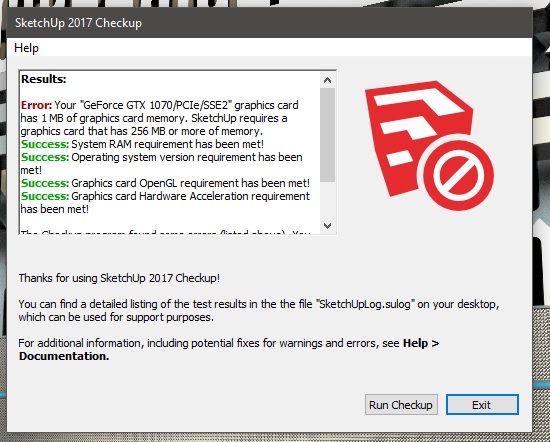
-
GTX1070’s all come with 8Gb of memory so that’s an obvious bug in CheckUp.
-
IF you want to test your system then I suggest you try Passmark's performance test: https://www.passmark.com/products/pt.htm
You can then compare your scores (cpu, video card etc) against other cards here:
Video cards: https://www.videocardbenchmark.net
CPU's: https://www.cpubenchmark.net/ -
Thanks!
I'll give it a try.
-
@philw said:
I ran the uninstall/install and so far things are fine in the short time I had to play with my files.
FYI and for what its worth I ran the SKU check up before and after and i get the same message.Thanks Paul Russam and everyone for your help. 'lll let you know if there are still problems later.
Philw,
I got the same report when I started having problems with my ASUS GTX Titan X. And it has 12GB of GDDR5.
It started running sluggishly after I updated my drivers. I've still not gotten it running correctly, but by turning off "profiles" in my styles tab, it's speed is acceptable again.
And while I know SU is CPU driven, IMHO without a decent graphics card, zooming and orbiting becomes rather tedious.
Chris
-
"GPUs won't improve SketchUp performance"
I have found out that it does make a difference and the changes help to improve my computers performance;

Sketchup computer problem
I am having issues with SketchUp that I hope someone can help answer. When a file gets to a certain size on my home computer it become sluggish, slow and long save time or crashing the computer become necessary because i…

SketchUp Community (forums.sketchup.com)
-
Here is a new issue,
I am just doing a File>save and I getting the attached. the program is creating a new file with"-0"
What is this about?
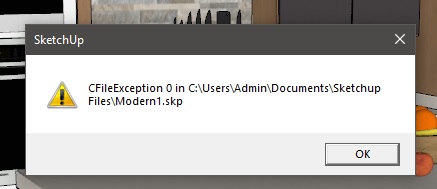
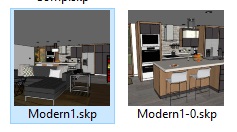
-
@philw said:
Here is a new issue,
I am just doing a File>save and I getting the attached. the program is creating a new file with"-0"
What is this about?It's not a new thing. It's been happening for the last couple of versions or so. I get it periodically when I try to save after exporting to KT. I just save before sending. Currently no fix that I've heard about. When it occurs the file does get saved with the 0 appended. Annoying but at least no work is lost.
-
-
@philw said:
NVIDIA GeForce GTX 1070 vs. Nvidia Quadro M2000
additionally, a Quadro M2000 is much slower than a GTX 1070... don't buy.
If you need more performance invest in a high-clocked CPU and don't use high-poly components during modeling, i.e. move to a dedicated layer and switch off or do use proxy components during modeling which can be swapped to the full-blown components when modeling is finished:

-
Dave R,
Thank you for the clarification of the “-0” file. This has been a new issues for me since moving to 2018 version. I hope they fix it soon its annoying, so I need to now throw out the original file and remove the “-0” file to get back the original name?Its like the message “Not responding” instead of something like “this program is work on it’” and seeing a little hour glass spin around and round on my screen…that way I know it’s doing something other than crashing.
sketch3d.de,
You are right, this should have been a new thread.
I’m just frustrated that I can’t install what I have purchased and have it work,( like it use to be) without having to figure out that things have changed and I should just know about them, like picking running as an administrator (when did that happen?). But that another topic too.sorry just venting...
Advertisement







