[Plugin][$] Curviloft 2.0a - 31 Mar 24 (Loft & Skinning)
-
I have sketchup 2016 and I tried to install this plugin and the latest libfredo-plugin through the Sketchucation extension. As far as I can see both got installed, but I am unable to find the toolbar or any way to access the Curviloft plugin to actually use it. Could anyone help me?
-
In v2016 you may need to activate the Lib and the Extension itself, using Preferences > Extensions.
The Extension should then appear in a submenu item [Tools > Fredo6 Collection > Curviloft.
There is also a Toolbar of the same name [which will also need activation]... -
Hey.
I have a issue.
I have used the Curviloft plugin for a while now to create what it calls loft junctions between surfaces based on spline curves. This have worked perfectly until about a week ago or so.
Since then it have refused to complete the "loft surface". Instead it just color the edges purple like it did previously when I had forgotten to select a surrounding edge, and it refuses to do anything beyond that. I've tried to completely delete the plugin and re-install, but it did not fix it. I'm still unable to get it to work.I think the problem started around the same time that I installed the fredotools plugin, but I'm not sure. Regardless I tried to delete that too but that did not help either.
-
Could you open the Ruby console before launching Curviloft and see if there is any error message displayed while you do the selection in Curviloft.
Thanks
Fredo
-
The Ruby Console window remained blank while I tried to use the curviloft plugin. I have not used this ruby function before so I was unsure whether I was supposed to write anything or not? Here is a screen-shot of it, which also shows how far I am able to use the curviloft command.
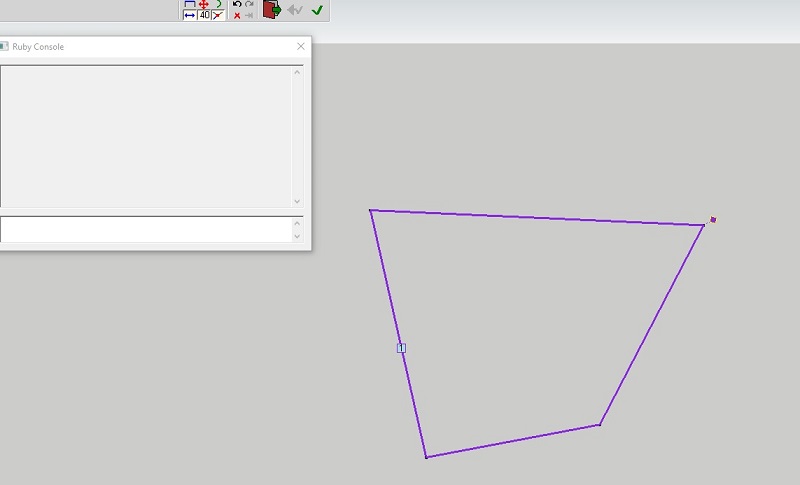
-
It would appear that you are using the wrong tool. Try the third tool on the toolbar instead.

-
@dave r said:
It would appear that you are using the wrong tool. Try the third tool on the toolbar instead.
[attachment=0:fwubhjnj]<!-- ia0 -->Screenshot - 2_26_2017 , 7_07_23 AM.png<!-- ia0 -->[/attachment:fwubhjnj]Hm, It can't seems like you are right, but I could swear that I used the same tools previously. Maybe I just had a brain fart. Rather embarrassing.

-
Hi everyone.
Can anyone help me for this problem with sketchup curviloft.
-
How did you install Curviloft and Round Corner? Did you also install LibFredo6?
-
感謝大大
[mod=:nzf08c63]Thank you greatly[/mod:nzf08c63]
-
@azeemuddin said:
Hi everyone.
Can anyone help me for this problem with sketchup curviloft.Not sure where my first post went...
Having a similar problem on a mac (OS 10.5.8) running SU7. Here is are pictures of the error dialogue, the Plugins folder, and the first several entries in the libFredo6 folder.
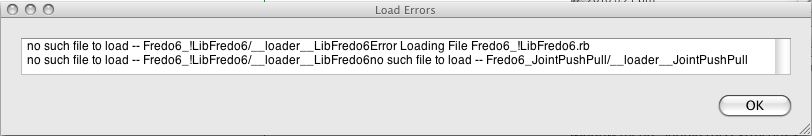
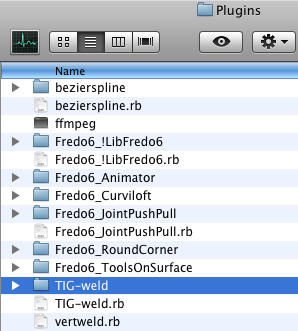
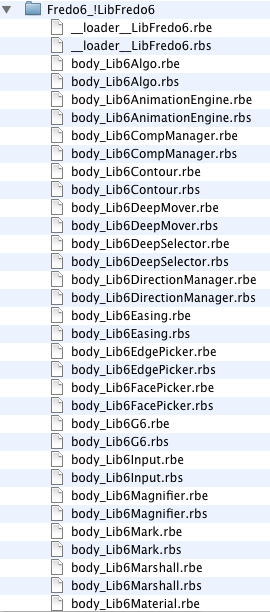
-
Hi Fredo, Is there anyway to override the default settings in the toolbar? (even hardcoded!)
like this?

-
Have you installed the latest versions of the RBZ files for the various Fredo Plugins and his LibFredo ?
Restart SketchUp after installation to ensure everything is getting meshed together properly...BUT...
I suspect that it's because although your profile lists SUp v8, your post says that are using SUp v7 which is the issue.
Even v8 is no longer supported by Trimble - there are many changes in the way Ruby code now works !Why haven't you upgraded to a newer version ?
More than one Sketchup version can be installed coexist on the same computer, and you can always save_as from v2017 into any earlier version compatible format...
-
@cadfather said:
Hi Fredo, Is there anyway to override the default settings in the toolbar? (even hardcoded!)
like this?
[attachment=0:1jid7v16]<!-- ia0 -->edition.jpg<!-- ia0 -->[/attachment:1jid7v16]
And while we are on the note of modifications, any chance for a tutorial on how to use this plug-in on our Linux based systems? I see that some of the libraries that it requires are already part of Linux but all instructions are reserved to Windows and Mac so far. I need to start creating new renders for http://promocodius.com/tr/magazalar/trendyol-indirim-kuponu soon to avoid fines for copyright reasons but if I will not be able to find a way of installing this plug-in on the office laptop, I will be restricted to the stupid old Inkscape and its plug-ins. Since you are all here, you should already know that the two bears no comparison...
-
NEW RELEASE: Curviloft v1.5b - 12 Aug 17
Curviloft 1.5b is required for the support of usernames with non-ascii characters in Sketchup 2017.
IMPORTANT: It requires LibFredo6 v7.7 or above.
See main post of this thread for Download.
Fredo
-
@azeemuddin said:
Hi everyone.
Can anyone help me for this problem with sketchup curviloft.I had the same problem.
The solution is to reinstall the latest version of Curviloft or any other Fredo6 tools, but ONLY AFTER the latest LibFredo is installed.
-
Not working for me
 (( comes up highlighting my shapes with numbers and then never shows the preview once I press enter. Could anyone help me out?
(( comes up highlighting my shapes with numbers and then never shows the preview once I press enter. Could anyone help me out?
Thanks -
@swills said:
Not working for me
 (( comes up highlighting my shapes with numbers and then never shows the preview once I press enter. Could anyone help me out?
(( comes up highlighting my shapes with numbers and then never shows the preview once I press enter. Could anyone help me out?
ThanksUpload your model so we can see what you've got.
-
NEW RELEASE: Curviloft v1.6a - 13 Aug 17
Curviloft 1.6a is a maintenance release with the following additions:
- Support of usernames with non-ascii characters
- Certified for Sketchup 2017.
- Compatible with high-resolution screens (simulation below)
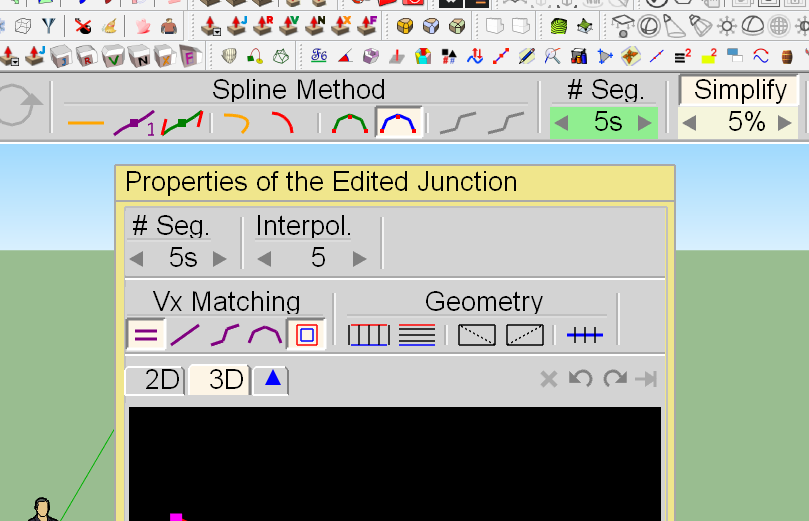
IMPORTANT: It requires LibFredo6 v7.7 or above.
See Plugin Page of Curviloft for Download (or use the Sketchup PluginStore plugin for auto-installation.
Fredo
-
NEW RELEASE: Curviloft v1.6a - 13 Aug 17
This is Sunday. Don't you ever take a day off???
Advertisement









