[Plugin] Roof.rb
-
Hi,
I just installed the latest version.
I made a simple rectangle. Selected the face.
Went to Plugins>Roof>Hip
no matter what combination of parameters I use I get a message saying:
"Hipped Roof Error.
It was not possible to make a single pitch hipped roof from this face."What could be the problem.
Using SketchUp 8 Pro, Windows 8.1
-
@huckrorick said:
Hi,
I just installed the latest version.
I made a simple rectangle. Selected the face.
Went to Plugins>Roof>Hip
no matter what combination of parameters I use I get a message saying:
"Hipped Roof Error.
It was not possible to make a single pitch hipped roof from this face."What could be the problem.
Using SketchUp 8 Pro, Windows 8.1
just guessing here... broken edges? are you lines complete and unbroken?
-
Just Push Pull your surface (even 1 mm), select the top one then call the plug!

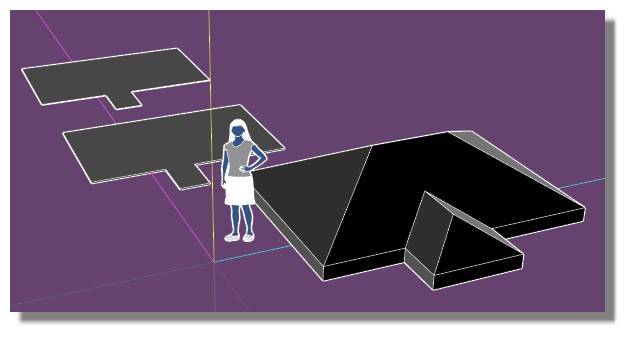
-
As Pilou says, the roof face's plane must be 'flat', BUT it CANNOT be at z=0.
BUT this might not be the issue...
It is quite possible to make a face-shape that can't be used to make a properly resolved hipped roof - at least one with all faces at the same angle as needed by 'Roof' - e.g. a cranked star...
Try making the roof manually - it's not possible to 'hip-roof' some such forms unless you make some roof-faces slope at different angles...Also sometimes a face's edge-order get 'jumbled' - the solution is then to select the face, group it and then explode it immediately, this often fixes the data-base jumble as the merged face/edges are properly ordered.
-
Hi to all,
First of all, thanks to everyone in the Sketchup community, I'm new to it and I discover really fair people. Now to TIG, thank you for this great plugin, really powerful, a masterpiece ! A free masterpiece !
Unfortunately I'm too young here to send MPs so my request will be public.
Actually I have to teach Sketchup and I would like to put the "roof" plugin into the process. Issue : I'm french and not everyone understand english (especially technical terms), is it possible to get the "unscrambled" version so I can traduce it in french ? If it's possible I would be pleased to upload it here with your agreement.
Thank you in advance.
Larry -
It's not a 'scrambled' file

If you download the RBZ archive from http://sketchucation.com/pluginstore?pln=Roof
and change the file-ending to .zip you can then extract its contents, which is this RBZ is just a single .rb file.
You can then open that file in 'Notepad' on PC ['Notepad++' recommended] or 'TextWrangler' on MAC.
Edit it as you wish.
Translating English strings to French.
If you use 'Notepad++' the text-strings [which occur in between ' ' or " "] they are colored clearly so you can see them.
These occur in .menu, .statusbar and .messagebox methods...
Good luck...Please don't publish the changed .rb outside of your immediate FR 'circle', without more discussions with me...
-
Oh right. I did that but for some reasons I though it was uneditable... I think I'm a bit slow..!
Thank you very much for your response and advices
-
Hello,
Is anyone having problems using "roof" in 2017 pro ?
I get this in the ruby console (for a hipped roof) :
[it works fine in 2016 pro]Error: #<TypeError: reference to deleted Face>
C:/Users/apache3/AppData/Roaming/SketchUp/SketchUp 2017/SketchUp/Plugins/Roof.rb:287:inouter_loop' C:/Users/apache3/AppData/Roaming/SketchUp/SketchUp 2017/SketchUp/Plugins/Roof.rb:287:inhip'
C:/Users/apache3/AppData/Roaming/SketchUp/SketchUp 2017/SketchUp/Plugins/Roof.v4.rb:4088:inblock in <top (required)>' SketchUp:1:incall' -
It currently does not work in v2017 because of the way they changed how SketchUp references/IDs exploded entities.
It was reported in a separate post just before Xmas, it's on my list of things to fix...
Meanwhile you can still use it in v2016 and import the roof geometry into a v2017 model -
TIG, Thanks for your reply and all that You do.
Yep, I'm finding that I have to utilize a
similar workflow as a workaround with other
plugins too ... (in my transition to 2017).[slightly off subject]
In general, I also get the annoying extension
manager popup every session :
"There are 'x' extensions ready to be updated"
However, they won't update for various reasons.Onward and upward, as they say.

-
Hi TIG, sherwood111
To make it work in su2017, simply comment out the line 'gp.explode' two places in the file.
The code is referring to entities from a group after an explode, which is not allowed...Alternatively, move the lines mentioned down, e.g. before 'if sof==0###v3.0', to get rid of the group when no longer referred to. There are also other groups left in the model created, not sure if that is intentional.
Just a small contribution to thank for a fantastic plugin, has been most valuable!
-tyge
-
Here's v4.0
There are some minor tweaks and it has been adjusted for full certification in v2016/2017 and also full compatibility with v2017's id changes etc.
http://sketchucation.com/pluginstore?pln=Roof -
Excellent ..
Yes, it is a fantastic and valuable plugin (installed and working in 2017).
tylovset, Thank You for your time and input . . .
TIG, Thank You for the plugin, your time and update.
Very Much Appreciated ! -
Thanks for doing this, TIG. very much appreciated; as always.....
-
Thanks TIG!!!!
-
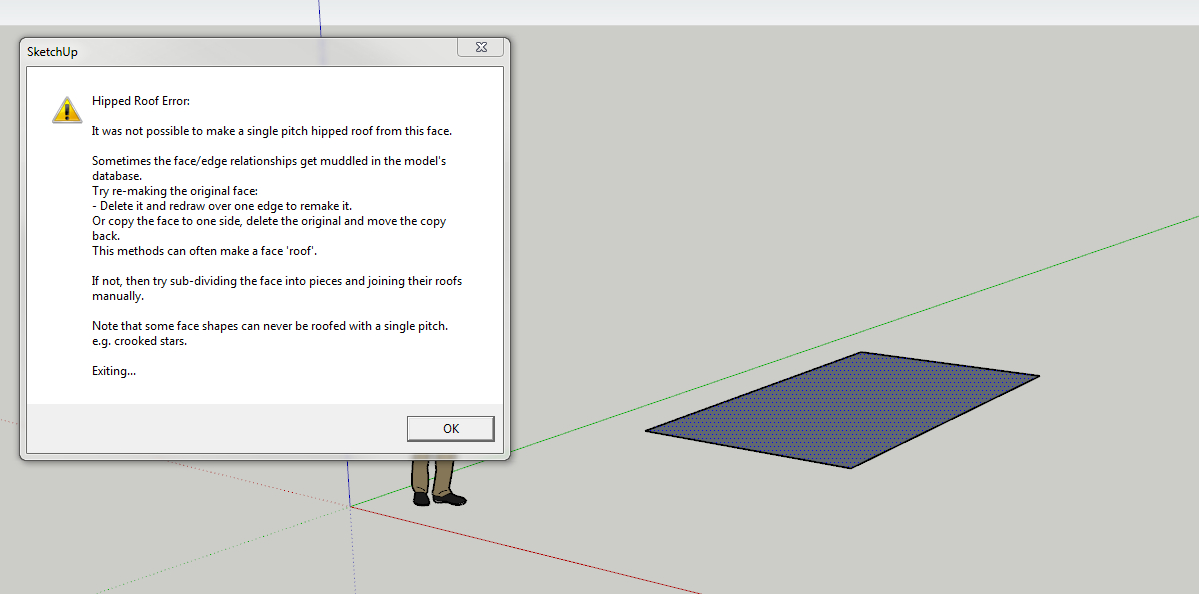 Hello TIG
Hello TIGI have installed V4.0 into SU2017.
I drew a simple rectanglular face and tried to create a hipped roof. However, I get the attached error message. Any ideas as to what I am doing wrong?
-
SketchUp 2016 W10 32 bit
I get the same error message in SketchUp 2016 Roof v4.0
Tried also for version Roof v3.7 and got the same error message
-
This limitation is set out in the Help...
Your selected flat face cannot be at z=0 [i.e. on the ground].
Also it's best if the seed-face is looking upwards !
Yours is facing down AND at z=0
Try again, avoiding those limitations, i.e move the face up off the ground and reverse it so it's upwards... and it should then work [unless of course your face has such a complicated outline that it is just not possible to add a single-pitch hipped roof over it... but that's another issue]...
-
It works as expected for me. Thanks TIG!
-
Thanks so much TIG.
I assume that the help file for V3 is still current
Advertisement







