[Plugin] Zorro2 (beta)
-
It's in 'Tools'...
Have you read the PDF manual?
Está en 'Herramientas' ...
¿Ha leído el manual en formato PDF? -
Hi, I have downloaded and installed plugin as said at the first page. Works 100% (W7, SU2016pro). I would like to thank you for great saving of time

Also if there will be some day an update, really helpful would be if plugin can also cuts only visible groups ... now I have to copy and move away from entire model what I want to cut and put it back when done. If I just turn off the layers, for example walls, terrain, windows, etc. and I can "play" only with roof tiles with no need to copy something... it´s just an opinion
It is
 and very useful plugin!
and very useful plugin!
Cheers mate -
Zorro2 cuts objects in the model's active_entities context, it also cuts into any nested components/groups in that context is the option is chosen
So to cut only part of your model make a temporary group of the objects you wish to cut.
Edit that group and use Zorro2 within that edit's entities context.
Now anything outside of the group remains unchanged.
Explode the group when you are done - if desired...In the attached image I cut a component [which is just a specialized kind of group] and deleted the bottom part - note how outside of the context nothing is affected...
-
alguien me podria explicar como descargarlo ?
-
@melu said:
alguien me podria explicar como descargarlo ?
First page of this thread:
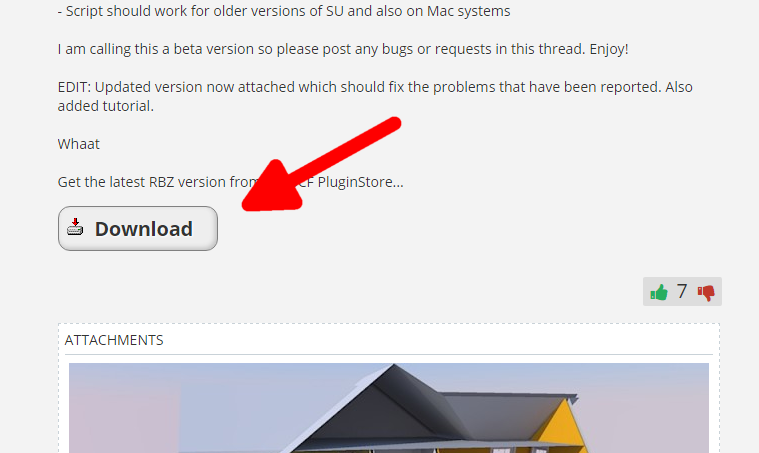
Then:

It's even better if you install the Sketchucation Plugin Store tool and use it to install Zorro2 and other extensions.
-
@kuchcok said:
Hi, I have downloaded and installed plugin as said at the first page. Works 100% (W7, SU2016pro). I would like to thank you for great saving of time

That is so kind of you to say! You are most welcome. Perhaps it is time to take this Project out of beta...

-
wooooow! its so perfect~
-
Wish it could also slice in curves and rounded lines...
-
I was quietly working with my sketchup friend when the need to cut shapes became a major problem
 . But suddenly in the distance a galloping rider appears in the night and with the tip of his awesome super mega cool PLUGIN Zorro2, all my problems were gone. A thousand thanks Zorro
. But suddenly in the distance a galloping rider appears in the night and with the tip of his awesome super mega cool PLUGIN Zorro2, all my problems were gone. A thousand thanks Zorro 

-
Hi everybody
I'm having problem with zorro2
i've just installed this plugin on my su2019
but it dose not show up in the toolbars or the zorro(sword) icon in the extensions menu.
does it work with SU 2019 at all?
SOS
-
It should work.
Have you read the 'Zorro2 Tutorial' PDF - which is on the very first post in this thread...
https://sketchucation.com/forums/viewtopic.php?p=124862#p124862
Its menu entry is under 'Tools' NOT 'Extensions' [aka Plugins].
This could be your difficulty ?
There's not a toolbar.Please read up and come back if you still have issues... e.g. if you have your Extension Manager > Loading Policy set to something other than 'Unrestricted' it might not load at start up if its signature is old etc...
-
2023 zorro2 beta.
Hi to all. Today I tryed this extension. I must use with SU2016 pro.
I liked to cut a model ( 12m ISO Shipping Container)
The original seems made in Blender with the feature
To open the doors.My target is to cut of only the doors with frame.
Well that was easy, but after I figure out the whole
Container is still there, just invisible.
( I reimported to SweetHome3D no changing s)So, what's the catche? How to slice the box and get rid
With the unwished parts? This container is quite complex.And why, after using the sliced bitit comes back
?
Thanks for all constructive answers. -
The plugin is wonderful, a shame it hasn't been updated in so long. A possible improvement is that when cutting, it would create a face through the cutting area, and that the sectioned groups would remain solid groups. greetings.
-
@GGERMANCRUZ said in [Plugin] Zorro2 (beta):
The plugin is wonderful, a shame it hasn't been updated in so long
Zorro is now part of Artisan 2 tool suite
Advertisement







