[Plugin] Solid Inspector
-
It showed up white when I opened the SKP file and appeared to flicker as I orbited indicating z-fighting. It wasn't difficult at all to locate.
-
Use Tab to cycle through.
-
SketchUp perform a very naive manifold test - if all edges have exactly 2 faces connected.
However - there are edge cases where this fails, like with this model:
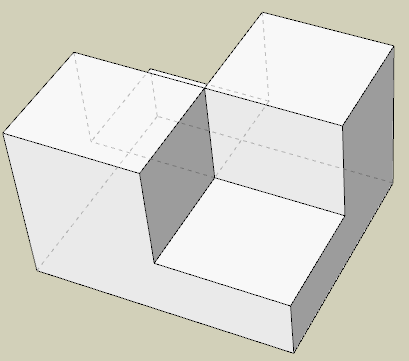
Solid Inspector use a different method to detect solids. However, in this case with the overlapping face (which shouldn't happen) it fails to detect this anomaly.
-
Now that I knew where to look, I copied the comp to 1 side and saw the white face.
Gone in 5 seconds and fixed! Thanks again Dave.

In its original location those gear teeth in that area were visually covered by another gear (comp) so I could not see it. It was also the same area that SI2 found numerous non-fixable errors, and in my manual search and cleanup, missed that one. I never looked at the isolated comp I sent to this thread.
ThomThom: Is this sort of error findable or fixable in SI2?
I don't recall having this sort of error undetected in earlier SU-8 versions of SI. -
I ran it in CleanUp - which actually does look for these kind of things (but off by default because it's a very slow thing to do) but even that seemed to fail to detect it.
Not sure what's going on with that model... -
Another "shiny" but flawed non-solid. Multiple errors not detected; open faces, multiple faces (the bottom has 3 faces).
I was adding corner cubes and did an interim solid check
There were other errors it fixed, but somehow not these.
-
hm.. yea - another model where some faces have overlapping faces and invalid edge loops. Skrews up the algorithm. Have to look into catching that. Do a validity check before the manifold check.
-
I found it impossible to fix. The bottom face was 3 faces bounded by a single line rectangle. I could not delete a face, it kept coming back if I tried to fix something on an adjoining face. Then when I thought it was almost OK, I did another SI which found many problems. So I said let SI fix it. Ended up with about 8 valid lines and faces. SI "fixed" it by blowing most of it away.
I blew the rest away, started fresh, and that turned out OK.So, anybody, I don't need it fixed. I posted it for ThomThom to ferret out the why.
-
@jgb said:
I could not delete a face, it kept coming back if I tried to fix something on an adjoining face.
Ackh! One of them models - where faces start appearing all over the place. I've never found a good solution for that. I saw a good number of them in my previous job - usually ended up recreating the geometry because it was quicker. Never really figured out the cause - but I suspect it was often due to some precision issues which can often creep in from imported geometry.
-
Why this must be made by Hand ? (Close the solid) it detects 2 possibilities?
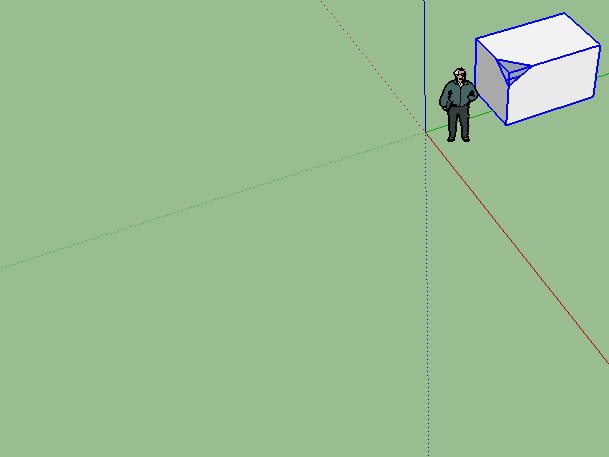
-
Because while it's easy for us humans to see the correct solution, it's much harder to code a solution. One can code a solution for this specific situation - but that wouldn't apply to other situations. Generic solution for repairing geometry is difficult.
-
The way my SolidSolver deals with that particular case is that it finds faces for the unfaced and single-faced edges on that corner, it then removes the newly added inner triangular partition-face, whilst leaving the three new triangular facets on the outer shell.
At that point it's a solid.
It finally prompts you to remove the three coplanar edges.
If you want the cube actually to have an angled triangular corner facet you need to edit it and delete the unfaced edges before attempting to make it a solid - then the one triangular corner facet is added if it's still missing... -
THX for the infos!

-
While I really appreciate TT's SI2's ability to fix problems, (for me it works well about 90%++ of the time) it would be better if it could simply highlight an "unfixable" problem, now indicated as "info" and maintain that highlight when exiting the tool, so I can find it fast and fix it manually.
Perhaps, by creating a group on its own temporary layer that traces/duplicates the unfixable errors and renders them in red lines/faces, as is done now to identify those errors. That way I can see and fix any problem outside SI2, then simply delete the highlight layer/group.
Just a thought.....
-
I just noticed something; whenever I import an SU-8 model into SU-2015 and make edits to some faces (in what was a perfect solid in SU-8 or SU-15) I often end up with multiple faces off single lines that SI-2 does not see, and SU says it is no longer solid.
It has happened in 3 models so far, and I quite often get 3 faces on a single lined perimeter. When I delete just the extraneous faces, it regains solidity.
It does not happen when the solid originates in SU-15.
Betchya nobody else sees this.

-
Your plugin saved my life, thank you

-
Hi ThomThom, I've been using SI2 for a couple of weeks and is awesome. I totally loved it, but right now I'm checking on a component and it says everything is fine, but still doesn't appear to be a solid component. Dunno what else to do

Thanks
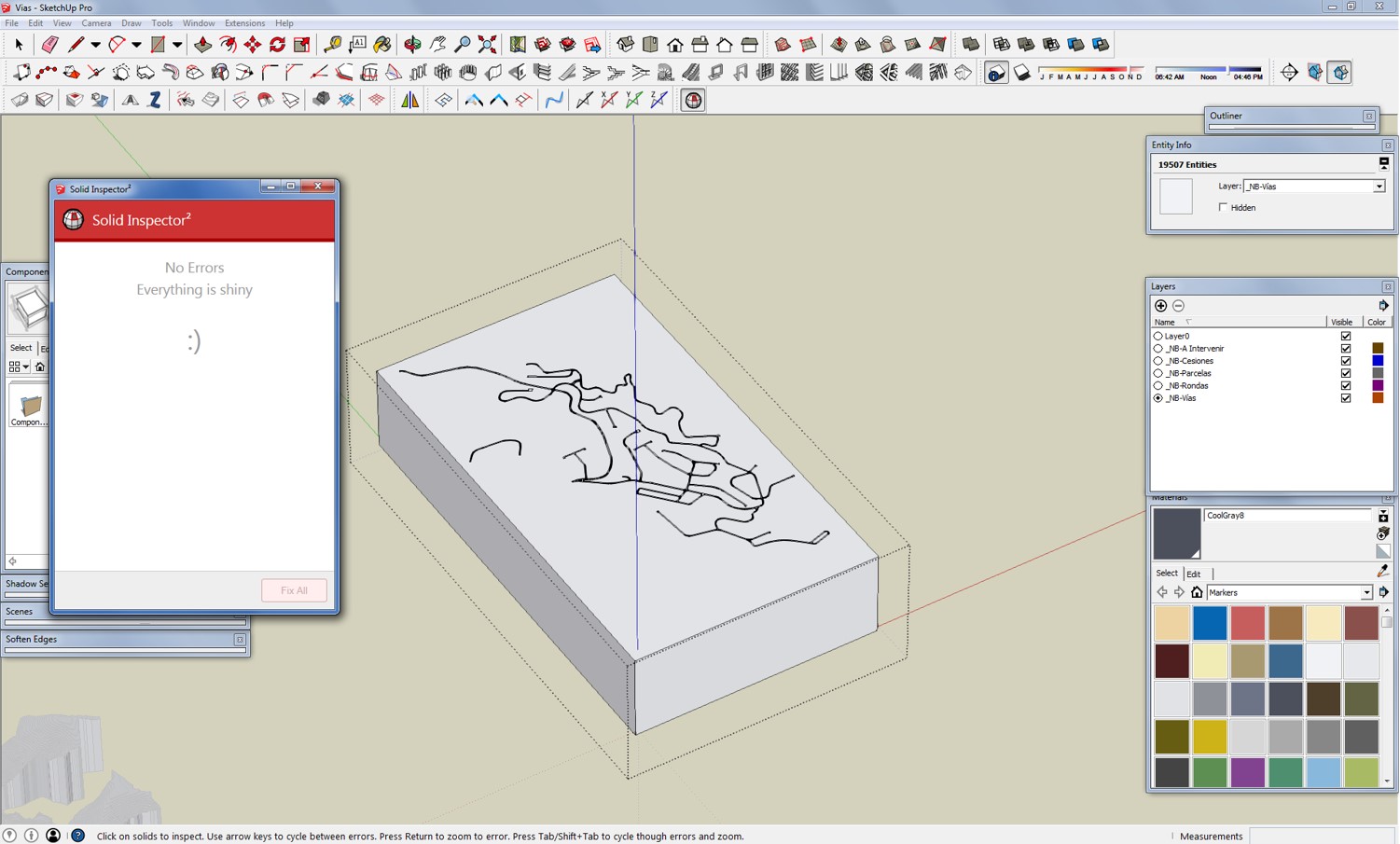
-
Are you able to share the model?
-
This is not a post about the (excellent) Solid Solver in particular, but it applies to it as well so that is why I am using it as an example.
I have problems with eye strains and feel quite uncomfortable looking at many of the low-resolution extension icons that are piling up inside my SU workspace. It looks like they are all out of focus on my Mac retina display, so I found a simple way to upgrade many of them using this simple method. See attached image.
I hope someone else out there find this information helpful as well.
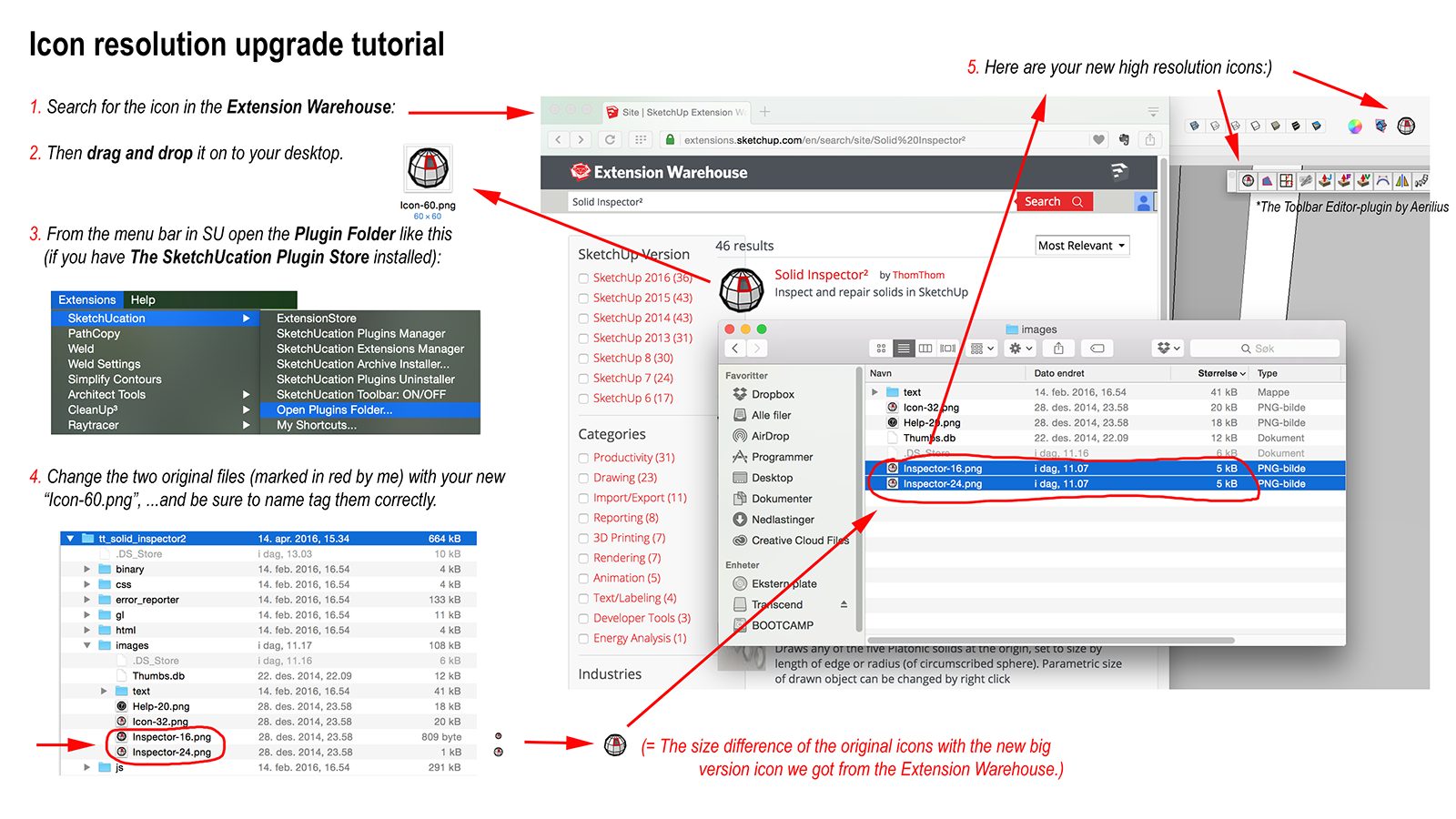
-
I just updated this extension to 2.4.4 in order to add some extra debug code for a particular persistent bug I'm getting reports of - which I've been unable to reproduce.
Please update to the latest version in order to ensure you can submit error reports with better info back to me.
Also, if you run into issues, if you can, please post the model in this thread. (Try to undo whatever Solid Inspector might have tried to fix and submit the model as it where before fixing.)
Advertisement







