I'd love to see a timelapse of tutorial of this!
Latest posts made by NeloNath
-
RE: Error running Sketchucation Plugins
@tig said:
I assume you have the latest TT_Lib installed - needed to support all of thomthom's extensions...
Next - the error message you are seeing is because SketchUp is failing to load the html code used to make the CleanUp dialog.
This suggests that either SketchUp is not initially intstalled properly, or the extensions are not being read-in properly.When you reinstalled SketchUp did you do it as follows ?
This covers a new and a repaired installation on Windows...Log in to Windows as your normal user-account - NOT any special 'admin' account, but if your normal user has admin powers then that is OK.
Ensure SketchUp and Layout are closed.
Find the SketchUp installer's exe file - usually in your Downloads folder.
Select that exe file's icon, right-click > context-menu > "Run as administrator"
When prompted... for a new installation choose "Install", for an existing installation choose "Repair".
SketchUp should now be set up with the correct permissions.
Any existing customization - like Plugins - should be left unchanged, and when SketchUp is launched the settings should now be resolved properly...Try it and report back...
Try reinstalling any flaky extensions...
A few are known to have their preference-files screwed by earlier wrong permissions - if you get those please report details and we can try alternative fixes for these - usually deleting badly formed files...Hi. Thank you for answering back.
I'm using SketchUp's official installer, latest version from April, from their website,
Installing [a few days ago] and repairing today as admin still did not work.
After I formatted the computer the other day, I deleted the files under Users/Roaming/SKP2020 [and other versions].
I notice that even after I installed 2020, I'm seeing folders named 2016,17,18 and 19 under the Users/Roaming folders. IDK if this is normal.
Basically, I wiped everything, even ran CCleaner.
Any other advice?
-
RE: Error running Sketchucation Plugins
@tig said:
These issues are not from the extensions themselves.
They might relate to how SketchUp was installed [as DaveR suggested].
However, they might relate to other issues - like your Windows > Internet Options.
If these are set to be too strict then you will be prompted to allow scripts etc to run in their dialogs - which in some extensions use the built-in browser or internet-options.Check out your Control Panel > Internet Options...
Security > Internet should be med/high
.. >Local Intranet should be med/low
Trusted and Restricted should/NOT include SketchUp if at all...Advanced Settings should allow things like scripts to run... check the default-settings ??
Checked, all good. Still getting the same, and worse.
Re-installed SKP [deleting the user folder and everything], still not fixed.
Getting errors like this while running CleanUp 3:
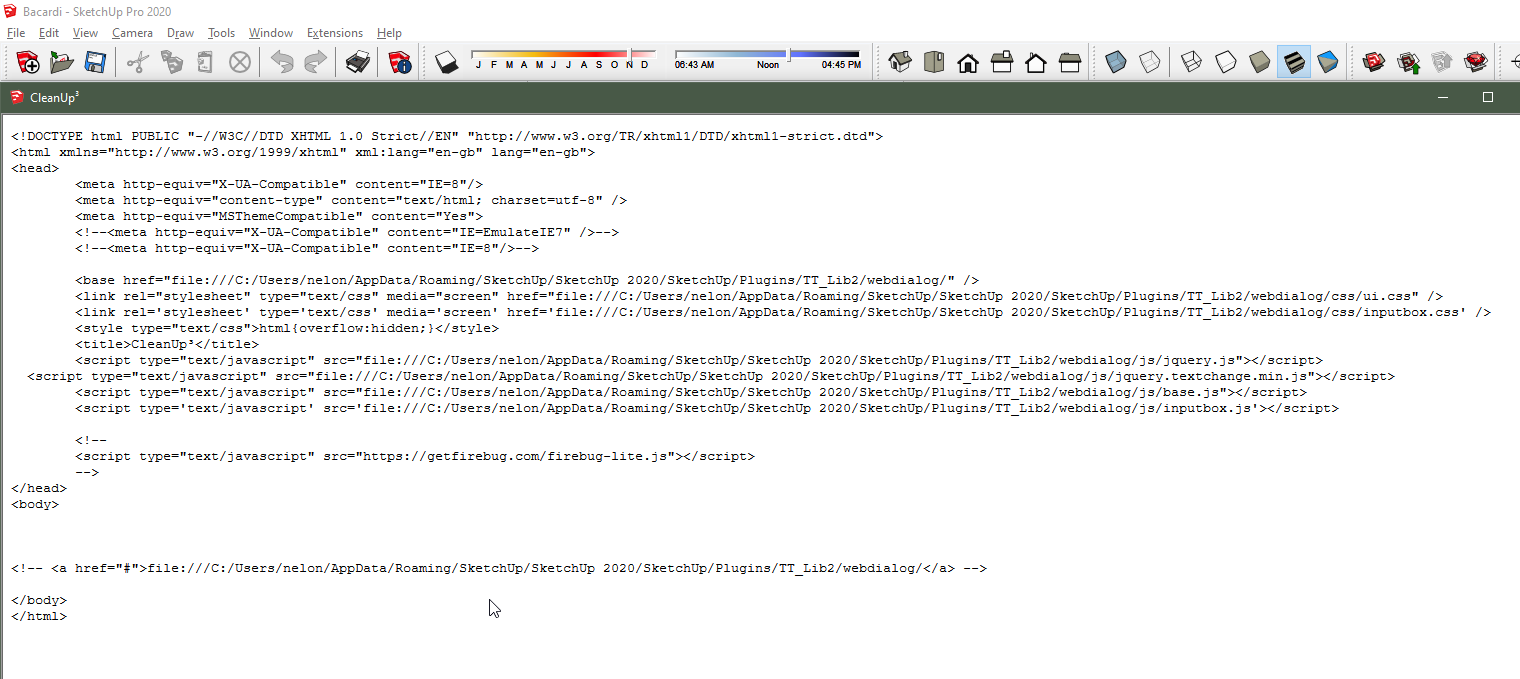
-
RE: Error running Sketchucation Plugins
@dave r said:
When you installed SketchUp did you right click on the downloaded installer and choose Run as administrator? If not or you don't know, close SketchUp, find the installer and do so. If presented with the option, choose Repair.
Hi Dave, I certainly did install as admin, I also tried repairing at least 3 times before formatting the computer.
-
Error running Sketchucation Plugins
I've been dealing with this issue for 3 days now, the last thing I did today was format the computer [after a lot of research and many attempts to fix it according to what the Internet said.] No luck either. I need to click "allow" so that I can use any plugin downloaded from Sketchucation, and this is costing me a lot.
Anybody with this issue? Is there a solution?
This is a freshly installed SketchUp 2020.
Thanks in advance.
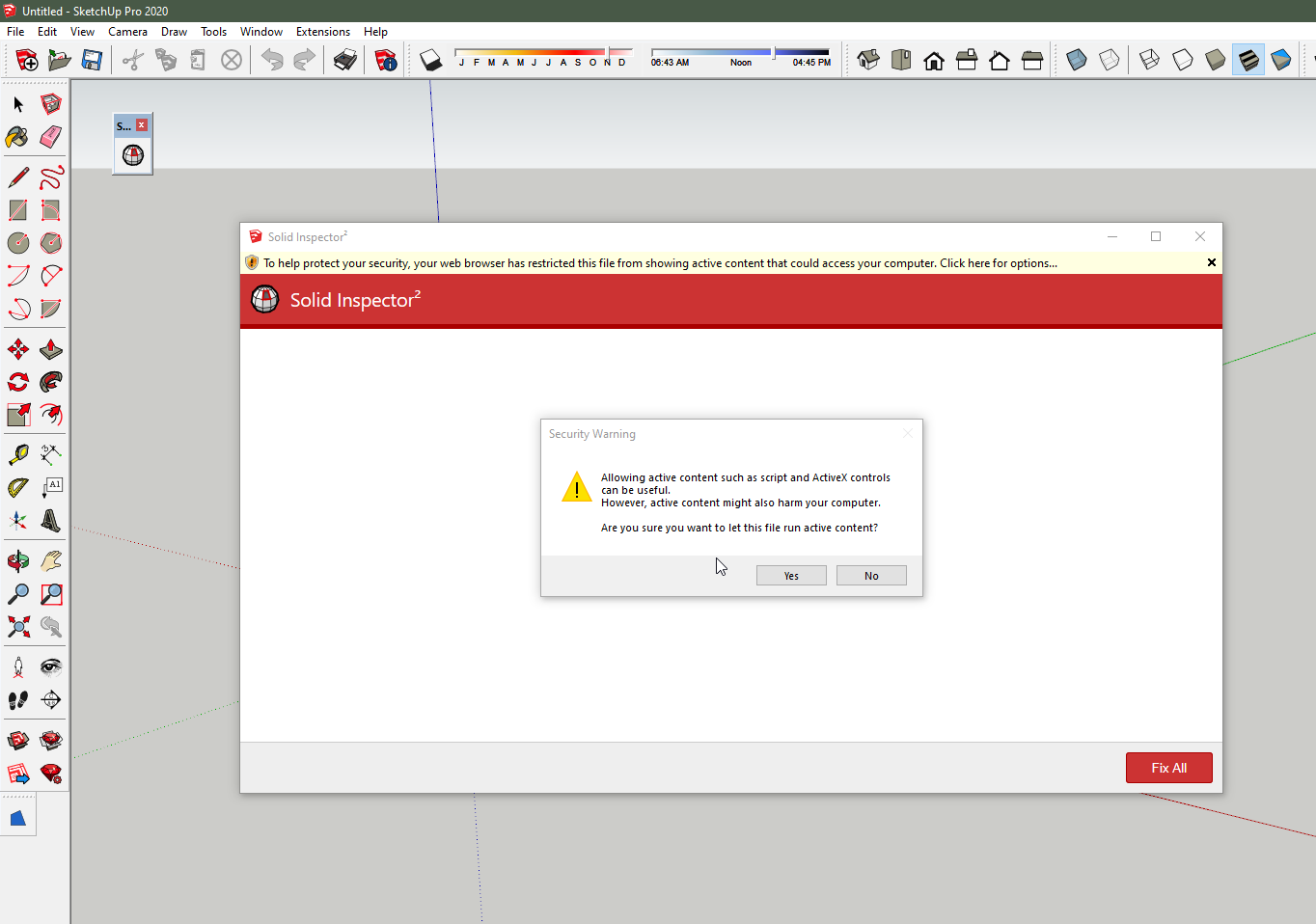
-
RE: Vray Material preview
@lampe au néon pelle à tarte said:
Hi there !
I had the same problem not long ago and I applied the following solution :
1-when you download a vismat, you are provided with a folder containing several files.
Usually the vismat itself, a bump file, a displacement file, AND a diffuse file.
2-When your vismat is imported, select it with the eyedropper tool of the Material window in sketchup. Then in the Vray material Editor, in the "diffuse" section, click on the blue M between "color" and "transparency".
3-In the Vray texture Editor, select TexBitmap in the list right Under the preview window.
4-At the top of the window you're in, fill the "file" field by browsing and selecting the diffuse file that came with your downloaded vismat folder. It is a jpeg that usually has either a D or a "Diffuse" in its name.If it's already selected before browsing, act as if it was not, and select it + ok.
5-Click ok and look at your material in your model now.
Now it appears as such, and not as a plain meaningless color.
Note that now, you can scale it like any sketchup material in the Material window of sketchup.
From a beginner to another, my solution might not be so academic, but it worked for me. If it does for you, I'll be glad, since very simple questions for beginners generate very few interrest/answer in this forum. Unfortunately.
B good and tell me about it.

Amazing! Thank you very much.
-
Problems rendering emissive material with Vray
*Hello guys, I've been using Sketchup Pro for around 6 months for college, and I know some basic things, including rendering.
I was working with an emissive material last week and it rendered well, then opened the file again today to continue and after trying many times, the material wasn't showing any light.
Can someone please tell me why this happened? There's a picture below.

Thanks in advance!*