SketchUp 2015 spring egg hunt
-
I can't find #12 either...

BUT there are TWO separate entries for '() Bloemfontein' - as I pointed out.
Box mistook a simple delete for an edit.
He reported a find, with no clue as to its loaction.
I asked where it was.
He said it was in the watermark.
I looked in the Style and found nothing there.
I posted saying so.
But I was also reloading the SKP and then I found it was there - presumably something unexplained had happened to the Style my-end in the meanwhile, so it had mysteriously vanished.
So I [almost] immediately delete the post, as it was simply wrong - but immediately afterwards Box re-posted, having seen it.
So I agreed with him by re-quoting him.
I didn't think his response post looked stupid...
Had my post been up longer than a few seconds I might not have deleted it, but edited it with a correction...Anyone can delete their own posts - it does not need super-mod/admin powers...
Mods/admins rarely 'delete' posts - the only time I'd do that is if a newbie posts the same thing twice etc...
I occasionally edit a post if it contains a glaring typo - e.g. making a embarrassing faux-pas - Penis vs Denis etc !
Now and again unacceptable posts are parked in a siding, for mods to debate at length...
-
I didn't mean it to be a big deal and your explanation is very clear. It was just that I scrolled back up and thought wtf where did it go. And just to correct you a tiny bit, it is only possible for us to delete a post if there are no posts after it. As soon as someone replies it is locked in, we can edit it but can't delete it.
-
If Bloemfontein is somehow showing up twice, it shouldn't. Maybe I did something wrong but I only added it to the component definition description.
The last one is harder, exponentially harder.
-
@davorp said:
If Bloemfontein is somehow showing up twice, it shouldn't. Maybe I did something wrong but I only added it to the component definition description.
The last one is harder, exponentially harder.
is it something that should be findable with a normal sketchup installation and/or won't require some certain plugin to be installed ..or a particular OS ?
because i can't find:
Zhengzhou (texture)..on my computers (macs).. also, when i try to open my skindigo material editor with your model, it's broken/won't open.. i'm assuming it's some sort of clash with podium?
-
The ( ) Zhengzhou.jpg is the texture's image-file associated with the Material with the display_name SketchUp Logo ( ) Boulder
So you get two eggs for the price of one.
On a MAC can't you see the texture's image-file name ? -
@tig said:
On a MAC can't you see the texture's image-file name ?
not that i know of..
mac is limited to seeing the material name via a tooltip when hovering over the material or it can be seen when editing it.
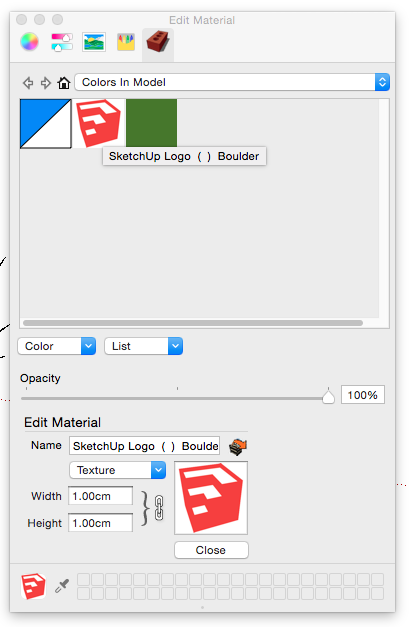
-
So on a MAC if you go to save the material's texture to file what happens ?
-
@tig said:
So on a MAC if you go to save the material's texture to file what happens ?
i didn't know that's possible and i don't think the ability is there on mac.. if i right-click the material, these are the options i get:
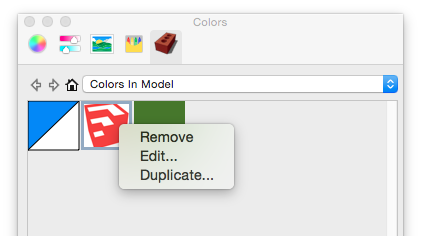
-
On MAC.
Open the Material dialog.
Select the logo material icon [in model].
Context-menu > Edit
To the right of its name is an option to edit in an external image editor.
Choose that and the image file opens in whatever app you have set in the Preferences.
That shows you the name of the image file...
On PC.
Open the Material dialog.
Select the logo material icon [in model].
Click the Tab named 'Edit'.
The image file name is shown in the bottom half of the Edit pane [called 'Texture'].
Immediately to the right of the name is an option to save the texture as an external file
To the right of that is an option to edit in an external image editor.
Choose that and the image file opens in whatever app you have set in the Preferences.
That also shows you the name of the image file...
In addition to these extra options compared to a MAC, there is also a 'Colorize' check-box and a Color-Reset option in that pane on PC.
The Materials on a PC are much easier to use than on a MAC !
-
@tig said:
On MAC.
Open the Material dialog.
Select the logo material icon [in model].
Context-menu > Edit
To the right of its name is an option to edit in an external image editor.
Choose that and the image file opens in whatever app you have set in the Preferences.
That shows you the name of the image file...for whatever reason, there's something weird about this egg model with my computers and the materials.. like i said earlier, it breaks skindigo's material editor (can't open the material editor while this model is open).. also, can't edit the material with an external app. I get this:
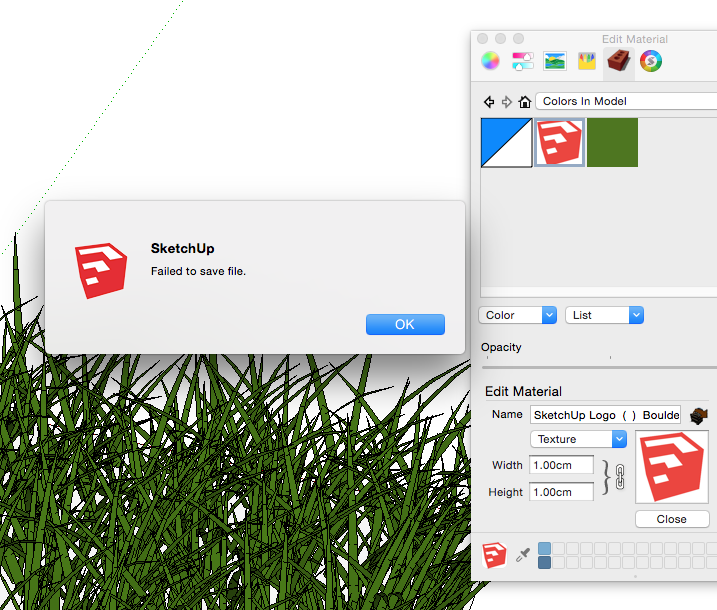
whereas doing the same thing with other models works fine when editing materials externally (in pixelmator.app)
@unknownuser said:
The Materials on a PC are much easier to use than on a MAC !
yeah, that's what i gathered over the years.. the mac materials browser could most certainly use an overhaul.. we don't even have a list view and can only see thumbnails of the materials.

-
@jeff hammond said:
@unknownuser said:
The Materials on a PC are much easier to use than on a MAC !
yeah, that's what i gathered over the years.. the mac materials browser could most certainly use an overhaul.. we don't even have a list view and can only see thumbnails of the materials.

Drifting off topic a bit, but I've always thought the materials editor on Mac was driven more by reuse of the standard Mac OS color UI than by an effort to provide a useful tool in SketchUp! The concepts just don't quite line up, and it results in a very awkward SketchUp tool.
-
@slbaumgartner said:
Drifting off topic a bit, but I've always thought the materials editor on Mac was driven more by reuse of the standard Mac OS color UI than by an effort to provide a useful tool in SketchUp! The concepts just don't quite line up, and it results in a very awkward SketchUp tool.
further, sketchup hijacks the osx 'color palette' which is the one with a list view.. renames it to 'texture palette' and takes away the list capability.. this is especially problematic when a model has different materials of similar color yet varying properties (such as black leather and black shiny paint in the same model.. there's no simple way to differentiate between the two via the color picker)
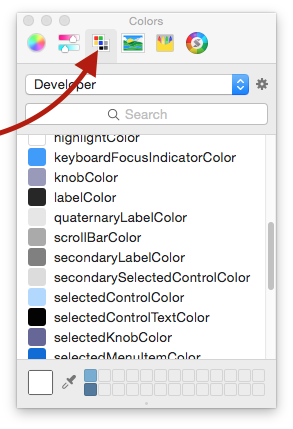
Advertisement







