Spiral help please
-
There is a gap at the top, simply push the face down to join the lines and it works.
-
Well, I gave it a rest last night and FINALLY, I GOT IT

Here is my example.
I have to admit that Jeff's 3 helix example made me see the light!! -
Here is another one using Jeff's 3 helix method. I used the Helix tool (in the 3D Shapes context menu). A little trickier with the scaling but another interesting affect. Once drawn and scaled, I created a box and trimmed the top so that the scaled helix did not stick up above the cylinder.
For any others who may care, here are the steps I used to create this one:
- Created a helix Draw>3D Shapes>Helix
- Rotated 2 copies of the helix by 15[sup:bhfl8sky]0[/sup:bhfl8sky] Selected helix Ctrl-Rotate 15 2x
- Created a circle the same radius as the helix
- Used Push/Pull to extrude the circle to the same height as the helix using inference for the correct height
- Selected all items then right-clicked and selected Explode
- Selected the top row of the helix's on the cylinder face and used the scale too to extrude
- Selected the cylinder faces and used the scale tool to get the cylinder back into shape (this had to be done multiple times to get things back into the proper cylinder shape)
- Used the bucket tool to add color to the faces the way I wanted it
- Since one of the extruded helix faces now extended above the cylinder, I created a box that was larger than the diameter of the cylinder and helix faces and then made it a group
- Selected the helix/cylinder shapes and made them a group
- Placed the box at the top of the helix/cylinder at the height I wanted and then selected both the box and helix/cylinder and clicked on the Subtract Solids tool to trim the top
Hope someone finds these steps useful and/or informative.
Once again - Thanks Jeff, Box and others for opening my eyes. I had watch that original video several times but the real trick was in some of the subtle things that you do not really see clearly in the video. In particular, the Select All - Explode and being able to triple click on the line segments to select them all.
Learning new things can be fun even if you do not have any particular place to go apply them.
-
@ntxdave said:
Here is another one using Jeff's 3 helix method. I used the Helix tool (in the 3D Shapes context menu). A little trickier with the scaling but another interesting affect.
that's happening because you're scaling using the shift key (uniform) while using a middle scale handle or- not using the shift key and planar inference with a top-corner handle
anyway, grab one of the corner-middle scale handles, press&hold option/alt key, scale then use the measurements box for uniformity.. i.e. enter 2.5,2.5 in the box
-
@jeff hammond said:
@ntxdave said:
Here is another one using Jeff's 3 helix method. I used the Helix tool (in the 3D Shapes context menu). A little trickier with the scaling but another interesting affect.
that's happening because you're scaling using the shift key (uniform) while using a middle scale handle or- not using the shift key and planar inference with a top-corner handle
anyway, grab one of the corner-middle scale handles, press&hold option/alt key, scale then use the measurements box for uniformity.. i.e. enter 2.5,2.5 in the box
Thanks Jeff - again a good piece of information to tuck away for future reference.
Seems like there is just no end to things to learn. Particularly if they are features you do not use on a regular basis. Again, all part of the continued learning process.
-
@unknownuser said:
Seems like there is just no end to things to learn. Particularly if they are features you do not use on a regular basis. Again, all part of the continued learning process.
Indeed!
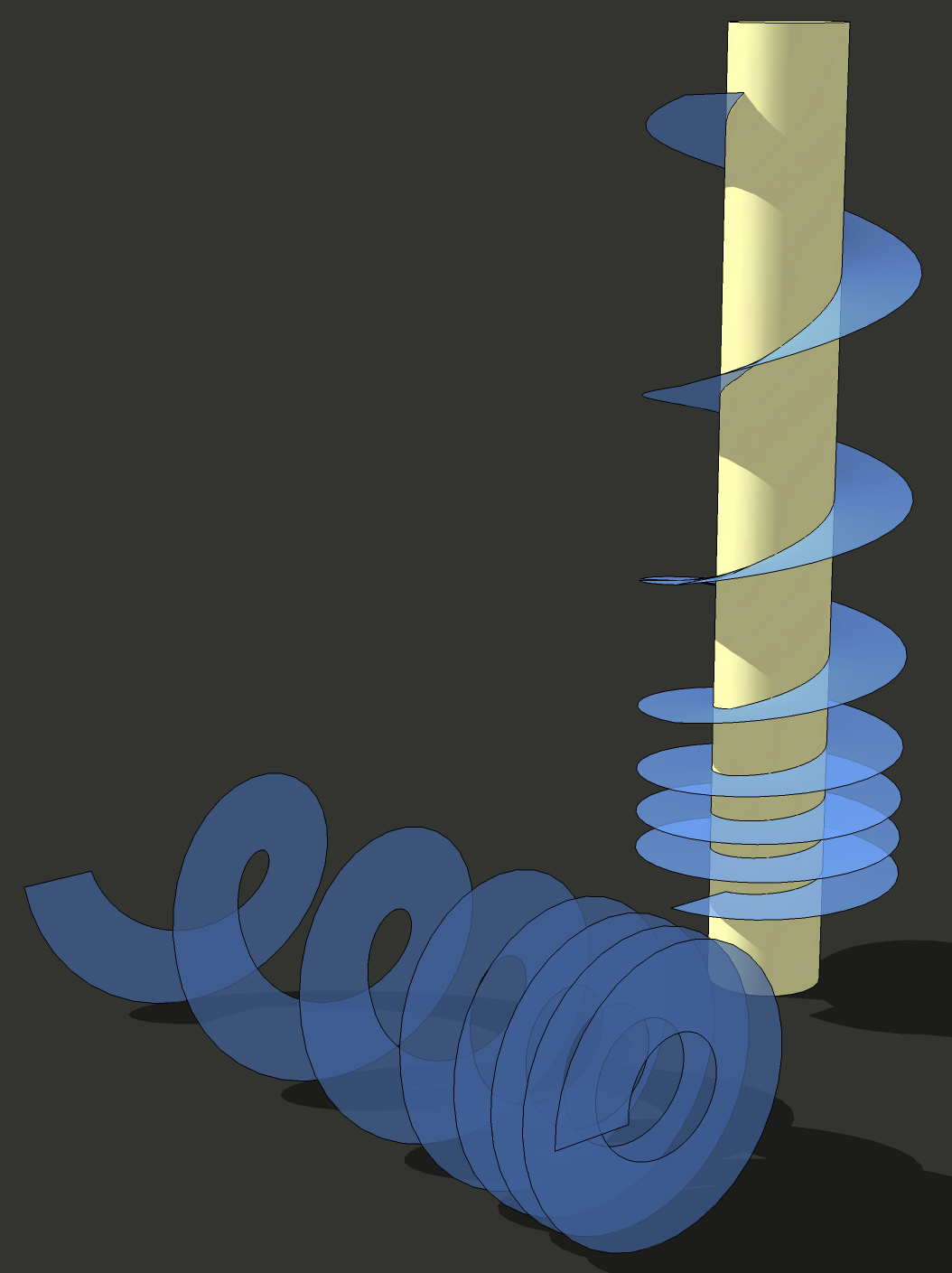
-
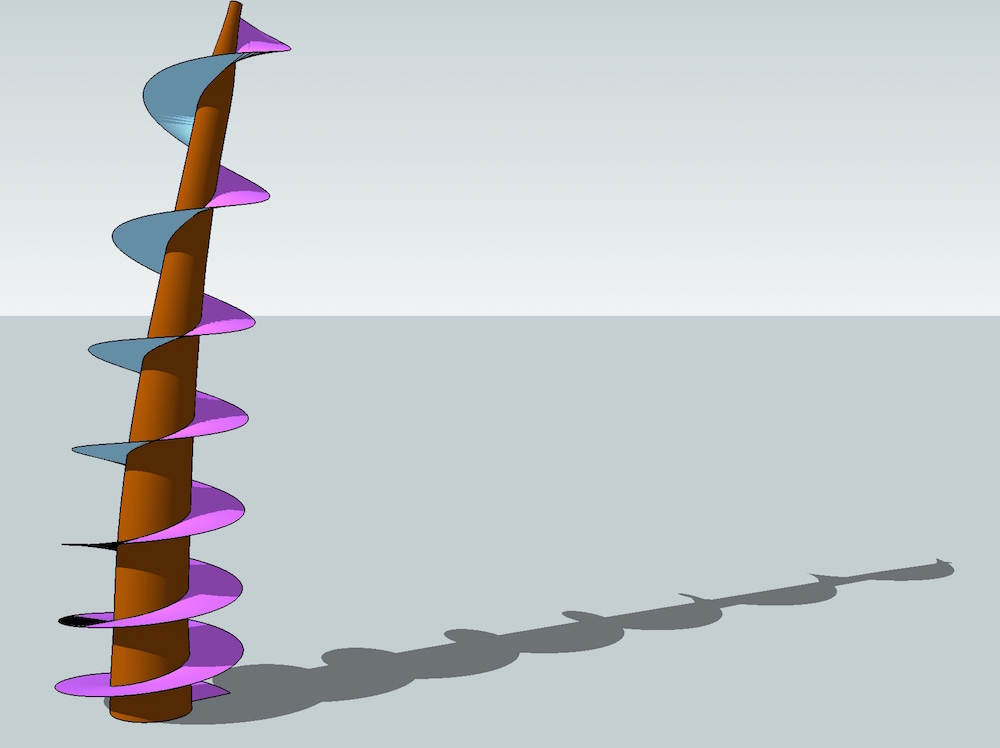
i cheated;) -
I didn't.


I did reduce the quality of the gif to make it easier on the page though.
-
@box
is your gif playing backwards or is it artistic license? -
I used magnets.
-
I didn't cheat, either.
-
heh.. i didn't cheat either.. by cheating, i meant that i showed it in sketchup when it was modeled in a different application.
-
-
@jeff hammond said:
heh.. i didn't cheat either.. by cheating, i meant that i showed it in sketchup when it was modeled in a different application.
Ah. I see. I drew mine entirely in SketchUp.

-
You guys make me want to run and hide Here I was proud and happy that I finally got the screw created and then you guys just blew me away.
@box that is a really neat animation. Curios about the software you used for the animation.
@Jeff - that was a really interesting video.
@DaveR - I like the way you had multiple pitches to your helix and the transparency to the finished blade.
Honestly, I enjoy feedback like in this thread. For people like myself you certainly help me to advance my skills by reaching out and, at the very minimum, trying to learn new things which I do not normally use in the work I do. One never knows when one of he "tricks" you learn from these exercises will help solve something you are trying to do.



-
@Jeff
There is an auto intersection at one place!
-
-
@unknownuser said:
(if we're talking about the same thing)
I suppose yes

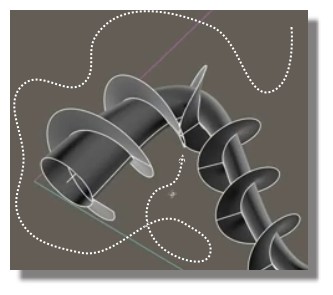
Else Albertsoft is like your Rhino!

-
@pilou said:
I suppose yes

haha.. i like your line choice for pointing out the problem in that picture

-
@ntxdave said:
@box that is a really neat animation. Curios about the software you used for the animation.
It's all Sketchup, just a very simple bit of Sketchy Physics.
Here's a quick one for those with an everlasting sweet tooth.
You'll have to take my word for it that there is a lifting mechanism inside bringing the balls back to the top.
Advertisement







