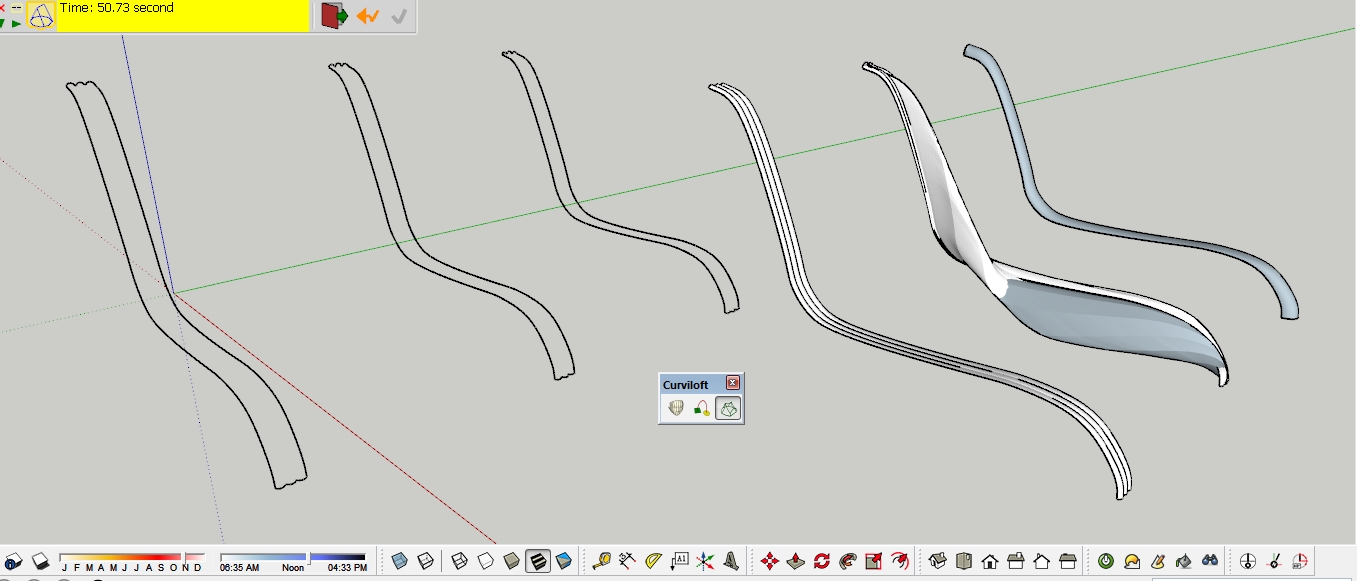[Plugin][$] Curviloft 2.0a - 31 Mar 24 (Loft & Skinning)
-
Do you have any problem like this with my other plugins (if you installed some).
Is it just with Curviloft?Also
- is it will all 3 Tools of Curviloft?
- if you start a Curviloft tool on a pre-selection, do you get the freeze too?
Fredo
-
Hello Fredo,
I'll stick to the win 8.1 machine because less chance I messed something up with whatever....
Yes, all three
I tested that too: with pre-selection, without pre-selection.Maybe it's my model: I tried with very basic shapes, no problems. But I dont think my shape is that compliclated. I recall having skinned more complex models. Anyway, maybe I'm overlooking something. I'll include my model.
Many thanks for having a look.
Bekans
-
I tried with your model on SU14 (but Win7).
No issue with loft
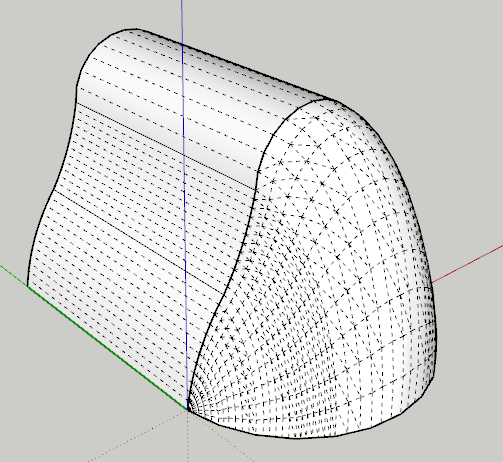
But do you mean it happens with some models only, not all of them
Fred
-
-
Interesting. I get similar results. How did you draw them? What did you do differently from one to the next?
-
@dave r said:
Interesting. I get similar results. How did you draw them? What did you do differently from one to the next?
I've used all the means and methods. I drew the curves with ARC tool. Then I tried to with BZ plugin. But the result is the same.
-
Hi,
I have the plug in working in Sketchup. Is there anyway to not include certain portions of what the surface will form? For example, I am working on creating a surface for roads. The roads cover a large surface, and the program creates a large surface covering everything. I just want a surface to cover the roads.
Thanks,
David
-
@davidbierman2003 said:
Hi,
I have the plug in working in Sketchup. Is there anyway to not include certain portions of what the surface will form? For example, I am working on creating a surface for roads. The roads cover a large surface, and the program creates a large surface covering everything. I just want a surface to cover the roads.
Thanks,
David
Pre-select only the perimeter lines of what you want surfaced. You can include any lines within the perimeter, if you want. Then click the skinning icon.
-
thx !!!
-
Amazing plugin, incredible amount of control. Thank you!
-
I can't understand how (if) I can use this plugin to fill the many holes in this model:
http://img22.imageshack.us/img22/7514/zar8.jpgI select the contour of a hole, but none of the three buttons of the plugin is able to fill the hole for me.
-
Why can't you attach the image ?
It's a bit much to ask someone to download and then view it...
You could even attach part of the SKP so we could look at it
Anyway what makes you think CurviLoft 'heals' holes ? -
@tig said:
Why can't you attach the image ?
It's a bit much to ask someone to download and then view it...
You've just to click the above,link, anyway here it is:
@tig said:
You could even attach part of the SKP so we could look at it

Anyway what makes you think CurviLoft 'heals' holes ?Because it does in one case: "skinning" works fine in filling holes on a flat surface; I thought it could also do it for a generic contour.
Anyway I'm not sure it actually can for any contour: that's why the "if" in parenthesis.Do I need a different plugin?

-
It might be that Curviloft could close up the holes. Maybe there's a different plugin that would do it. Without the model, it's not possible to give you a definitive answer.
BTW, please complete your profile with SU version and operating system.
-
'Clicking the link above' only takes you to the page to download it. You still then have to download it to view it.
-
NEW RELEASE: Curviloft v1.4a - 19 Oct 14
Curviloft 1.4a is required for the support of usernames with non-ascii characters in Sketchup 2014
See main post of this thread for Download.
Fredo
-
@box said:
'Clicking the link above' only takes you to the page to download it. You still then have to download it to view it.
Clicking THIS link takes to a download page?!?
http://img22.imageshack.us/img22/7514/zar8.jpgAnyway, it looks the plugin can actually fill the holes, although for most irregular contours it gives weird results. I wonder if it is tunable to get the "filling" as flat as possible.
Additionally, how could I get this selection
from this manual selection?
-
@jumpjack said:
@box said:
'Clicking the link above' only takes you to the page to download it. You still then have to download it to view it.
Clicking THIS link takes to a download page?!?
http://img22.imageshack.us/img22/7514/zar8.jpgIn a word, Yes.
As mentioned in the other thread where you asked, By smoothing the lines surrounding the edges of the hole you can create one surface that is easy to select.
-
@box said:
By smoothing the lines surrounding the edges of the hole you can create one surface that is easy to select.
I have dozens of such holes in my model, each one delimited by a contour made of several dozens of segments: doing it by hand would take years...
 That's why I'm looking for some kind of automation. Maybe I need some kind of "simplify polyline" plugin, but don't know if it even exists or CAN exist.
That's why I'm looking for some kind of automation. Maybe I need some kind of "simplify polyline" plugin, but don't know if it even exists or CAN exist. -
I think you'd have more luck repairing you mesh in Meshlabs or similar.
Sketchup isn't really designed to do what you want whereas software like Meshlab, Nettfab etc are .
Advertisement