Followfy 0.2 (2014-05-15)
-
Followfy is a script intended to solve some special cases where the native FollowMe fails to produce solids. Followfy works like FollowMe and can be used for any path (except loops), however, the solidsolving behaviour only works for planar paths.
Usage: Select path and profile. Run Followfy from the Plugins menu. The selection may include edges from the profile surface; if the profile and path are stuck together triple click may be used. For predictable results the profile should be at either end of the path.
Installation: Drop the file in the Plugins folder.
The example .skp below shows some instances where Followfy produces solids while FollowMe doesn't.
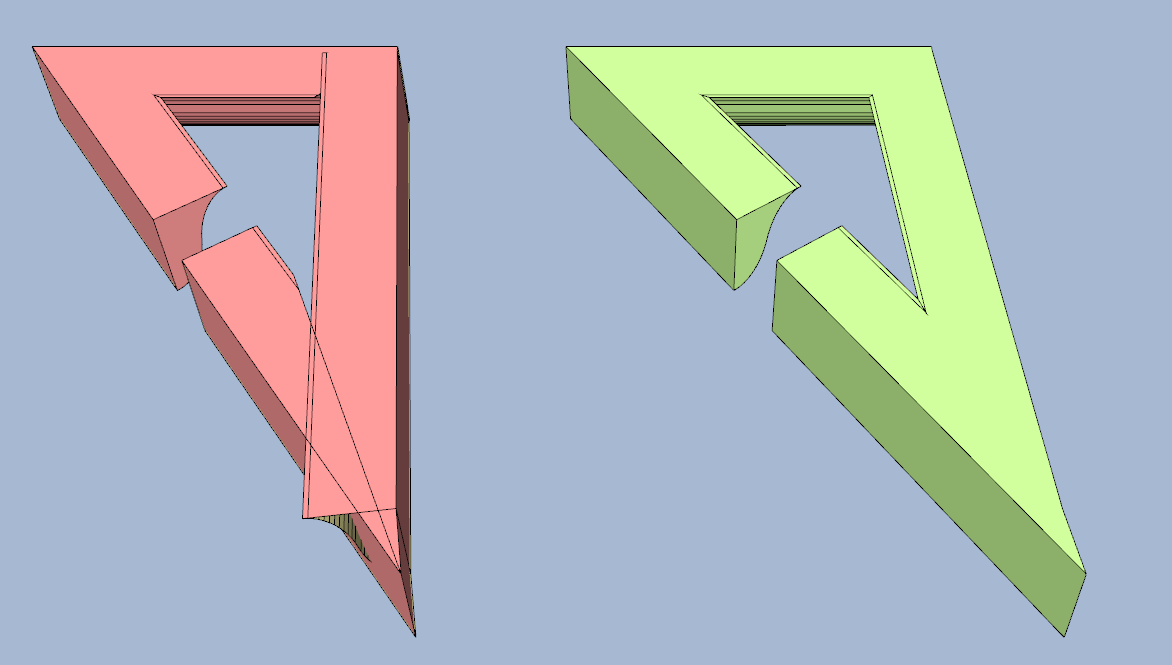
-
Very nice. Your plugin works quite well. May I ask for a modification/addition? Would it be possible to have it also Smooth/Soften curves like the native Follow Me tool does?
-
Hi Caul,
Awesome script. Thanks for sharing.
I took some liberties and added you to the Plugin Author pool and uploaded the script to the PluginStore.
-
One more inside the toolbox!

And cool the unic selection + one click!
ps Maybe an info Message "Followfy is calculating" will be fine for complex path/profile !

Followfy is meaning something ?
-
Does this normal ? (Followme works, Followfy not! )
Put the profile at an extremity of the path don't change the result!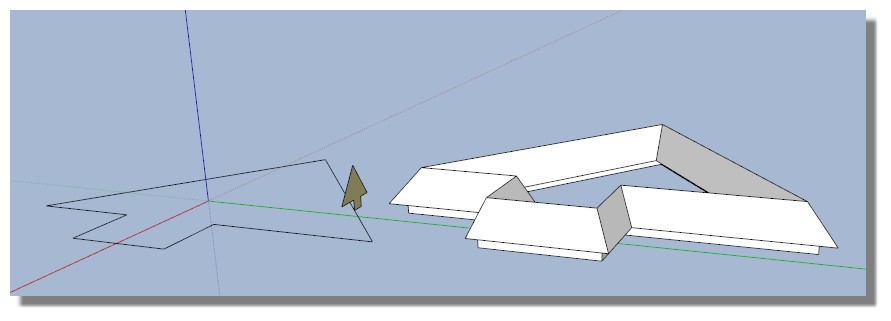
-
Pilou, from the very fist post of the thread:
@unknownuser said:
Followfy works like FollowMe and can be used for any path (except loops)
-


-
Aaaaaaaaaaaaaah !

And this also don't work because I don't put it at the extremity!

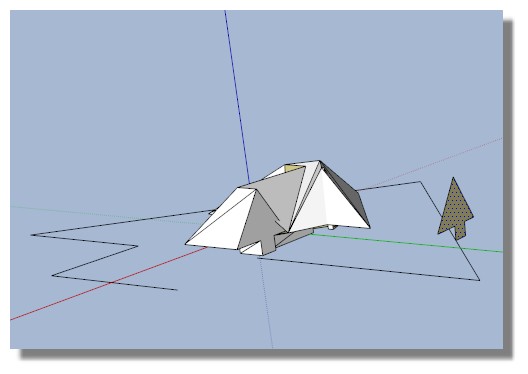
Now all is fine!
Advantage against the FollowMe in this case: select by triple click!
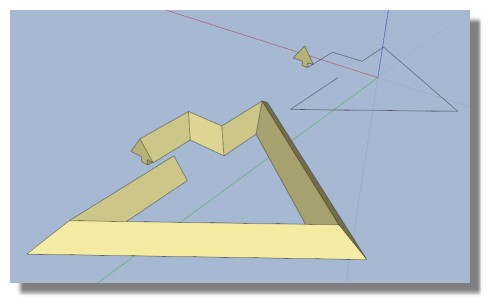
-
Nice tool, Caul.
@Pilou: "Followfy is meaning something ?" Straightforward answer is similar to the suffix in Quantify- which means apply a quantity to. Or Signify. It's a somewhat informal attachment commonly done in English, but new for the word follow.
-
Great! could have done with having this yesterday as I had a component in a model that 'follow me' just wouldn't work on.
-
Great addition to the toolbox

-
@Mitcorb Thx!

-
CAUL,
Having written a similar plugin almost three years ago, I was very curious as to how you did yours. About the only similarity was the projecting of points on bisecting planes at the corners.
It is impossible to test for all possible things that could go wrong so when I seemed to find a situation that causes a failure in the mergeCoPlanarFaces method, I thought you might like to know.
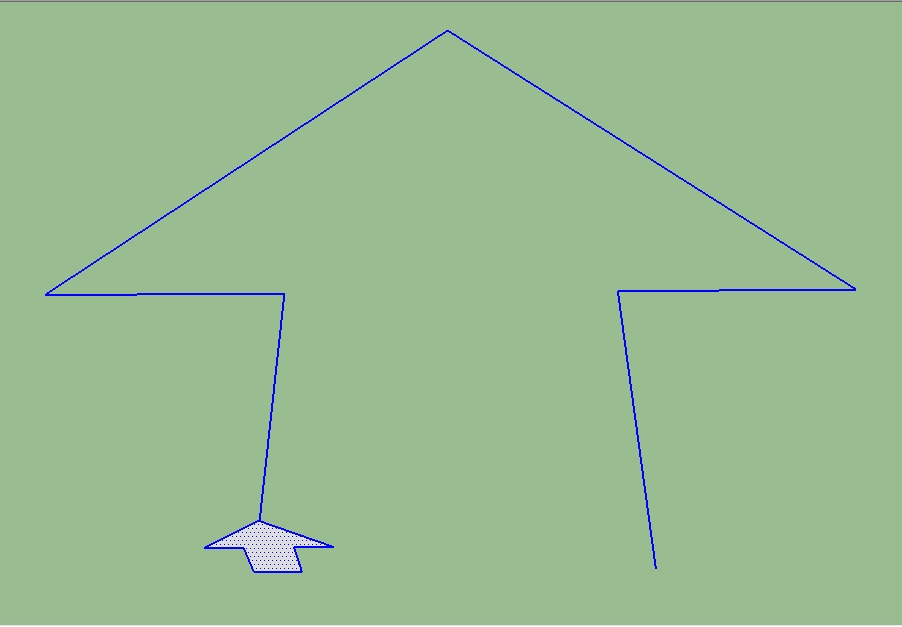
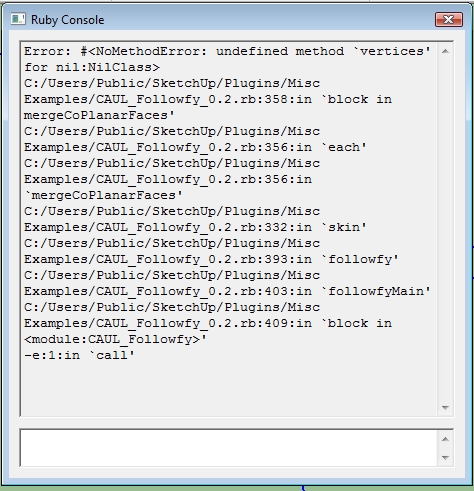
Left clicking anywhere in the model causes this results to appear.
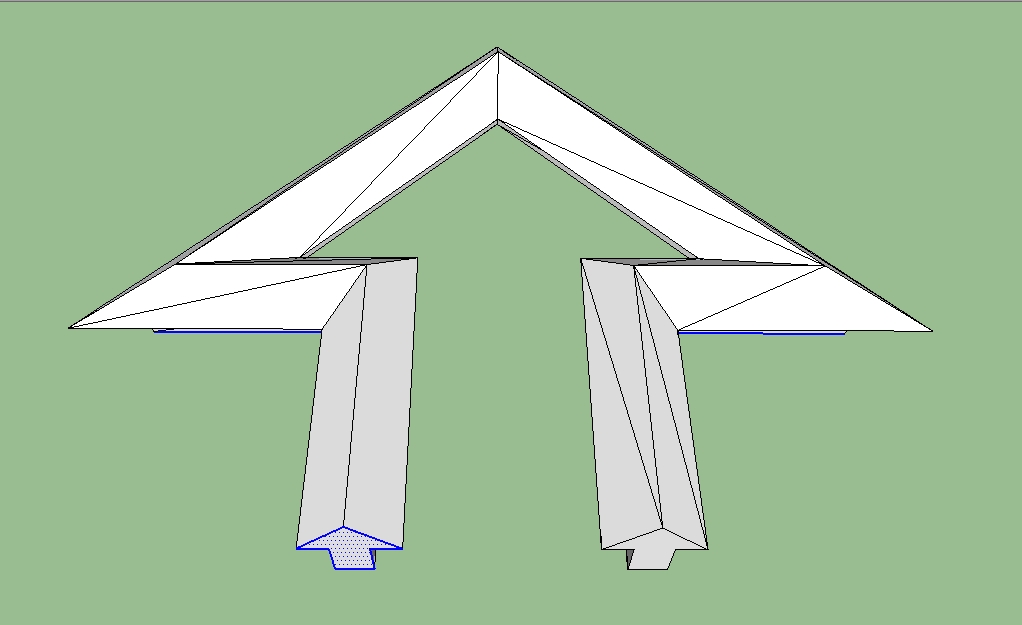
Adding the next statement eliminates the failure but typically, collecting the edges to be deleted and deleting them after all edges are processed, usually works best.
es.each { |e| next unless e.faces[0] && e.faces[1] vs = e.faces[0].vertices + e.faces[1].vertices p = Geom;;fit_plane_to_points vs cop = vs.all? { |v| v.position.on_plane? p } e.erase! if cop }
-
@sdmitch said:
Having written a similar plugin almost three years ago, I was very curious as to how you did yours. About the only similarity was the projecting of points on bisecting planes at the corners.
Interesting, how did you approach the problem?
@sdmitch said:
It is impossible to test for all possible things that could go wrong so when I seemed to find a situation that causes a failure in the mergeCoPlanarFaces method, I thought you might like to know.
Thanks for the feedback! The mergeCoplanar-method was/is a disaster waiting to happen. I will release an updated version soon.
-
@dave r said:
May I ask for a modification/addition? Would it be possible to have it also Smooth/Soften curves like the native Follow Me tool does?
That's on the TODO-list.
@unknownuser said:
ps Maybe an info Message "Followfy is calculating" will be fine for complex path/profile !
As it happens, almost all time is spent trying to build the geometry with the api method add_face. In this release the geometry is built with triangles. The next release will use rectangles when appropriate (which is almost always) and that will roughly double the speed.
-
@unknownuser said:
Interesting, how did you approach the problem?
It is called Edge Follow Me and can be found in the plugins store. It was written in request of a tool that would use an edge/curve profile and do an extrusion.
-
Thank you very much, what a great plugin!
Followfy is remarkably more solid than native followme for any tested planar nonlooping path.
Please consider adding solidsolving for non-planar paths.
-
Nice! Great plugin.
Advertisement







