[Plugin][$] JointPushPull Interactive - v4.9a - 02 Apr 25
-
Greetings!
I'm having a problem with trying to use this tool. When I open SU I get an error msg regarding LibFredo as below:
Error Loading File C;/Program Files (x86)/DESIGN/SketchUp '13/Plugins/Fredo6_!LibFredo6/__loader.rb (eval);1;in `effective_load_part2'; compile error (eval);1; syntax error, unexpected tINTEGER, expecting ')' ...Files (x86)/DESIGN/SketchUp '13/Plugins/Fredo6_!LibFredo6', '... ^ (eval);1; syntax error, unexpected tCONSTANT, expecting kDO or '{' or '(' ... '13/Plugins/Fredo6_!LibFredo6', 'LibFredo6') ; MYDEFPARAM =... ^ (eval);1; syntax error, unexpected tCONSTANT, expecting kEND ...Fredo6_!LibFredo6', 'LibFredo6') ; MYDEFPARAM = MYPLUGIN.cre... ^ (eval);1; syntax error, unexpected tCONSTANT, expecting kEND ..._PLATFORM =~ /darwin/i) ? 'MAC' ; 'PC' ;RUN_ON_MAC = false ;... ^ (eval);1; syntax error, unexpected tCONSTANT, expecting kEND ...RM =~ /darwin/i) ? 'MAC' ; 'PC' ;RUN_ON_MAC = false ;end ^ (eval);1; unterminated string meets end of file (eval);1; syntax error, unexpected $end, expecting kEND ... 'PC' ;RUN_ON_MAC = false ;end ^ Error Loading File C;/Program Files (x86)/DESIGN/SketchUp '13/Plugins/Fredo6_ToolsOnSurface/__loader.rb (eval);1;in `effective_load_part2'; compile error (eval);1; syntax error, unexpected tINTEGER, expecting ')' ...Files (x86)/DESIGN/SketchUp '13/Plugins/Fredo6_ToolsOnSurface... ^ (eval);1; syntax error, unexpected tSTRING_BEG, expecting kDO or '{' or '(' ...Plugins/Fredo6_ToolsOnSurface', 'ToolsOnSurface') ; MYDEFPAR... ^ (eval);1; syntax error, unexpected tCONSTANT, expecting kEND ...olsOnSurface', 'ToolsOnSurface') ; MYDEFPARAM = MYPLUGIN.cre... ^ (eval);1; syntax error, unexpected tCONSTANT, expecting kEND ..._PLATFORM =~ /darwin/i) ? 'MAC' ; 'PC' ;RUN_ON_MAC = false ;... ^ (eval);1; syntax error, unexpected tCONSTANT, expecting kEND ...RM =~ /darwin/i) ? 'MAC' ; 'PC' ;RUN_ON_MAC = false ;end ^ (eval);1; unterminated string meets end of file (eval);1; syntax error, unexpected $end, expecting kEND ... 'PC' ;RUN_ON_MAC = false ;end ^I've just installed Ruby, as well, although not where it wants to go (in the root of C:. Nothing goes there unless Security logs!) Its been installed to the same sub-folder in Program Files as SketchUp.
Any hints or tips to help me?
On a good note (always leave 'em happy Elmer!!) I've just installed the bezier curve tool. What a little beauty!!
-
You should never use special characters in path names!
in your case: '13...
-
Certainly special characters like é or ö will break the current version of Ruby that ships with SketchUp.
The ' is a special case, because it breaks some Ruby and js when passed in a string that is 'raw'.
The author can use " " to encapsulate Ruby string parts so the included ' is preserved.
Or if the encapsulation is ' ' it must then be escaped - tr("'","'") for js use it's best perhaps as say tr("'","\\'") ...But for now please leave ' out of your path-names - there are many alternatives...

-
Almost two months online already... How could i miss this one?!?

Unbelievable! You've done it again... Great improvement!

I'm not sure if the sketchup "developers" are still following what's going on with their software on plugin level... If i would be in their position i would really be ashamed...
-
@cotty said:
You should never use special characters in path names!
in your case: '13...
@tig said:
Certainly special characters like é or ö will break the current version of Ruby that ships with SketchUp.
The ' is a special case, because it breaks some Ruby and js when passed in a string that is 'raw'.But for now please leave ' out of your path-names - there are many alternatives...

Right, I shall remove the offending "happy oz trophy" (which is a straight one, nothing oblique or fancy) from the SU file path.
Its never affected any thing else when I abb. (tee hee!!
 ) the date in the path name but I'll be honest, up until ten days ago I'd never heard of Ruby, heathen that I am!!
) the date in the path name but I'll be honest, up until ten days ago I'd never heard of Ruby, heathen that I am!!A thought. A.N.Other plug-in, the SVG importer that required rexml (from Ruby) to be added into the plug-ins folder didn't work either, though I can't remember the error msg. I received.
It may also be why I can't import *.dxf files from Inkscape that were made from a *.pdf files that were made in Photoshop from *.psd files that were made from thoughts in my single malt, whisky hazed mind!
Back to the point, I'll update you with as to how things went.
!!! HOT OFF THE PRESSES !!!
An Update.
Well, I re-installed SU to C:\Program Files (x86)\DEVELOP\SketchUp 13 and Ruby to C:\Program Files (x86)\DEVELOP\Ruby193 and voila!! Joint Push Pull and Tools on Surface both popped up their toolbars when I opened up SU.Who'd have thunked a little apostrophe could cause so much hassle!
That would never of crossed my mind as I've been 'apostrophising' install paths and file names since Jesus left Kilmarnock (a.k.a a very long time) with no issues. Strange how the parenthesis as in (x86) get ignored!
Still having problems with the svg importer (the error message shows one oblique and one straight comma) but I'll post about that in the correct place.
Many many thanks to you cotty and TIG for your help. I'd have got nowhere without it.



Elmer
-
NEW RELEASE: JointPush Pull Interactive v3.2a - 25 Jan 14
JointPushPull Interactive 3.2a includes a Projected mode for Vector Push-Pull (see video).
[flash=425,344:3hd996ii]http://www.youtube.com/v/qsKZpmrJkxs&hl[/flash:3hd996ii]
See main post of this thread for Download.
Fredo
-
One WOW! per day, a good average


-
wow indeed, here's a scary thought... ..imagine life without Fredo6.....


-
Happy new year and thank you very much !
-
Hello Fredo
Does it possible to keep a multiple selection result of a JPP for another "Joint Push Pull" ?
CTRL seems don't working!

If not does exist a plugin for a "circular selection" ?
Will be cool in this case (for select all vertical faces) and many other cases!
A general circular selection will be sufficient with the help of the Inverse Selection existing!
On the right one result wanted...sor many other JPP are missing!

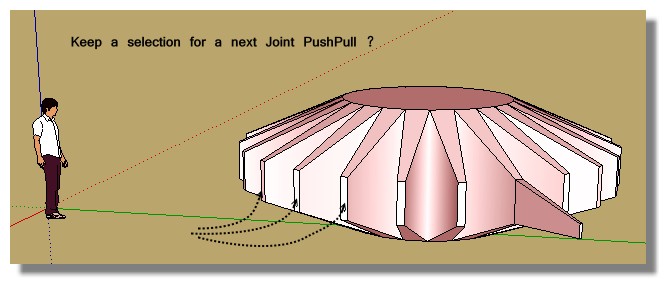
-
did you try to recall the last selection?
http://sketchucation.com/pluginstore?pln=tt_selection_memory -
No! I will try that!

But Circular selection wiil be also a cool thing for another thing if possible!

-
@numerobis
I have used the Thomthom Recall last selection but alas that can't work in this case because of course it's a new selection never yet selected!
-
Fredo, thank you!!!!
-
Seems you can make something with the Taper function inside the plugin?
But seems you don't escape to make an intersection and some delete!
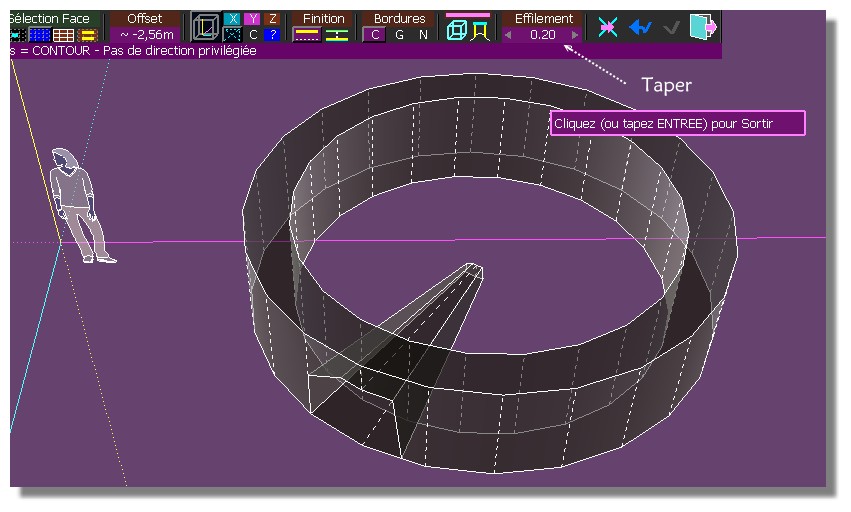
@unknownuser said:
would love if anyone could give an alternate solution

if you have the Pro seems boolean solids Difference will be fine ?
-
And it's maybe more tricky to make a thickness with The JPP !

You will obtain more easily that you want!
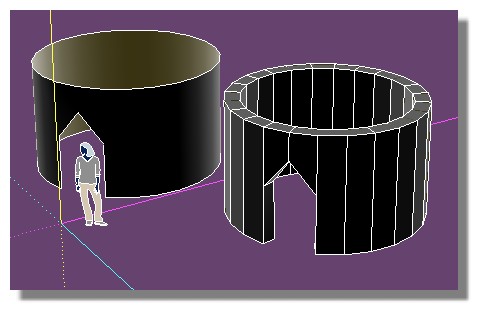
-
Another thing to consider is that changing the order in which you do things might change the outcome. Pilou's second example shows that with his opening drawn before the wall is given thickness. An alternative might be as shown below.
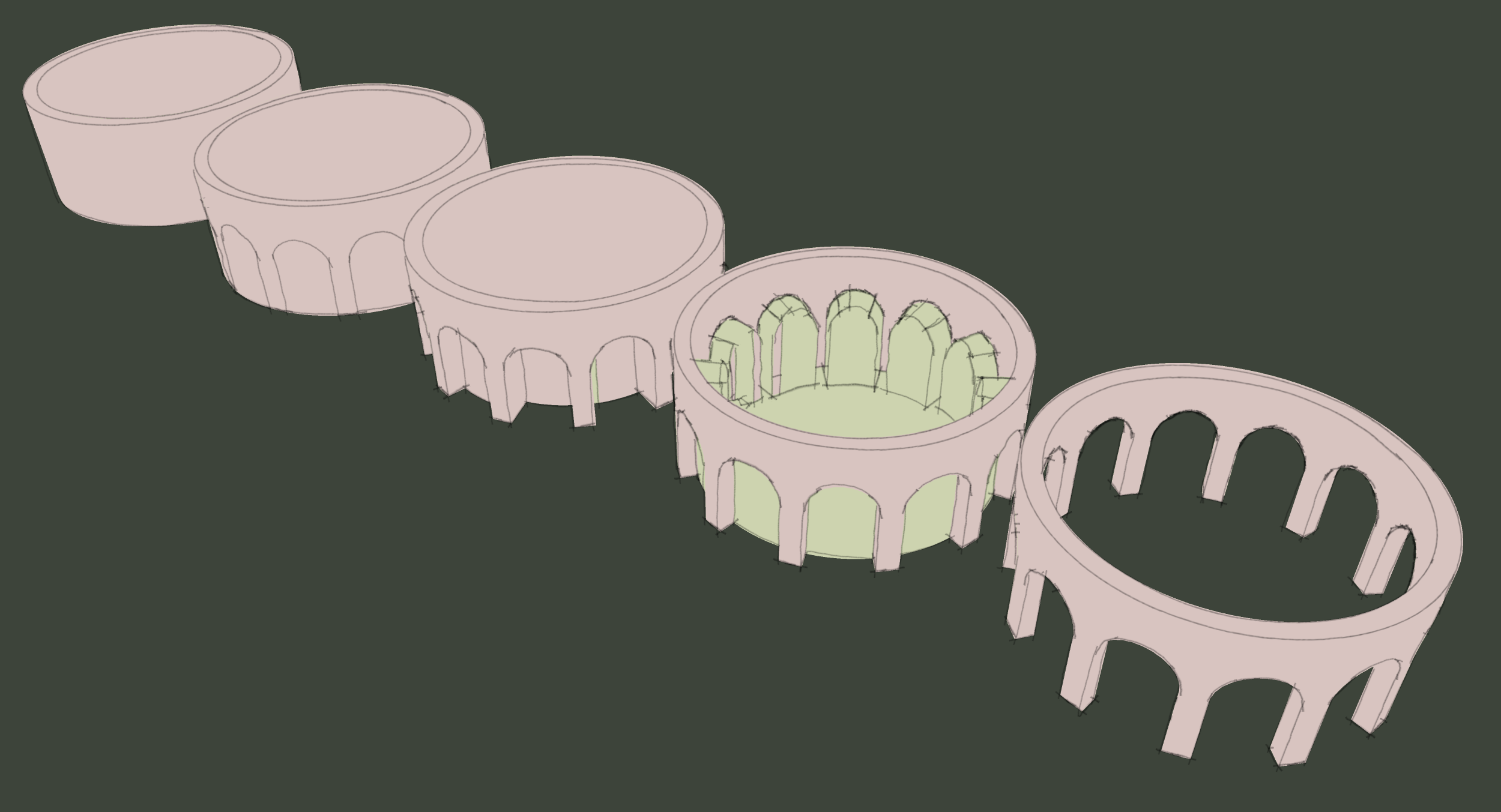
Or maybe you break the thing down into a single copy of the repeating element and, once you've drawn it, copy that as needed.

-
Hello Fredo, You mention the need of LibFredo6 5.4 (the most recent available as of now) for JointPshPull, but I get the message ''need library 55 or higher'' on startup, and the plugin will not work. Where can we get LibFredo6 5.5 ?
Thanks CC
-
@technoguru said:
Hello Fredo, You mention the need of LibFredo6 5.4 (the most recent available as of now) for JointPshPull, but I get the message ''need library 55 or higher'' on startup, and the plugin will not work. Where can we get LibFredo6 5.5 ?
Thanks CC
You could try this thread: http://sketchucation.com/forums/viewtopic.php?f=323%26amp;t=17947 but you should really install the Sketchucation Plugin Store and auto-install plugins.
-
I've installed the latest version and still have no luck with the new joint push pull in Windows 8.1. The old joint push pull still functions. I have a similar problem with AMD 7700 video card with latest updated driver and the following installed
extensions:SketchUcation
3DxSketchUp
BezierSpline
Dialog
Bulge
Push
Smooth
Smudge
Grab
Planar Lock
Arcs Circles
Fredo6 LibFredo6
Fredo6 Curviloft
Fredo6 Curvizard
Fredo6 FredoScale
Fredo6 Fredo Tools
Fredo6 JointPushPull
Fredo6 Round Corner
Fredo6 Tools on Surface
JointPushPull
quarr_jsalign
s4u-AlignTool
STL Import & Export
CleanUp³
TT_Lib²
Edge Tools²
Solid InspectorAny suggestions?
Advertisement











